
Level Up Your Marvel Rivals Gameplay
Capture your epic wins, clutch moments, and even hilarious fails with Eklipse. Easily create and share highlight reels with your friends—even if you're not streaming!
Learn MoreIf you’re a fan of live streaming on Twitch, you may have wondered how you can support your favorite streamers. One way to show your support is by making a donation through the platform.
Twitch itself actually supports several ways so fans can show their support to their favorite streamers.
So, how to donate on Twitch? Let’s check out our guide that will walk you through the ways to do it:
How to Donate your Favorite Streamers Twitch
You can show support to your favorite streamers by donating. Twitch officially supports 2 ways of donating to the streamers; the first is through subscribe, second is through cheers.
Overall, there are 4 ways to donate to your favorite streamers on Twitch
- Subscribe to Your Favorite Twitch Streamer
- Gift Sub to other viewers
- Cheering with Bits
- Donate directly to Twitch streamers
Maximize your Black Ops 6 rewards—Create highlights from your best gameplay with with Eklipse
Eklipse help streamer improve their social media presence with AI highlights that clip your Twitch / Kick streams automatically & converts them to TikTok / Reels / Shorts
1. Subscribe to Twitch Streamer
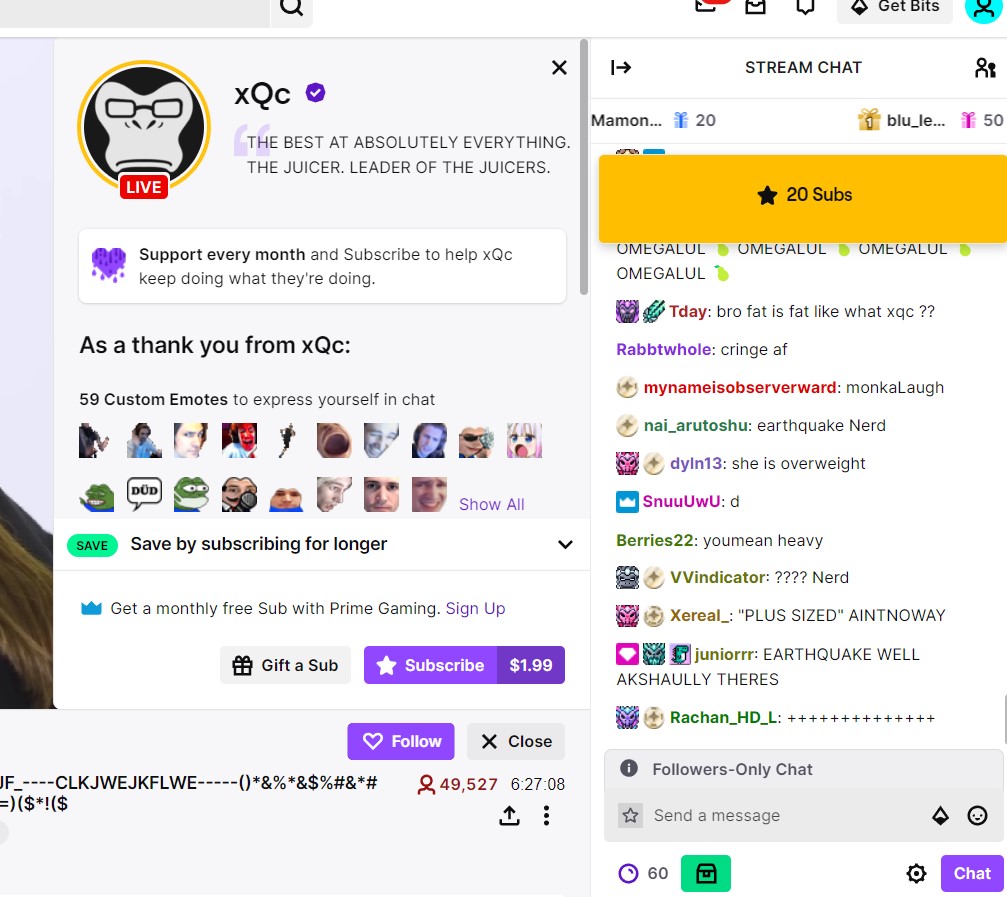
Here are 4 steps to subscribe to your favorite streamers on Twitch
- Open your favorite Twitch streamers channel
- Click Subscribe
- Choose your tier
- Follow through the payment process and done
Subscribing to your favorite Twitch channel is the most basic way to donate to them.
Most of the time, streamers got 3 tiers of subscription with prices ranging from $4.99 – $24.99 per month.
When you subscribe, you’ll get the channel exclusives such as emotes, or even the right to have “subscriber-only” content.
Other than exclusives, subscribing also allows you to watch the streams ad-free.
More Twitch-Related Content on Eklipse Blog
2. Gift Sub to other viewers
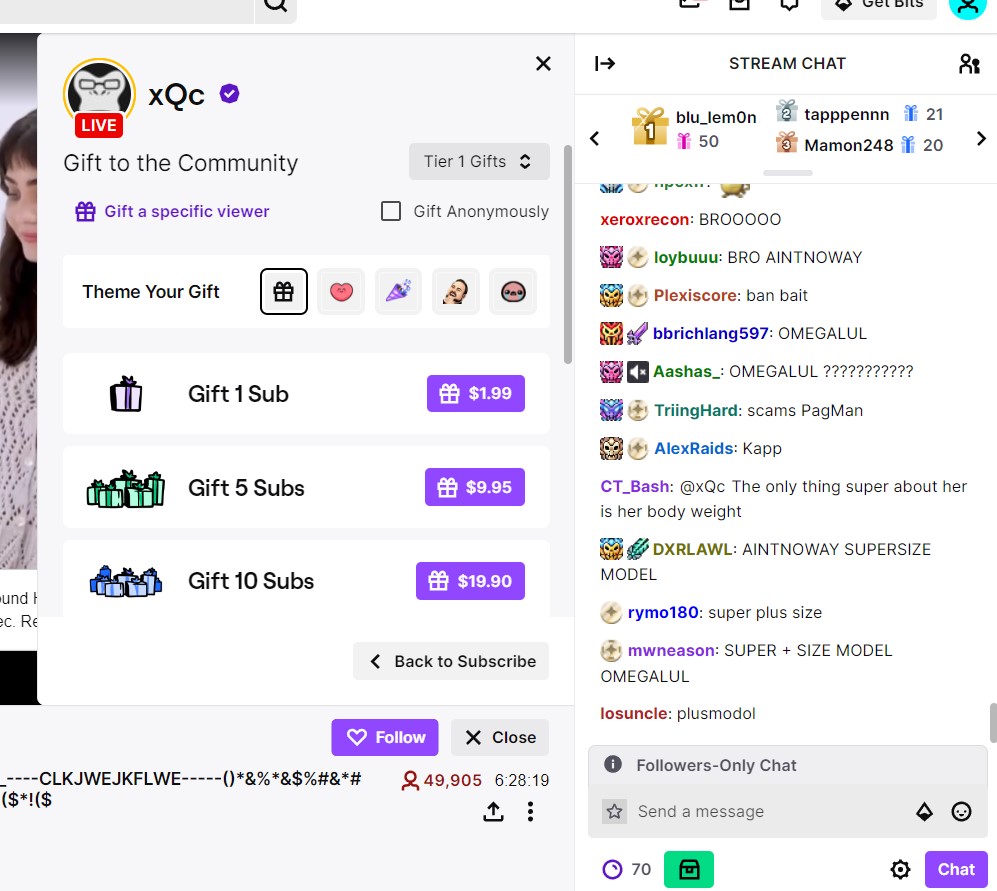
Another way to support your streamers is by gifting subs to other viewers, here’s the step-by-step to do it:
- Open the channel
- Click Subscribe
- Click the option Gift a Sub
- Choose how many subs you want to give
- You can choose how many subs you want to give, there are 1, 5, 10, 20, 50, or 100. If you want to give more than that choose the custom quantity option
- You can choose the subscription tier you want to give
- Gift Anonymously by ticking the box
- Also, you can add emote in theme your gift menu
- Follow through the payment process, and done!
Rather than opting for the long duration or the highest tier subscription, gifting it is actually the more fun way of doing a subscription to your favorite Twitch streamer.
By gifting a subs, you can hype up the streamer chat box because everyone who receives the subs will definitely have fun with it!
3. Cheering with Bits
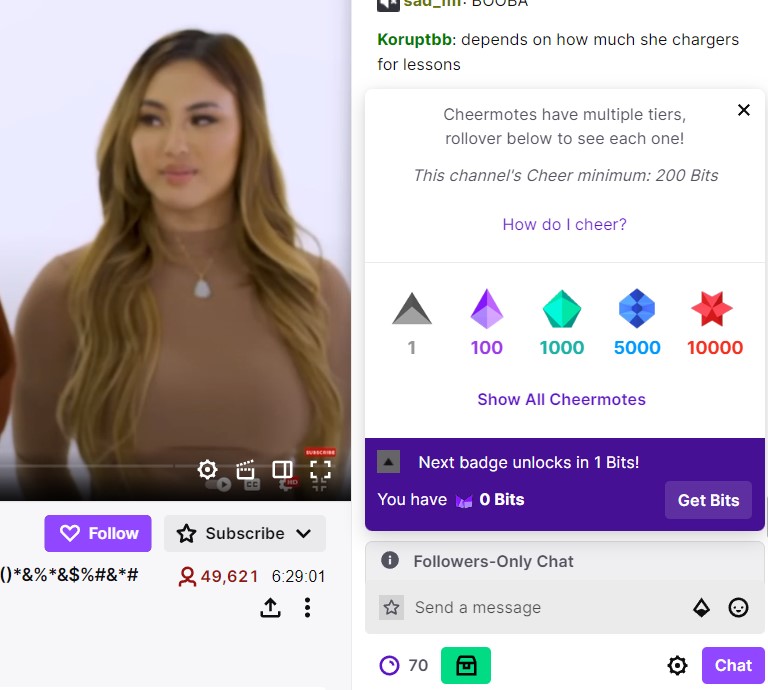
Before we talk more about what is actually Twitch bits are, let’s check out the step-by-step instructions to do it first.
- Open the channel you want to donate
- Click the bits icon
- It sits next to the emote and Chat button in the bottom right of the screen
- Click the Get Bits icon
- Choose the amount of bits you want to buy from 500, 1500, 5000, 10000, 25000, that priced ranges from $7 – $308
- Choose the Cheermotes and type the messages to show on the broadcast
- Follow through the payment process, and done!
Bits itself is one of the official ways to support your favorite streamers on Twitch.
Some streamers use bits as part of their engagement with their viewers by giving activities for every certain amount of Bits given.
For example, let’s say if you are donating 100 bits to some Call of Duty Warzone 2 streamers then they will do the pistol-only challenge in the next game the streamers are playing.
4. Donate directly to Twitch streamers
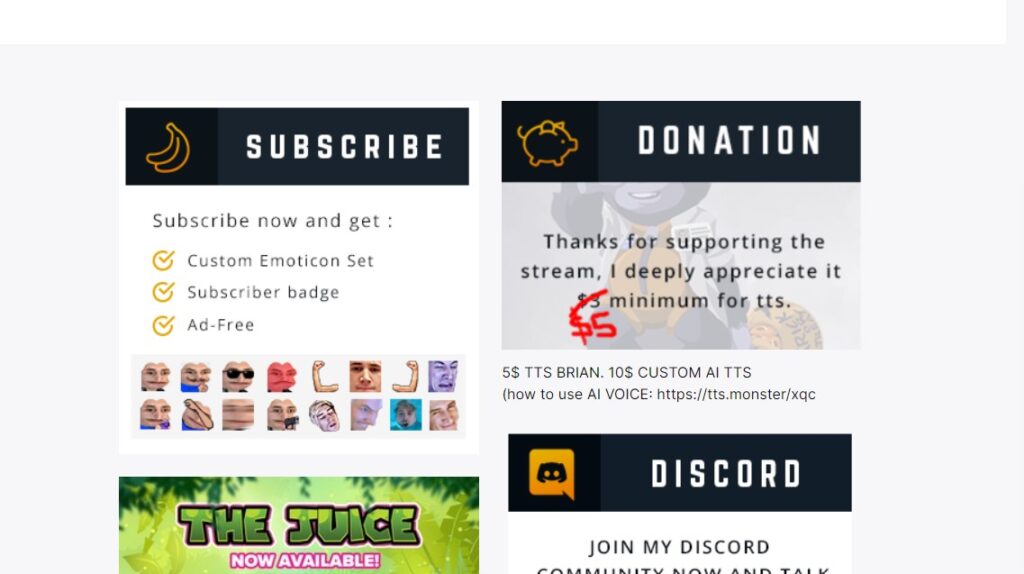
Some streamers even open up a direct donations as a way to support them. The direct donation itself can be considered as the unofficial ways, since you’ll donate to the streamers using 3rd party platforms.
To donate directly you can follow these steps
- Open the channel of your favorite channel
- Scroll down a bit
- You’ll find Donations section on the About me
- Follow through the steps and be done!
- There are various 3rd party platforms streamers use for this. Some that are most used by streamers are PayPal and Streamlabs
Conclusion
That’s pretty much all the way to donate on Twitch so you can show support to your streamers. To sum it up, you can subscribe to their channel (or gift it to other viewers), cheer with bits, or even donate it directly.
With Twitch donations, you can send more support to your favorite streamers. Keep doing it until the streamers recognize your loyalty and grant you with Twitch VIP badge. Don’t know about it yet? Fret not, as you can figure out what this thing is all about through this article: Twitch VIP: Perks and How To Get It.
In case you want to know how much profit streamers will get from the donation, you can learn about it through this post: How Much Does Twitch Take From Donations?
Thanks for reading, make sure to check Eklipse blog for more posts about Twitch tips and trivia!
🎮 Play. Clip. Share.
You don’t need to be a streamer to create amazing gaming clips.
Let Eklipse AI auto-detect your best moments and turn them into epic highlights!
Limited free clips available. Don't miss out!
