
Level Up Your Marvel Rivals Gameplay
Capture your epic wins, clutch moments, and even hilarious fails with Eklipse. Easily create and share highlight reels with your friends—even if you're not streaming!
Learn MoreDownloading videos from Rumble can be straightforward if you follow the right steps. Whether you want to save videos for offline viewing, keep a backup of your favorite content, or edit videos for personal use, there are several effective methods to download Rumble videos.
This guide will walk you through different ways to download videos from Rumble, including using four different methods: online video downloaders, browser extensions, desktop software, and Streamclip.ai. Let’s go!
Download Rumble Videos with Online Video Downloaders

Several online tools allow you to download Rumble videos without installing any software. Here’s how you can use them:
- Go to the Rumble website and find the video you want to download.
- Right-click on the video and select “Copy Video URL” or copy the URL from the browser’s address bar.
- Open a browser and go to an online video downloader website such as SaveFrom.net, Y2Mate, or KeepVid.
- Paste the copied Rumble video URL into the input field on the downloader website.
- Click the download button. Choose the video quality and format you prefer, then download the video to your device.
Download Rumble Videos with Browser Extensions
Browser extensions can streamline the download process. Here’s how to use them:
- Search for and install a video downloader extension such as Video DownloadHelper for Firefox and Chrome, or FastestTube.
- Follow the instructions to add the extension to your browser.
- Once done, open the Rumble website and play the video you want to download.
- Click on the video downloader extension icon in your browser toolbar.
- Select the desired video quality and format, then download the video.
More on Eklipse Blog >>> How to Download Videos from Shopee without Watermark, No App Needed!
Download Rumble Videos with Desktop Software
For those who frequently download videos, using dedicated desktop software can be more efficient. Here’s how to use software like 4K Video Downloader:
- Visit the 4K Video Downloader website and download the installer.
- Follow the installation instructions to install the software on your computer.
- Next, copy the Rumble video URL as described earlier.
- Open 4K Video Downloader and click “Paste Link”.
- Select the video format and quality.
- Click “Download” to save the video to your computer.
Download Rumble Videos with Streamclip.ai
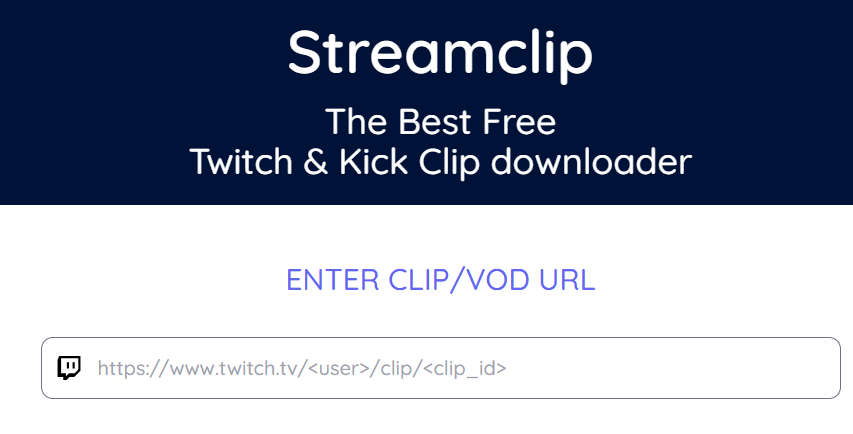
Streamclip.ai is a powerful tool specifically designed to download videos from various platforms, including Rumble.
- Go to Streamclip.ai.
- Paste the copied Rumble video URL into the input field on Streamclip.ai.
- Click the download button. Choose the preferred video quality and format, then download the video to your device.
More on Eklipse Blog >>> How to Use Snapsave: Facebook Video Downloader Online HD Free
Tips for Successful Downloads
- Check Legality: Ensure that downloading the video complies with Rumble’s terms of service and copyright laws.
- Internet Connection: A stable internet connection will ensure smooth and quick downloads.
- Storage Space: Make sure you have enough storage space on your device for the downloaded videos.
Bonus: Download and Edit Video Seamlessly with Eklipse

Saving Rumble videos is the first step. Next, you may want to repurpose those clips into something new and innovative. Therefore, you can utilize Eklipse! This app lets you automatically download those epic moments from Twitch, YouTube, and other platforms. No more manually searching for highlights.
Eklipse goes beyond simple downloads. Its built-in AI editing tool also seamlessly converts your videos into any format (TikTok/Reels/Shorts). You can also add sound effects and captions in seconds, transforming your clips into share-worthy content that grabs audiences’ attention instantly. Try Eklipse today for free!
Conclusion
Downloading Rumble videos can be done efficiently using online downloaders, browser extensions, desktop software, or Streamclip.ai. Each method has its benefits, so you can choose the one that best suits your needs and enjoy your favorite videos offline.
Additionally, consider using Eklipse’s new AI-Edit feature to connect to Rumble and create AI-generated highlight clips, enhancing your video content effortlessly. Sign up on Eklipse for free and elevate your content creation game!
Maximize your Black Ops 6 rewards—Create highlights from your best gameplay with with Eklipse
Eklipse help streamer improve their social media presence with AI highlights that clip your Twitch / Kick streams automatically & converts them to TikTok / Reels / Shorts
🎮 Play. Clip. Share.
You don’t need to be a streamer to create amazing gaming clips.
Let Eklipse AI auto-detect your best moments and turn them into epic highlights!
Limited free clips available. Don't miss out!
