
Level Up Your Marvel Rivals Gameplay
Capture your epic wins, clutch moments, and even hilarious fails with Eklipse. Easily create and share highlight reels with your friends—even if you're not streaming!
Learn MoreIf you’ve been on the internet for a long time, you’ve most definitely come across the red filter challenge on TikTok.
This challenge let users pose in less formal attire, showing them in a black silhouette with a red background. Most TikTokers doing creating this in front of a door to give a better silhouette vibe to it.
It has gone super viral in just a short time, and for some reason, people are going crazy looking for a way to remove that red filter.
Fear not, because removing that filter is easier than you might think! Check out this walk-through guide by the Eklipse blog team!
Removing the Red Filter on TikTok App

If you don’t like the filter and wish to know how to remove it on the TikTok application, step-by-step doing it is actually pretty simple!
Follow these simple steps to start removing it:
- Click on the TikTok icon.
- Now select the edit button.
- Select the filter button once it is on the screen.
- Browse through the filter selections once various filters have popped up.
- Select the “none” option.
- Click on “Apply.”
- Et voila, your red filter is now removed. Enjoy making more videos.
Maximize your Black Ops 6 rewards—Create highlights from your best gameplay with with Eklipse
Eklipse help streamer improve their social media presence with AI highlights that clip your Twitch / Kick streams automatically & converts them to TikTok / Reels / Shorts
Removing the Red Filter With 3rd Party App
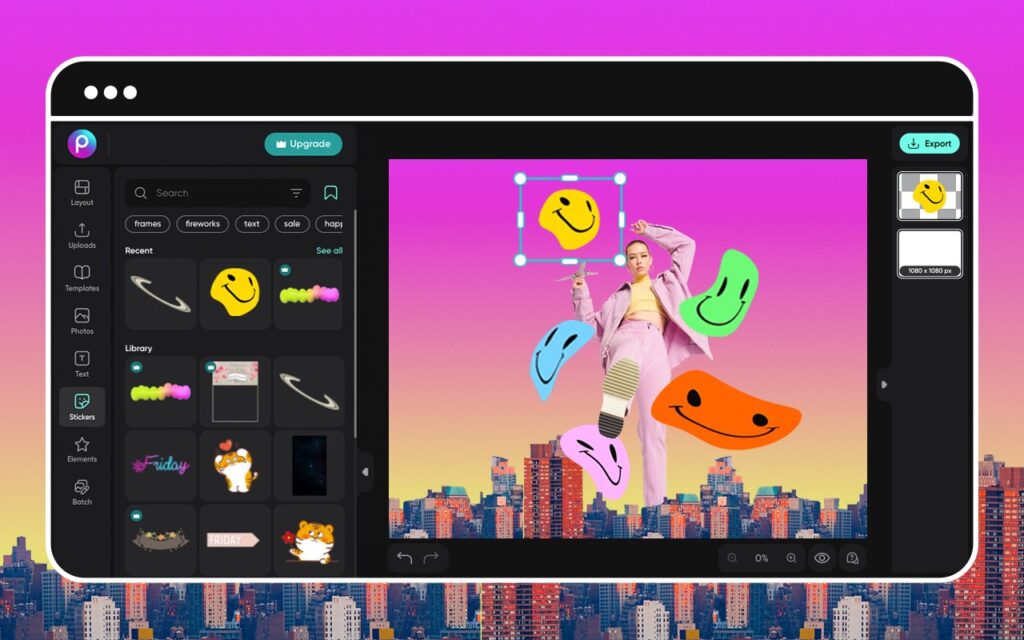
If you are the type who is searching for “how to remove the red filter on TikTok videos,” then here’s some sad news for you guys: you cannot fully remove that.
However, there’s a way to give you a better sight of the silhouette by tampering with its brightness and exposure to a certain degree.
This will result in a slightly better, brighter video, but with the same filter effect.
For this, you need to have some basic knowledge and understanding of video editing.
If you don’t, then it is highly recommended that you watch a few tutorials and experiment before getting into it properly. Or you can choose to read the next part and learn an easy how-to guide.
- First, download a video editing app or tool on your cell phone.
- We recommend using something like Picsart. It is available on Google Play Store. Just search for it and download it.
- Once installed, open the app and enter the mesmerizing world of editing.
- Once opened, go to the plus icon that you see on the screen.
- Press it.
- After that, find and select the video you want to edit or tweak.
- After that, select the customizing option from the list and start the editing process.
- You will start off by lowering the saturation.
- Drag it down as much as you want, depending on your needs.
- Next is the contrast option.
- Tamper with that as much as you like till you get the desired result.
- Finally, save the video, and you are done.
When you’ve done it, you’ll get better visibility of the content you want to see.
Even with that, still, there’s no way to fully remove the red filter.
But, knowing this might make you intrigued to learn more about editing content on TikTok.
Don’t worry we got more TikTok-related tips that you might need in the future, feel free to check this out:
More TikTok tips Content in Eklipse Blog
What is Red TikTok Filter Actually?

The red filter on TikTok is actually a silhouette challenge, which has gone super viral back around the middle of 2022.
This trend is similar to an old Snapchat filter called “Vin Rouge.”
On this challenge, the TikTokers most likely use black clothes with dimmed lights, posing for the content.
Once applied, it creates a silhouette of that person with a red background.
Conclusion
This is all from us about removing the red filter on TikTok. Check out Eklipse Blog from time to time for more TikTok-related content!
🎮 Play. Clip. Share.
You don’t need to be a streamer to create amazing gaming clips.
Let Eklipse AI auto-detect your best moments and turn them into epic highlights!
Limited free clips available. Don't miss out!
