
Level Up Your Marvel Rivals Gameplay
Capture your epic wins, clutch moments, and even hilarious fails with Eklipse. Easily create and share highlight reels with your friends—even if you're not streaming!
Learn MoreTwitch and YouTube have different subscription systems. Unlike YouTube, Twitch will charge you a monthly payment for each subscription. So it’s normal when someone wants to cancel the subscription for a certain reason. But how to unsubscribe on Twitch mobile?
Well, Twitch mobile and PC may show a little different interface, and it could be a bit confusing sometimes. But don’t fret as this post will walk you through the process of unsubscribing channels via mobile phone. So let’s see how you can get things done on Twitch mobile. Here we go.
How To Unsubscribe on Twitch Mobile Android
To be able to cancel your Twitch subscription on Android, make sure you have installed the Twitch app on your device. After that, you can follow the steps below.
- To begin with, launch the Twitch app and log in to your account.
- Navigate to the profile icon at the top left corner.
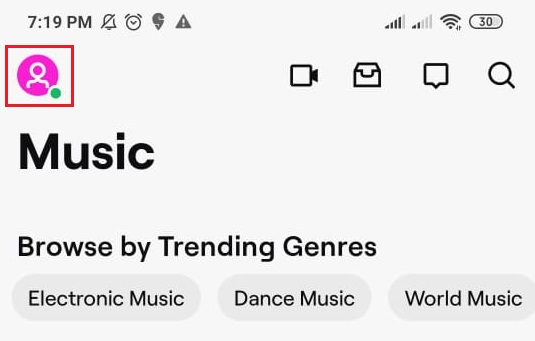
- Then, select the Subscriptions option on the drop-down menu.
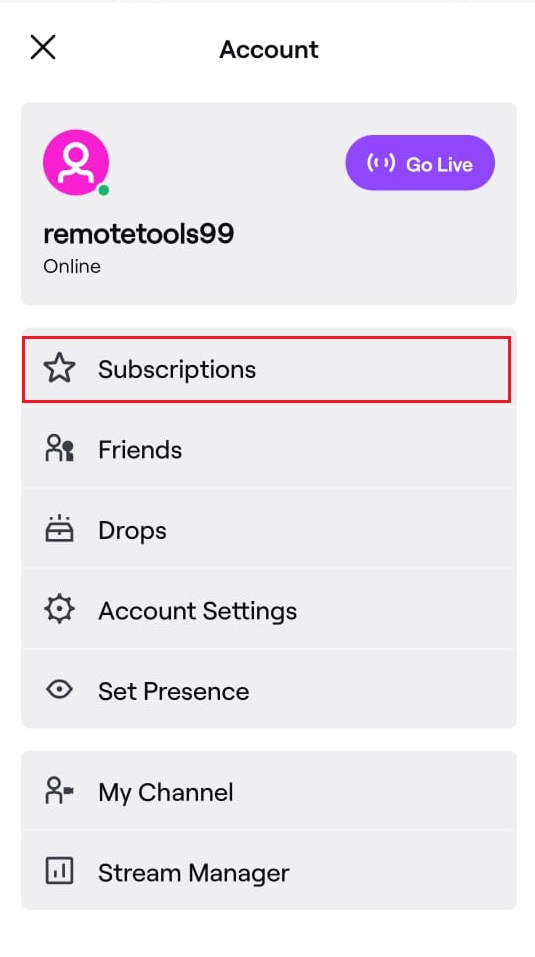
- Tap on the specific channel you want to unsubscribe from.
- Afterward, hit Cancel Subscription.
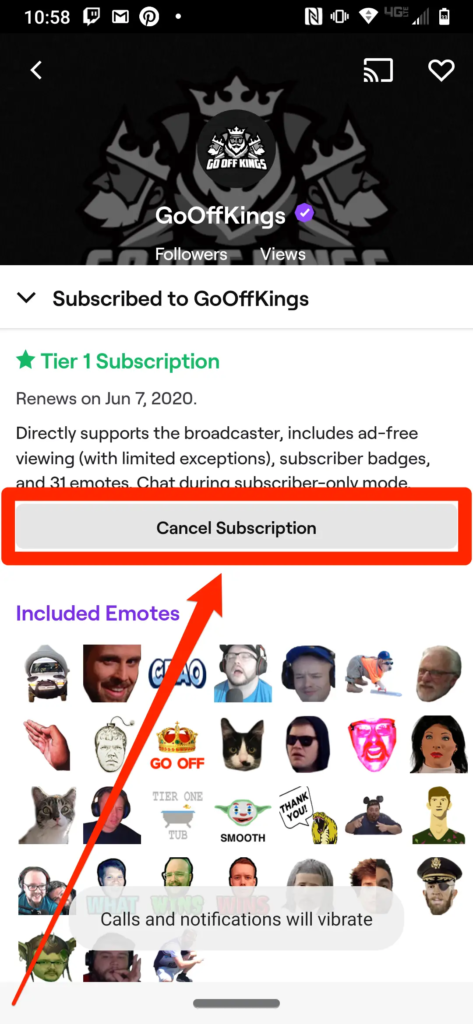
That’s it. Now you don’t have to pay for next month’s subscription as you have canceled the subscription to this channel.
How To Cancel Twitch Subscription on iPhone
iPhone users may wonder how to unsubscribe the streamers on this Apple device. Are the steps similar to Android? The answer is fortunately yes, it’s exactly the same. But to make it clearer, here’s how to unsub from iPhone.
- First, open the Twitch app on your iPhone.
- After that, sign in to your account.
- Hop on to the profile picture icon at the top left corner.
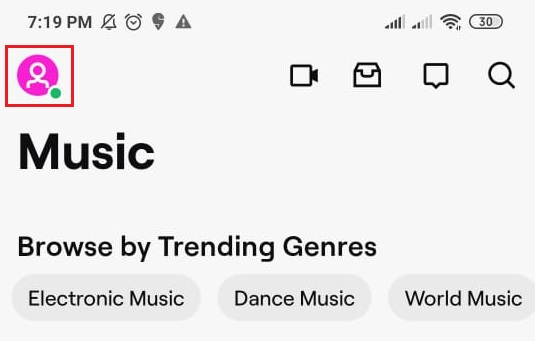
- Hit the Subscriptions option under the menu.
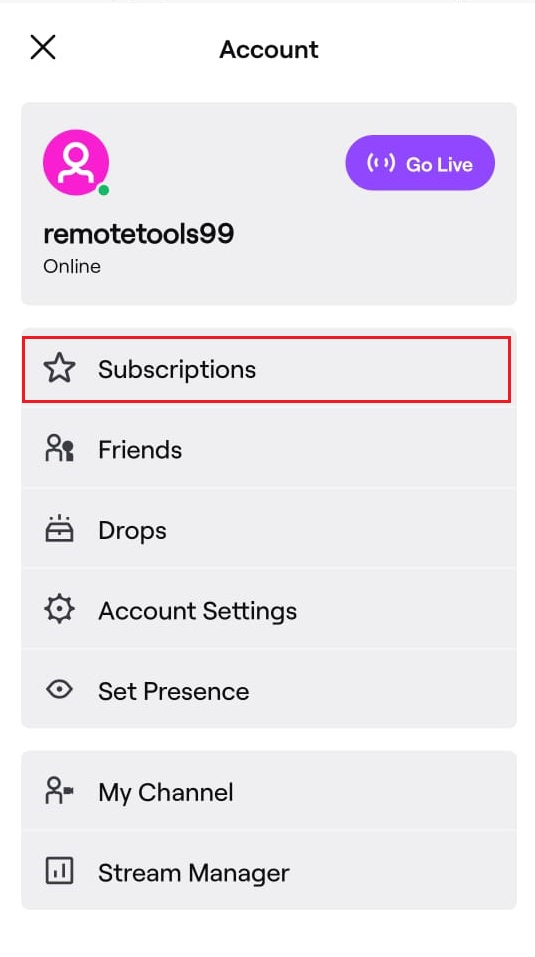
- Pick the specific streamer you wish to unsub from.
- Then, hit the Cancel Subscription.
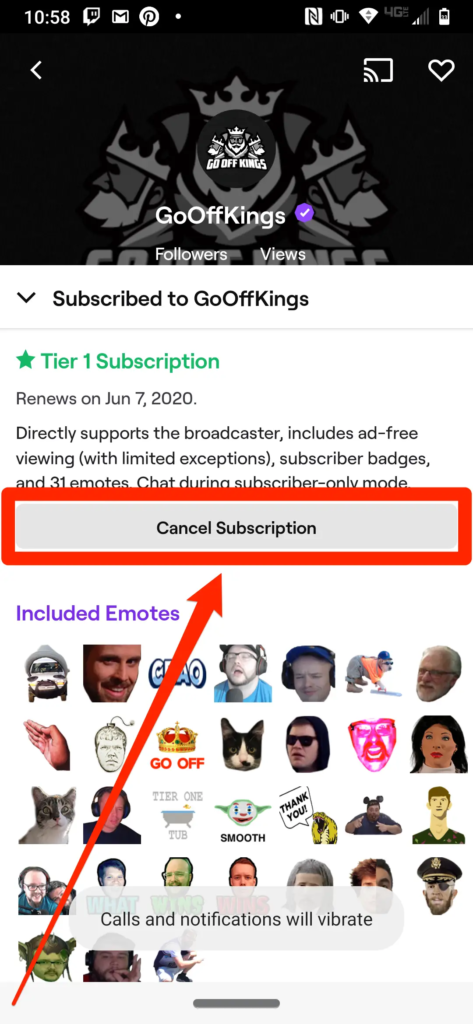
- Bingo! You’re all set.
Conclusion
That’s how to unsubscribe on Twitch mobile on Android or iPhone. The steps are basically the same. In case you want to re-subscribe or subscribe to other Twitch streamers, you can do similar steps as above. But instead of hitting Cancel Subscription, you’ll need to click Subscribe.
In addition to a subscription, you can support your favorite streamers by doing another thing such as donating bits.
🎮 Play. Clip. Share.
You don’t need to be a streamer to create amazing gaming clips.
Let Eklipse AI auto-detect your best moments and turn them into epic highlights!
Limited free clips available. Don't miss out!
