
Level Up Your Marvel Rivals Gameplay
Capture your epic wins, clutch moments, and even hilarious fails with Eklipse. Easily create and share highlight reels with your friends—even if you're not streaming!
Learn MoreNightbot is a valuable and entertaining chatbot to add to your Twitch streams. With a plethora of standard commands and the ability to create customized ones, it’s one of the best tools to enhance your channel.
This post will cover some of the most common Nightbot commands, how to make your commands, and some tips and tricks to get the best out of this fantastic tool.
What Does Nightbot Do?

If you’re familiar with Discord bots, bots for streaming platforms like Twitch work similarly.
Except, while Discord bots are created and used to moderate members and simplify tasks in your community, Twitch bots do it for your live streams. Chat moderation and keeping up with your audience’s requests while streaming and playing can be challenging.
Nightbot’s job is to make chat management easy for you so you can enjoy gaming. All you have to do is invite Nightbot to your live stream channel on Twitch and type in command names whenever necessary.
However, Nightbot has a wide array of commands available for the broadcaster themselves, mods, and users. You can also create custom commands for whatever task you want Nightbot to do.
Nightbot User Commands
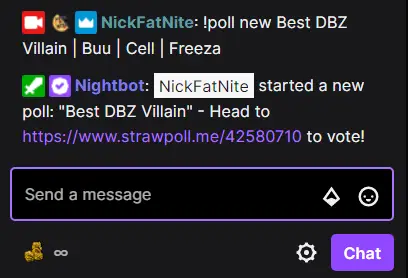
If you’re viewing somebody else’s stream as a regular user, there are default commands you can use in the chat to access various features. Just type in the command name in the chat, and see the magic happen.
!commands– Lets viewers see a list of commands they can use.!game– Lets users know the game being displayed on the stream.!marker– ‘Bookmarks’ a particular timestamp of the stream so you can rewatch it later with ease.!poll– Allows users see the results of the most recent poll.!songs– Allows users to make song requests. To request a song, type in!song Youtube or SoundCloud Link / Search Term. The channel owner/mods need to enable this feature first before viewers can use it.!title– Allows users to see the title of the current Twitch stream.
Nightbot Mod Commands
No one has it harder than stream mods. Besides keeping an eye on the chat, they’ll need to be ready for anything. Title changes, posting polls, adding tags, they’ll do it all, and Nightbot commands will help take some of that weight off their shoulders.
!title– Will post the title of the stream in the chat. Can also be used to change the title!title New Title– Will change the stream title to whatever you type in for New Title!marker– Creates a marker in the stream. Makes it easier to go back and clip later!filters– Gives mods control of the Nightbot spam filters menu.!songs– Gives you full access to AutoDJ song que. Some additional controls below!songs current– Displays the current song playing in the chat!songs list– Gives the link to the full song list for
Creating Custom Commands

One of the best things about Nightbot is the ability to create your own commands.
Whether you want to create a simple command to answer a frequently asked question or something more complex, the possibilities are endless. Here’s a step-by-step guide on how to create your own custom Nightbot commands:
- Go to the Nightbot website and log in to your account.
- Click on the “Commands” tab.
- Click the “New Command” button.
- Enter a name for your command.
- Add the command response. This can be anything from a simple text response to a more complex custom API request.
- Set the userlevel for the command. This determines who can use the command.
- Save your new command.
With custom commands, you can make your stream more interactive and engaging for your viewers. Try creating a command that shows your latest follower or a command that plays a sound effect when someone subscribes to your channel.
Conclusion
In conclusion, Nightbot is a powerful tool that can help you manage your Twitch chat and engage with your audience.
Whether you’re a viewer, a moderator, or a streamer, there are plenty of useful commands available that can make your life easier. And with the ability to create your own custom commands, the possibilities are endless.
So why not give Nightbot a try and see how it can enhance your streaming experience?
Maximize your Black Ops 6 rewards—Create highlights from your best gameplay with with Eklipse
Eklipse help streamer improve their social media presence with AI highlights that clip your Twitch / Kick streams automatically & converts them to TikTok / Reels / Shorts
🎮 Play. Clip. Share.
You don’t need to be a streamer to create amazing gaming clips.
Let Eklipse AI auto-detect your best moments and turn them into epic highlights!
Limited free clips available. Don't miss out!
