
Level Up Your Marvel Rivals Gameplay
Capture your epic wins, clutch moments, and even hilarious fails with Eklipse. Easily create and share highlight reels with your friends—even if you're not streaming!
Learn MoreA bio on Twitch should speak from your own voice and give potential viewers more information about yourself. Your Twitch bio should explain who you are, what you’re about, and why users should follow you–even pay you. These Twitch bio ideas will help you craft a profile that stands out and attracts viewers
A creative and engaging bio showcases your personality, gaming interests, and the unique vibe you bring. A well-written bio is essential for building a loyal community and growing your audience!

Twitch Bio Ideas: What Should Be Included
What should I put in my bio on Twitch? Your Twitch bio is prime real estate for showcasing your personality and content. Consider including elements like a concise ‘About Me,’ your streaming schedule, details about your setup, links to your other social media platforms, subscriber benefits (if applicable), a donation button link, and an email for business inquiries. You don’t need to cram everything in, but choose the elements that best represent you and your channel.
More on Eklipse Blog>>> 8 Best Chat Bots for Twitch: Enhancing Your Chat Experience
1. Descriptive Bio – How To Write A Twitch Bio
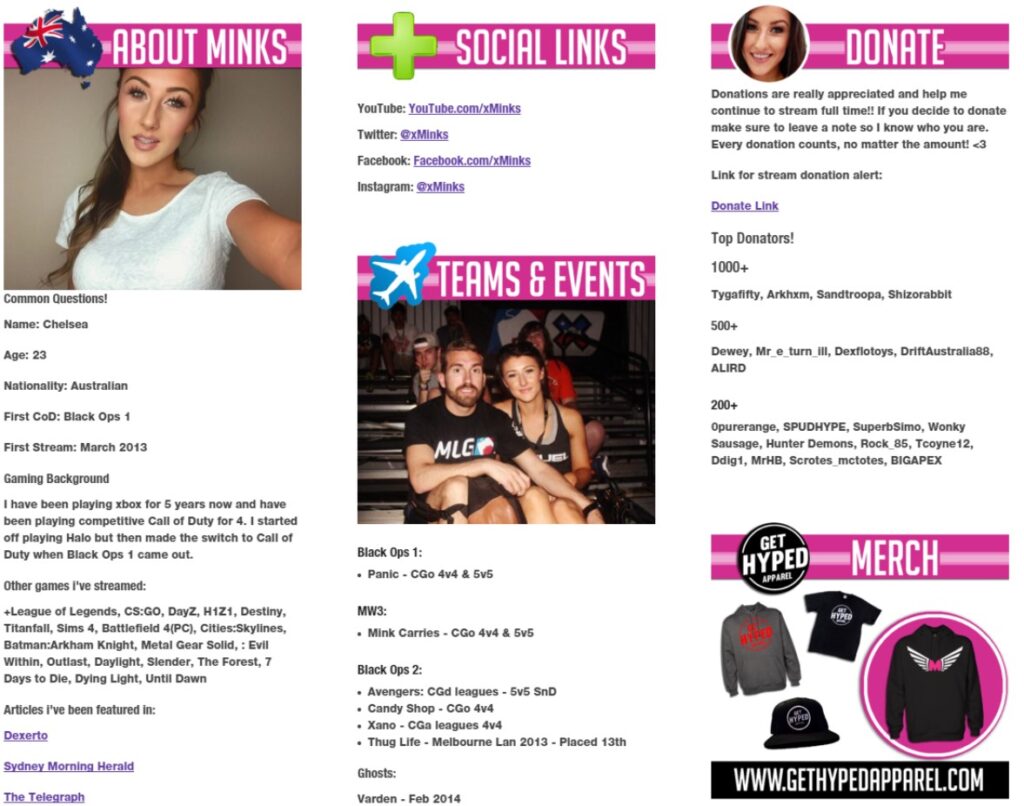
Everyone’s Twitch bio should include an About Me section. This section should give a quick overview of yourself and what your content is about. It should be as follows:
- Specific
- Have a unique selling point on why people should watch you
- Include stuff like your rough age, broad location, the type of content you like to make, etc. (Make sure not to reveal any information you are not comfortable with being online).
For example, if you play a game like city skylines and work as an architect during the day, this is very interesting information that would entice a viewer. Because you have real-life experience, you can add a unique element to the game.
This applies to your content. Consider what makes you unique. Are you amusing, excellent at the game, and a fast runner? There is always something unique about yourself that distinguishes you from other streamers.
2. Stream Schedule
It is a good idea to include a stream schedule in your Twitch bio so that your audience knows when you will be live. If you go live on the same day and time every week, your audience will learn when you’re going to be on and will be patiently waiting.
People would schedule time in their schedules to watch it when it aired, just like they did with TV shows in the past. Viewers will do the same for your streams if you build a routine.
The Stream Schedule App allows you to add a stream schedule to your stream.
3. One of the Most Important Twitch Bio Ideas: Stream Setup
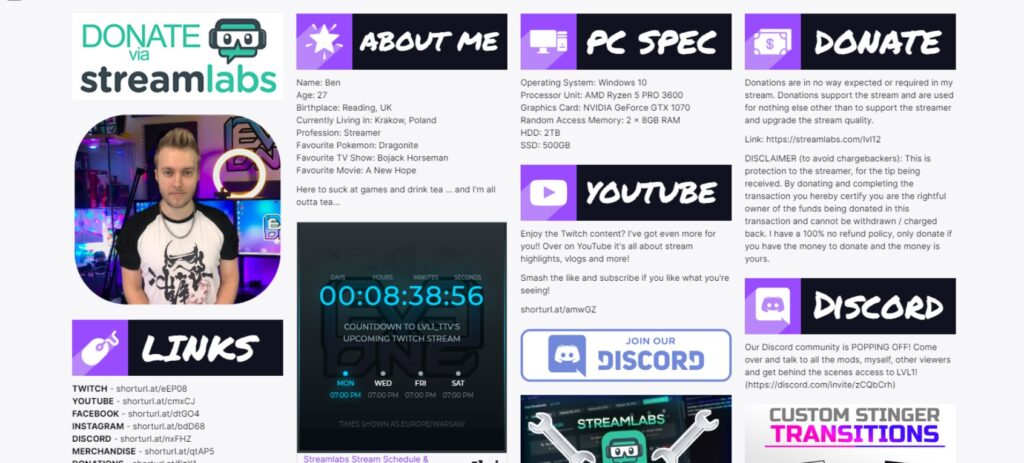
Don’t forget to include your PC specs or stream setup fellas!
People on Twitch are always curious about your setup. People will most likely ask you what you’re using if you have a great stream setup.
By including this in your stream description, your viewers will know exactly what equipment you’re using without having to ask in chat. You can also profit from this list by using affiliate links.
To use affiliate links, you must first join the Amazon Associates program. You can add these links to your Twitch bio once you’ve signed up.
4. Social Media Links
When attempting to establish yourself as a social media personality, you should cross-pollinate your audience across multiple social platforms. On Twitch, you can do this by linking to your YouTube, Instagram, TikTok, and other accounts in your Twitch bio.
The best way to accomplish this is to use Twitch panels. You can make these yourself or buy them from sites like Own3d.tv and customize them.
5. Sub Benefits
If you are a Twitch affiliate or partner, you are probably trying to get as many subscribers to your channel as possible. After all, the more money you make, the better your stream will be.
Giving people incentives to join your channel is the best way to get more subscribers. This could be exclusive emotes or access to a weekly “Play with subs session.” You can create your own incentives, but make it worthwhile for someone to subscribe.
People can see exactly what they will get by listing these benefits in your Twitch bio, which is below your stream.
6. Twitch Bio Ideas: Donation Button
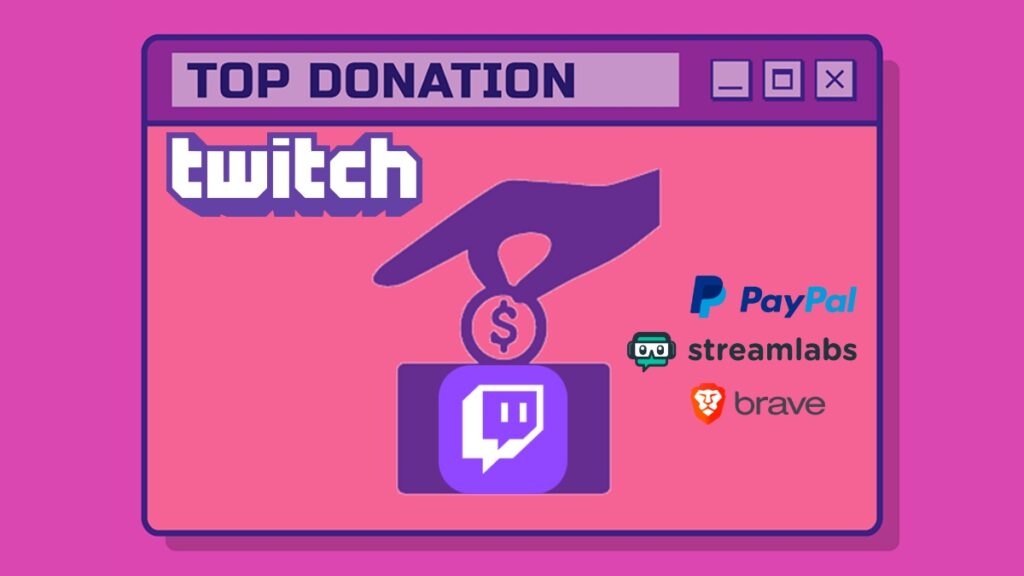
If you want to accept donations in addition to bits and subs on Twitch, you can add a donation button to your panels in your bio. The best way to do this is to create a donation page on Streamlabs.
After you’ve created a page, you can add a Donation panel that links to it. Viewers will then be able to donate via Paypal or credit card on your Streamlabs page.
If you want to encourage more donations, you can set up something like Text to Speech, where users can donate a certain amount of money to have a message read out on the stream.
Above is Bateson’s donation button, or “Tip Jar,” as he refers to it. It’s also a good idea to include a similar disclaimer to your donate button, like the one he used above.
7. Email for Collaborations and Business Inquiries
To make it easier for potential sponsors and other streamers to get in touch with you about collaborations and business inquiries, you should include an email address for your channel in your profile.
You may also want to include a Twitch Wishlist and a PO Box so that fans can send you personalized art or small gifts. Make sure to pre-open the items beforehand to make sure everything is appropriate to show on camera.
8. Twitch Bio Template
Creating an engaging Twitch bio is essential for attracting and retaining viewers. Here’s a structured template and some tips to help you craft a compelling bio that reflects your unique personality and streaming style.
9. Twitch Bio Examples Gaming
Here are some creative Twitch bio examples specifically tailored for gaming streamers. These examples can serve as inspiration to help you craft your own unique bio.
- The Gamer’s Journey: “Hey there! I’m {Your Name}, a lifelong gamer who started with Mario and never looked back. Join me for epic adventures in {Games} every week!”
- The Chill Streamer: “Welcome to my cozy corner of Twitch! I’m {Your Name}, your go-to for relaxing gameplay and good vibes. Let’s unwind together while we explore {Games}.”
- The Competitive Edge: “Competitive gamer and strategist! Watch me dominate in {Games} and share tips to level up your game. Join the squad and let’s conquer the leaderboards!”
10. Twitch Bio for Success
To write a successful Twitch bio, it’s essential to clearly communicate who you are, what you do, and why viewers should follow you. Here’s a structured approach based on the search results:
How to Write a Good Twitch Bio
To write a compelling Twitch bio, you’ll want to focus on several key elements that convey who you are, what you do, and why viewers should tune in. Here’s a structured approach based on the search results:
- Introduction:
- Start with your name or streamer alias.
- Include your pronouns for inclusivity.
- Content Focus:
- Clearly state the types of games you play or the content you create (e.g., FPS, RPGs, variety streaming).
- Streaming Schedule:
- Mention when viewers can expect to see you live (e.g., specific days and times).
- Unique Selling Proposition (USP):
- Highlight what makes your channel special. This could be your gaming skills, humor, or community engagement.
- Call to Action (CTA):
- Encourage viewers to follow your channel or engage with your content.
General Twitch Bio Template
But most of all, the basic template that you could use for your Twitch bio is very simple. Make sure you answer these questions:
- Who are you?
- What do you do/what value does your Twitch channel add to viewers?
- What do you want people reading to do/CTA? (i.e., follow me)
Below is a quick Twitch bio template to get you started:
Welcome to {channel name}! My name is {name} (pronouns), a lover of all things [blank–something related to your niche]. Look forward to seeing a ton [blank] on my channel and the occasional [blank] because I can’t resist. Follow my channel and socials! xX
Twitch About Me Template

Still not sure what to write for your Twitch bio? Don’t worry, we’ve got several Twitch “About Me” template to inspire you:
1. The ‘Informative’ Twitch About Me
Another style of Twitch bio template provides additional insights into what it’s like to experience your Twitch channel. This includes:
- How long have you been live streaming?
- What genre of content can viewers anticipate?
Here are a couple of illustrations:
- I’ve been streaming for nearly two years, offering a diverse range of games with a primary focus on MMOs and shooters (although I do indulge in many other games). Explore my channel for entertaining gameplay experiences.
- My channel, “[your channel’s name]” has been live for over 2 years, specializing in Overwatch, RPGs, and Indie titles. I prioritize community engagement, frequently interacting through giveaways. If you enjoy intense gameplay combined with a good time, feel free to check out my stream.
2. The ‘Shock Value’ Twitch About Me
This template allows you to truly stand out by incorporating an element of shock, as gamers often appreciate surprising elements. To craft this kind of bio, remember to add:
- A word of caution
- Exercise discretion to avoid making your bio seem too ‘sketchy.’
Here are two examples:
- Warning: This stream includes graphic content such as blood, violence, gore, and offensive language. Viewer discretion is advised.
- An 18-year-old who enjoys discussing topics like politics and exchanging expletives with my cat (who never listens!). Tune in if you want to experience what I mean…
3. The ‘Let’s Get Personal’ Twitch Bio Ideas
This Twitch bio template is highly effective, particularly if you value establishing a personal connection with your community. It will undoubtedly distinguish you from the crowd!
Here are two examples:
- I’m DevinD, a full-time college student with a mission to give back and make a positive impact on the world, one person at a time.
- Greetings, I’m [your name]! An artist striving to establish a presence in the city (not exactly ‘big,’ but you get the idea). Join me on my journey as I navigate through this chaotic world, trying to carve my path.
More on Eklipse Blog>>> How to Write Kick Stream Bio: 17 Tips to Stand Out
Examples of Stellar Twitch Bios
The Twitchverse brims with amazing creators, each crafting a unique space through their channel and bio. While copying others wouldn’t do your spirit justice, these stellar examples can spark your own bio-writing journey:
1. DEERE: Drag queen and gamer extraordinaire, DEERE, leaves no room for doubt. Her bio tells you what to expect, drops her socials for extra dose of fabulousness, and even throws in an email for brand collaborations. Werk!
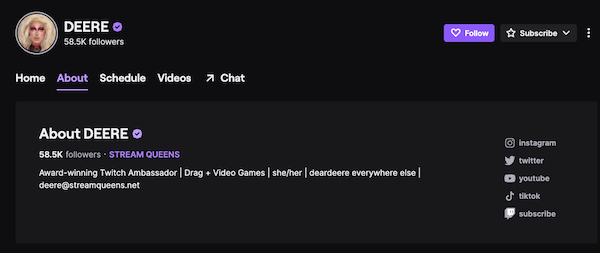
2. MsAshRocks: Like others on this list, MsAshRocks champions values, previews her content, and provides a contact for brands. A bio that rocks just like her streams!
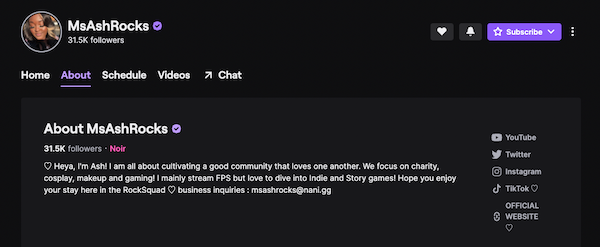
3. TiffanyWitcher: This streamer masterfully blends accolades with a relatable passion. Fans of charity and Jojo’s Bizarre Adventure will likely hit that follow button faster than Dio can say “ZA WARUDO!”
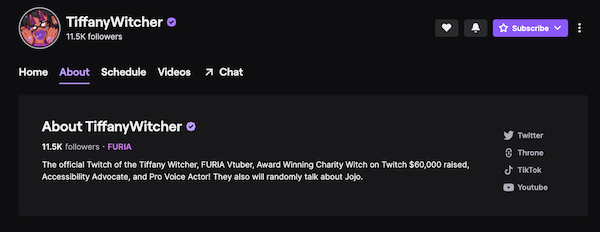
Tips to Write Twitch Bio
In writing your Twitch bio, we must keep in mind some key points we would like to share before showcasing impactful examples. Here are the lists of quick tips that you can jot out.
- Keep your bio concise, with a limit of 300 characters
- Balance your professional and personal side, while connecting it to your channel’s content to give your viewers an idea of who you are
- Don’t be afraid to share your hobbies and interests, as they make you more relatable to your audience
- Add your preferred pronouns to show that you value inclusivity and diversity
- Inject some humor into your bio to make it more engaging and memorable
- Highlight what makes you unique from other streamers in your niche, whether it’s your personality, content, or style
- Remember to link your social media profiles, which will be displayed to the right of your bio, to make it easier for your viewers to connect with you.
More on Eklipse Blog >>> How to Promote Your Twitch Channel: 8 Strategies for Success
Final Thoughts
Elevate your Twitch game with a standout bio! These Twitch bio ideas can help you craft an introduction that reflects your channel’s personality and encourages viewers to follow. To take things further, tools like Eklipse can amplify your content and boost audience engagement.
Beyond writing a great bio, expanding your reach through social platforms like TikTok, Shorts, and Reels is vital. Imagine a tool that clips your Twitch streams automatically. Eklipse.gg does just that! This free, web-based platform simplifies editing. Explore its features today and sign up to start enhancing your content.
Maximize your Black Ops 6 rewards—Create highlights from your best gameplay with with Eklipse
Eklipse help streamer improve their social media presence with AI highlights that clip your Twitch / Kick streams automatically & converts them to TikTok / Reels / Shorts
🎮 Play. Clip. Share.
You don’t need to be a streamer to create amazing gaming clips.
Let Eklipse AI auto-detect your best moments and turn them into epic highlights!
Limited free clips available. Don't miss out!
