
Level Up Your Marvel Rivals Gameplay
Capture your epic wins, clutch moments, and even hilarious fails with Eklipse. Easily create and share highlight reels with your friends—even if you're not streaming!
Learn MoreIf you’re a Twitch streamer, building a brand is crucial for success on the platform. A strong brand can help you stand out from the competition, attract viewers, and keep them engaged.
In this article, we’ll go over some Twitch channel branding ideas to help you establish a memorable and consistent presence on the platform.
1. Find a Niche for Your Channel (Starts with Why)

The first step before we jump into more Twitch branding ideas is to identify your niche. What are you passionate about? What unique value can you bring to the Twitch community?
When it comes to developing Twitch branding ideas and finding your niche, one question that often arises is whether to stick to one game or branch out to another. Both approaches have benefits, but focusing on one game can make it easier to create content.
💡For example: If you specialize in playing Call of Duty, Eklipse AI is the best Call of Duty clip maker that can help you to produce content faster. By establishing Call of Duty as your niche, you can build a loyal following of viewers who are interested in watching your gameplay and engaging with your content.
Once you’ve found your niche, make sure to align your content, branding, and messaging with it. This will help you attract the right audience and build a community around your channel.
2. Choose your Twitch Stream Name
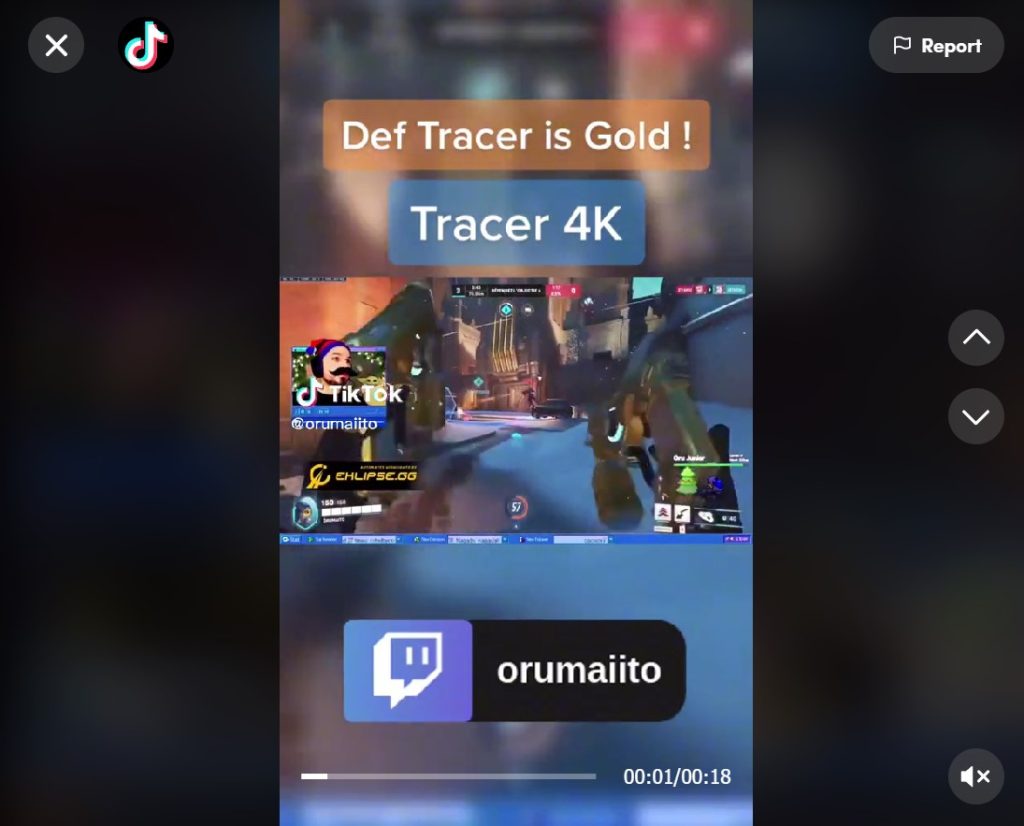
Your stream name is one of the most critical elements of your Twitch branding. It should be memorable, easy to spell, and relevant to your niche. Ideally, it should also be unique and not too similar to other streamers’ names.
If you’re struggling to come up with a name, try brainstorming keywords related to your niche or use a Twitch name generator. Once you’ve settled on a name, make sure to use it consistently across all your social media profiles, YouTube, and other platforms where you have a presence.
💡Pro Tip: Ensure that your Twitch name isn’t too long. Our Twitch to TikTok converter, Eklipse Studio, has a channel name sticker tool that can help you display your Twitch name. With a shorter name, your video content could have a more aesthetically pleasing appearance.
3. Create Coherent Custom Graphics on Your Twitch Channel
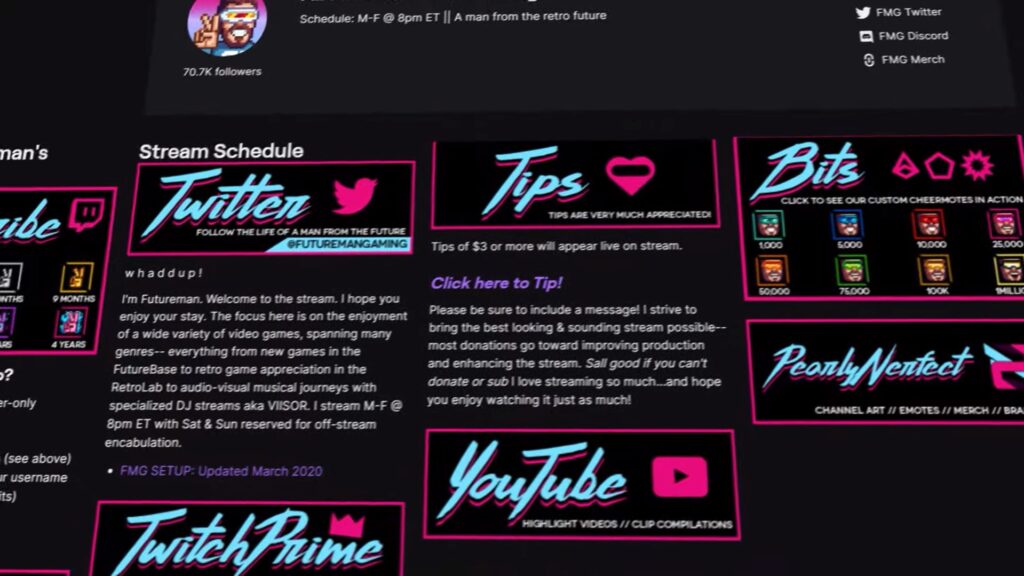
Custom graphics are another essential aspect of your Twitch branding. They include your profile picture, banner, and overlays, which can enhance the visual appeal of your stream and make it more professional.
When creating custom graphics, make sure to use consistent branding elements, such as colors, fonts, and imagery. This will help viewers recognize your channel at a glance and make it more memorable.
4. Branding Beyond Your Twitch Channel
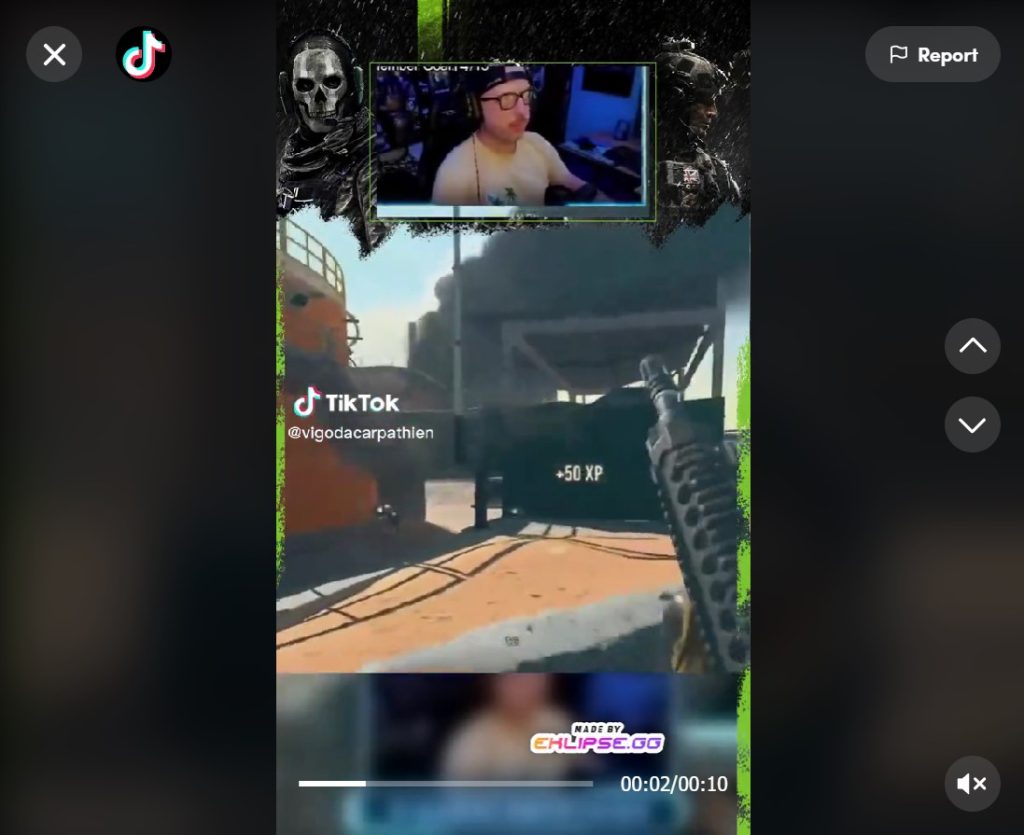
To further build your Twitch brand, consider using branding elements beyond your Twitch channel. For example, you can use the Eklipse Template to create branded YouTube thumbnails, or add your channel name to your social media profile picture or banner.
You can also create custom text overlays for your streams, such as your social media handles or a call-to-action to follow your channel. These elements can help reinforce your brand and make it more recognizable across different platforms.
💡Pro Tip: Eklipse Studio provides many tools to help you create coherent branding elements. One interesting Eklipse Studio feature you can try is the Call of Duty TikTok template, which looks stunning and can instantly attract CoD fans.
5. Develop Trademark Traits

Having trademark traits can help make your channel more memorable and unique. These can be anything from a catchphrase to a particular style of gameplay or a unique stream setup.
Try to find something that sets you apart from other streamers and incorporate it into your branding. For example, if you’re known for your high-energy personality, consider using a bold font and bright colors in your graphics to match your personality.
6. Be Creative With Your Content

While consistency is essential for building a brand, you also need to keep your content fresh and engaging. Try to come up with creative ideas for your streams, such as themed events, giveaways, or collaborations with other streamers.
You can also incorporate branding elements into your content, such as using branded overlays or merchandise during your streams. This can help reinforce your brand and make it more memorable for viewers.
💡Pro Tip: In addition to your gameplay highlights, Eklipse AI can also automatically clip your exciting moments, such as a Raid or Hype Train moment that has a high chat rate. You can subscribe to Eklipse Premium Plan to try out the latest and experimental features of Eklipse!
7. Use Social Media to Build Your Following
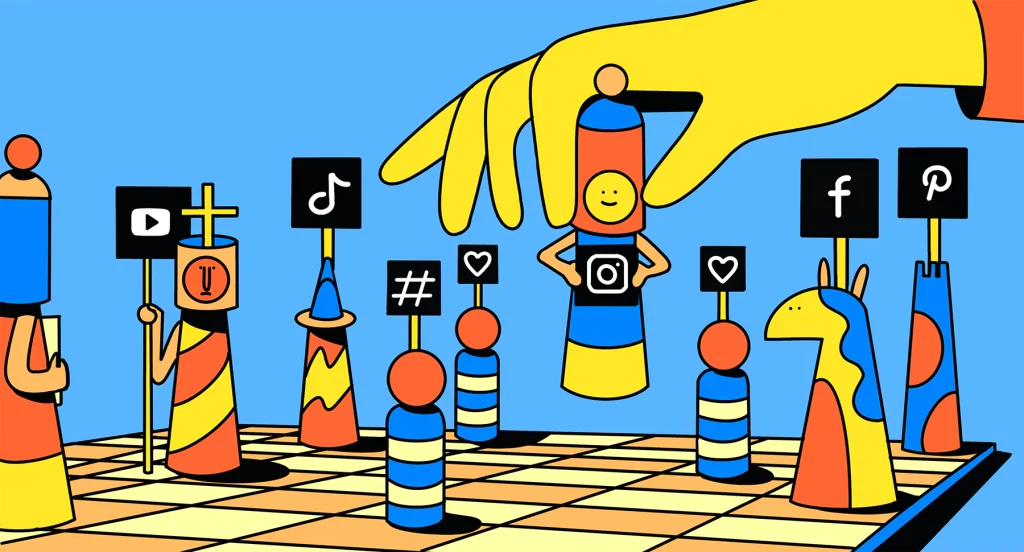
Social media can be a powerful tool for building your Twitch brand and expanding your audience. Consider using tools like the Eklipse AI clipper to create short clips from your streams to share on social media.
You can also use social media to promote your streams, engage with your viewers, and build relationships with other streamers. Try to use consistent branding elements across your social media profiles to make it easier for viewers to recognize your brand.
💡Pro Tip: Another effective way to use social media for Twitch branding is to repurpose your Twitch content for other platforms, such as TikTok. You can use Eklipse Studio Twitch to TikTok tool to easily edit your horizontal video into vertical form. It’s web-based and totally free! Try it now here
Maximize your Black Ops 6 rewards—Create highlights from your best gameplay with with Eklipse
Eklipse help streamer improve their social media presence with AI highlights that clip your Twitch / Kick streams automatically & converts them to TikTok / Reels / Shorts
8. Set Aside Time for Channel Development

Finally, it’s crucial to set aside time for channel development. This includes things like creating new graphics, refining your branding message, and developing new content ideas.
Regularly reviewing and refining your Twitch brand can help you stay relevant and engage with your audience more effectively. Make sure to prioritize channel development and strategize your Twitch channel promotion as part of your overall channel branding strategy.
Repurpose Your Streams into TikTok using Eklipse
If you’re seeking a quick and easy way to transform your Twitch streams into engaging TikTok content, Eklipse has you covered. This ultimate AI video editing tool designed for streamers and content creators. Save a whopping 90% of your editing time and transform your streams into viral clips with just one click.
Here’s a step-by-step guide on how to use Eklipse:
- Visit Eklipse here
- Copy and paste the URL link of the Twitch stream video you want to edit. Alternatively, use the “Upload Clip” button to import an existing video from your local library.
- Select any template that suits your style and click “Continue Editing.”
- Feel free to edit as you wish! Choose any template, add label name stickers, viral songs, and more to make your clip even more mesmerizing.
- To directly share your edited clip online, connect your social media accounts with Eklipse or download and post the edited clips on your TikTok account.
With Eklipse, repurposing your Twitch clips for TikTok has never been easier. Give it a try and share your stunning clips with your TikTok audience now!
In Conclusion, Be Yourself
Building a strong Twitch brand takes time and effort, but it’s worth it in the long run. Remember that your brand should be an authentic representation of who you are and what you stand for.
By following the Twitch channel branding ideas outlined in this article, you can create a memorable and consistent brand that helps you stand out on the platform. Whether you’re a new or experienced streamer, building a strong brand is essential for long-term success on Twitch.
🎮 Play. Clip. Share.
You don’t need to be a streamer to create amazing gaming clips.
Let Eklipse AI auto-detect your best moments and turn them into epic highlights!
Limited free clips available. Don't miss out!
