
Level Up Your Marvel Rivals Gameplay
Capture your epic wins, clutch moments, and even hilarious fails with Eklipse. Easily create and share highlight reels with your friends—even if you're not streaming!
Learn MoreLive streaming is an exciting, creative way to share your content and build a community, but it can be a little intimidating when you first start! However, with some Twitch branding tips below, we’re sure you’ll get the hang of it in no time.
When it comes to Twitch, you can brand so many aspects of your channel. There are so many that you may be left wondering where to begin and what you should be designing.
We’re here to give you a cheat sheet on how to design and brand your Twitch channel so you can get started right away and attract your ideal audience to come hang out while you stream.
1. Twitch Branding Idea: Profile Photo

Let’s start with the fundamentals. These are typical of every social media platform. Your profile photo can be a photograph of yourself, an illustration, or the logo of your company. The banner can be anything – a photograph, a pattern, or an informational graphic – but keep in mind that your stream information and a video will be displayed on top of it, so don’t put anything crucial in the middle that will be hidden!
2. Banner

So, what’s that video that’s taking up a portion of your profile banner? That is the banner for your video player. It’s where you can show off your favorite video content. This could be your current live stream, a previous stream, or making a profile video that shows off highlights from your streams or introduces people to your channel.
3. Twitch Branding Idea: Info Panels

This is where people can learn more about you and your channel, such as your homepage, ‘about’ section, schedules, and previous videos. These information panels inform people about who you are, when you intend to stream, and links to your other platforms. The best part is that they can be personalized! Get creative by designing banners and graphics that are completely on-brand.
4. Scenes

You can create scenes within your stream. These are layouts that will appear on your stream at various times for various reasons. For example, you could create a scene that appears before your stream begins to inform viewers that your stream is about to begin. Another useful one is a ‘be right back’ scene for when you need to take a quick break from your stream. You can create scenes that include a variety of information, such as your chat, alerts, or links to other platforms.
You can create an infinite number of scenes based on your preferences! You may discover that you add to this as you go and gain a better understanding of what you require.
5. Twitch Branding Idea: Overlays
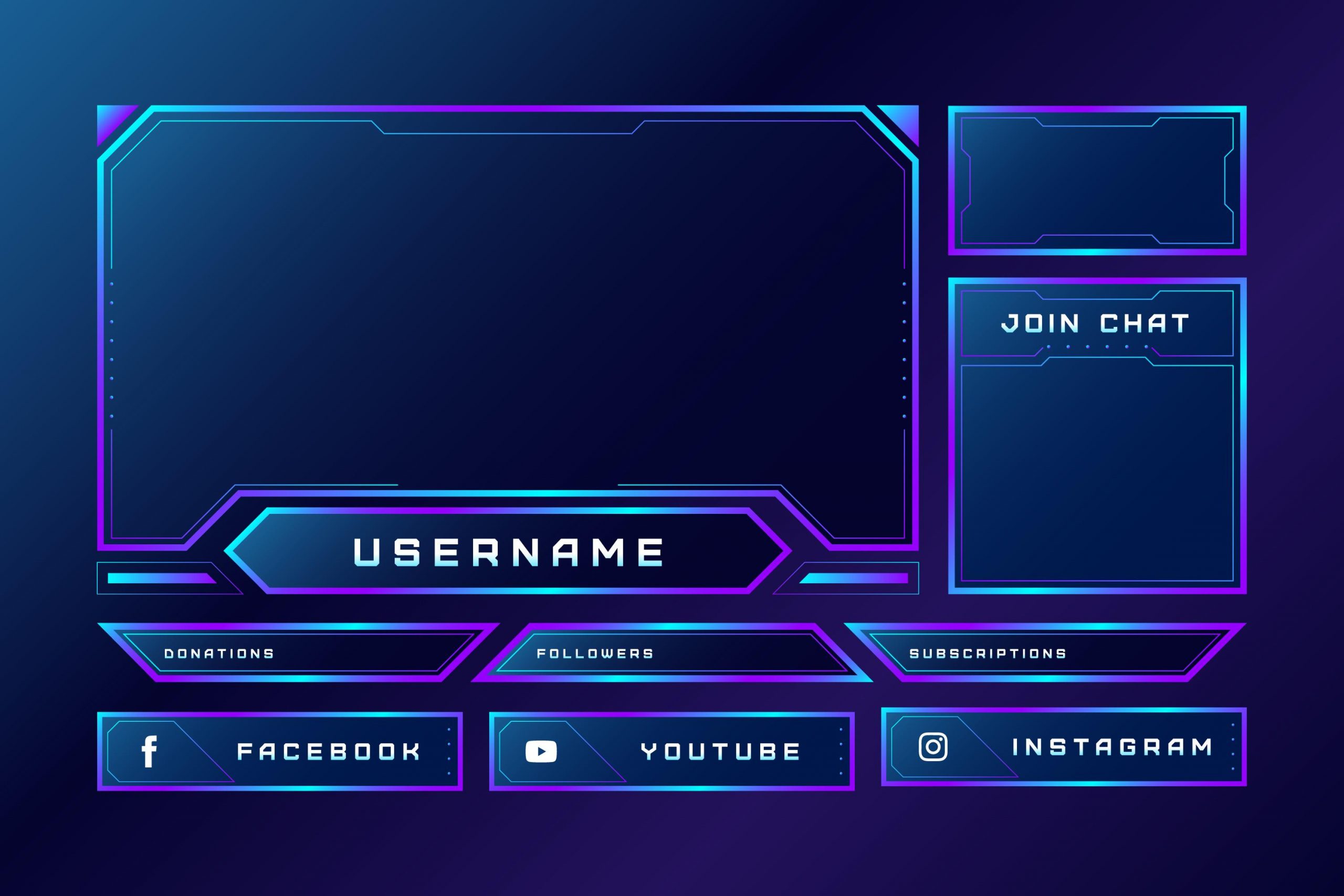
You can create graphics and overlays to go with whatever you’re live streaming. You could overlay a video of yourself on top of the artwork or game you’re working on, or you could overlay more information, alerts, or your chat. You can design this however you want to suit you, your stream, and your brand.
6. Emotes
You can even create your own emoticons on Twitch. You can make these into anything you want – pictures of your face, logos, icons, illustrations, gifs, anything you can fit into little emoticon-sized graphics! You’ll be able to give these custom emotes to your subscribers as you gain subscribers.
7. Twitch Branding Idea: Alerts

When certain actions occur, such as when someone follows you, subscribes, or donates money, notifications will appear throughout your stream. You can also brand the hell out of these bad boys. To fit your brand, you can change the color, design, animation, and even the noise they make.
8. Recommended Streamers

You can list the other Twitch streamers you recommend at the bottom of your channel. It’s a brilliant way to communicate your mission by recommending streamers who are relevant to what you do. If you’re an illustrator, you could suggest other illustrators or artists as streamers. If you are a gamer, you could recommend streamers who play similar games.
It may appear to be a minor component of your branding, but it is a method of branding your community and showing people the communities in which you are involved so that they can better understand who you are and what you do.
As you can probably tell, there are a plethora of creative ways to brand your Twitch channel, both by creating brand new elements and by repurposing what you’ve already created in really interesting and fun ways.
If you’re ready to dive in and start your Twitch channel, we can’t wait to see you out there streaming and looking great!
🎮 Play. Clip. Share.
You don’t need to be a streamer to create amazing gaming clips.
Let Eklipse AI auto-detect your best moments and turn them into epic highlights!
Limited free clips available. Don't miss out!

