
Level Up Your Marvel Rivals Gameplay
Capture your epic wins, clutch moments, and even hilarious fails with Eklipse. Easily create and share highlight reels with your friends—even if you're not streaming!
Learn MoreHave you ever felt that sinking feeling of potentially losing your precious TikTok videos? With the looming possibility of TikTok ban in the US on January 19, 2025, many users are scrambling to find ways to safeguard their content. The good news is there’s a solution! Eklipse offers a way to back up your TikTok videos.
Eklipse has introduced a feature to help you back up your content before the potential ban. This tool is not only a backup, but can also help migrate your videos to other platforms, ensuring your creative work isn’t lost, and allows you to expand your audience reach. This guide will show you how to use this feature in Eklipse to secure your TikTok videos.
Ready to take control of your TikTok content? Let’s explore how you can use Eklipse to back up and save your videos, making sure your creativity lives on.

Why Backing Up Your TikTok Videos is Crucial

The potential ban of TikTok in the US on January 19, 2025, has caused concern among content creators and users alike. For those who have invested time and creativity into their TikTok accounts, the thought of losing those videos is disheartening. This makes backing up your videos not just a good idea, but a necessity.
Eklipse offers a solution that allows you to easily secure your content and make it accessible even if the ban goes into effect. By using Eklipse, you ensure that your hard work and creative endeavors are protected.
Read more: How to Backup TikTok Videos: A Complete Guide for 2025
Introducing Eklipse: Your TikTok Backup Solution
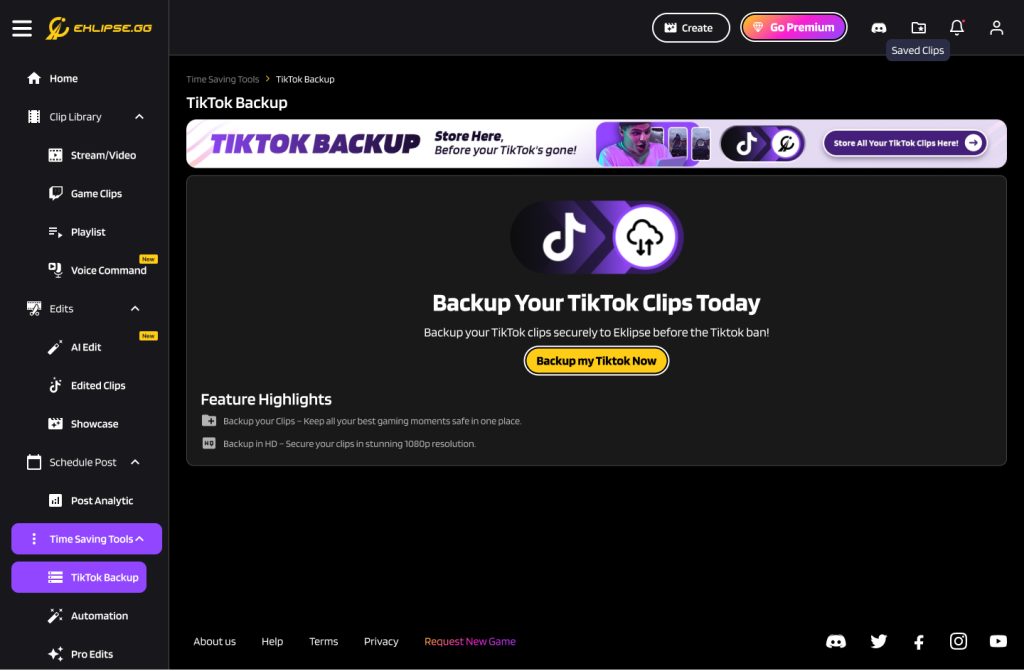
Eklipse is a platform designed with content creators in mind and is equipped with a set of tools to streamline your content management. One of its standout features is the “TikTok Backup” tool, located in the “Time Saving Tools” section.
Eklipse not only backs up your TikTok videos but also provides features to help you view, share, and even download your saved content. The platform aims to make the backup process simple and efficient. It also allows you to migrate your videos to other platforms, so you won’t be limited by the TikTok ban.
Step-by-Step Guide: How to Back Up and Save TikTok Videos Using Eklipse
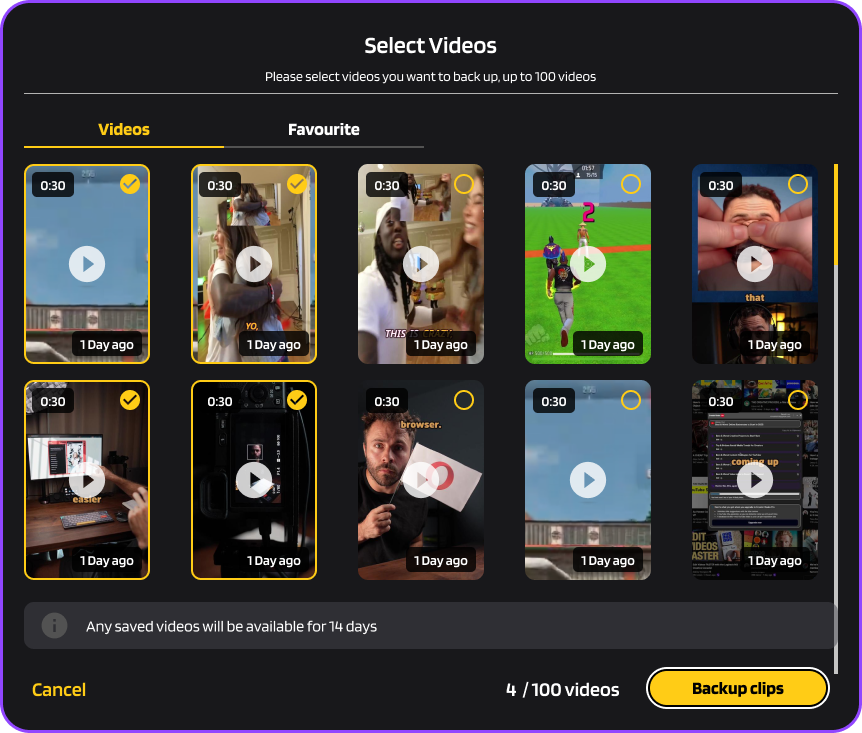
The process of backing up your TikTok videos using Eklipse is straightforward. Follow these steps to ensure your content is safely stored.
- Go to Time-saving Tools from the left menu on the Eklipse website.
- Select TikTok Backup from the options.
- Click the Backup my TikTok Now button to log in.
- Enter your TikTok email and password. (Note: This function is only available before the TikTok ban on January 19, 2025).
- Select the clips you wish to back up.
- Hit confirm to begin the backup.
Once connected, Eklipse will display your TikTok videos, including thumbnails, titles, view counts, likes, and comments. Videos that have not been backed up are selected by default for your convenience. Eklipse supports backing up to 50 clips per batch with a maximum migration time of 2 minutes per clip.
Read more: How to Screen Share on TikTok Live for Gaming, Tutorials, and More
Exploring Additional Features After Backup
After successfully backing up your videos, Eklipse offers several additional features. You can easily view your backed-up videos within the platform. It also provides options to share or download your videos, giving you full control over your content.
If you have more videos to back up, the “Backup TikTok Clips” button will remain available, making it easy to keep your content safe. Eklipse ensures you have multiple ways to access and manage your backed up content, which will be very useful if TikTok gets banned.
Understanding Storage Limitations and Video Deletion
Eklipse has a tiered storage system. For free accounts, videos are stored for 14 days. If you upgrade to a premium account, your videos are stored for up to 90 days. Regardless of your account type, you have the flexibility to delete your backed-up videos at any time. Knowing these storage limitations and deletion options allows you to better manage your content and plan accordingly.
Conclusion
With the potential TikTok ban in the US on January 19, 2025, backing up your videos is more important than ever. Eklipse provides a practical and easy solution for users to save and secure their content.
By following the steps outlined in this guide, you can back up your videos, ensuring they are safe and accessible even if TikTok is banned. Eklipse’s features go beyond backup by letting you view, share, and download your videos, as well as enabling automatic migration to other platforms. Make sure you utilize these features before the deadline to safeguard your hard work and creativity. Visit Eklipse now to get started!
🎮 Play. Clip. Share.
You don’t need to be a streamer to create amazing gaming clips.
Let Eklipse AI auto-detect your best moments and turn them into epic highlights!
Limited free clips available. Don't miss out!
