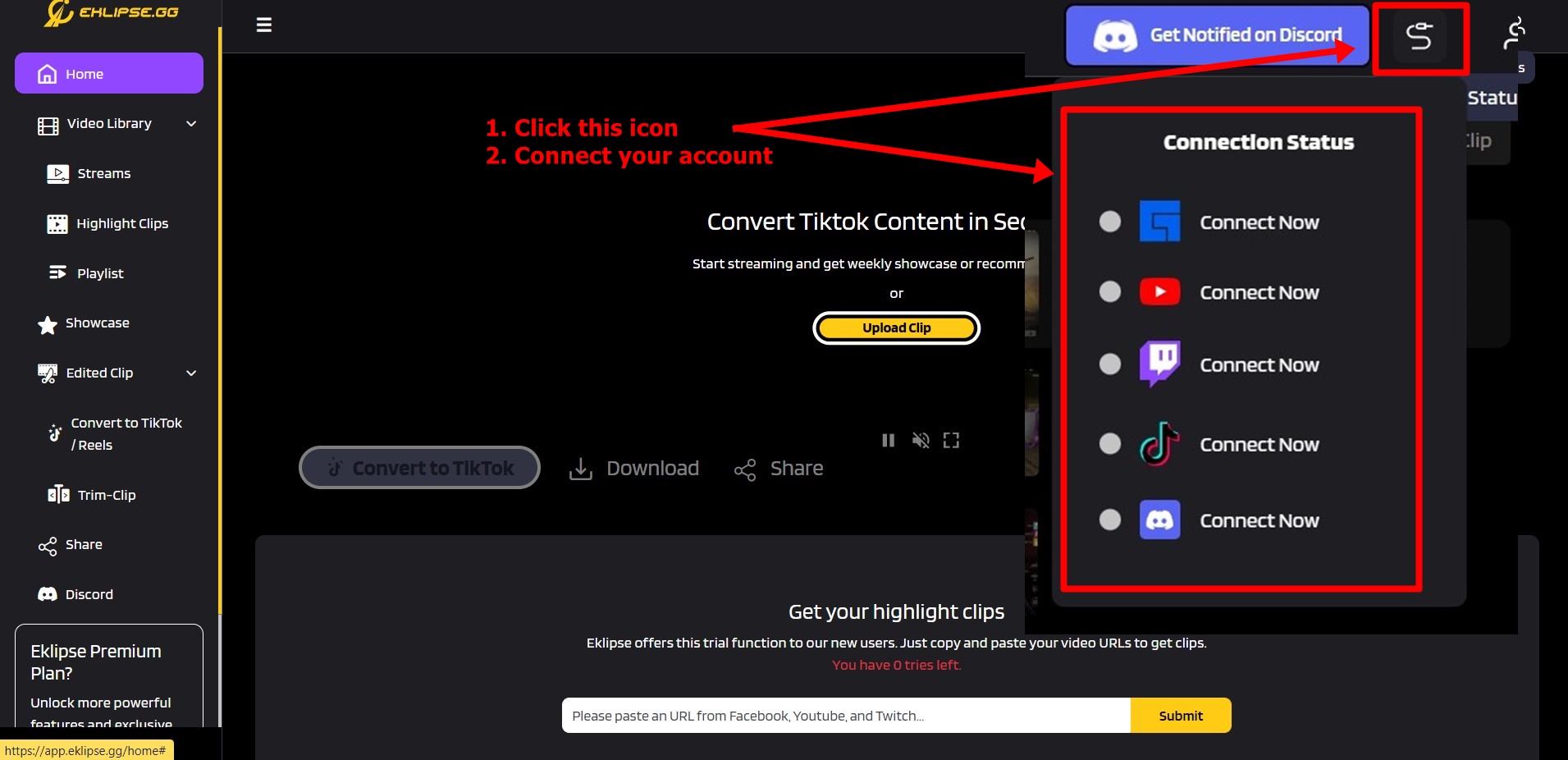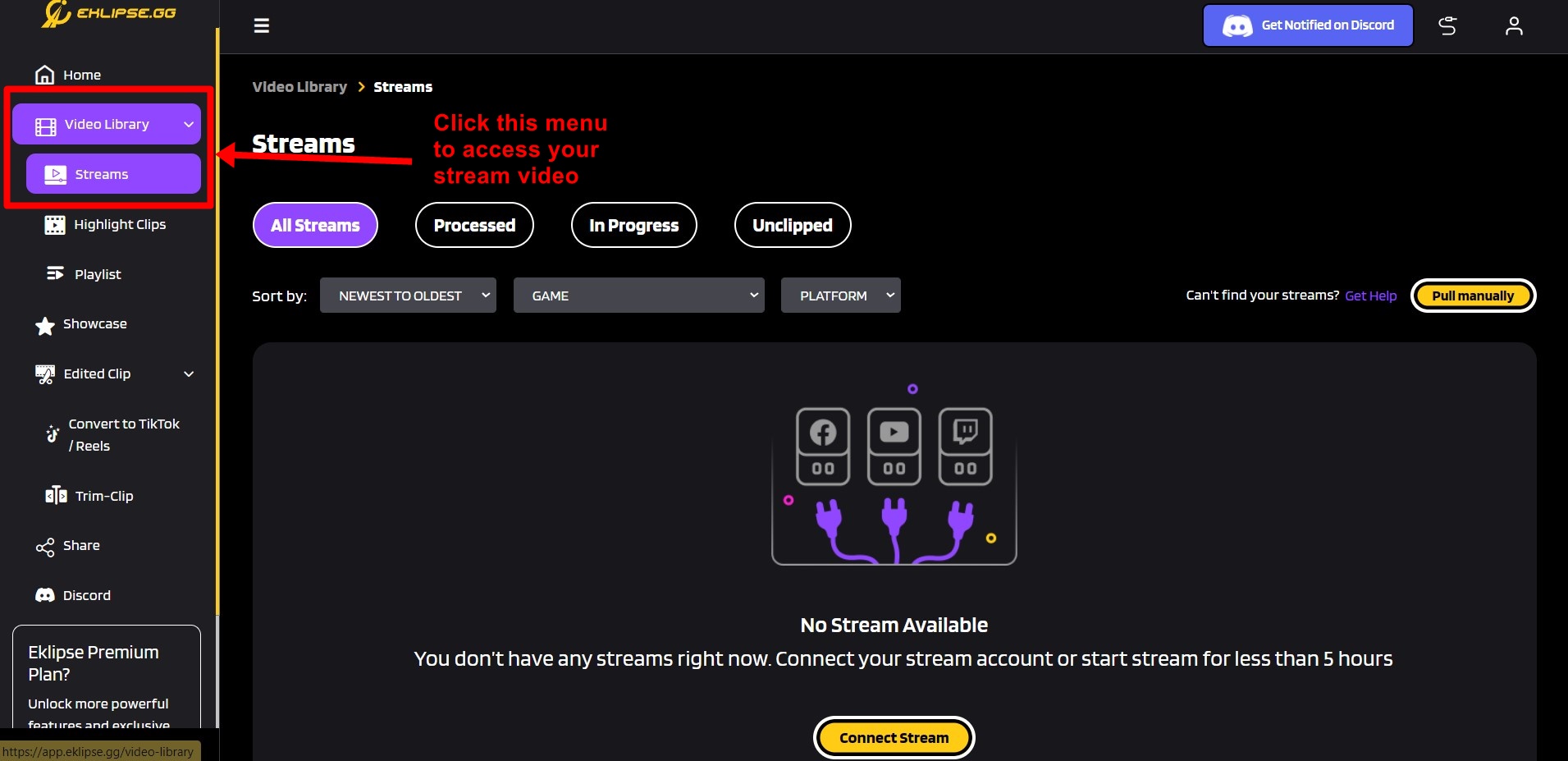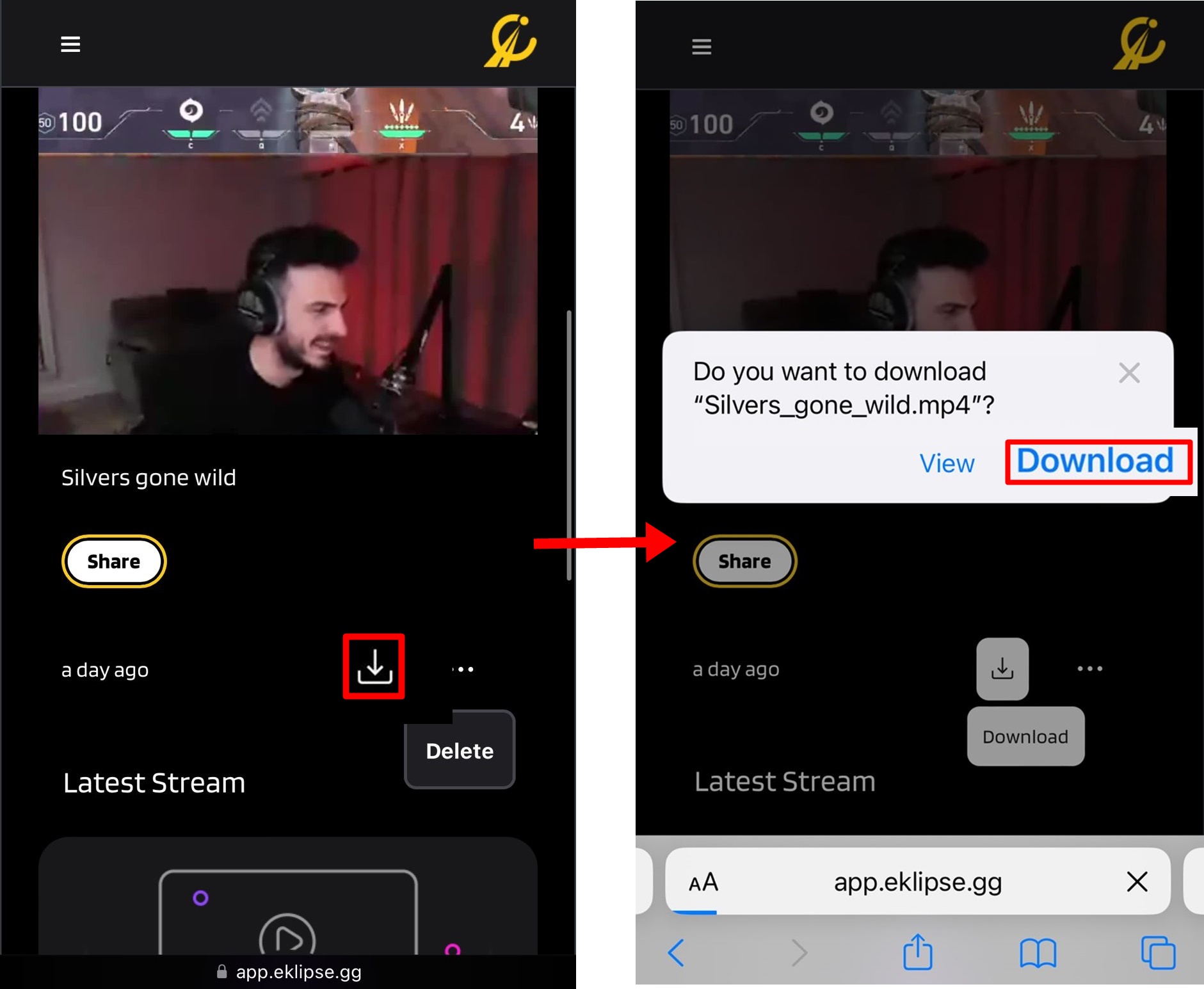Level Up Your Marvel Rivals Gameplay
Capture your epic wins, clutch moments, and even hilarious fails with Eklipse. Easily create and share highlight reels with your friends—even if you're not streaming!
Learn MoreDo you like streaming and trying to figure out how to edit Warzone clips for TikTok? No worries, because this article will provide you with everything you need in making incredible Warzone clips.
Making highlights or montages of the gameplay is necessary if you want to show your gaming skills to the world. However, in order to make your clips look interesting, you need to capture your best gameplay moments.
Capture the moment when you successfully tackle the last boss in a single kill or other gaming achievements. Therefore, you need to learn how to edit Warzone clips for TikTok on iPhone or computer using our powerful tool, Eklipse. Let’s begin the tutorial.
How to Edit Warzone Clips for TikTok
Are you looking for a TikTok gaming clip maker? Then, Eklipse will be the best choice. With Eklipse you can trim or cut your video length, add a cool soundtrack, and even convert a clip to TikTok or reel instantly due to its powerful A.I.
Through the following directions, we will tell you how to edit CoD clips for TikTok easily. However, make sure that you keep the video on your platforms such as Twitch, YouTube, or Facebook. Then, let’s proceed to the step-by-step.
- Create your Eklipse account
Sign up with Twitch, Facebook, or an email address
- Click the cable icon on the top right corner
This will take you to link your Twitch, YouTube, and Facebook Gaming account. After the account is linked, Eklipse will automatically pull your stream video from Twitch/YouTube/Facebook Gaming to your Eklipse account
- Click the Streams menu on your left-sidebar
It will bring you to your stream library
- Pick one of your stream videos to create a clip
Or else you can let Eklipse generate a clip automatically later by switching on the Stream auto-processing onthe Account Settings > Preferences
- Eklipse AI will automatically verify the game, find the best moment, trim it into a clip video
You need to wait for a bit. Eklipse AI will send you a notification after finish editing and clipping all the best moments for you
- Customize your clip all you want!
You can merge several clips into one video, trim it, add music, or convert your stream into TikTok vertical video format
- All done!
You can choose to download the clip or share it straight to TikTok, YouTube, or Facebook.
P.S: You can do it on mobile too!
Apart from all that, Eklipse is the best Warzone clip maker you could try. Not only it’s very user-friendly, but all of the features are totally free to use!
Conclusion
That’s all you need to know about how to edit Warzone clips for TikTok. Besides CoD Warzone, you can also create clips for Valorant, Apex Legends, PUBG, Fortnite, and many other games.
in addition, Eklipse now has a TikTok online editor that you can use to create TikTok videos from your gaming highlights easily. in just a few steps. you can customize your TikTok video to your heat’s content. Whether it’s adding music, transition, template, and filters, you can find every tool you need using Eklipse’s TikTok online video editor.
So, what are you waiting for? Try Eklipse now!
🎮 Play. Clip. Share.
You don’t need to be a streamer to create amazing gaming clips.
Let Eklipse AI auto-detect your best moments and turn them into epic highlights!
Limited free clips available. Don't miss out!