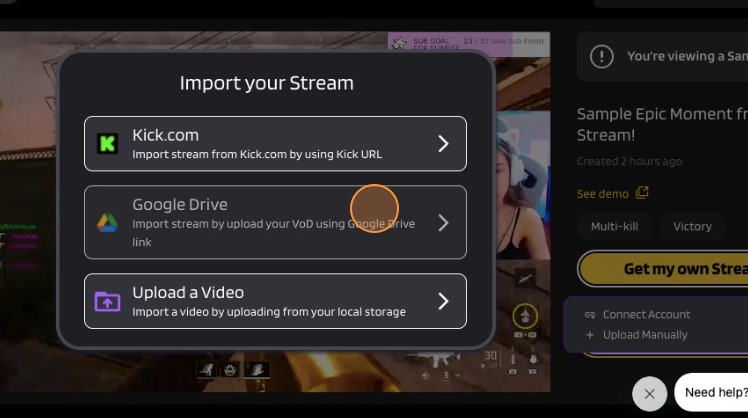Eklipse is a powerful AI video editing platform that allows users to create instant highlight clips from their gaming streams or long YouTube videos. One of the many features that Eklipse offers is the ability to import videos directly from Google Drive. However, some users have reported that the Google Drive button is greyed out, preventing them from importing their videos.

Troubleshooting the Greyed Out Google Drive Button
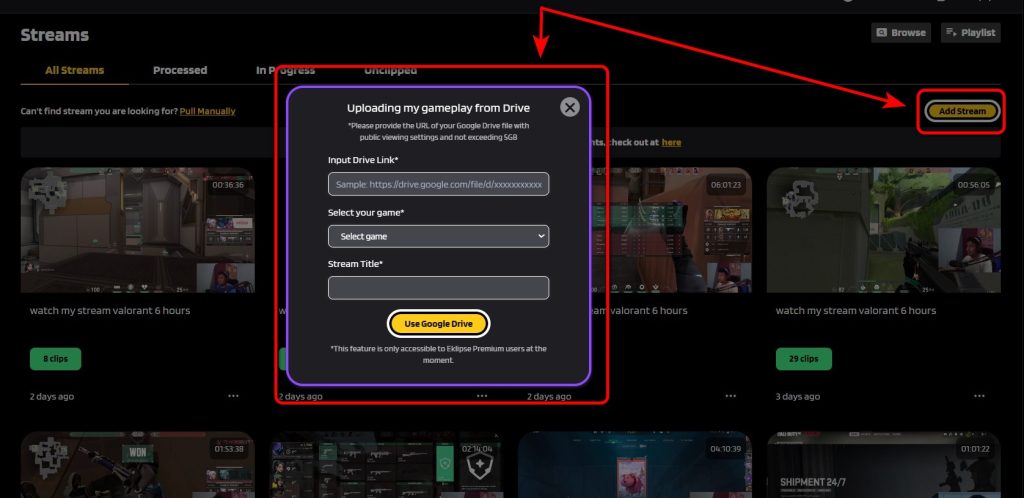
If you are experiencing this issue, there are a few things you can do to try to fix it:
1. Screenshot the Issue
Capture a screenshot showing the greyed-out Google Drive button. This will help Eklipse support team to understand the issue better.
2. Contact Eklipse Support
Reach out to Eklipse support for assistance. They can help you troubleshoot the issue and provide a solution.
3. Provide Information
Share the screenshot with Eklipse support and explain the issue you’re facing. The more information you can provide, the better they will be able to assist you.
4. Support Assistance
Eklipse support will assess the problem and provide guidance or solutions to resolve the greyed-out Google Drive button issue.
For more information, please refer to the help page below:
How to Fix Google Drive Button Greyed Out in Eklipse
Boost Your Streaming Presence in Social Media with AI Highlights
Eklipse help streamer improve their social media presence with AI highlights that clip your Twitch / Kick streams automatically & converts them to TikTok / Reels / Shorts

Tech writer, gaming, streaming, gadgets. A decade’s experience. Informative, engaging.
Featured in web publications. Reviews new products. Loves gaming, tinkering.