In the world of live streaming, creating engaging and shareable content is crucial for attracting and retaining viewers. Eklipse, a powerful AI-powered platform, simplifies the process of transforming your Kick streams into captivating highlights, ready to be shared across social media platforms like TikTok, Reels, and Shorts. So, How to Connect Kick to Eklipse Account?
By connecting your Kick account to Eklipse, you unlock a seamless workflow that automatically scans your VODs (Video on Demand) and identifies the most exciting moments, saving you time and effort. Eklipse’s intelligent algorithms analyze your stream’s audio and visuals to pinpoint key highlights, ensuring you never miss a beat.
Once your highlights are generated, you can seamlessly edit them using Eklipse’s intuitive AI tools. Add eye-catching transitions, text overlays, and music to transform your clips into polished, professional-looking content. With Eklipse, you’ll be ready to share your streaming highlights with the world and elevate your online presence.
More on Eklipse Blog>>> 5 AI Tools for Kick Streamers: Boost Your Channel Growth
Step 1: Sign Up for Eklipse
First thing to do, make sure that you have sign up for Eklipse. Don’t worry, it’s all free. Follow the steps below:
- Navigate to eklipse.gg and sign up for an account.
- After that, login with your credentials through https://app.eklipse.gg/home.

Step 2: Add Account
3. Navigate to Eklipse’s Home Page: Begin by visiting Eklipse’s official website at https://app.eklipse.gg/home.
4. Access Your Profile: Once you’ve logged in to your Eklipse account, click on your profile picture located in the top right corner of the screen.
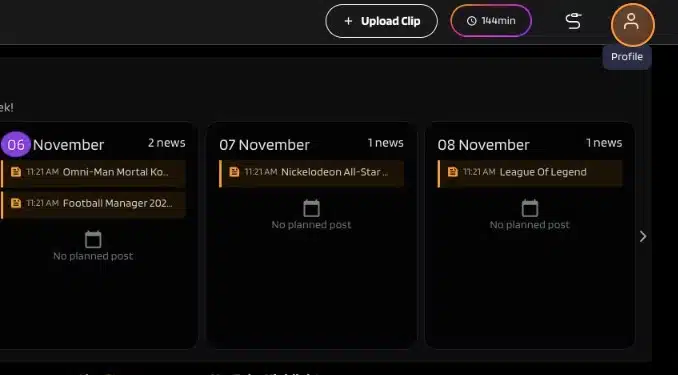
5. Open Account Settings: From the drop-down menu that appears, select “Account Settings.”
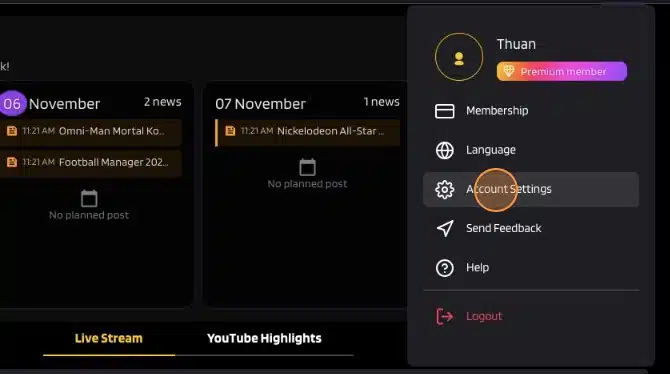
6. Initiate Account Connection: Locate the “Add Account” section and click on the “Connect” button.
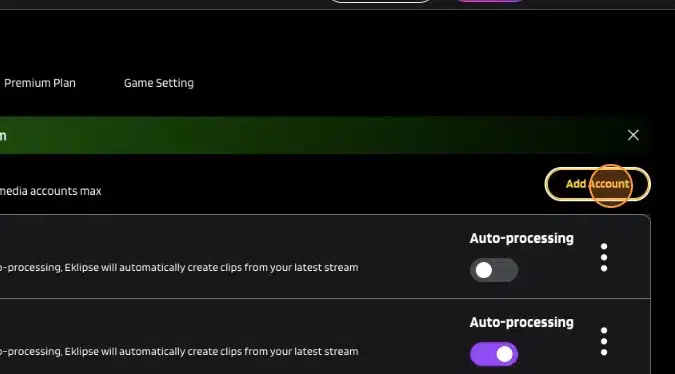
7. Choose Kick as the Platform: From the list of available platforms, select “Kick.”
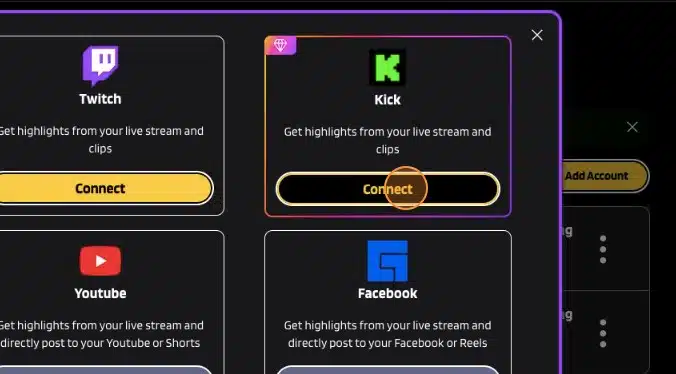
8. Enter Your Kick Profile URL: In the https://kick.com/yourchannel field, enter your Kick Profile URL, which can be found in your Kick channel’s address bar.
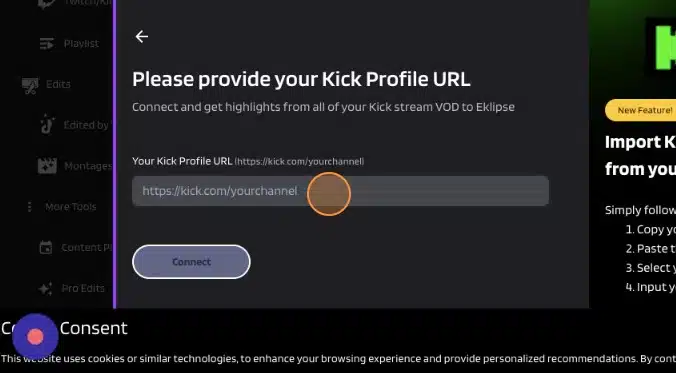
9. Complete the Connection: Click on the “Connect” button to finalize the process of linking your Kick account to Eklipse.
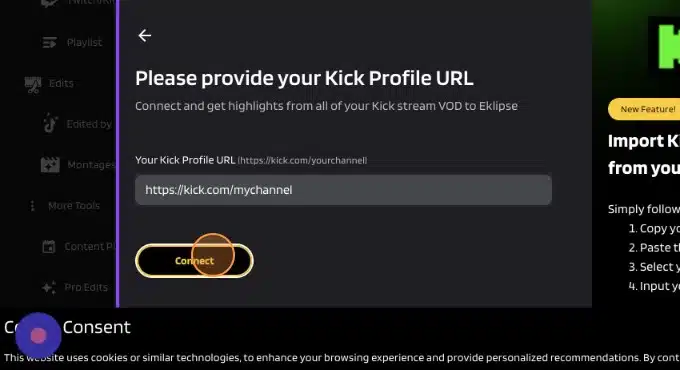
10. View Your Kick Streams: Once the connection is established, you’ll be able to view your Kick streams within Eklipse’s platform by clicking “See Streams”.
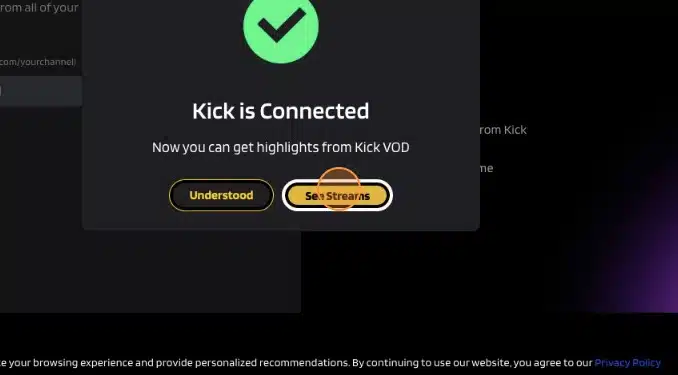
11. Select Stream/Video: To begin generating highlights, click on the “Stream/Video” option associated with the Kick stream you want to highlight.
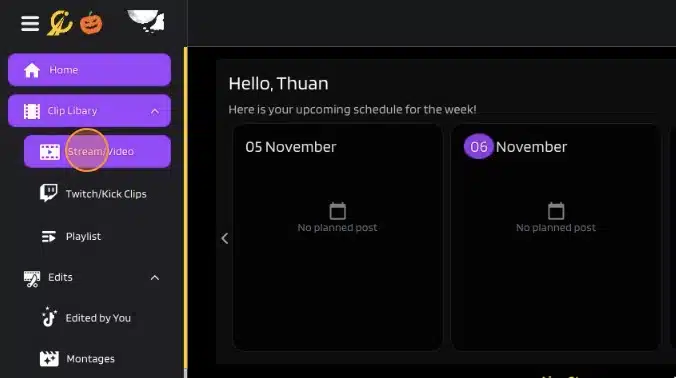
More on Eklipse Blog>>> How to Import Kick Streams into Eklipse
By seamlessly connecting your Kick account to Eklipse, you gain access to a powerful suite of tools designed to transform your live streams into captivating highlights.
Eklipse’s AI-powered algorithms automatically analyze your stream’s audio and visuals, identifying key moments and generating engaging clips ready for sharing across social media platforms.
For more information about the Kick integration in Eklipse, please refer to the help page below:
How to Connect Kick to Eklipse Account
Boost Your Streaming Presence in Social Media with AI Highlights
Eklipse help streamer improve their social media presence with AI highlights that clip your Twitch / Kick streams automatically & converts them to TikTok / Reels / Shorts

Tech writer, gaming, streaming, gadgets. A decade’s experience. Informative, engaging.
Featured in web publications. Reviews new products. Loves gaming, tinkering.
