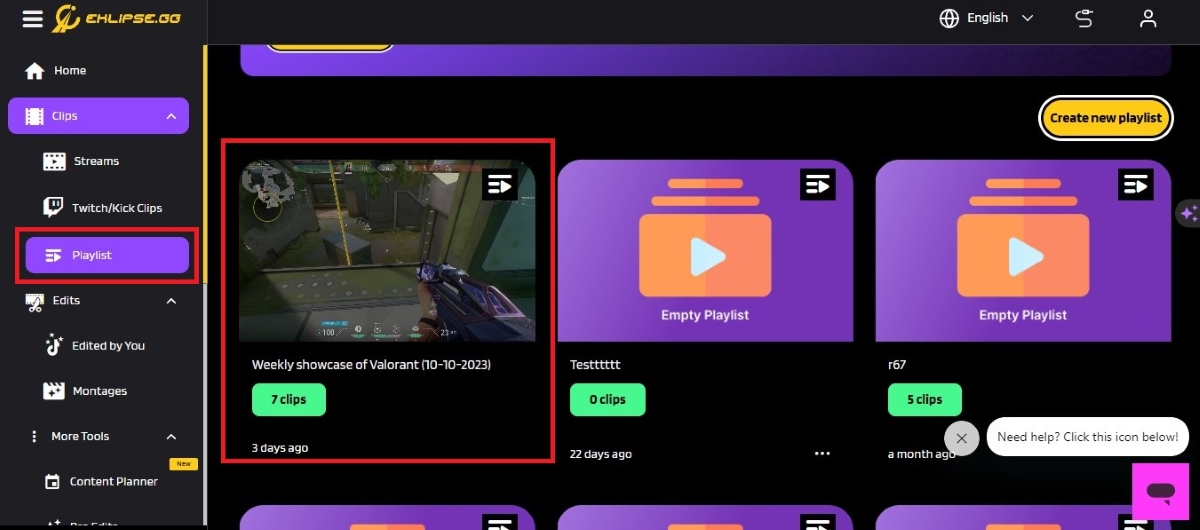If you are a gamer who wants to share your best moments online, you need Eklipse. Eklipse is an AI video editing tool that automatically clips your streams or videos from Twitch, YouTube, Facebook, or Kick.
With Eklipse, you can create playlists of your clips and group them by any criteria you want. You can also add titles, descriptions, and tags to your playlists to make them more searchable and discoverable. You can then share your playlists with your fans or other gamers through social media and gain more followers easily!
In this article, we will show you how to create a playlist and add a video on Eklipse in a few simple steps. We will also give you some tips and tricks on how to optimize your playlists for SEO and engagement. Let’s get started!
What is a Playlist?
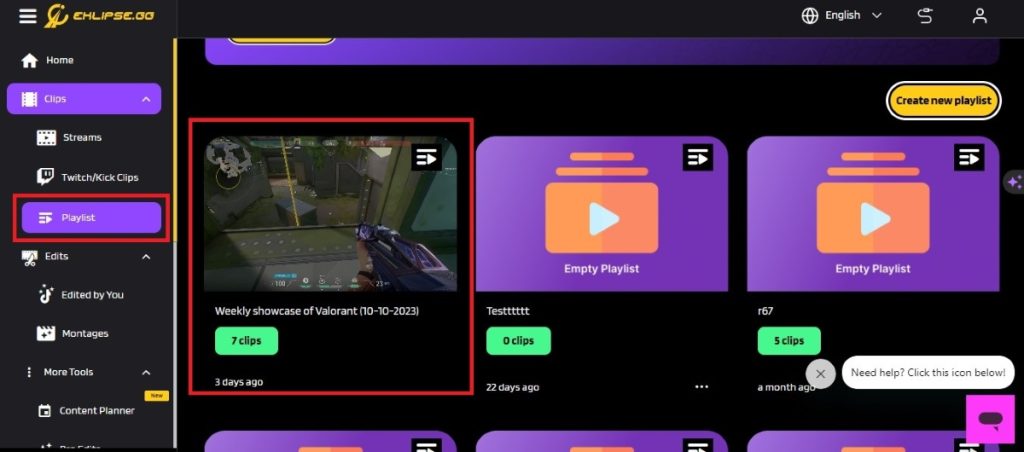
A playlist on Eklipse is a folder that can help you store, categorize, or structure your clips for future use. You can create playlists of your clips and group them by game, genre, theme, mood, or any other criteria you want.
You can also add titles, descriptions, and tags to your playlists to make them more searchable and discoverable. You can then share your playlists with your fans, friends, or other gamers through social media or embed them on your website or blog.
A playlist on Eklipse can also be used to create an Eklipse BRB Screen, which is a feature that allows you to display your clips on your stream when you are away.
More on Eklipse Blog>>> 50+ Best Gaming Songs for Your Highlight Montage (2024)
Step-by-step: Create a Playlist and Add a Video on Eklipse
Creating a playlist on Eklipse is a simple and convenient way to organize and share your gaming clips. In this section, we will show you how to create a playlist and add a video on Eklipse in a few simple steps. All you need is an Eklipse account and some clips to get started. Let’s begin!
Step 1: Sign up for Eklipse
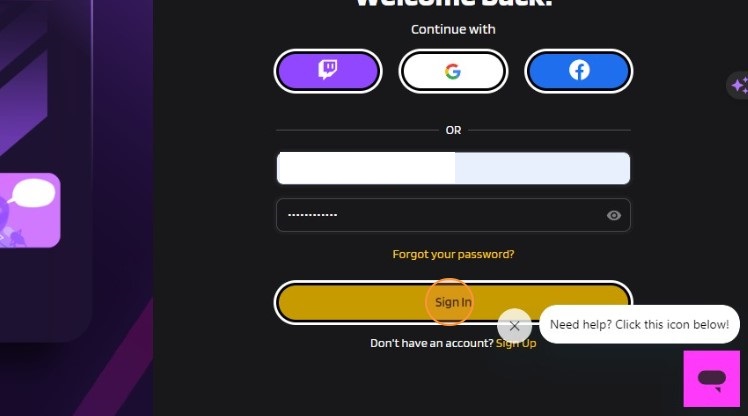
Have you sign up for Eklipse? If you haven’t, make sure to register yourself first. No worries, since it’s totally free.
- Navigate to app.eklipse.gg and sign up.
- If you’ve made an account, just login with your credentials.
More on Eklipse Blog>>> How to Make Gaming Montage Video Using Eklipse
Step 2: Select the Clips
3. Go to https://app.eklipse.gg/home.
4. Click the Stream/Video tab.
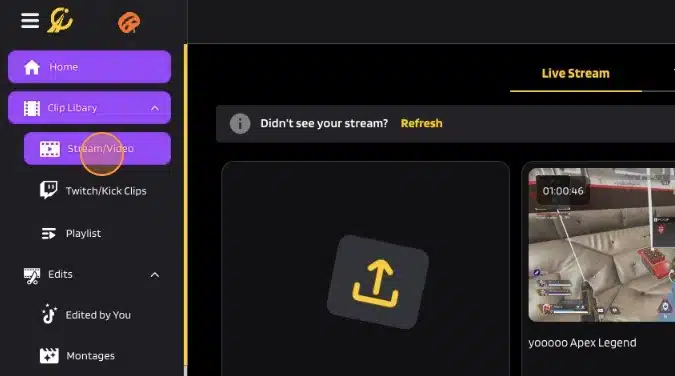
5. Select the stream you want to add clips from.
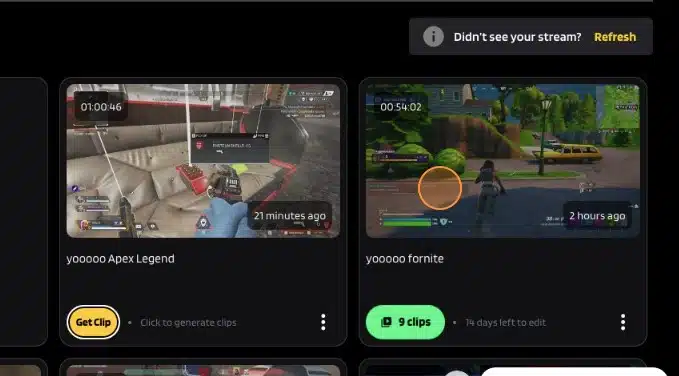
6. Choose the clips you want to add to your playlist.
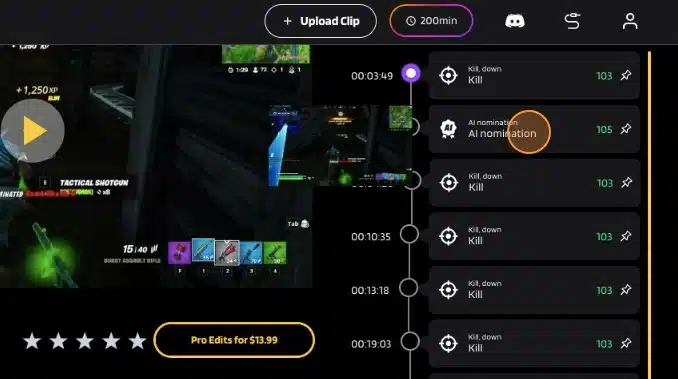
7. Click the Add To Playlist button.
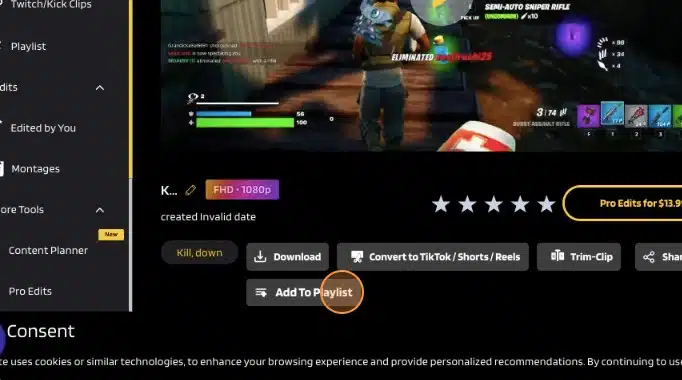
8. Click + New Playlist if you want to create a new one, or choose an existing playlist.
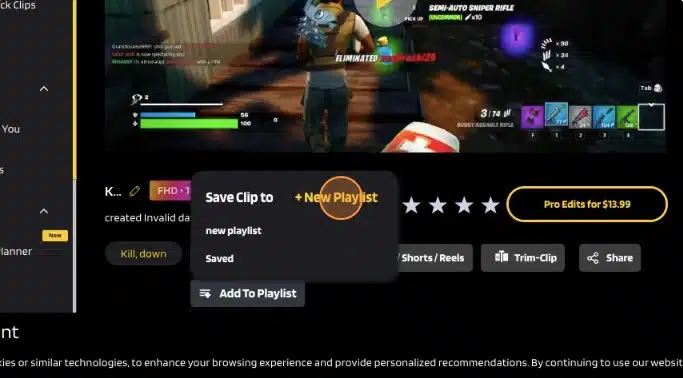
9. Set your playlist title.
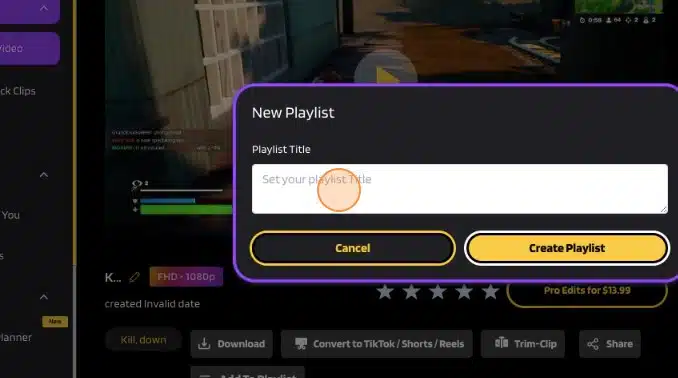
10. Click Create Playlist.
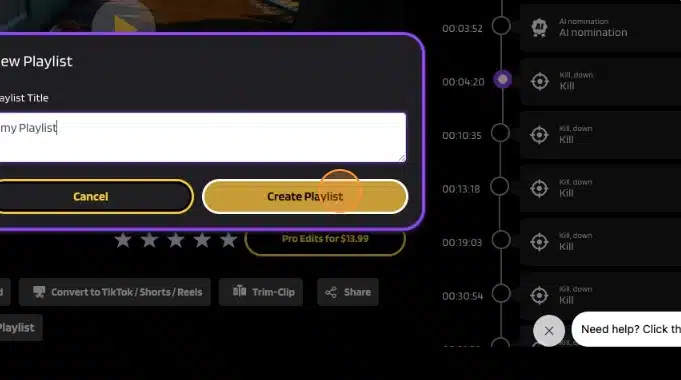
Your clips will be added to your playlist. You can now share your playlist with others through social media. You can do it all automatically using Eklipse.
More on Eklipse Blog>>> How to Check Your Pro Edit Order Status on Eklipse
Conclusion
Elevate your streaming game with Eklipse, the ultimate AI video editing tool designed for streamers and content creators. Save a whopping 90% of your editing time and transform your streams into viral clips with just one click.
Still hesitating? Try Eklipse for free and experience the impressive power of AI editing. Don’t miss out—sign up now and watch your content go viral!
Need more information about the Playlist feature? You can refer to the help page below:
How to Create a Playlist and Add a Video on Eklipse?
Boost Your Streaming Presence in Social Media with AI Highlights
Eklipse help streamer improve their social media presence with AI highlights that clip your Twitch / Kick streams automatically & converts them to TikTok / Reels / Shorts

Tech writer, gaming, streaming, gadgets. A decade’s experience. Informative, engaging.
Featured in web publications. Reviews new products. Loves gaming, tinkering.