
Level Up Your Marvel Rivals Gameplay
Capture your epic wins, clutch moments, and even hilarious fails with Eklipse. Easily create and share highlight reels with your friends—even if you're not streaming!
Learn MoreRepurposing content as shoppable videos is a powerful way to engage your audience, drive sales, and extend the life of your existing content. Shoppable videos allow viewers to interact with the content by clicking on products directly within the video.
Imagine turning a popular blog post, a vibrant social media update, or an insightful podcast into an interactive video that drives sales. By seamlessly integrating shopping features into engaging visuals, you create a dynamic experience that encourages immediate action.
Ready to unlock the full potential of your content? Read on to discover how to repurpose it into a new content. This article will give you a comprehensive guide on how to repurpose your existing content into effective shoppable videos.
Step 1: Select the Right Content

Start by choosing the content you want to repurpose. This could be blog posts, social media posts, product reviews, tutorials, or any other content that showcases your products or services.
- Identify High-Performing Content: Analyze your existing content to find the pieces that have performed well in terms of engagement and conversions. These are likely to make the most impact when repurposed as shoppable videos.
- Focus on Visual Content: Content that already has a strong visual element, such as how-to guides, product demos, or lifestyle posts, is ideal for video repurposing.
Step 2: Plan Your Video Structure
Once you’ve selected the content, outline the structure of your shoppable video. Planning helps ensure that the video flows well and effectively highlights the products.
- Create a Script: Write a script that includes key points from your original content, emphasizing the products and their benefits. Make sure to include clear call-to-action (CTAs).
- Storyboard the Video: Create a storyboard to visualize how the video will unfold. This should include the placement of product links, transitions, and any other interactive elements.
Step 3: Choose the Right Tools
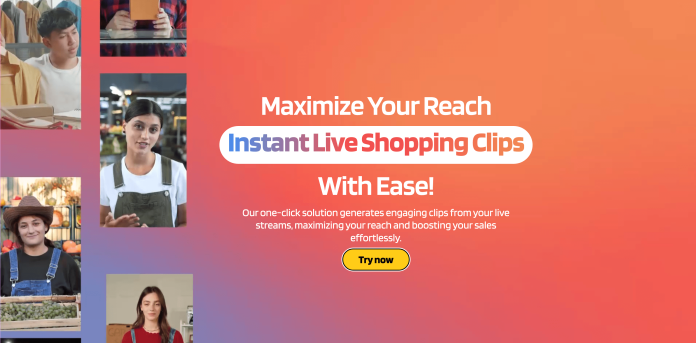
Select video editing and shoppable video platforms that suit your needs. These tools will help you create professional-looking videos and add shoppable links.
- Video Editing Software: Use professional tools like Adobe Premiere Pro, Final Cut Pro, or user-friendly options like iMovie and Filmora to edit your video.
- Shoppable Video Platforms: Platforms like Eklipse, Shopify’s shoppable video tool, or Smartzer allow you to add clickable product links directly within your video. Visit Eklipse Seller for a robust solution.
Step 4: Produce the Video
With your script, storyboard, and tools ready, it’s time to create your video. Ensure that the video is engaging and professional.
- Record and Edit: Film any necessary footage and edit it into professional-looking storyboard. Incorporate your script, ensuring clear narration or text overlays to guide viewers.
- Add Product Links: Using your chosen shoppable video platform, embed clickable product links at relevant points in the video. Make sure the links are easily noticeable but not intrusive.
Step 5: Optimize for Different Platforms

To maximize reach, optimize your shoppable video for various platforms like social media, your website, and email campaigns.
- Format for Each Platform: Different platforms have different requirements for video dimensions, length, and format. Ensure your video meets these specifications.
- SEO and Tags: Use appropriate tags, descriptions, and SEO practices to enhance the discoverability of your video.
Step 6: Promote Your Shoppable Video
Once your video is ready, you can now do your best marketing strategy. You can promote your contents across your marketing channels to reach your target audience.
- Social Media: Share your video on platforms like Instagram, Facebook, and YouTube, using their shoppable features if available.
- Email Marketing: Embed the video in your email newsletters to drive traffic and sales from your existing customer base.
- Website: Feature the shoppable video on your homepage or product pages to attract website visitors.
Conclusion
Repurposing content into shoppable videos is an effective way to boost engagement and sales. By selecting the right content, planning your video structure, using the right tools, and promoting the final product, you can create interactive videos that captivate your audience and drive conversions.
Visit Eklipse Seller now to get started with AI-powered video editing and turn your content into interactive, shoppable experiences!

🎮 Play. Clip. Share.
You don’t need to be a streamer to create amazing gaming clips.
Let Eklipse AI auto-detect your best moments and turn them into epic highlights!
Limited free clips available. Don't miss out!
