
Level Up Your Marvel Rivals Gameplay
Capture your epic wins, clutch moments, and even hilarious fails with Eklipse. Easily create and share highlight reels with your friends—even if you're not streaming!
Learn MoreTL;DR
Q: What are the best AI tools for creating game highlights?
A: For an all-in-one solution, Eklipse is the best AI game highlights tool, offering automated clipping, a full video editor, and multi-platform support (including Kick). Other top alternatives for specific needs include Sizzle.gg, Streamladder, and Athenascope.
As a streamer or gamer, you know the struggle. The live stream was a success—full of incredible wins and unforgettable moments—but now you face the soul-crushing task of VOD-diving. Manually finding those highlights is tedious, time-consuming, and the single biggest reason creators fail to grow on social media. Thankfully, the solution has arrived: the best AI game highlights tools are here to change everything.
These revolutionary platforms leverage artificial intelligence to automatically analyze your gameplay footage, pinpoint the most exciting moments, and generate clips for you. This technology is the ultimate advantage for creators of all levels, from established pros to casual players who just want to share an amazing play with their friends. In this guide, we’ll break down the top 7 AI tools for 2025, so you can finally ditch the editing grind and get back to gaming.

1. Eklipse: The Best All-in-One AI Highlights Platform

Eklipse isn’t just another tool; it’s a complete, all-in-one ecosystem for content creators. It stands out by combining a powerful AI highlight generator with a full suite of editing tools, making it the most comprehensive solution on the market.
Trusted by over 1 million creators, you simply connect your Twitch, Kick, YouTube, or Facebook account, and Eklipse’s AI analyzes your past broadcasts. It identifies your best moments from over 1000+ supported games and delivers them as ready-to-edit clips for any social platform.
Key Features:
- AI Stream Clipper: The AI intelligently scans your VODs for key moments like multi-kills, victories, and funny reactions, saving you countless hours.
- Ultra Highlights: Creates cinematic, AI-edited montages of your best plays. (Learn More)
- Dedicated Social Editors: Convert clips into vertical videos for TikTok, Shorts, and Reels with one click using professional templates, text, stickers, and royalty-free music.
- Kick Platform Support: One of the few AI platforms offering full support for the fast-growing Kick streaming platform.
- Direct Social Sharing: Post or schedule your finished clips directly to your social media channels without leaving the platform.
Pros:
- A complete, integrated workflow from discovery to posting.
- Powerful AI saves an enormous amount of time.
- Supports all major streaming platforms, including Kick.
- Excellent free plan to get you started.
Cons:
- The best features (1080p, no watermark) are part of the Premium subscription.
- AI can occasionally miss moments with unique context.
Pricing: Free plan available. Premium plans unlock higher quality, faster processing, and advanced features.
Available on: Web, Android, and iOS.
2. Sizzle.gg: The Best for Pure Automation
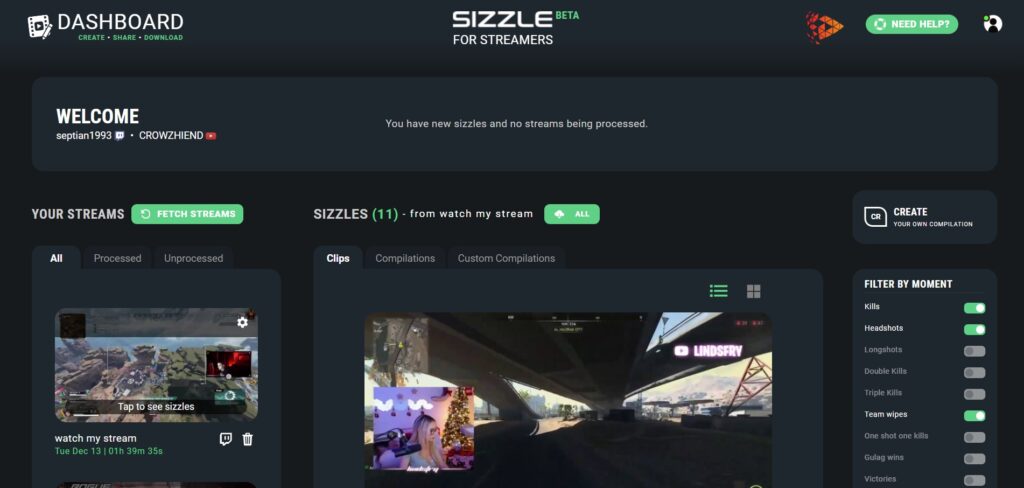
Sizzle.gg is a strong competitor focused purely on AI highlight detection. Like Eklipse, it connects to your Twitch or YouTube and automatically clips moments based on in-game events. Its hands-off approach makes it a great choice for creators who just want a quick reel of their best kills and plays without needing to do much editing within the platform itself.
Key Features:
- Automatic Highlight Creation: AI analyzes gameplay and creates clips based on your preferences.
- Personalized Filtering: You can filter for specific moments like headshots, knockdowns, or wins.
- Direct Sharing: Easy sharing to platforms like Twitter and TikTok.
Pros:
- Highly automated and very easy to use.
- Good AI detection, especially for popular FPS games.
- A completely hands-off process for generating clips.
Cons:
- Very limited built-in editing and customization tools.
- The free version includes a Sizzle.gg watermark.
- Less creative control compared to all-in-one platforms.
Pricing: Free tier available; a paid “Starter” plan removes the watermark and adds features.
Available on: Web.
3. Streamladder: The Best for Converting Existing Clips
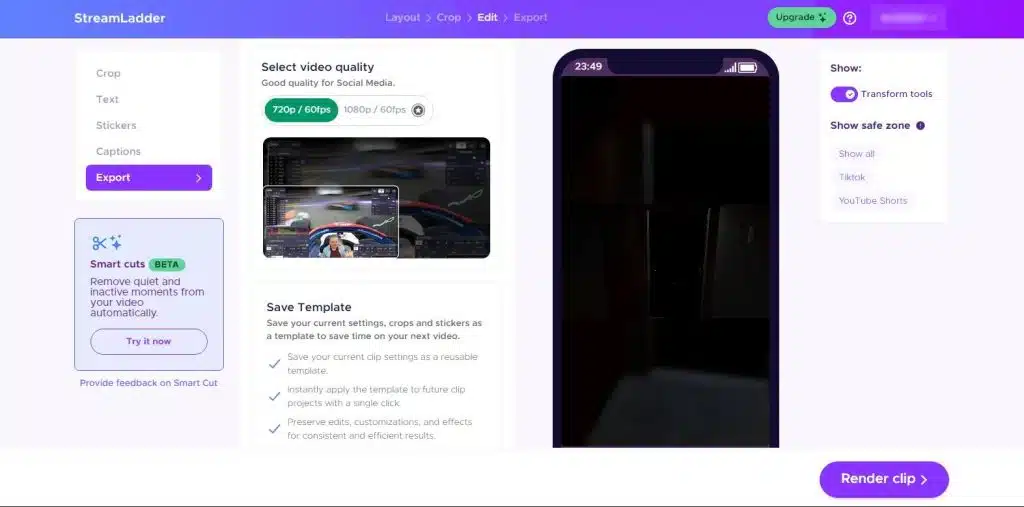
Streamladder operates differently from AI discovery tools. It’s a clip *converter*. You provide it with an existing Twitch clip link, and it gives you a simple interface with various templates to turn that horizontal clip into a vertical video for social media. It’s a fantastic single-purpose tool if you already know which moment you want to share and just need to format it quickly.
Key Features:
- Clip-to-Vertical Conversion: Its core function is to reformat horizontal video for mobile viewing.
- Template Library: Offers a wide variety of free and premium templates to frame your gameplay and facecam.
- Simple Editor: Allows you to add text and stickers to your clips.
Pros:
- Extremely simple and fast for converting single, pre-selected clips.
- No software download is required.
- Good selection of free templates to get started.
Cons:
- Does not use AI to find moments from full streams; the workflow is entirely manual.
- The free version includes a prominent watermark.
- Fewer advanced features compared to Eklipse.
Pricing: Free (with watermark); a Pro plan is available to remove watermarks and unlock more features.
Available on: Web.
4. Athenascope: The Best for Community-Focused Sharing

Athenascope takes a slightly different approach by focusing on creating a social feed of your gaming highlights. Its AI analyzes your gameplay from connected accounts and automatically generates clips, which are then showcased on your Athenascope profile. It’s a good option for gamers who want to be discovered within the platform’s own community and see what other players are up to.
Key Features:
- AI Highlight Detection: Automatically finds and clips your best moments.
- Personalized Profile and Feed: Creates a shareable profile showcasing your clips.
- Community Discovery: Browse feeds of highlights from other gamers playing the same titles.
Pros:
- Strong community features for discovering other gamers.
- Good AI for identifying impressive in-game achievements.
- Completely free to use.
Cons:
- Less focus on editing tools for external social media like TikTok or Reels.
- The user experience is centered on its own platform, not exporting content.
Pricing: Free.
Available on: Web.
5. Streamlabs Cross Clip: Best for Desktop Integration

For streamers already using Streamlabs Desktop, Cross Clip is the integrated solution for creating vertical content. It allows you to import existing Twitch clips directly within the Streamlabs ecosystem and use a straightforward editor to convert them into formats suitable for Shorts, Reels, and TikTok. Its main strength is its convenience for existing Streamlabs users.
Key Features:
- Direct Twitch Clip Import: Easily pull in clips from your connected Twitch account.
- Multi-platform Layouts: Edit your clip once and export it for multiple platforms.
- Simple Editing Tools: Trim clips, arrange layers, and add text.
Pros:
- Seamless integration if you already use Streamlabs Desktop.
- A convenient and familiar workflow for existing users.
Cons:
- It is not a standalone web tool; it’s part of the Streamlabs ecosystem.
- Lacks AI to discover new highlights from full VODs; you must bring your own clips.
Pricing: Included with the free version of Streamlabs; a Streamlabs Ultra subscription unlocks premium features like 1080p60 export and watermark removal.
Available on: Desktop (via Streamlabs).
6. Powder.gg: The Discontinued Predecessor

Note: This platform was officially shut down in late 2024. Powder.gg was a popular AI clipping tool from the same generation as Eklipse. It was well-known for its early AI technology and its ability to connect to consoles, though that feature was sometimes unreliable. While it is no longer available, it played an important role in popularizing AI highlights for gamers. Many of its former users have since migrated to more powerful and actively developed platforms like Eklipse to continue their content creation journey.
7. Professional Editing Service: Best for a Pro Polish
Source: Marketplaces like Fiverr, Upwork
For creators with a budget who want the absolute highest quality, hiring a human editor is a powerful option. This isn’t an AI tool, but rather a service that provides a professional touch that AI can’t yet replicate. A skilled editor can understand narrative, add creative effects, and tailor a video perfectly to your brand and vision. This is the ultimate solution for a hands-off, premium result.
Key Features:
- Human Creativity and Storytelling: An editor can build a narrative, understand comedic timing, and add a personal touch.
- Advanced Visual Effects: Access to professional software for motion graphics, transitions, and color grading.
- Fully Customized Content: The final product is tailored exactly to your specifications.
Pros:
- Unmatched quality and creativity.
- Completely customized to your vision.
- Saves you all editing time.
Cons:
- By far the most expensive option.
- Requires clear communication, direction, and management.
- Turnaround times can be slower than automated tools.
Pricing: Varies widely, from ~$20 for a single clip to hundreds or thousands for complex montages.
Available on: Various online freelance platforms.
Frequently Asked Questions About AI Game Highlights
Can AI edit gaming clips?
Yes, absolutely! AI is exceptionally good at editing gaming clips. It works by analyzing video and audio cues from your stream VOD to identify high-action moments like kills, objectives, loud reactions, and rapid chat activity. It then automatically “clips” these sections for you to review, saving you from manual searching.
What is the best AI clipping software?
The best AI clipping software for most creators is Eklipse. It offers the most complete package, combining powerful AI highlight detection from full streams with a built-in suite of video editors for TikTok, Shorts, and Reels. This all-in-one approach makes it the most efficient tool on the market.
What is the best app to make a highlight reel?
For making a highlight reel on the go, the Eklipse mobile app (available on Android and iOS) is the best choice. It allows you to manage your AI-generated clips, edit them, and post them to social media directly from your phone. For desktop users, the Eklipse web platform provides the same powerful features in your browser.
How do I create a highlight reel from my streams?
Creating a highlight reel has never been easier. Here’s how you can do it in minutes with a tool like Eklipse:
- Connect Your Account: Sign up for Eklipse for free and connect your Twitch, Kick, YouTube, or Facebook account.
- Process a Stream: Choose a past stream (VOD) and let the AI analyze it.
- Review Your Clips: Eklipse will deliver a collection of your best moments.
- Edit and Customize: Click “Edit” on any clip to convert it to a vertical format, add templates, text, and music.
- Share Everywhere: Download your finished highlight or post it directly to TikTok, YouTube Shorts, and more.
Final Thoughts
The rise of the best AI game highlights tools is completely changing the content creation landscape for gamers and streamers. Whether you’re a seasoned pro aiming to streamline your workflow or a new creator wanting to share an epic moment, there is a perfect AI-powered solution for you. For those seeking a powerful, automated, and truly all-in-one platform, Eklipse offers the most robust and user-friendly experience available.
By leveraging artificial intelligence, you can finally reclaim your time and concentrate on what truly matters: creating amazing live content and building your community. So explore these options, find the right fit, and let AI help you create viral clips that captivate your audience.
Ready to see the power of AI editing for yourself? Sign up for a free Eklipse account today!
🎮 Play. Clip. Share.
You don’t need to be a streamer to create amazing gaming clips.
Let Eklipse AI auto-detect your best moments and turn them into epic highlights!
Limited free clips available. Don't miss out!
