
Level Up Your Marvel Rivals Gameplay
Capture your epic wins, clutch moments, and even hilarious fails with Eklipse. Easily create and share highlight reels with your friends—even if you're not streaming!
Learn MoreAre you ready to take your Twitch streaming game to the next level? Timing is everything when it comes to maximizing your viewership and growing your community. Knowing the best times to stream on Twitch can make a significant difference in how many people tune in to watch your gameplay, interact in chat, and support your channel.
Whether you’re a seasoned streamer or just starting out, this guide will help you identify the optimal streaming times to boost your Twitch presence in 2024.

Determining the Best Time to Stream on Twitch
Finding the perfect time to stream involves understanding your target audience, analyzing Twitch’s peak hours, and considering your personal schedule. Here’s how to pinpoint the best times for your streams:
1. Understand Your Audience
Before scheduling your streams, it’s crucial to know who your viewers are:
- Age Group: Different age groups have varying free times. For example, younger audiences might prefer evening streams after school or work.
- Location: If your audience is global, consider the time zones where most of your viewers are located. Use Twitch analytics to see where your viewers are from.
- Interests: Gamers interested in competitive play might prefer streaming during peak gaming hours, while casual viewers might tune in during weekends or holidays.
2. Analyze Twitch’s Peak Hours
Twitch viewership peaks during specific hours when more people are online:
- Weekdays: The best times are typically between 4 PM and 10 PM Eastern Time (ET). This window captures both the after-school crowd and evening viewers.
- Weekends: Saturdays and Sundays see high viewership from around 12 PM to 8 PM ET. People have more free time to watch streams during the day and evening.
According to Streamlabs, streaming during these peak hours can increase your chances of being discovered by new viewers, as more people are actively searching for streams to watch.
Identifying Windows with Low Competition
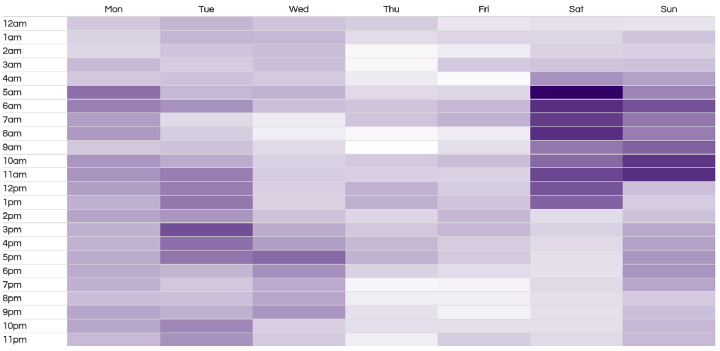
While streaming during peak hours can boost your visibility, it also means higher competition. To balance viewership and competition, consider these strategies:
- Late Nights: Streaming between 10 PM and 2 AM ET on weekdays can help you reach a niche audience with less competition.
- Early Mornings: On weekends, early morning streams around 8 AM to 12 PM ET can attract viewers who prefer starting their day with gaming content.
- Mid-Day on Weekdays: Streams between 12 PM and 4 PM ET during weekdays can target viewers who are on lunch breaks or have flexible work schedules.
Using tools like SullyGnome or TwitchTracker, you can analyze specific game categories to find less crowded streaming times, giving your channel a better chance to stand out.
The Influence of Time Zones and Target Audience
Your streaming schedule should align with the time zones of your primary audience:
- North America: If most of your viewers are in the US or Canada, focus on Eastern and Pacific Time zones. Stream during late afternoons to evenings ET to capture viewers across the continent.
- Europe: For European audiences, consider streaming in the late afternoon or early evening GMT to accommodate viewers from the UK to Central Europe.
- Asia: If targeting viewers in Asia, schedule your streams to start in the early morning GMT, aligning with their evening hours.
Balancing multiple time zones can be challenging, but understanding where your audience is concentrated will help you optimize your streaming schedule for maximum engagement.
Tips for Creating a Consistent Streaming Schedule
Consistency is key to building a loyal audience on Twitch. Here are some tips to maintain a regular streaming schedule:
- Set Specific Days and Times: Choose specific days and times each week to stream. This helps viewers know when to tune in.
- Stick to Your Schedule: Consistently following your schedule builds trust and reliability with your audience.
- Communicate with Your Viewers: Let your audience know if you need to make any changes to your schedule in advance.
- Use Scheduling Tools: Tools like Trello or Google Calendar can help you plan and manage your streaming schedule effectively.
According to Diamond Lobby, having a consistent schedule not only helps in retaining viewers but also in attracting new ones who can rely on regular content.
Leveraging Analytics for Optimal Streaming Times
Utilize Twitch’s built-in analytics or third-party tools to fine-tune your streaming schedule:
- Twitch Analytics: Check your Twitch dashboard to see when your viewers are most active. Pay attention to peak viewer counts and adjust your schedule accordingly.
- Third-Party Tools: Platforms like SullyGnome and TwitchTracker provide detailed insights into viewer habits and competitive analysis, helping you identify the best times to stream with minimal competition.
Regularly reviewing your analytics will allow you to adapt your schedule based on changing viewer behaviors and trends.
Final Thoughts
Choosing the best times to stream on Twitch is a blend of understanding your audience, analyzing viewership trends, and finding the right balance between peak and low-competition hours. By strategically scheduling your streams, maintaining consistency, and leveraging analytics, you can significantly enhance your Twitch presence and grow your community.
Ready to boost your Twitch streams? Let EklipseGG auto-edit your streams and VoDs with cutting-edge AI Gaming Highlights. Visit Eklipse.gg and make your Twitch content shine effortlessly!
🎮 Play. Clip. Share.
You don’t need to be a streamer to create amazing gaming clips.
Let Eklipse AI auto-detect your best moments and turn them into epic highlights!
Limited free clips available. Don't miss out!
