
Level Up Your Marvel Rivals Gameplay
Capture your epic wins, clutch moments, and even hilarious fails with Eklipse. Easily create and share highlight reels with your friends—even if you're not streaming!
Learn MoreHaving too many clips can make your Twitch clip gallery look untidy. You can manage your clip collection by only keeping the best clips and deleting the old ones. But, do you know how to delete clips on Twitch? If you have no idea how to do it, we got you.
Deleting clips means getting rid of any short videos you no longer needed on your channel permanently. Once you’ve removed the clips, you cannot revert them unless you’ve backed them up before doing the action. So, make sure you only remove the unwanted ones. Anyway, let’s dig deeper into the tutorial.
How to Delete Clips on Twitch From Your Clip Collection?
Here are the following steps to delete some clips from your collection:
- First, open Twitch and log in to your account.
- Click your profile picture.
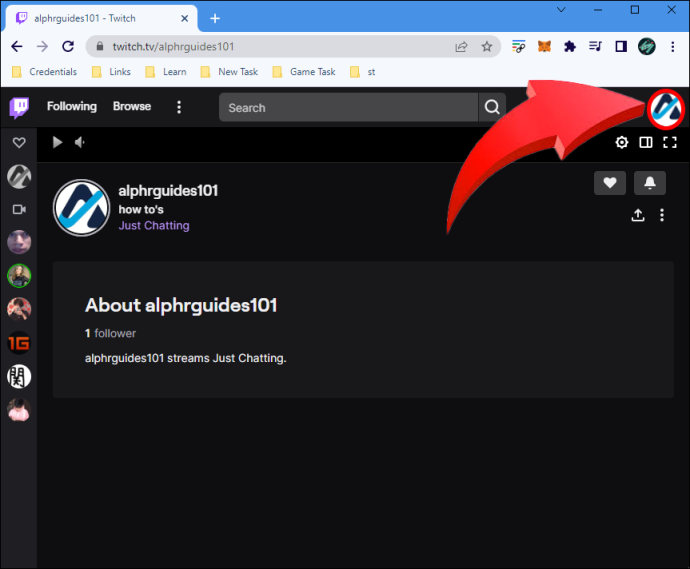
- Go to the Creator Dashboard.
- Then, navigate to the Content section.
- Select Clips. You are then able to choose the Clips of My Channel or Clips I’ve Created option.
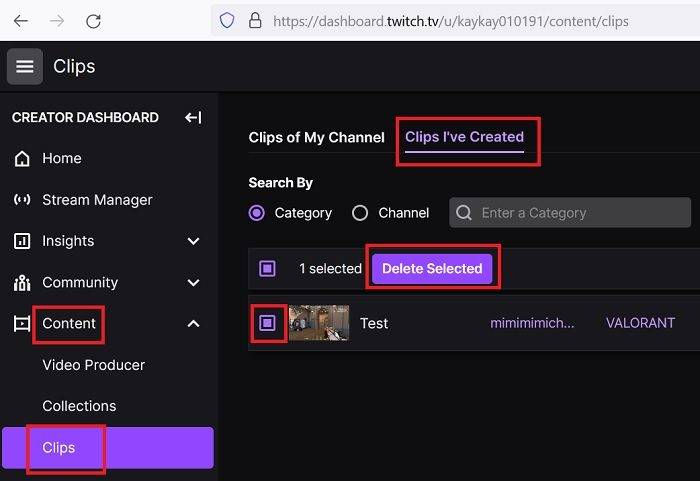
- Now, select the clips you want to delete.
- Afterward, click the trash button.
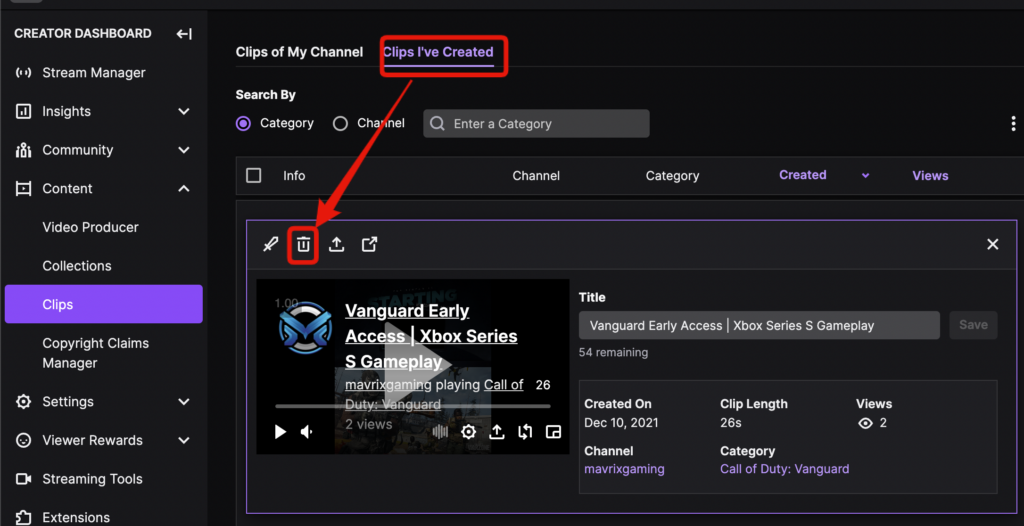
- Alternatively, you can delete several clips at once by ticking the small box next to each clip.
- Next up, hit Delete Selected button.
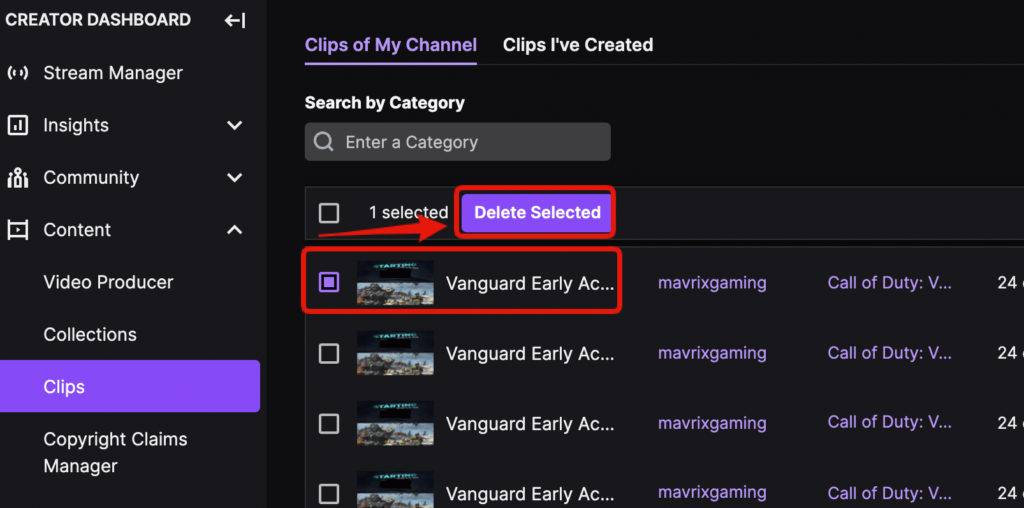
- Finally, the selected clips will be removed from your library.
In addition, if you want to delete some clips your followers have saved, you can do the same steps. But select the Clips of my channel option instead of Clips I’ve created one. However, it’s advisable to have them save clips of your channel so you can build a gaming community.
Are There Any Risks with Deleting Twitch Clips?
Now that you have successfully deleted the unwanted clips from your channel, you might wonder if there are any risks after doing it. Well, luckily there are no risks associated with removing clips from Twitch – as long as you don’t accidentally delete them. That’s why you need to be so careful when deciding the clips you are going to get rid of.
What are the Benefits of Deleting Clips on Twitch?
Instead of risks, you’ll actually get some benefits after deleting clips on your Twitch. Let’s take a look at the list below.
- Declutters your channel.
- Frees up your storage device or computer disk space.
- Keeps your channel organized and easy to navigate.
- Creates more professional look for your channel.
- Improves overall quality of your content.
- Avoids copyright infringement issues if other streamers using the same clip you’ve posted on their channel.
- Prevents your content from being flagged as inappropriate or offensive by Twitch and users.
- Helps viewers to find clips they are looking for easily.
- Keeping your content clean and well-managed can maintain your reputation as a good streamer.
Turning off Automatic Clip Creation on Twitch
Once you create your account on Twitch, an automatic clip creation feature is created. Anyone can save clips of your streams due to this automatic clip creation feature. If you want to switch off this automatic clip creation feature for good, follow these steps.
- Go to Twitch site and log in to your account.
- Then, hit the Profile icon and select Creator Dashboard.
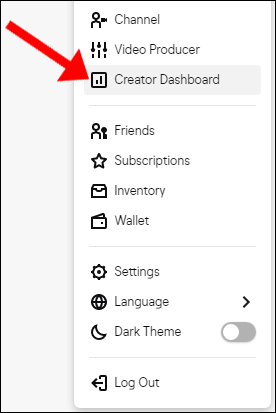
- Now, go to Settings and select Channel.
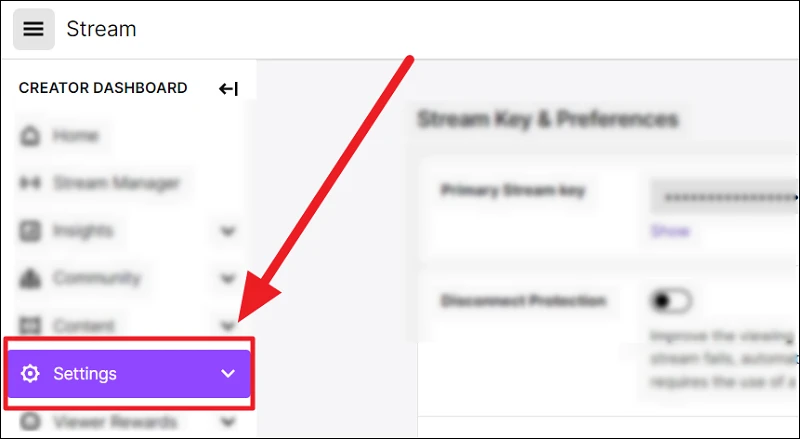
- Locate the Enable clips section and click on it. This will untick the box.
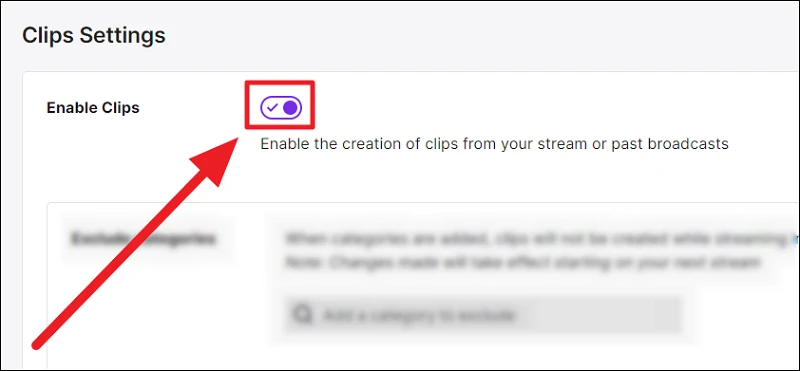
- You have successfully switched off the automatic clip creation feature.
Managing Who Can Create Clips on Your Twitch Channel
Additionally, Twitch enables you to regulate who can create clips on from your channel. Here are the following steps to limit those who create clips.
- Start off by going to your Twitch account.
- Click your Profile Picture.
- Now, select the Creator Dashboard.
- Select Channel.
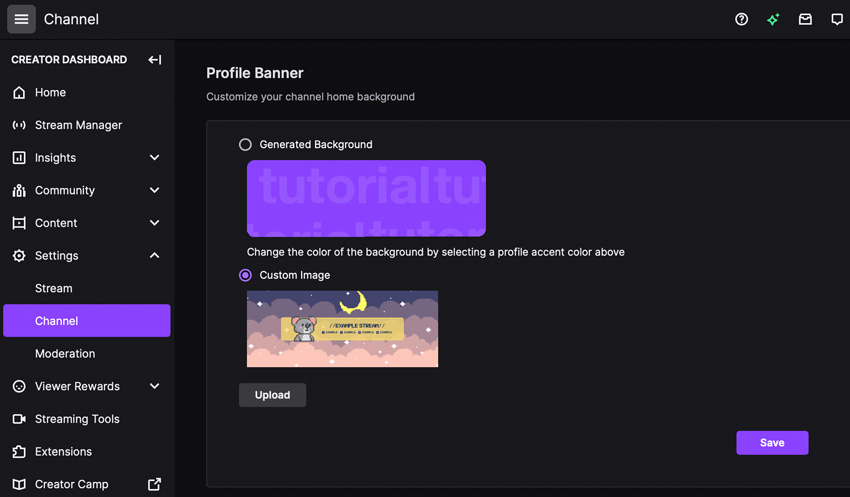
- Now you are able to select the followers-only option to change how long your followers need to follow you to get permission for creating clips.
- In addition, you can also select the subscribers-only option. This will ensure that only your subscribers can create clips on Twitch.
Conclusion
So that’s how you can delete your clips from your Twitch clips collection. There will be many instances where you want to remove some clips so you should know how to do so.
Love capturing the epic moment from your Twitch streams? Eklipse provides you with an automatic feature to capture the best highlights from your streams. You can even use Eklipse to reach a wider audience so that you can grow your Twitch channel in a New Your minute. Only with a couple of clicks, your clip is ready to launch on your social media. Interested to give it a shot? Do a free sign-up now!
🎮 Play. Clip. Share.
You don’t need to be a streamer to create amazing gaming clips.
Let Eklipse AI auto-detect your best moments and turn them into epic highlights!
Limited free clips available. Don't miss out!
