
Level Up Your Marvel Rivals Gameplay
Capture your epic wins, clutch moments, and even hilarious fails with Eklipse. Easily create and share highlight reels with your friends—even if you're not streaming!
Learn MoreWe got you covered if you think of doing Fortnite streaming. Everyone knows that Fortnite has become one of the most addicting games. It not only has cool gameplay but there are many surprises for players almost every week. Therefore, it is sort of too bad if you just enjoy it yourself.
Through live streaming, you can show your gaming skill and give some great tips and tricks to win the game, even entertaining game lovers. Fortunately, it’s pretty straightforward to start streaming Fortnite. But if it’s your first time, you may need a guide about how to stream Fortnite on Twitch.
Don’t go anywhere, because we are about to begin the tutorial. Here we go.
How to Start Fortnite Streaming on Twitch?
As long as you have a Twitch account, streaming equipment, and of course the streaming software, you can definitely start going live. In this article, we’ll show you how to stream your Fortnite gameplay using OBS. Follow the steps below.
Step 1. Setting up the Twitch
To get your Twitch ready, go to Twitch and log in with your account. If you don’t have one, sign up for an account. Then, once you’ve logged in, navigate to your profile icon and hit the Creator Dashboard option.
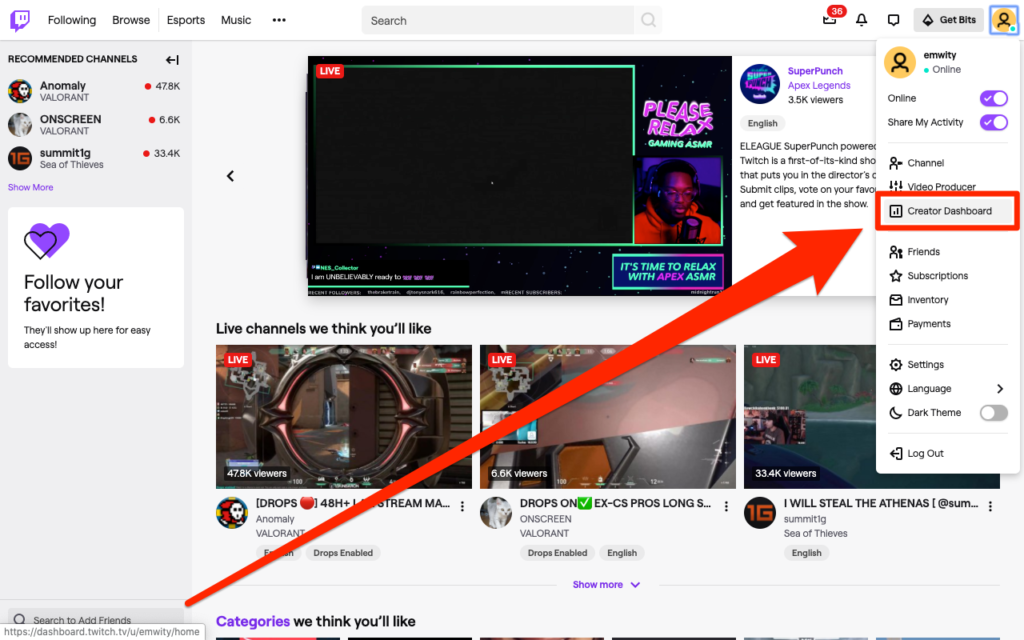
Hit the Stream Key option, and click on the Show Key button to get the Stream Key.
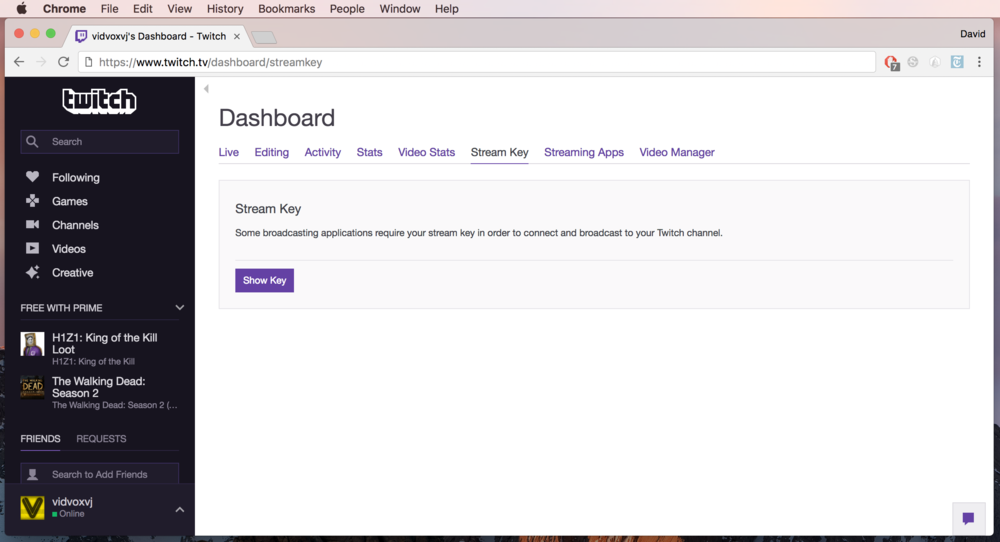
You’ll need this to connect your Twitch to your streaming software. Anyway, make sure you choose a title for the stream and tag it with the category Fortnite.
Once you’ve set up your Twitch, you can minimize the page and open the Fortnite game and make sure it’s ready to stream.
Step 2. Setting up OBS Studio
Now that you’ve set up Twitch, you can start setting up your OBS Studio. Here’s how to do it.
- To begin with, make sure you have downloaded and installed OBS. Now, launch the app.
- Navigate to the Scenes and Source section, right-click and select Add. Then, hit Game Capture.
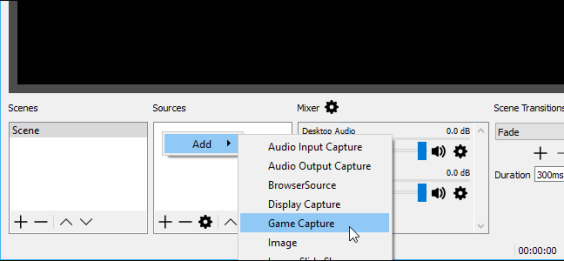
- After that, select Create New and choose a name for your new canvas, then hit OK.
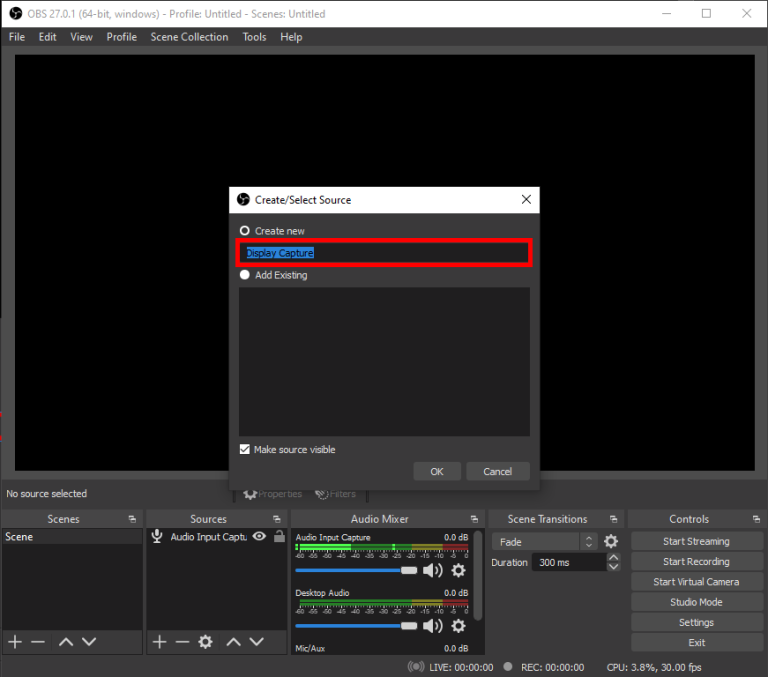
- Under the Mode option, select Capture specific window to showcase your game window.
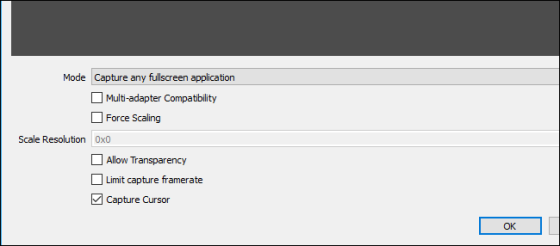
- Do the same step to connect your microphone or even your webcam. Instead of selecting the Game Capture, hit Audio Input Capture for capturing your audio, and Video Capture Device to capture your webcam.
- Then, link up the OBS Studio with Twitch by heading to Settings, in the bottom right-hand corner.
- Click on the Streams option, select Streaming Services and choose the Twitch option.
- Next up, paste the stream key you’ve copied from Twitch in the key box, select the closest server and hit OK.
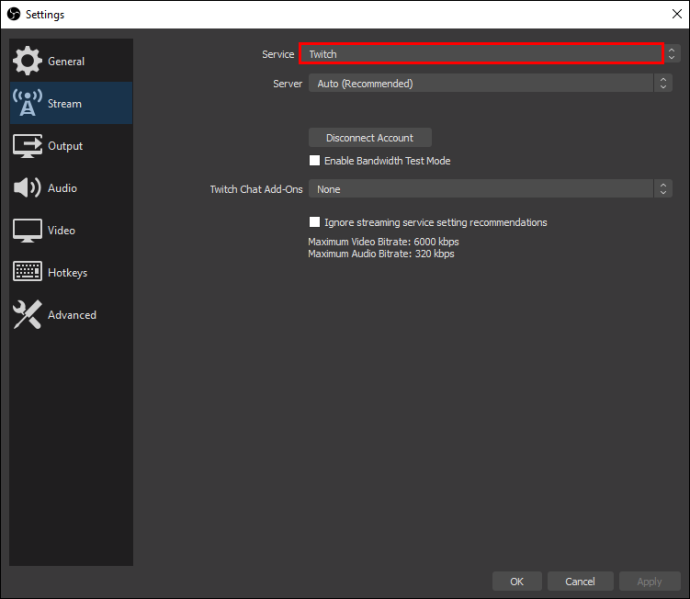
- Finally, to start streaming your gameplay, hit the Start Streaming button on the right side of the page. If you want to record it, just hit the Start Recording button under the Streaming button.
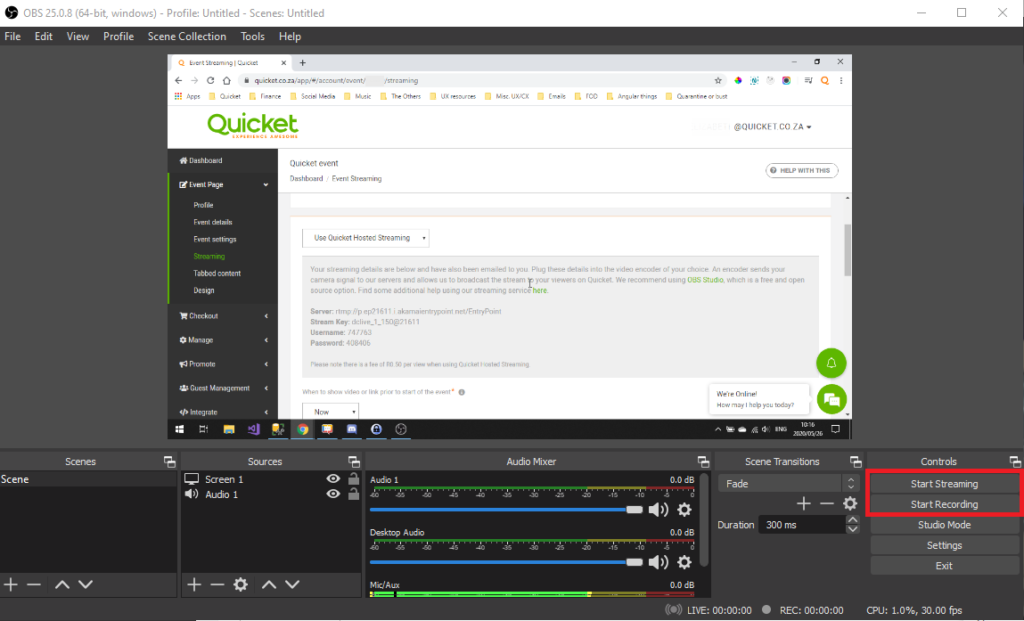
Tips to Get The Best Settings for Fortnite Streaming
Going live through a PC can sometimes reduce your streaming quality. Some streaming software can only deal with limited FPS and resolution. Therefore, you need to set up your gameplay before you start streaming to keep the quality of the picture. Particularly for Fortnite, you can do these tips to help you find the best settings.
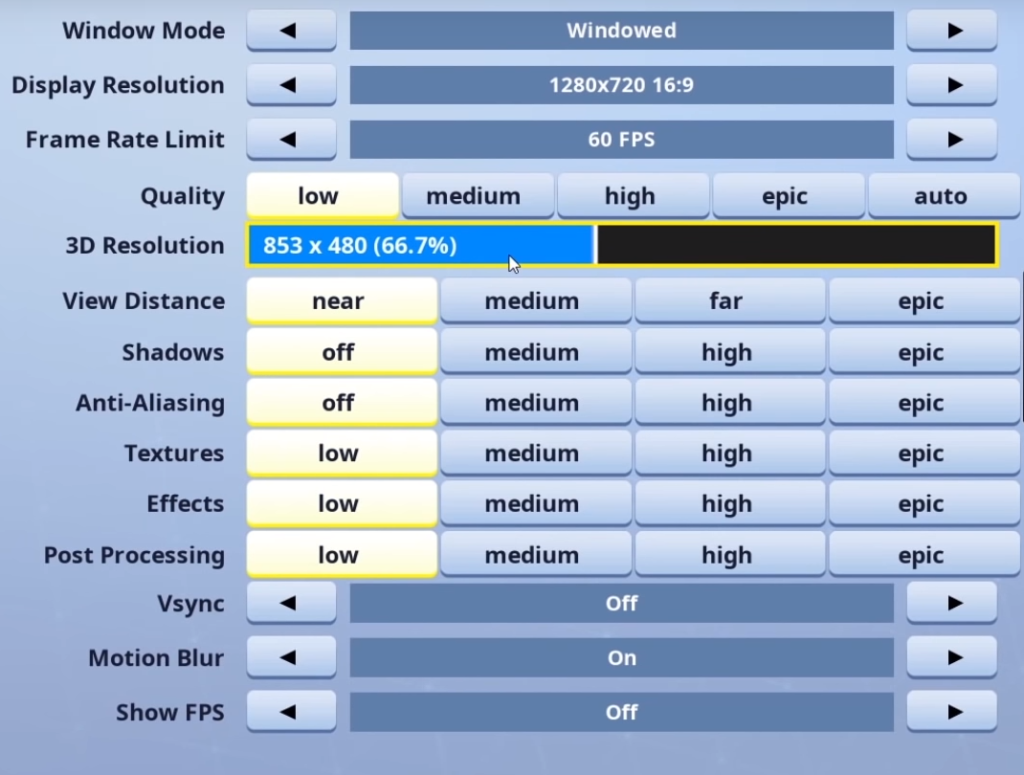
- Be sure you set the frame rate limit lower than your refresh rate so that the software can display all of the frames your computer is producing.
- Turn the quality setting of Fortnite down as much as possible to free up resources.
- Then, turn the View Distance, Anti-Aliasing, Shadows, Textures, Effects, and Post-processing as low as possible.
- Turn off the Vsync and Motion Blur to keep your refresh limit matching the refresh rate of your screen.
How to Become A Successful Streamer

Streaming is no longer a hobby, but it’s also a job for most people. We can’t deny this since you can make money just by going live, be it by showing make-up tutorials or even playing games. Sounds easy, doesn’t it? In fact, it’s not like you walk in the park, man! It takes sweat, time, effort, and consistency.
If you feel like growing your streaming career and becoming a good streamer, here are some tips you should follow
1. Build your community
Good gaming skills, advanced public speaking, and a good appearance aren’t enough if you really want to be a good streamer who everyone will love. Building your viewer community and interacting with them is one of the important keys to supporting your career.
Be sure that you involve your viewers during your streaming as often as possible. Make them feel welcome by asking them questions, writing some warm greetings in the chat, or mentioning them by name. Just think of them as your old friend cause without them, you could not be something.
2. Be consistent
Consistency is the next key to supporting your streaming career. In order to be consistent, you can create your streaming schedule. Not only will this help you manage your time and content but also help your viewers to know when exactly they can watch you.
One thing to take note of, please go live at the best time when everyone is mostly available and free. So they can stay for a long time watching your stream.
3. Expand your social network
It’s best not to rely on just one platform. To develop and strengthen your community, you can use other social media such as Instagram, TikTok, YouTube, or anything. Besides, promoting your content and channel on other social media is also helpful to increase your discoverability.
At least those are the three basic things you should do to get started and develop your streaming career. If you need more tips, you can visit our blog and find out what else you need to do.
Conclusion
Now that you know how to do Fortnite streaming along with the best settings of it, why don’t you start your streaming career now? It will be a long ride indeed, but if you never give up on your journey, you can achieve what you’re dreaming of.
Anyway, to be able to share your streaming to other social media such as TikTok or Instagram, you can try to clip your Fortnite gameplay with a great clip maker. Thankfully, Eklipse can lend its hands to help you. With its powerful AI, you can get your stunning highlight in seconds! Wanna give it a shot? Just hit the following button and play around with Eklipse!
🎮 Play. Clip. Share.
You don’t need to be a streamer to create amazing gaming clips.
Let Eklipse AI auto-detect your best moments and turn them into epic highlights!
Limited free clips available. Don't miss out!
