
Level Up Your Marvel Rivals Gameplay
Capture your epic wins, clutch moments, and even hilarious fails with Eklipse. Easily create and share highlight reels with your friends—even if you're not streaming!
Learn MoreVTube Studio makes it possible for individuals to become virtual streamers or YouTubers without having to show their actual faces on screen. Whether you’re new to creating video content or streaming, you may be wondering how to use VTube Studio in OBS. But worry not as our guide provides a simple, step-by-step process to get started.
vTube Studio and OBS are two powerful tools that can help you take your live streaming to the next level. vTube Studio is a virtual studio that provides a wide range of effects and filters, while OBS is a free and open-source software for video recording and live streaming. When used together, vTube Studio and OBS can help you create a professional-looking live stream with minimal effort.
So, without further ado, let’s jump right into “how to use vtube studio on mobile”.
You stream, we clip. Try Eklipse today for free
How To Set Up The vTube Studio (2024)
The first thing you’ll need to do before heading over to the streaming software is to set up your vTube Studio account as your vTuber software. Here’s the steps on how to use vtube studio in obs reddit:
- To begin with, open the vTube Studio website and find the vtube studio download link.
- Download obs vtube studio apps.
- Launch the app and hit the top icon on the left sidebar to open the model you wish to use.
- Then, select the background icon.
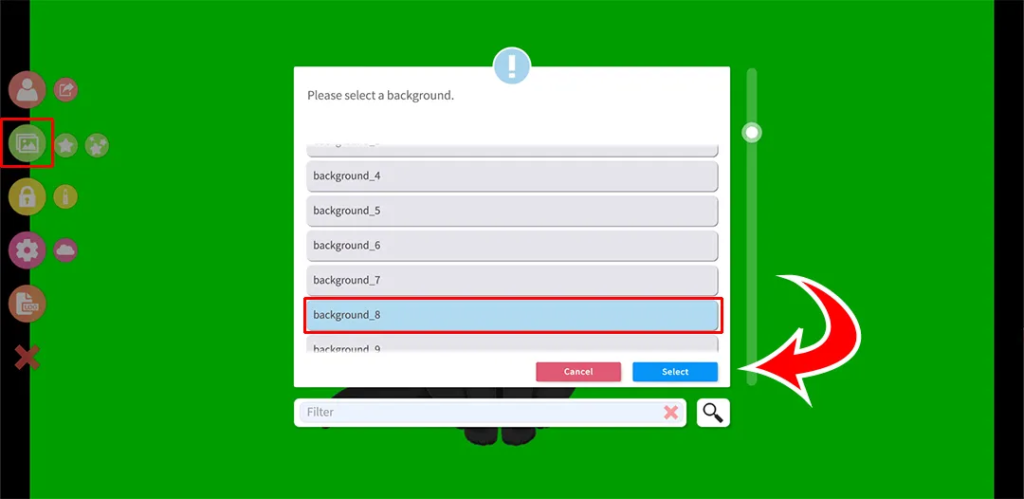
- Click the background 8 for a green screen and hit the Select button.
That’s it. Once done, you can move over to the next step, which is connecting vTUbe on OBS.
More on Eklipse Blog >> VTuber Models 101: What it Is, and How Much it Cost
How To Use vTube Studio in OBS
Now that you have set your account, now you can start streaming it using OBS studio. Here’s how to connect vtube studio to OBS:
- First, open the OBS app on your device.
- After that, hit the small plus ‘+’ button in the Source section.
- Select Game Capture.
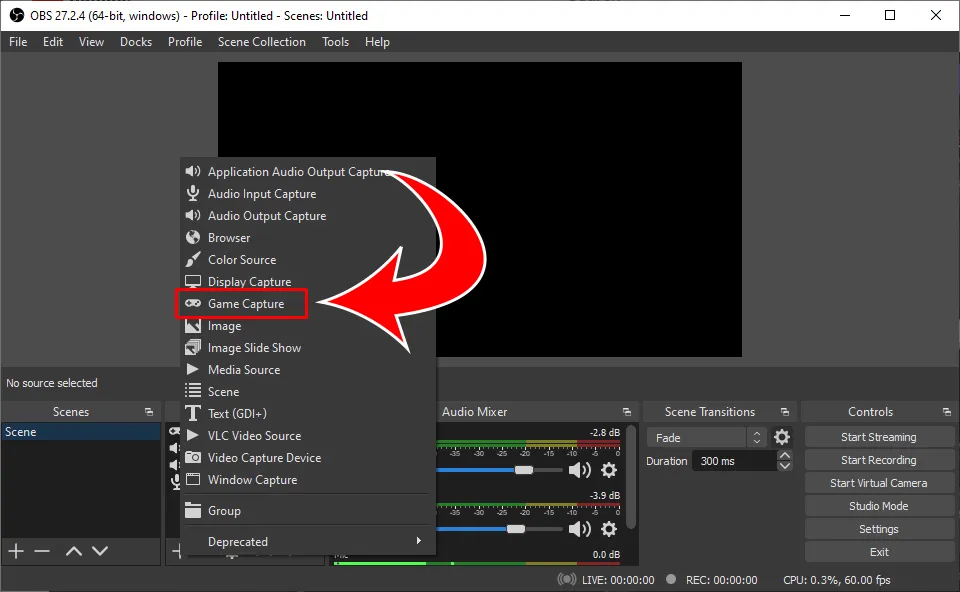
- Write a title for your project and hit OK.
- Then, navigate to the Mode section and select Capture specific window.
- Next to the Window section, choose VTube Studio.
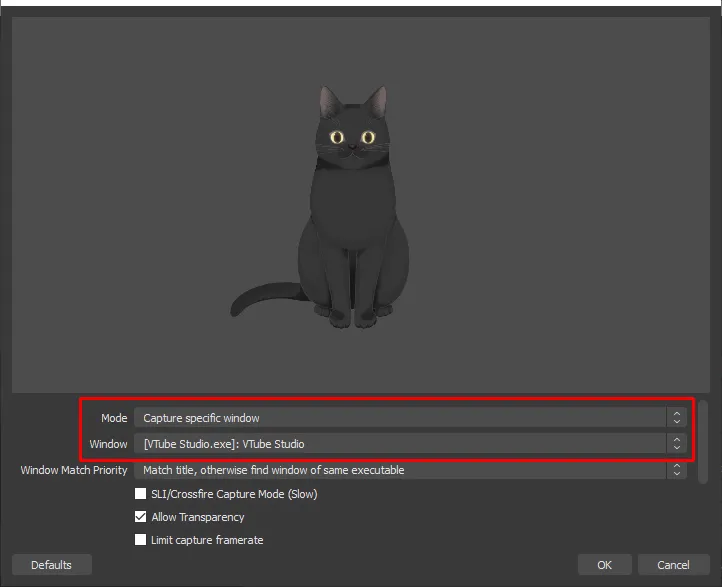
- Don’t forget to tick the small square to enable Allow Transparency.
- Once done, right-click the vTube Studio scene and hit Filter.
- Hit the plus ‘+’ icon on the bottom side of the corner.
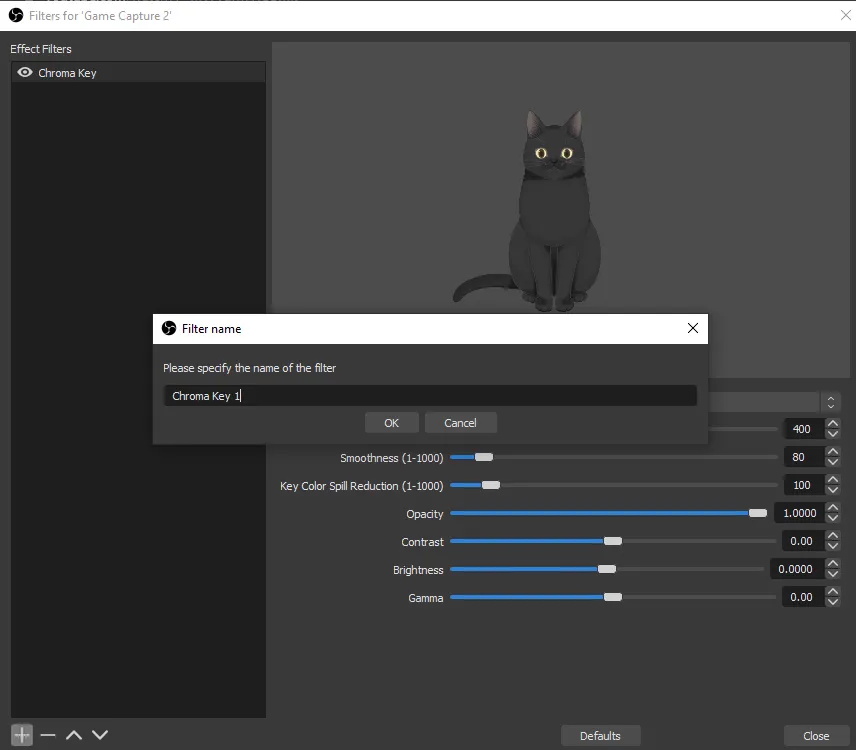
- Select Chroma Key and click OK.
- Finally, click Close.
Ensure you’ve followed the instruction clearly to avoid vtube studio not showing in OBS error. This tutorial is pretty similar to how to use vtube studio with streamlabs and how to use vtube studio on discord.
More on Eklipse Blog >> How to Make a Vtuber Avatar: A Quick Guide
FAQs
1. Is VTube Studio easy to use?
Absolutely, VTube Studio boasts a straightforward interface, making it simple for users to bring in and manage their Live2D models, incorporate props and special effects, and even team up with other VTubers.
2. Is VTube Studio safe?
Yes, VTube Studio is generally considered secure. It’s recommended for users to keep updating their software for maintaining security and downloading the app only from the official site.
More on Eklipse Blog >> 7 Best VTuber Avatar Maker Software: Unleash Virtual Persona
3. Can I use VTube Studio without Steam?
Yes, it’s possible to run VTube Studio without Steam. Initially, you’ll need to download the application via Steam, after which you can launch VTube Studio directly using the start_without_steam.bat file, located near the VTube Studio.exe file. Note, though, that bypassing Steam disables the multiplayer (VNet) feature.
4. Can I use VTube Studio without a webcam?
Yes. If you don’t have a webcam, you can still enjoy VTube Studio with a smartphone capable of face tracking. This includes iPhones equipped with FaceID technology or Android devices that support Google ARCore. Alternatively, VMagicMirror offers a solution for webcam-less users, enabling VTubing via keyboard and mouse movements.
5. Do I have to pay for VTube Studio?
Vtube studio requires a one-time purchase, granting full access to its features and future updates. Pricing varies by platform: it’s $14.99 on Steam, $9.99 for iOS users, and $7.99 for those on Android.
More on Eklipse Blog >> How to Make a Vtuber Avatar: A Quick Guide
Conclusion
That’s it, how to use vTube in OBS Studio. By configuring vTube Studio, integrating it with OBS, and utilizing it to incorporate effects and filters, you can enhance your live streaming experience. Regardless of your level of experience with live streaming, vTube Studio and OBS are worth considering.
In case you want to learn how to create vTuber avatars or Vtube studio model from scratch to personalize your content, you can head over to our previous article here: How to make a Vtuber avatar.
Elevate your streaming game with Eklipse, the ultimate AI video editing tool designed for streamers and content creators. Save a whopping 90% of your editing time and transform your streams into viral clips with just one click.
Still hesitating? Try Eklipse for free and experience the impressive power of AI editing. Don’t miss out—sign up now and watch your content go viral!
Maximize your Black Ops 6 rewards—Create highlights from your best gameplay with with Eklipse
Eklipse help streamer improve their social media presence with AI highlights that clip your Twitch / Kick streams automatically & converts them to TikTok / Reels / Shorts
🎮 Play. Clip. Share.
You don’t need to be a streamer to create amazing gaming clips.
Let Eklipse AI auto-detect your best moments and turn them into epic highlights!
Limited free clips available. Don't miss out!
