
Level Up Your Marvel Rivals Gameplay
Capture your epic wins, clutch moments, and even hilarious fails with Eklipse. Easily create and share highlight reels with your friends—even if you're not streaming!
Learn MoreThe trend of watching others play video games has gained immense popularity, especially with Kick’s recent internet-breaking signings of xQc and Amouranth.
If you aspire to emulate their success and attract viewers on Kick, it’s essential to have a dependable internet connection to ensure high-quality video streaming.
We are here to assist you in understanding the importance of internet speeds for live game streaming, enabling you to optimize your stream effectively.
What is a Good Internet Speed for Streaming Your Gameplay to Kick?
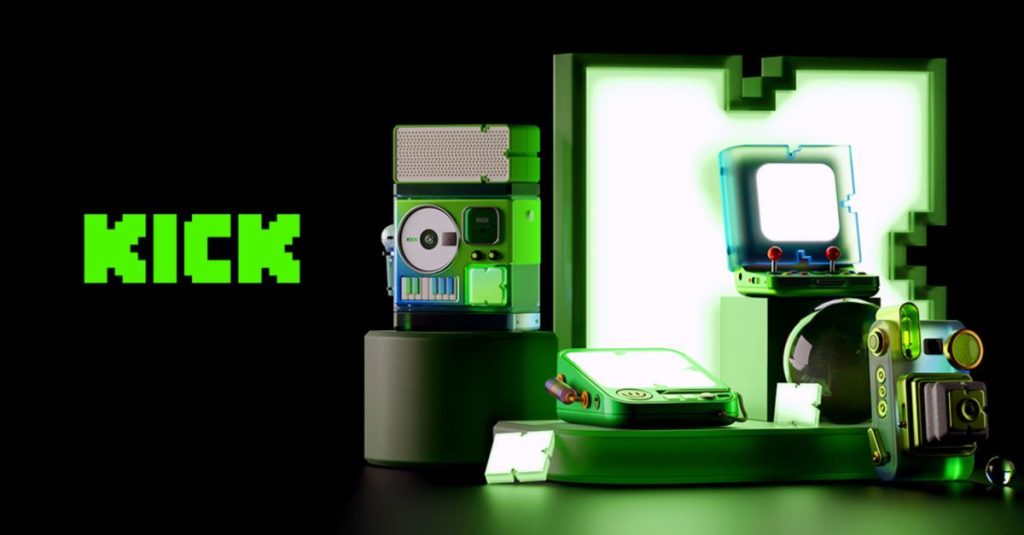
Kick, a recently launched streaming platform, has gained significant attention in its attempt to rival Twitch.
They offer a lucrative creator program, which promises a revenue share of 95/5. If you’re considering streaming your content on Kick, it’s crucial to have a stable and dependable internet connection.
To ensure an optimal streaming experience, here are the recommended internet speed requirements:
- Upload Speed: For standard streaming, a minimum upload speed of 3 Mbps is recommended. Higher-quality streams or streaming in Full HD or 4K require faster upload speeds.
- Streaming Platforms: Platforms like Kick recommend a minimum upload speed of 3 Mbps for streaming at 720p. Higher resolutions may need speeds of 5-10 Mbps or more.
- Bitrate: The bitrate determines video quality. Higher bitrates require faster internet connections. Set the bitrate according to your upload speed to avoid buffering or dropped frames.
- Ping: Aim for a ping below 100 ms for smoother interactions with viewers. Lower ping values indicate faster response times.
Improving Internet Connection for Gaming

What should you do if your internet connection suddenly slows down while recording gameplay during live streaming? If that happens, don’t panic. You internet speed for streaming to Kick by following these steps:
- Close unnecessary tabs or applications.
- Reset your router or mobile data.
- Switch to a wired connection instead of using wireless.
- Regularly update software to keep applications up to date.
- Optimize your router’s settings.
- Run antivirus scans on your devices periodically.
Conclusion
In conclusion, a reliable internet connection is crucial for content creators in gaming and streaming. For online gaming, recommended speeds are 15-25 Mbps per player, and streaming on platforms like Kick requires a stable upload speed of at least 3 Mbps.
Optimize your connection by closing unnecessary apps and optimizing router settings for a better experience. Hope these tips help you, happy streaming!
Maximize your Black Ops 6 rewards—Create highlights from your best gameplay with with Eklipse
Eklipse help streamer improve their social media presence with AI highlights that clip your Twitch / Kick streams automatically & converts them to TikTok / Reels / Shorts
🎮 Play. Clip. Share.
You don’t need to be a streamer to create amazing gaming clips.
Let Eklipse AI auto-detect your best moments and turn them into epic highlights!
Limited free clips available. Don't miss out!
