
Level Up Your Marvel Rivals Gameplay
Capture your epic wins, clutch moments, and even hilarious fails with Eklipse. Easily create and share highlight reels with your friends—even if you're not streaming!
Learn MoreAfter introducing the Twitch Guest Star feature in June 2022, the company launched another Twitch new feature called Shoutout in September. As the name suggests, twitch new shoutout aims to ‘shoutout’ Twitch users from chat without any help from external bots.
As a result, you can definitely support other Twitch streamers by attracting other users to follow their channel. Thankfully, we have covered everything about this feature. Just read on below.
Shoutout: A Twitch New Feature
Alright…alright, we know that many of you have been wondering about this new feature since it has just launched on September 28. The shoutout feature allows the creators to ‘share the love’ and highlight notable members in the chat room. In another word, you are able to share a follow button directly in chat so that it can prompt others to follow the channel right away.
To be able to use this feature, you’ll only need to type “/shoutout” followed by the name of the Twitch user you are giving a shoutout to in a chatroom. Upon doing this, the user’s name will pop up on the top of the chat room so that the viewers can see this. Watch the video below to make it clear.
Who Can Use The Shoutout Feature?

The shoutout feature is currently only accessible to creators and mods. This has been done to prevent other viewers from spamming the chat box. However, the creators or broadcasters can deploy external bots to modify the feature as well.
In addition, the Twitch mods can generate auto shoutouts so that streamers no longer need to manually type the command.
How To Add the Shoutout Command on Twitch
There are three ways you should do if you want to set up the Shoutout command. Let’s get a closer look at the guide below.
Step 1. Mod The Bot
Before setting up the command, you’ll need a third-party bot. In this article, we’re going to guide you to use Nightbot. Here’s how to mod it in your Twitch chat.
- Start off by heading to the Nightbot site and log in to your account.
- Alternatively, you can create your account (if you haven’t).
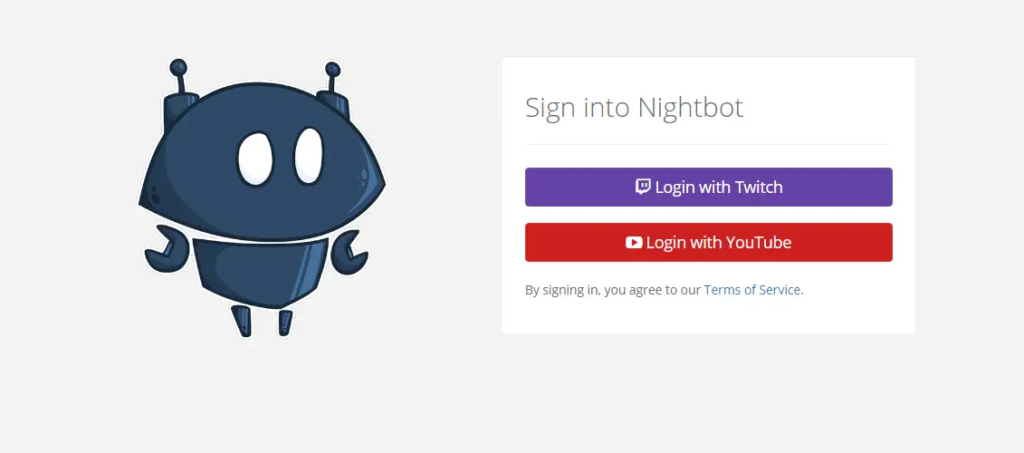
- Then, hop on to the Twitch site and log in to your account.
- Navigate to Profile Picture icon > Creator Dashboard > Chat Box.
- Afterward, type in /mod nightbot to mod the bot in your Twitch chat.
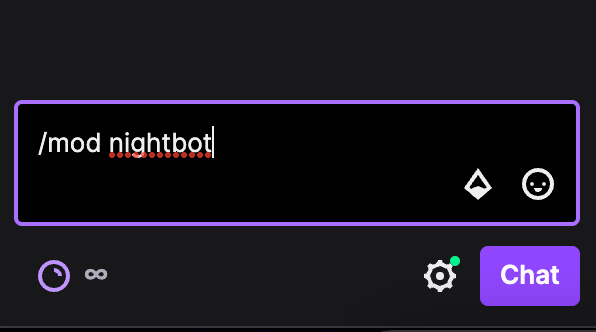
- Once done, you are now allowed to use commands in your stream.
Step 2. Add the Shoutout Command in Nightbot
Move on to the next step, now you need to custom command in Nightbot. To add it, follow the steps below.
- Go to Nightbot.
- Next up, navigate to the Commands option > Custom.
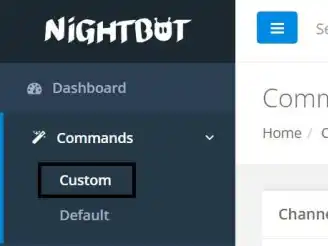
- Hit the Add Command button.
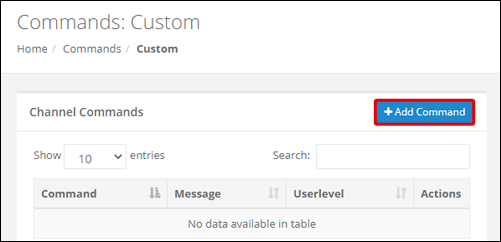
- Then, fill the Command section with !so to activate the Shoutout command.
- In the Message section, add some codes which return the user’s channel you’re shouting out.
- Try to write this code > Go check out $(touser) at Twitch.tv/$(touser), or you can customize it yourself.
- Once done, you can set who can use the command under the Userlevel section. It’s best to set it to Moderator.
- As for the Cooldown and Alias section, you can leave these sections blank.
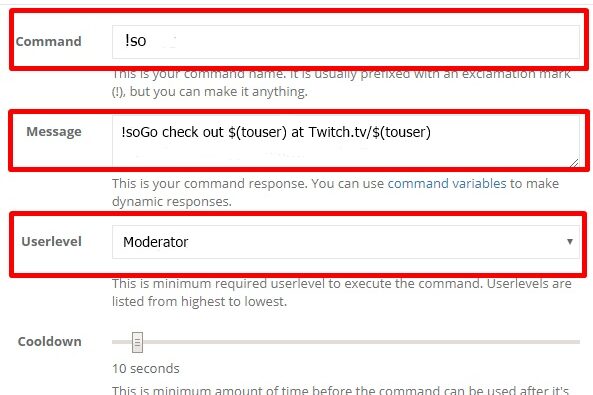
Step 3 – Test the Command
Finally, to see that the command is working, go to the Twitch chat and type in !so [streamer username] in the chat box. Then, the command will return the streamer’s username along with their Twitch channel link.
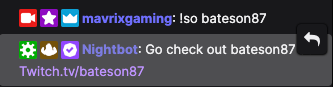
The Significance of Shoutouts on Twitch
Shoutouts are more than just a quick mention during a Twitch stream – they hold immense importance and have a significant impact on the Twitch streaming community. Let’s explore the key reasons why shoutouts matter and how they contribute to the vibrant and thriving Twitch community.
Community Engagement
- Shoutouts build connections: When streamers give shoutouts to viewers or fellow streamers, it fosters a sense of community and belonging. Viewers feel acknowledged and appreciated, creating a positive and inclusive environment.
- Recognition and appreciation: Shoutouts are a way to recognize the support and contributions of viewers, rewarding them for their loyalty and active participation. This encourages viewers to actively engage with the streamer and become an integral part of the community.
Viewer Retention
- Building viewer loyalty: Shoutouts create a sense of value and importance for viewers, making them more likely to continue watching and supporting the streamer’s content. When viewers feel acknowledged and valued, they develop a stronger connection to the streamer and are more likely to return for future streams.
- Encouraging return visits: By giving shoutouts, streamers encourage viewers to return for subsequent streams. Viewers appreciate the recognition and the opportunity to be a part of the streamer’s community, leading to higher engagement and increased viewership.
Collaboration Opportunities:
- Strengthening the Twitch network: Shoutouts provide opportunities for collaboration among streamers. By highlighting and showcasing other streamers, streamers can create a supportive network within the Twitch community. This collaboration can lead to cross-promotion, sharing audiences, and fostering a sense of camaraderie among streamers.
- Growing together: Collaborative shoutouts enable streamers to introduce their viewers to other creators, diversifying the content and offering a broader range of experiences. This allows viewers to discover new streamers and form connections with a wider community.
Shoutouts are a powerful tool that builds connections, enhances viewer loyalty, and creates collaborative opportunities within the Twitch streaming community. By giving recognition and appreciation, streamers can nurture a thriving and engaged community. So, let your shoutouts resonate, strengthen your Twitch network, and watch your community thrive!
Conclusion
Get ready to show your support for your favorite streamers in new and exciting ways with the release of the Twitch new feature: Shoutout! Now, the supported gesture isn’t only limited to cheering them with bits or sending donations, but by promoting other streamers in the chat room using this feature as well.
Don’t hold back on expressing your loyalty – it’s not only a boost for the streamers but also for yourself. You never know, your dedication may even earn you a coveted Twitch VIP badge. Learn about it here: Twitch VIP: Perks and How To Get It.
🎮 Play. Clip. Share.
You don’t need to be a streamer to create amazing gaming clips.
Let Eklipse AI auto-detect your best moments and turn them into epic highlights!
Limited free clips available. Don't miss out!
