
Level Up Your Marvel Rivals Gameplay
Capture your epic wins, clutch moments, and even hilarious fails with Eklipse. Easily create and share highlight reels with your friends—even if you're not streaming!
Learn MoreSquad streaming is a feature on Twitch that allows up to four streamers to broadcast their gameplay simultaneously in separate windows for a combined audience.
This feature is particularly useful when playing team-based games such as Call of Duty, Valorant, and Apex Legends, as it allows viewers to see every moment of the action from multiple perspectives.
So, how to squad stream on Twitch mobile? To start a squad stream on Twitch, you can follow the steps outlined in this guide.
What is Twitch Squad Team (Twitch Squad)

Squad streaming on Twitch is a feature that allows up to four people to stream simultaneously in separate windows or screens for combined viewers.
This feature is particularly useful when playing team-based games such as Call of Duty, Valorant, and Apex Legends, as it allows viewers to see every moment of the action from multiple perspectives
Is squad stream only for partners? Do you want to learn how to co stream on Twitch but don’t have the penny?
Well, that’s about to change. Twitch has announced it will be offering partner status for free in order to make this feature more accessible.
If accepted onto their platform and meeting certain milestones with purchases or follower growth among other things (potentially).
There is no time frame on when we’ll see these changes implemented yet; however- they say if something can do anything then why not start now right.
So keep an eye out because soon enough your dreams of streaming together as friends could come true without breaking any bank accounts along the way.
How To Access Twitch Stream Manager?
You’ll need to be signed in order for this process. Once you are, click on your account icon situated at the top right corner of Twitch and select “Creator Dashboard.”
This will let us access and provide additional choices, like selecting the game for the squad stream button’s visibility or disabling it altogether if desired.
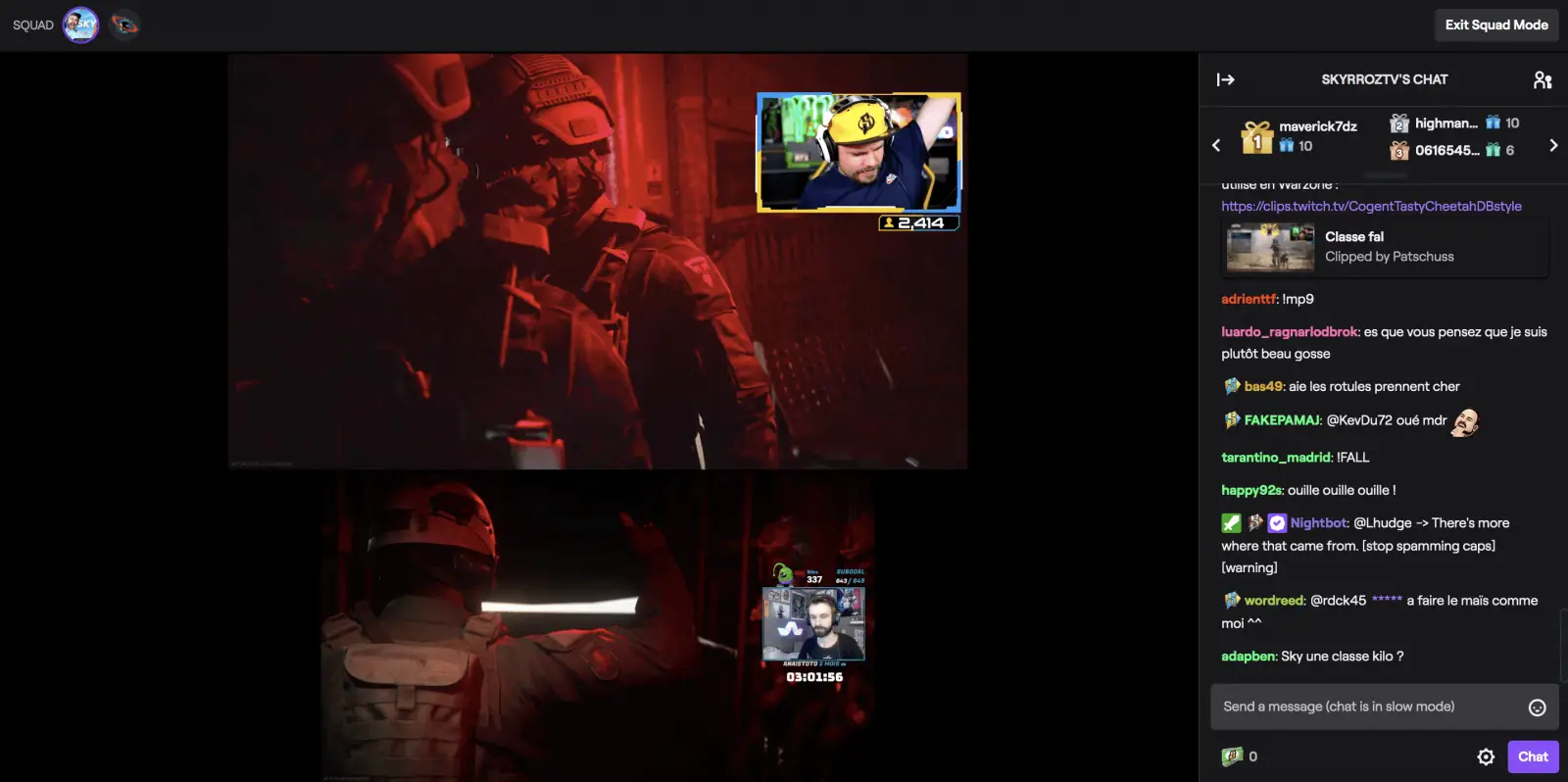
Simply log in to Twitch and go to the “Stream Manager” tab located at the top-right of the screen. Look for Squad Streams in the “Live” category on the left sidebar.
Once you’ve located it, choose which stream you want to activate for the current session by clicking the corresponding button when it appears in the Quick Actions panel. This means there’s no need to switch back if someone joins in the middle of a game.
A quick note before we get started: Squad streams require extra attention during gameplay, both in terms of viewer volume and chat input.
It’s up to the host to decide whether they want their personal viewers cheering them on during play or just receiving random messages.
Invite Twitch Streamers to Your Squad
Squad streaming is a new way to interact with your favorite streamers and viewers without ever having to leave the Twitch app.
Once you know how to squad stream on twitch and have access, just click “Start Squad Stream” from within quick actions – it’s that easy! There are two options: inviting other users or starting one yourself by searching for an invite on either their main menu page or right inside chat if there isn’t already someone looking over it first.
To start up one yourself just make sure that the My Stream tab on top screens is selected or else PGU will show all open streams when new ones come into existence – which might not always work out well with someone who isn’t properly acquainted yet so learn how to use squad stream on twitch.
How To Squad Stream on Twitch 2023?
To start your own squad stream, click “Add a Channel” and type in the name you want.
The drop-down menu below will list all available channels with their Twitch usernames so it’s easy for you to pick which one is right. Once invited your squad has to accept this invitation or if everything has been set up correctly going live on air can begin as well by selecting Star from within that same window once ready.
Squad streaming is Twitch’s in-built way of connecting with other streamers and it gives you an easier way of creating content. This will be a great opportunity for squad members to build communities while giving themselves more exposure on their own channels.

The Squads are about helping each other to grow the eSports scene. Build trust among gamers worldwide through online camaraderie, as only internet users can. Squad Up for the ultimate squad stream experience on Twitch.
How To Host Squad Stream on Twitch
Squad streaming is currently limited to Twitch partners. If all members of the potential squad are on Twitch, here’s how to squad stream on Twitch without partner:
- Click your avatar in any upper right-hand corner and go into Creator Dashboard to “Squad Steam.”
- Find the “squads” tab at the top near our logo (with an orange lightning bolt).
- Invite other streamers into friend groups called Squads that they might enjoy joining.
- Once invited participants to accept by clicking yes or active chat, go start playing.
FAQs
Can you do group streams on Twitch?
You can create a custom game on Twitch that streams to your group of friends. After that, stream the gameplay Twitch for everyone else to see once you know how to squad stream on twitch.
Do you have to be a partner to the squad stream?
No. While most squad streams are done with partners, there are some streamers who stream alone.
Squad plays are typically streamed by 4 players together. Here, each player playing on a different screen or sharing an entire monitor or TV. When any one of the four players gets killed, the game automatically switches to another player’s perspective until he too dies and it repeats.
How do you do a squad stream on Twitch 2023?
There are three primary features of Twitch. First, you must have an account on the platform with your channel page created. Secondly, you require access to a streaming-enabled computer or mobile device. Thirdly, Twitch has several tools for easier streaming options available through their site.
What is a Squad Stream on Twitch?
The squad stream is ideal for any type of streamer. Whether they need help building their viewership numbers, reaching out to an audience more evenly, feeling less pressure when playing by themselves. It’s also nice to just having friends who are into streaming but have no one else interested in hosting them.
How Many Streamers Can Squad Stream at a Time?
Squad Stream allows up to four creators to stream together simultaneously in one window. It is ideal for showing your community every moment of a team’s battle royale match, giving them a virtual seat at a tabletop gaming stream, etc.
Conclusion
That’s everything you need to know about how to squad stream on Twitch. It’s quite easy, right? With these tips, you can boost your gaming session on Twitch like never before.
Want to gain quick Twitch popularity? Eklipse can help!
Eklipse’s AI-powered clipping tool will turn your best livestreaming moments into captivating TikTok/Shorts/Reels. Share your clips immediately from Eklipse and become an internet sensation overnight!
Sign up now at Eklipse.gg or click below to experience gaming on a whole new level!
Maximize your Black Ops 6 rewards—Create highlights from your best gameplay with with Eklipse
Eklipse help streamer improve their social media presence with AI highlights that clip your Twitch / Kick streams automatically & converts them to TikTok / Reels / Shorts
🎮 Play. Clip. Share.
You don’t need to be a streamer to create amazing gaming clips.
Let Eklipse AI auto-detect your best moments and turn them into epic highlights!
Limited free clips available. Don't miss out!
