
Level Up Your Marvel Rivals Gameplay
Capture your epic wins, clutch moments, and even hilarious fails with Eklipse. Easily create and share highlight reels with your friends—even if you're not streaming!
Learn MoreChange your name in Call of Duty: Black Ops 6 can feel overwhelming, especially for new players navigating Activision’s Rename Token rules. By following these guidelines, you can confidently customize your gaming identity without unnecessary hassle.
Whether you’re rebranding or fine-tuning your nickname, understanding these tools ensures a seamless and personalized gaming experience. Let’s dive into the details.
How to Change Your Name in Call of Duty Black Ops 6 from Game Settings
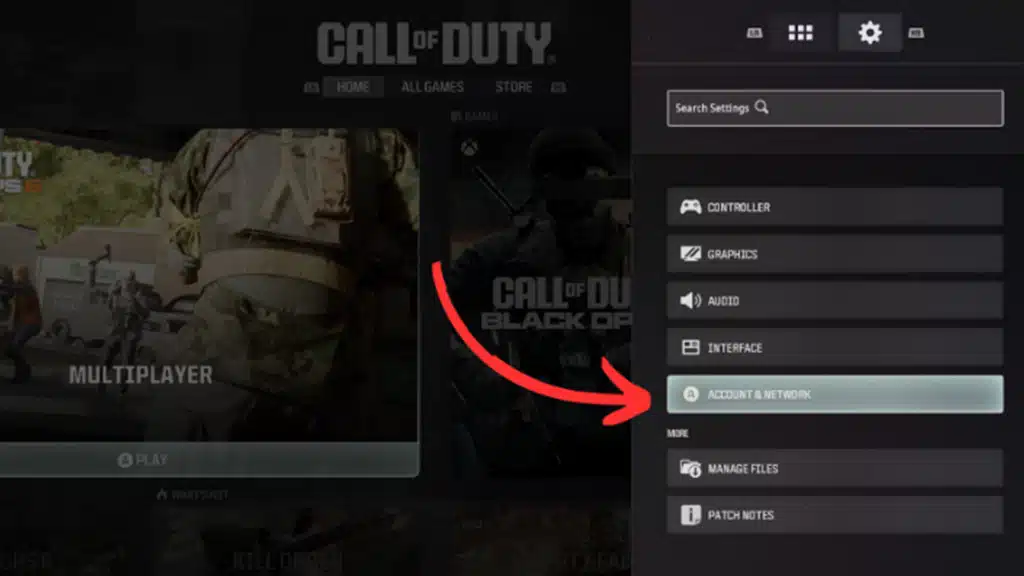
By following these steps directly within Black Ops 6, players can quickly and efficiently update their display names without needing any additional devices or platforms.
- Press the Start button (or Menu on Xbox).
- Navigate to Settings.
- Select Account & Network.
- Go to the Activision Account under Online settings.
- Choose “Change Display Name.”
- Click “Confirm” to save changes.
- Restart the game for updates.
How to Change Your Activision ID on a Browser
This method allows for a more extensive alteration of not just Black Ops 6 but all linked games associated with your account. For those who prefer making changes via a web browser, here’s how you can update your Activision ID:
- Visit the official Call of Duty website.
- Log into your existing Activision account.
- Select “Basic Info” from account settings.
- Click “Edit” next to your current Activision ID.
- Enter the verification code sent to your email.
- Type in your new desired display name or tag.
- Re-enter your password, click Save, and then Submit.
Understanding Rename Tokens
These restrictions ensure that players think carefully about their chosen names since frequent changes are not feasible. Rename Tokens are essential when changing names in Call of Duty: Black Ops 6 as they limit how often you can make alterations each year:
- Allocation: Players receive two Rename Tokens annually.
- Usage: Each token allows one name change every six months; thus, careful planning is advisable when selecting a new name.
- Limitations: The tokens are shared between both in-game changes and modifications made through the website; using one will deduct from the total available.
Common Issues: “Name Not Accepted” Error
During gameplay, some users may encounter an error stating “Name Not Accepted.” This issue primarily stems from automated filters designed to prevent inappropriate usernames:
- If you believe there’s no reason for rejection:
- Try altering the spelling of your username slightly or choose an entirely different option that avoids potential problematic terms.
- If problems persist, reaching out directly to game support is recommended for resolution assistance.
Being mindful of character choices can help circumvent this issue altogether.
Final Thoughts
To change your name in Call of Duty: Black Ops 6, you can follow simple steps either through the game settings or the Activision website. Understanding Rename Tokens and avoiding common issues like the “Name Not Accepted” error will streamline the process.
With this guide, you have all the tools to update your gaming identity. Feel free to experiment with different names and use these tips to make future changes hassle-free.
🎮 Play. Clip. Share.
You don’t need to be a streamer to create amazing gaming clips.
Let Eklipse AI auto-detect your best moments and turn them into epic highlights!
Limited free clips available. Don't miss out!
