There are many ways to create nice and appealing videos. You can either take a shoot from the very beginning or compile several clips into a whole video. But a lot of people still don’t really know how to make a compilation of video clips. In fact, it’s quite easy to do.
You may wonder that compiling the clips into one will take so much effort and time. But you can make it easier by trying an online video clipper like Eklipse. This software works in AI and will let you not only clip the highlights but also transform them into a nice video.
This article will explain how to use this video compilation maker free in a comprehensive way. So let’s just begin the tutorial.
How To Make A Compilation of Video Clips With Eklipse
Eklipse is a video compilation maker online free that allows you to capture the best highlights from your streaming video. What’s special about this tool is that it is very convenient to use, even for every beginner. It doesn’t require you to have such advanced skills to operate this tool and make a nice video. Here’s how to use it.
- First, open eklipse.gg or hit the following button.
- Second, do a free sign up or just sign in to your account if you already registered.

- Go to the Connection status icon at the top-right corner of the screen.
- Connect the platforms which you want to clip the highlight from.
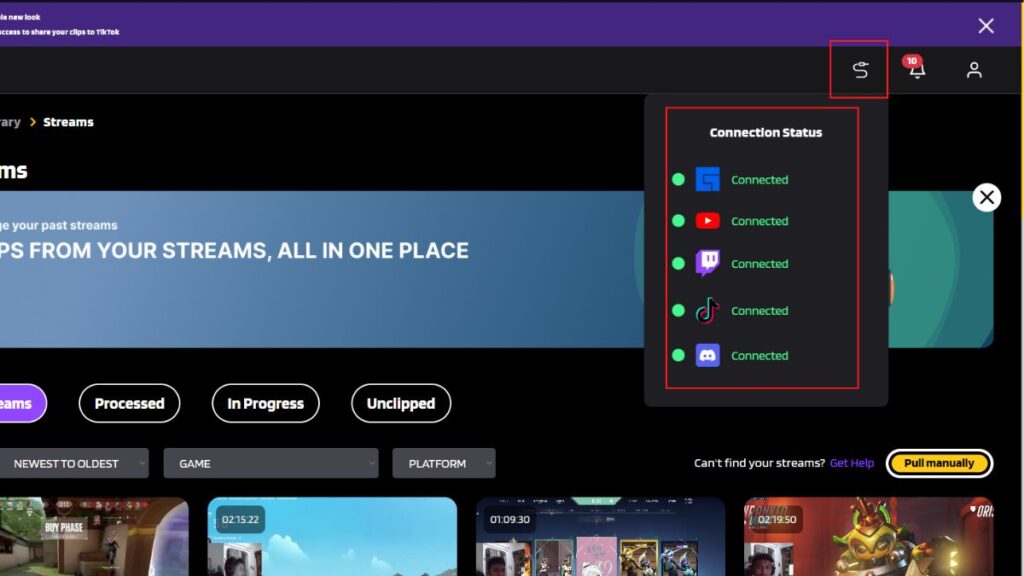
- Then, head to Stream on the left menu and find the video you want to clip.
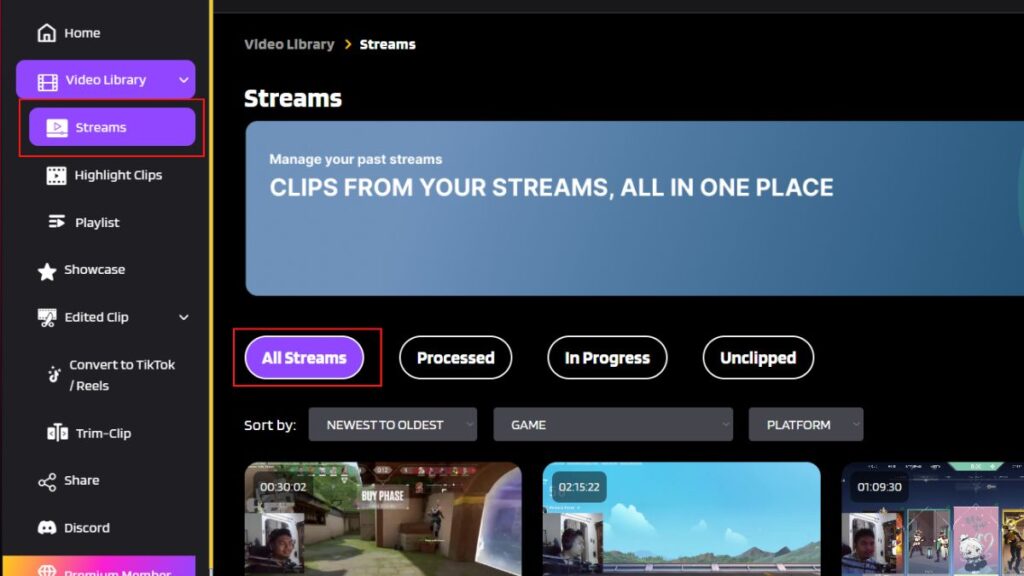
- After that, select any clips you like under the Short Clips section.
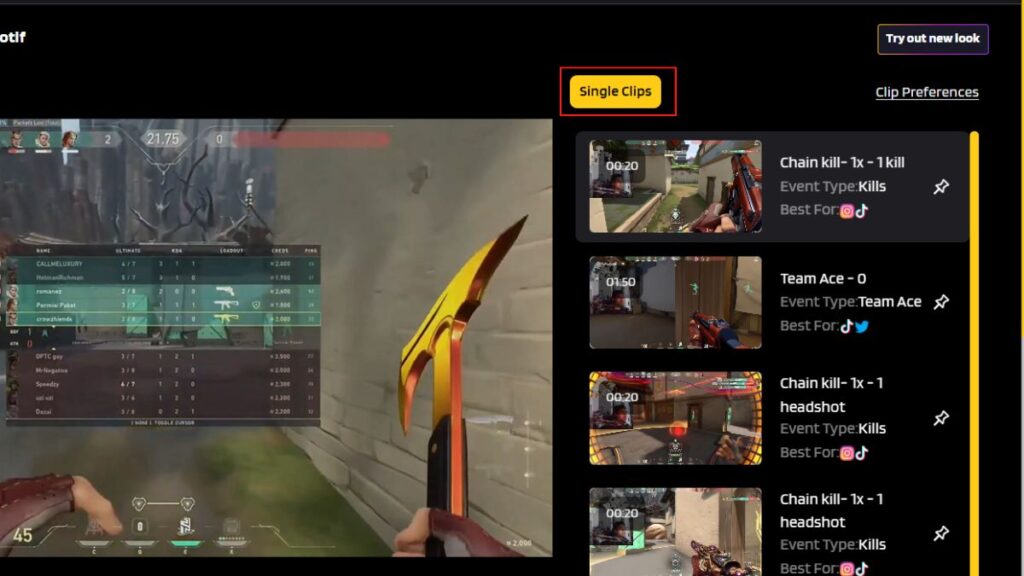
- After you select the clips, you can either hit the Trim-clip or Convert to TikTok/reel button.
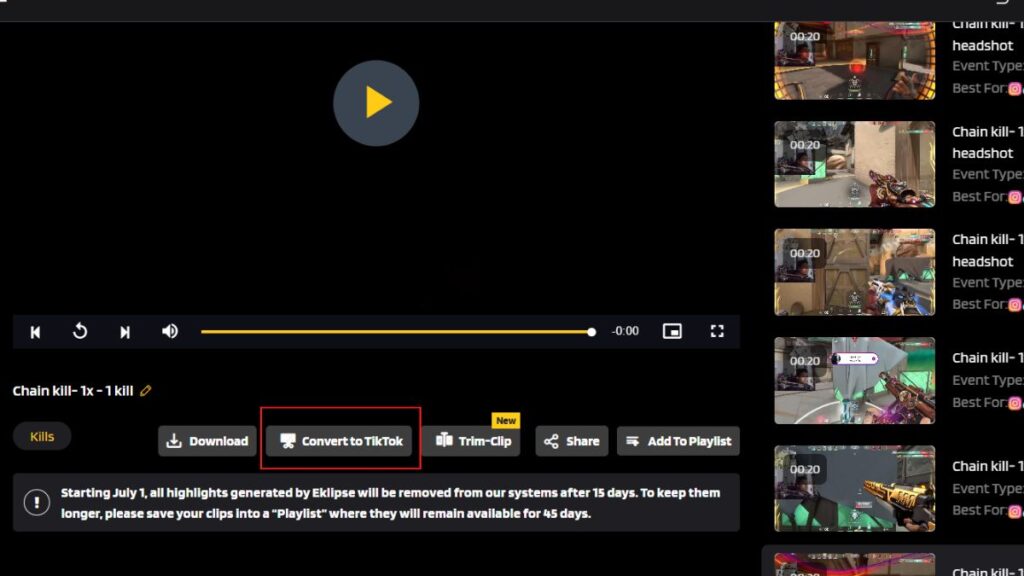
- Next up, pick any TikTok ovelays and hit the Continue Editing.
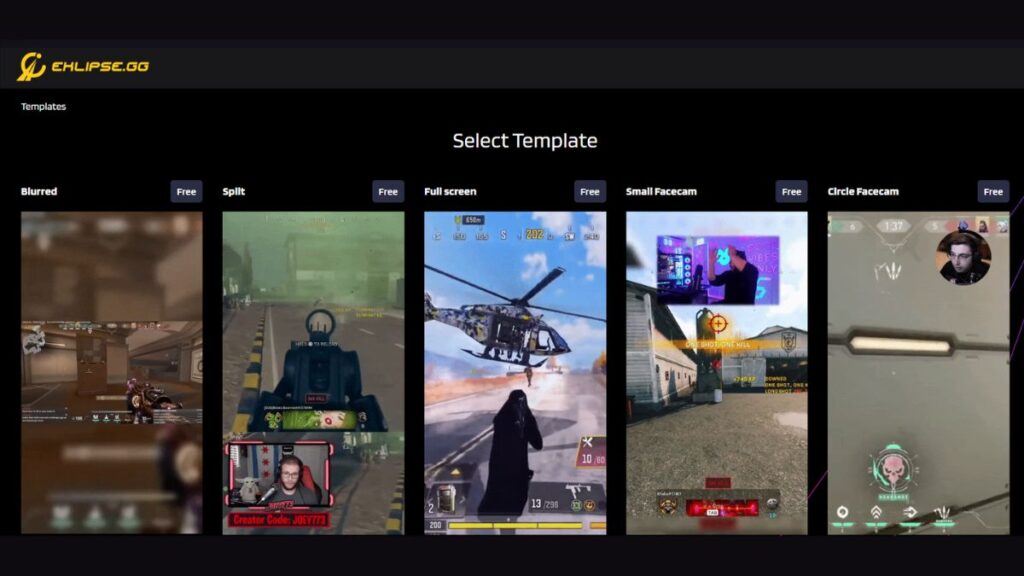
- Add background music > Select Music > Confirm.
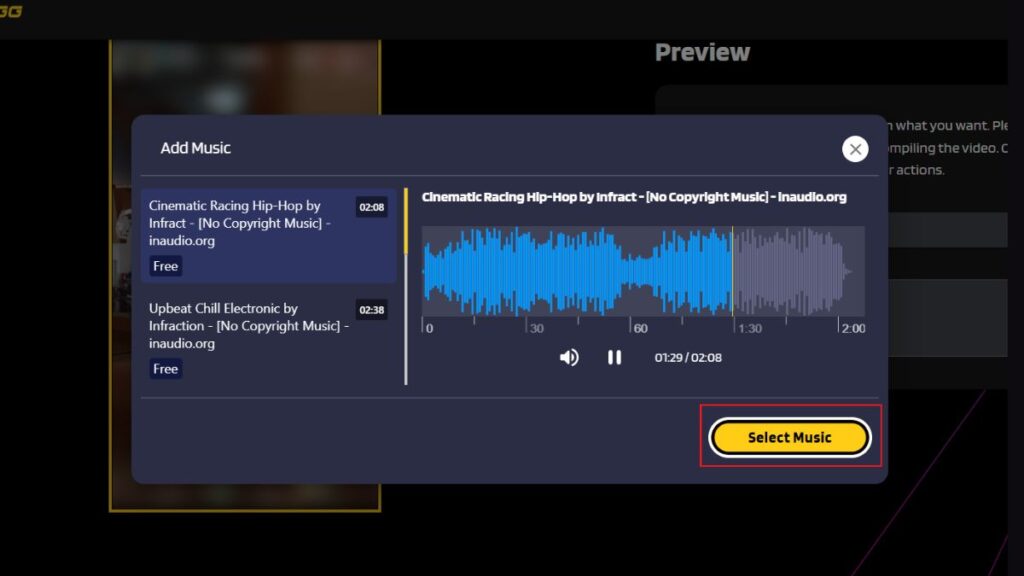
- Finally, find your clip under the Edited Clips section. Share or Download your videos.
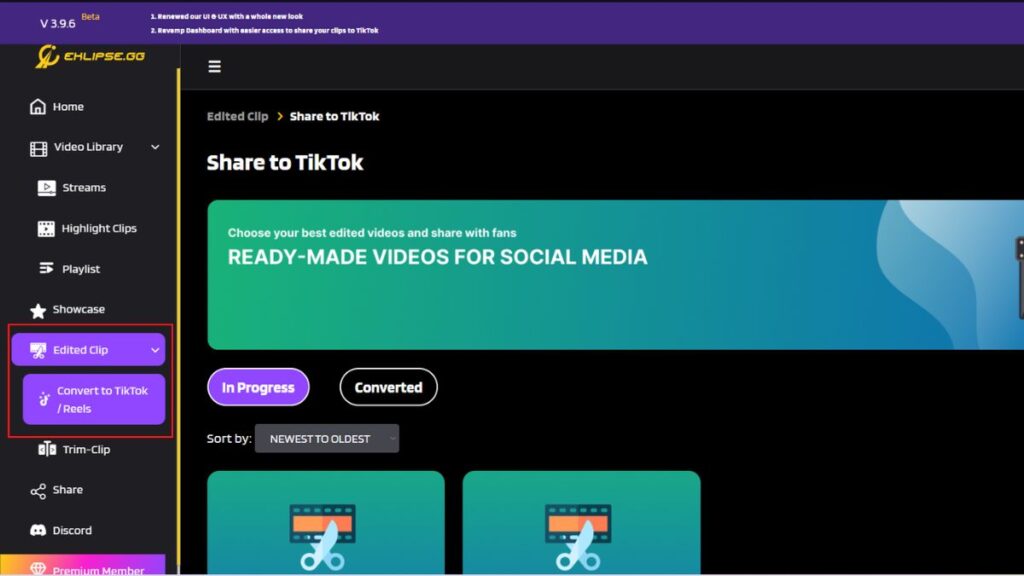
Conclusion
There you have it. You have known how to make a compilation of video clips easily with the amazing output using Eklipse. No need for extra effort, money, and no need to spend much time. Give it a try now!

Almira spends most of her time reading, writing, and playing games with her cats. She enjoys playing console games like GTA and Resident Evil. But among all those popular games, it’s always Cooking Mama that captures her heart.
