
Level Up Your Marvel Rivals Gameplay
Capture your epic wins, clutch moments, and even hilarious fails with Eklipse. Easily create and share highlight reels with your friends—even if you're not streaming!
Learn MoreHave you ever wondered how to make a video for Facebook easily? In case you are looking for an answer to that question, we’ve got you covered.
Thankfully, with Eklipse, you can create incredible videos for Facebook seamlessly. No time-consuming, no complicated steps, and you don’t even need to be a master in editing.
On top of that, Eklipse also features various editing tools and templates for TikTok/reel/Shorts clips, and even supports many popular games like Valorant, CoD, Fortnite, and more!
Let’s have a look at the guide below to learn how to make a video on Facebook for free using this amazing clip.
How to Make a Video For Facebook Using Eklipse
Making a video and posting it to a Facebook story is actually simple, especially when you use Eklipse as one of the Facebook video maker tools. Here’s how you can use Eklipse.
- First, go to Eklipse.gg or click the following button to start to register and log in to your account.
- Second, connect your Eklipse account to the streaming platforms you desire.
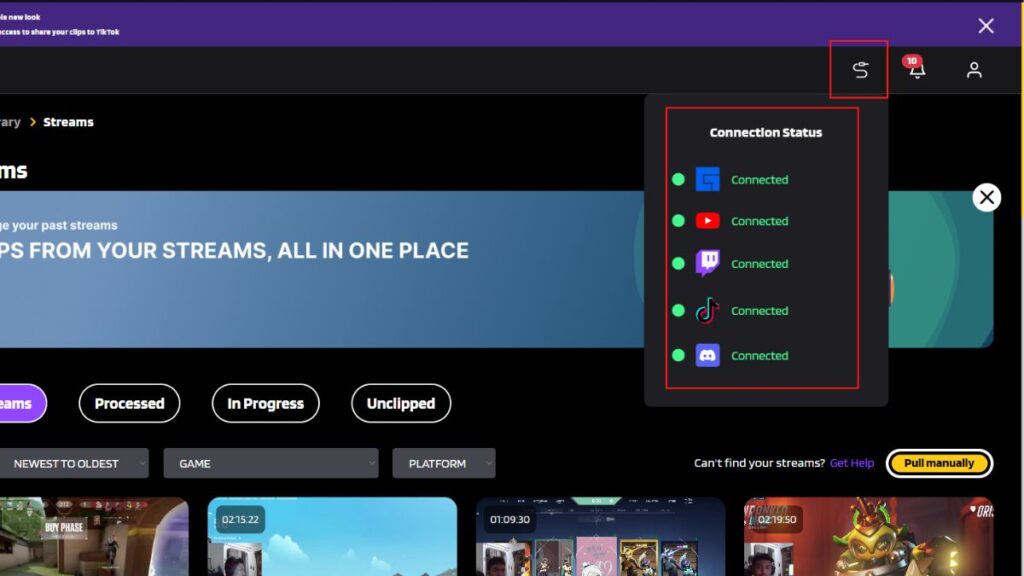
- Then, you can select your streaming video from the Streams tab > All Streams section.
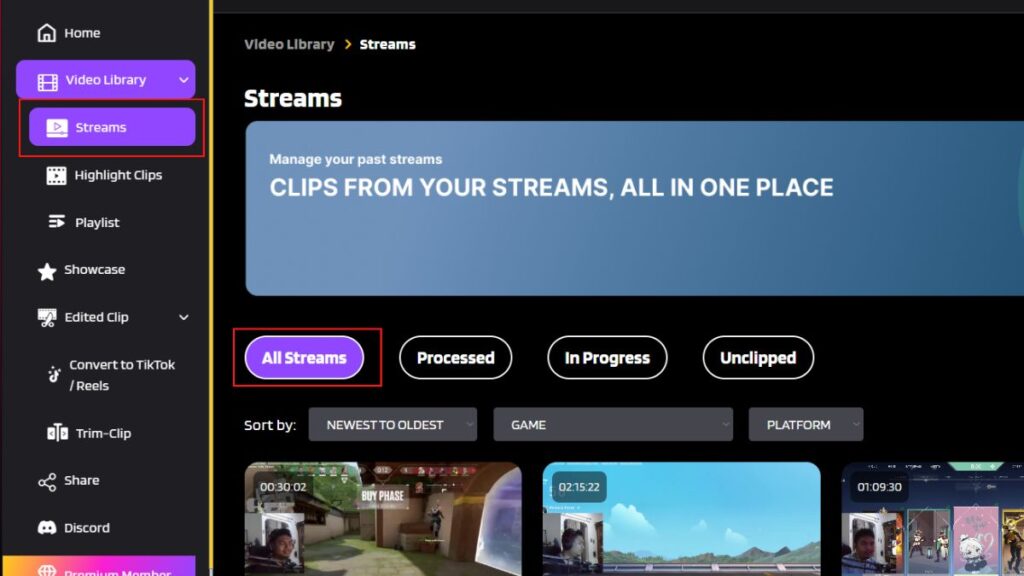
- Pick any short video under the Short Clips section.
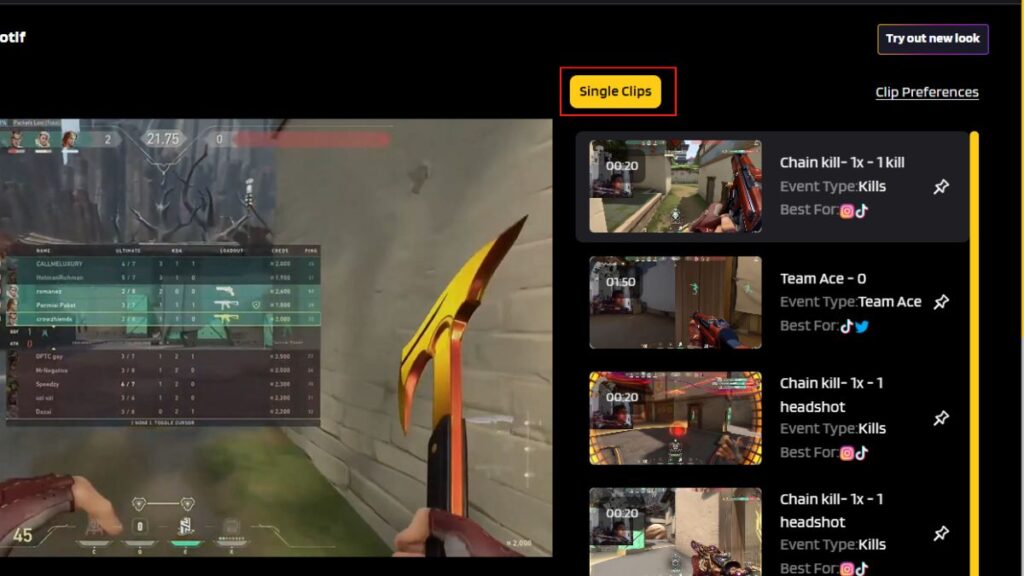
- After that, click the Convert to TikTok/Reels button underneath the video and select any template.
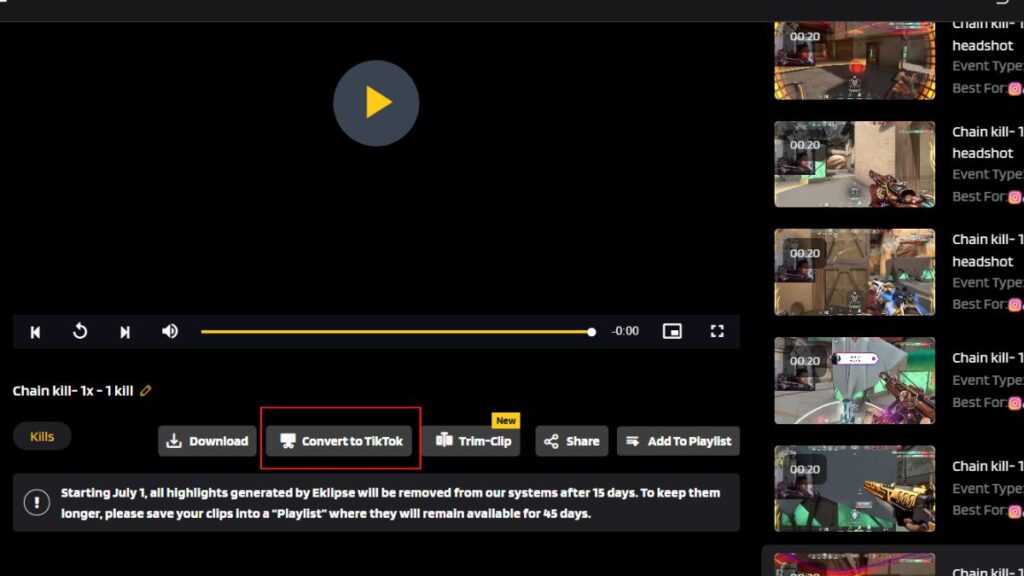
- Next up, select your streaming area and trim the length of your video. Then, press Next.
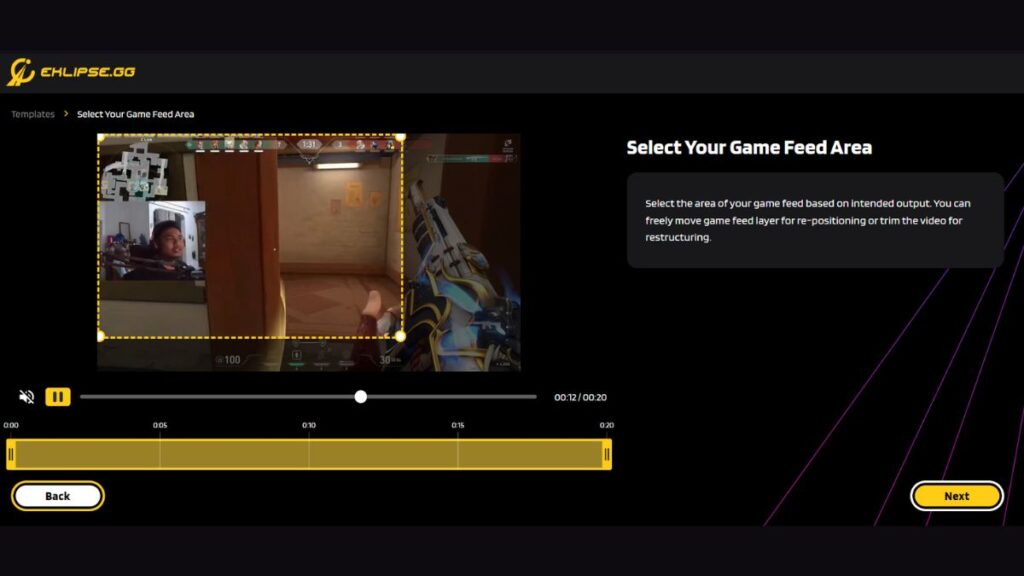
- Add a music background from the music options and hit Select Music to proceed.
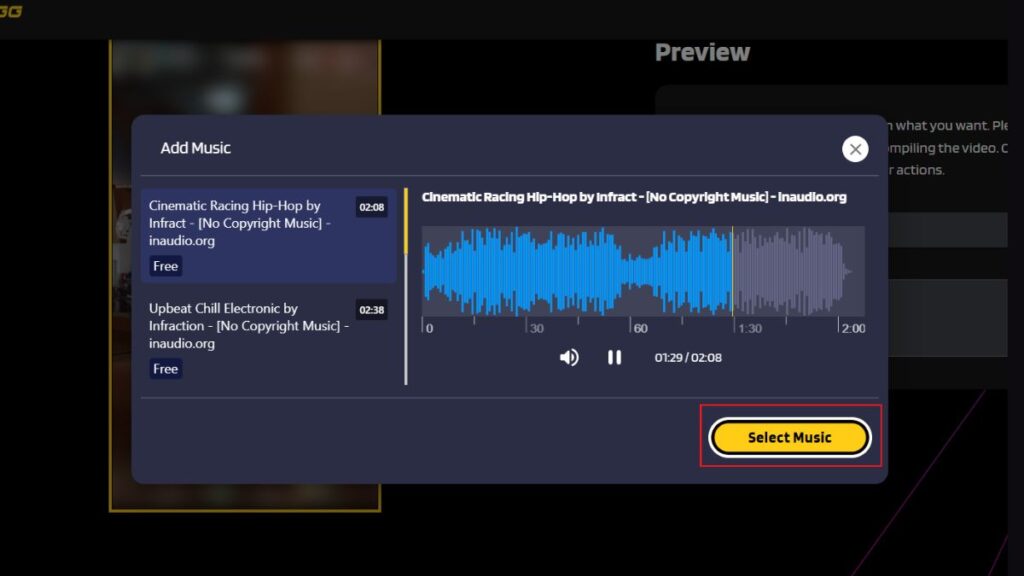
- Finally, see the edited video on the Edited Clips tab > Convert to TikTok/Reels tab after 5 minutes.
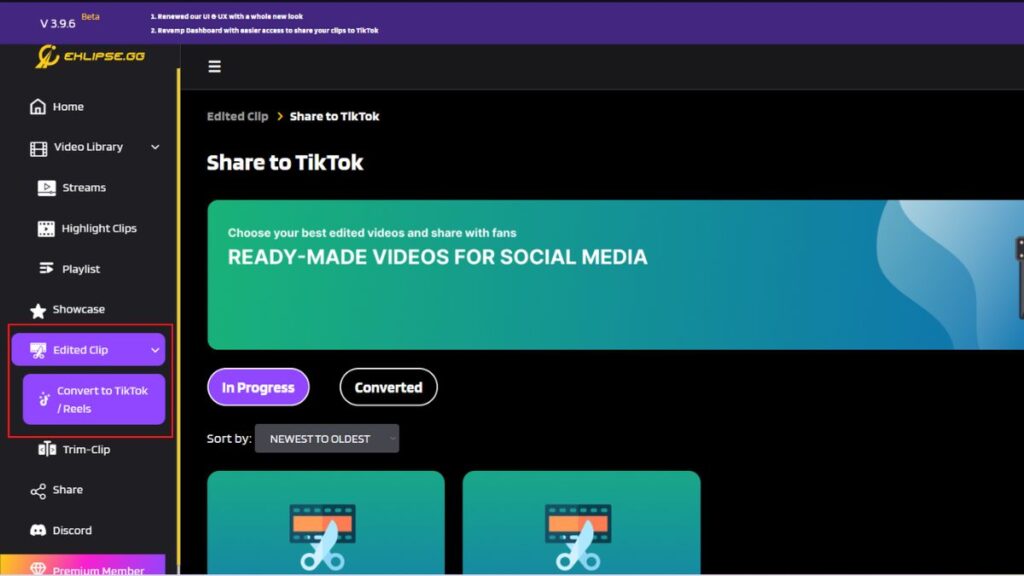
- Click your converted video, then hit the Download button.
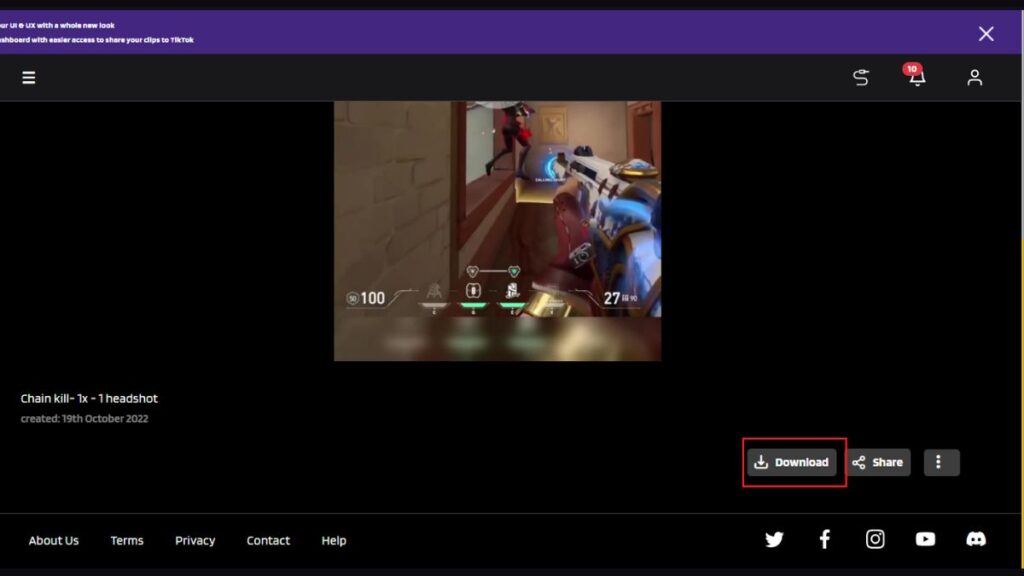
How to Make a Video and Post It on Facebook
Additionally, Eklipse let you share your edited video directly without downloading it. However, if you wish to post it into your Facebook reel, you need to download it from Eklipse first. Then, you can only post a short video through a mobile phone. It’s advisable to operate Eklipse on your mobile and save your video there. Here’s how you can post a Facebook reel.
- Go to Facebook.com and sign in with your active account.
- Then, head to the Reels section on the Feed and click Create.
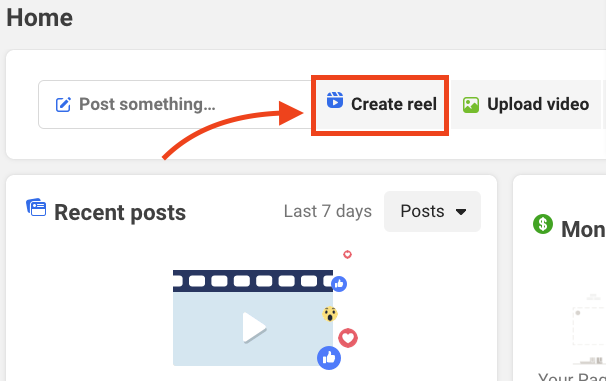
- Tap the photo icon and select the video clips you are going to post.
- After that, you can add text, effects, or anything to your reel to look more appealing.
- Choose the audience of your reel.
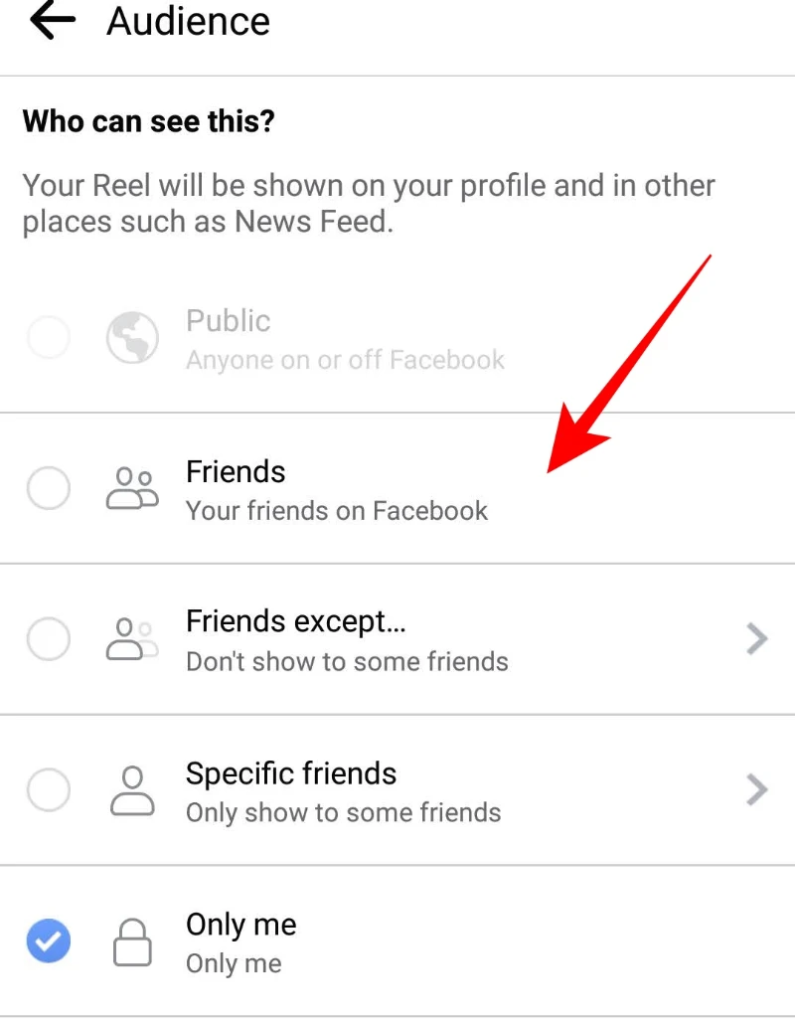
- Finally, tap Share Reel to publish your video.
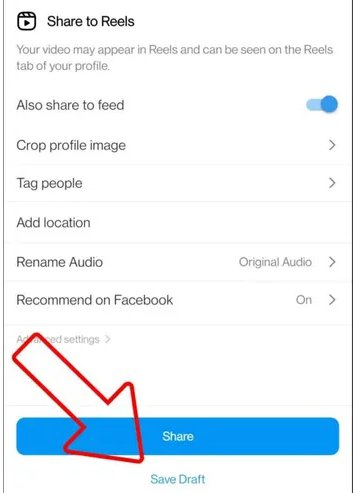
Conclusion
That’s all about how to make a video for Facebook using Eklipse. Anyway, you can definitely edit your Facebook video anytime you want using Eklipse as well. If you find this article helpful, please share it to your friends so that you can help them as well.
🎮 Play. Clip. Share.
You don’t need to be a streamer to create amazing gaming clips.
Let Eklipse AI auto-detect your best moments and turn them into epic highlights!
Limited free clips available. Don't miss out!
