
Level Up Your Marvel Rivals Gameplay
Capture your epic wins, clutch moments, and even hilarious fails with Eklipse. Easily create and share highlight reels with your friends—even if you're not streaming!
Learn MoreHave you ever missed out on exclusive in-game items simply because you didn’t know where to start? You’re not alone. Many Rust players find it challenging to navigate the process of earning Twitch Drops, leaving them without the coveted rewards they deserve. But what if you could effortlessly unlock these items and show them off in-game?
This guide will walk you through everything you need to know—from linking your accounts to claiming your rewards—ensuring you don’t miss a thing. Let’s get started and make sure you grab those drops!

What Are Rust Twitch Drops?
Twitch Drops are an exciting way for Rust players to earn exclusive in-game items by watching Twitch streams. These events are hosted during special campaigns, allowing players to engage with the Rust community while collecting rewards.
The key to unlocking these items is linking your Twitch and Steam accounts. Once linked, you can participate in events and earn rewards based on your watch time.
How to Link Your Twitch and Steam Accounts
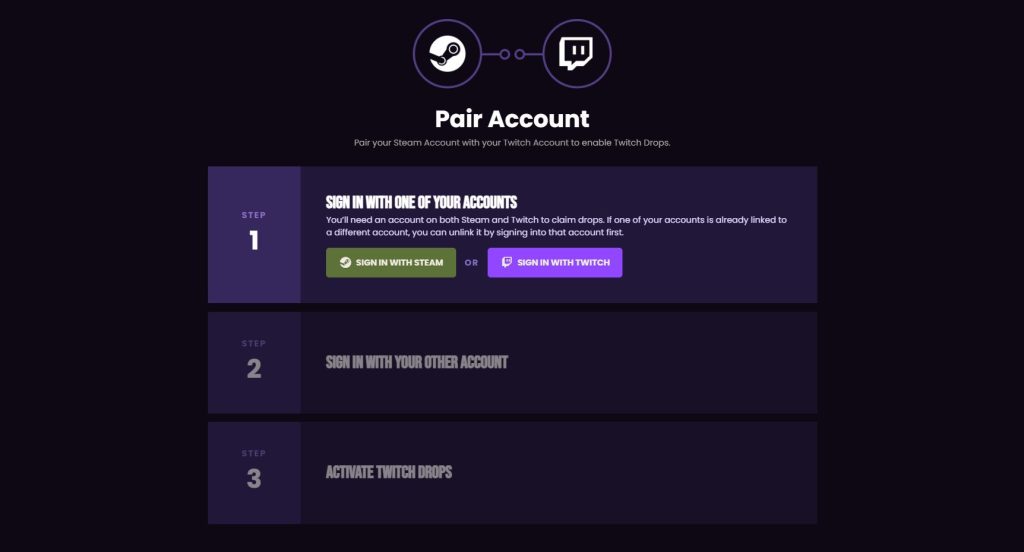
Before you can start earning rewards, you need to link your Twitch and Steam accounts. Follow these simple steps:
- Visit the Rust Twitch Drops Page: Go to Twitch Drops for Rust.
- Log in to Your Twitch Account: Click “Connect Account” and sign in to Twitch.
- Authorize Steam Connection: Follow the prompts to link your Steam account.
- Verify Account Linking: Ensure the accounts are successfully connected by checking the confirmation message.
Rust Twitch Drops: Complete List of Items
Please note that Twitch Drops are time-sensitive and the available items change frequently. The following table provides an *example* of the types of items that have been offered in the past. Check the official Rust Twitch Drops page for the most current and accurate information on active drops.
| Category | Item | Requirement (Example) |
|---|---|---|
| Generic Drops (Example) | Vending Machine Skin | Watch any eligible Rust stream for 1 hour. |
| Backpack Skin | Watch any eligible Rust stream for 2 hours. | |
| Metal Facemask Skin | Watch any eligible Rust stream for 3 hours. | |
| Metal Chest Plate Skin | Watch any eligible Rust stream for 4 hours. | |
| Streamer-Specific Drops (Example) | Twitch Rivals Backpack Skin | Watch the official Twitch Rivals stream for 2 hours. |
| Twitch Rivals Jacket Skin | Watch the official Twitch Rivals stream for 4 hours. | |
| Sheet Metal Double Door Skin | Watch specific streamer A for 2 hours. | |
| Jacket Skin | Watch specific streamer B for 2 hours. | |
| MP5A4 Skin | Watch specific streamer C for 2 hours. | |
| Garage Door Skin | Watch specific streamer D for 2 hours. | |
| Assault Rifle Skin | Watch specific streamer E for 2 hours. | |
| Rocket Launcher Skin | Watch specific streamer F for 2 hours. | |
| Sheet Metal Door Skin | Watch specific streamer G for 2 hours. | |
| Thompson Skin | Watch specific streamer H for 2 hours. | |
| Semi-Automatic Pistol Skin | Watch specific streamer I for 2 hours. | |
| Vending Machine Skin | Watch specific streamer J for 2 hours. |
How to Claim and Use Rewards
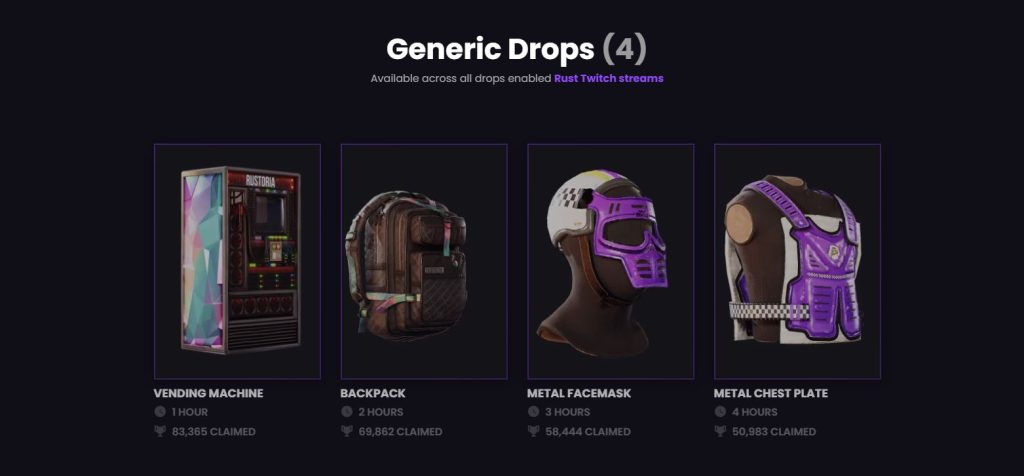
Once you’ve met the watch time requirements, claiming your rewards is simple:
- Check Your Twitch Inventory: Go to the Twitch Drops Inventory page.
- Claim Your Rewards: Click the “Claim” button for each item.
- Launch Rust: Open the game and check your in-game inventory to use your new skins.
Troubleshooting Common Issues
If you encounter problems during the process, try these solutions:
- Ensure Accounts Are Linked: Double-check that your Twitch and Steam accounts are properly connected.
- Monitor Your Watch Time: Verify that you’ve watched the required duration on eligible streams.
- Claim Your Drops: Make sure to claim rewards from the Twitch Inventory page.
- Check for Missing Drops: Use the “Check for Missing Drops” feature on the Rust Twitch page if items don’t appear.
- Contact Support: Reach out to Rust or Twitch support for unresolved issues.
Stay Updated on New Drops
Here are some tips to stay informed about upcoming Rust Twitch Drops:
- Follow Rust on Social Media: Keep an eye on Rust’s official Twitter, Facebook, and other social media channels for announcements.
- Join Rust Discord Servers: Many Rust communities on Discord share information about upcoming Twitch Drops.
- Check the Twitch Drops Page Regularly: The official Rust Twitch Drops page is the best source for up-to-date information.
Final Thoughts
Rust Twitch Drops offer an exciting opportunity to earn exclusive skins and rewards while engaging with the game’s community. By following this guide, you’ll navigate the process with ease and never miss out on limited-time rewards again. Remember to always check the official Rust Twitch Drops page for the latest information on active drops. Start linking, watching, and claiming today! Happy gaming!
Looking to grow your Twitch audience while showcasing your new Rust skins? Eklipse has you covered! With Eklipse’s AI-driven clipping tool, you can transform your best moments into engaging TikToks, Shorts, or Reels. Share directly from Eklipse and expand your online presence instantly.
Sign up now at Eklipse.gg and take your gaming content to the next level!
🎮 Play. Clip. Share.
You don’t need to be a streamer to create amazing gaming clips.
Let Eklipse AI auto-detect your best moments and turn them into epic highlights!
Limited free clips available. Don't miss out!
