
Level Up Your Marvel Rivals Gameplay
Capture your epic wins, clutch moments, and even hilarious fails with Eklipse. Easily create and share highlight reels with your friends—even if you're not streaming!
Learn MoreFrequent Wi-Fi disconnections while playing Call of Duty: Black Ops 6 can be incredibly frustrating, especially during intense multiplayer matches. Many gamers face this issue, which disrupts gameplay and can lead to lost matches. Given the game’s reliance on stable online connectivity, understanding the reasons behind these disconnections is essential. This article will delve into common causes and provide actionable solutions to help you maintain a reliable connection and stay in the fight.
From network interruptions to router settings, various factors can impact your Wi-Fi stability during gameplay. Simple fixes, such as adjusting network settings or switching to a wired connection, can significantly enhance your experience. Additionally, knowing how to check server status and troubleshoot issues with your internet service provider can make a difference.
Whether you’re a seasoned veteran or new to the franchise, this guide will equip you with the tools needed to tackle connectivity problems, allowing you to focus on achieving victory in Black Ops 6!

Router Configuration Issues

Incorrect router configurations are often at the root of internet connectivity problems. Common issues include outdated firmware or incorrect settings that hinder optimal performance.
Solutions:
- Firmware Updates: Ensure your router’s firmware is up-to-date. Manufacturers regularly release updates that improve stability and security.
- Quality of Service (QoS): Enable QoS settings on your router to prioritize bandwidth for gaming over other activities.
Network Congestion
Heavy traffic on your home network can cause significant slowdowns and disconnections during gameplay. If multiple devices are using bandwidth simultaneously, it may affect your connection quality.
Solutions:
- Device Management: Limit the number of connected devices during gameplay.
- Schedule Downloads/Updates: Perform heavy downloads or updates when not actively playing.
Wireless Interference
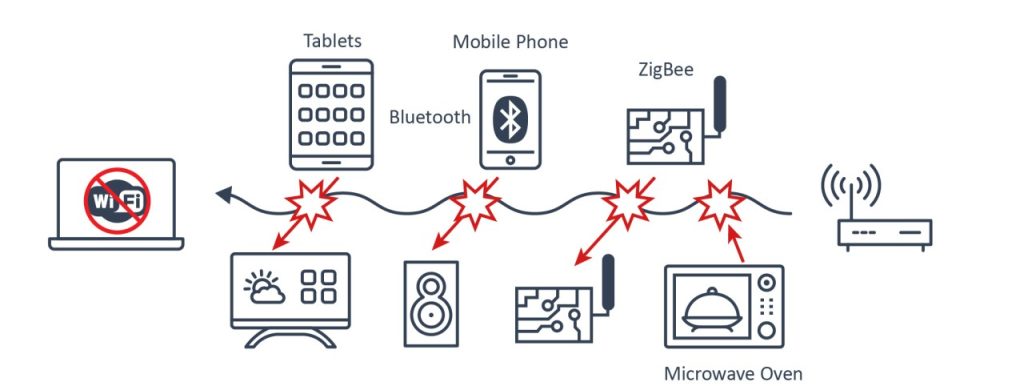
Wi-Fi signals can be disrupted by various physical obstructions or electronic devices within proximity of your router.
Solutions:
- Router Placement: Position your router in a central location away from walls or electronic devices.
- Change Frequency Band: Switching from 2.4GHz to 5GHz band can reduce interference from other networks and devices.
Hardware Compatibility
Outdated network adapters or hardware incompatibilities could lead to frequent disconnects during gameplay sessions.
Solutions:
- Update Drivers: Regularly check for updates for your network adapter drivers from manufacturer websites.
- Consider Upgrading Hardware: If problems persist with an older adapter, consider upgrading to a newer model designed for gaming.
ISP Issues
Sometimes the problem lies beyond personal setups with Internet Service Providers (ISPs) experiencing outages or maintenance work affecting service quality.
Solutions:
- Contact Your ISP Support Team: Report issues directly if you suspect an outage in your area.
- Check Service Status: Visit your ISP’s website for service alerts before troubleshooting personal setups.
VPN Usage
Using a Virtual Private Network (VPN) while gaming might introduce latency and instability, particularly if it’s not optimally configured for speed-sensitive applications like online games.
- Choose Gaming-Compatible VPNs: Some VPN services are tailored specifically for gamers offering lower latency options.
- Disable VPN Temporarily: Test connectivity without the VPN to gauge its impact on stability during gameplay sessions.
Conclusion
In summary, several factors could contribute to Wi-Fi disconnections while playing Call of Duty Black Ops 6—ranging from router configuration errors and network congestion to hardware incompatibilities and external ISP issues. By taking proactive steps such as updating firmware, managing network traffic effectively, positioning routers strategically against interference sources, ensuring hardware compatibility through driver updates or upgrades where necessary—and keeping an eye on potential ISP outages—you can help mitigate these frustrating interruptions in gameplay.
By following these guidelines closely and implementing recommended adjustments based on specific challenges faced within individual environments—all players stand a much better chance at achieving consistent connections throughout their time spent battling it out in Call of Duty!
🎮 Play. Clip. Share.
You don’t need to be a streamer to create amazing gaming clips.
Let Eklipse AI auto-detect your best moments and turn them into epic highlights!
Limited free clips available. Don't miss out!
