
Level Up Your Marvel Rivals Gameplay
Capture your epic wins, clutch moments, and even hilarious fails with Eklipse. Easily create and share highlight reels with your friends—even if you're not streaming!
Learn MoreAre you an avid player of Apex Legends who loves to stream your gameplay? If so, you may need the best clipping software for Apex Legends to preserve those iconic moments and share them on social media platforms like TikTok, Instagram, or YouTube.
However, not all software offers ease of use, and some can even affect your FPS while recording or editing gameplay. But fear not, as we have covered some of the best Apex Legends clip software that will suit your needs.
1. Eklipse – Best for Effortless Highlight Creation with AI
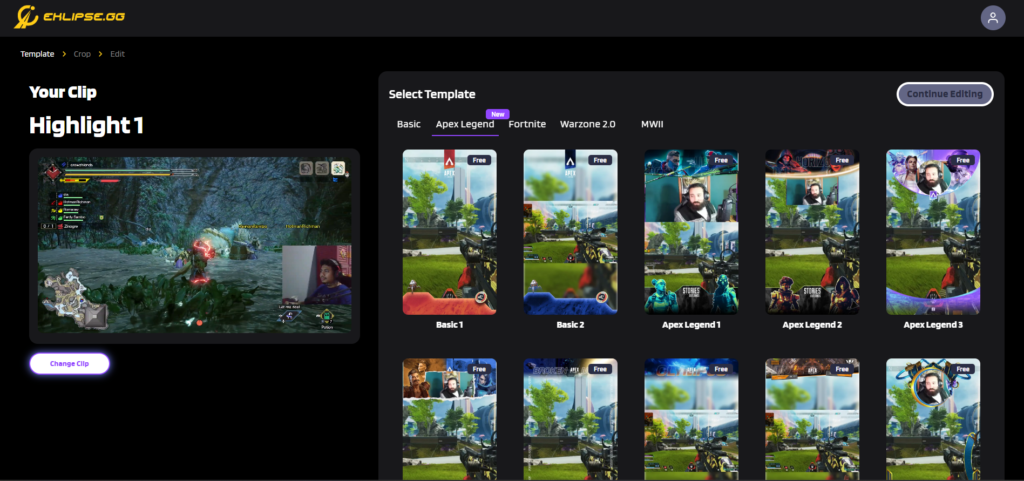
Eklipse is a time-saving clip maker powered by AI. This tool enables you to capture your best kills or headshots in seconds, without the need for extra effort or great editing skills. Simply do a free registration, connect your account to your streaming platform, and bingo! Your incredible clips are saved under the Edited Clips option thanks to the AI.
Eklipse’s cutting-edge AI algorithms intelligently scan your streams, identifying key moments of gameplay, hilarious bloopers, and chat interactions that will resonate with your viewers. It’s like having an expert editor at your fingertips, working tirelessly to curate the most exciting and engaging content from your streams. Additionally, Eklipse is capable of converting your clip into TikTok/reel format with just a couple of clicks.
It’s also compatible with all devices. You can use it directly from our website eklipse.gg or download the Eklipse Mobile App available for both iOS and Android users.
Key Features:
- Automated highlights generation
- Mobile app available
- Unlimited clip downloads
- Offers various clipping features
- Provides cool and exclusive TikTok templates
- Convert clips to TikTok/reel with ease
- Voice command
- Auto caption
- Channel stickers
- Content planner
Pros:
- Effortless capture of best moments with AI
- Convenient mobile editing and sharing
- Feature-rich with customization options
- Ideal for social media content creation
Cons:
- The free plan has limited features
- Premium plan can be expensive for some users
Pricing plans: Free, but we offer a Premium Plan that starts from $19.99 per month or $149.99 per year.
Best For:
- Streamers and content creators who want AI-powered highlight generation and easy social media sharing
Available On:
- Desktop: Windows application available for download from the Eklipse website (https://eklipse.gg/).
- Mobile App: Free mobile app available for both iOS and Android devices on their respective app stores.

2. Medal TV – Best for All-in-One Clipping, Recording, and Streaming
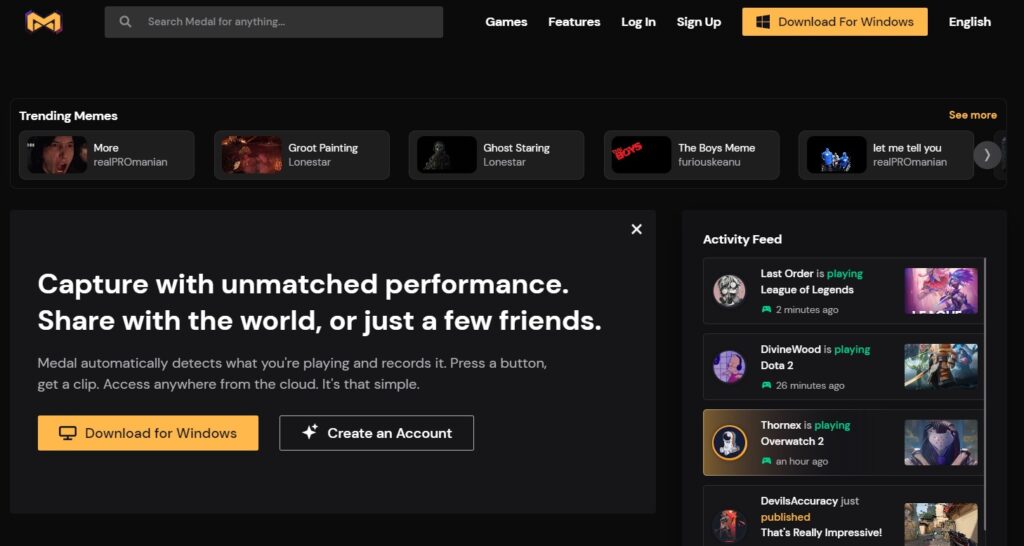
Medal TV goes beyond just clipping software, offering a complete suite of features for creating incredible clips or montages. These include green screen effects, stickers, GIFs, text overlays, soundtrack options, and more. You can also seamlessly record your gameplay directly within Medal TV.
While other options may require separate tools for recording and editing, Medal TV allows you to seamlessly accomplish all three within its user-friendly interface. This makes it a perfect choice for content creators who want a streamlined workflow for capturing and sharing their Apex Legends gameplay.
Features:
- Clip and stream any game on PC or mobile
- Use the built-in editor to trim, crop, and add text, stickers, or music to your clips
- Share your clips to Discord, TikTok, Instagram, YouTube, and more
- Follow your friends and watch their clips
- Stream to your friends or groups with low latency and high-quality
Pros:
- A versatile tool for clipping, recording, and streaming
- Easy-to-use editor for adding polish to clips
- Great for sharing across social media channels
Cons:
- The free version has limited features and watermarks
- Premium features can be costly
Pricing plans: Free. The premium version available starts from $9.99 per month
Best For:
- Gamers who want a one-stop shop for clipping, editing, streaming, and sharing
Available On:
- Desktop: PC application available for download from the Medal TV website.
More on Eklipse Blog>>> Top 7 Apex Game Recording Software for 2024
3. Outplayed – Best for Freemium Clipping with Automatic Highlights

Outplayed is a clipping software developed by Overwolf that caters to gamers, particularly those playing Apex Legends. It offers an automatic capture function that detects and saves key gameplay moments like kills, headshots, clutch revives, and even funny deaths. This eliminates the need to manually record entire gameplay sessions and then sift through them later for highlights.
Available for PC, Outplayed runs alongside Apex Legends in the background. Users can configure the software to automatically capture specific events or manually trigger recordings using hotkeys or voice commands. The free version provides a decent amount of storage for captured clips and allows for sharing them on various social media platforms. Upgrading to the premium tier unlocks additional features such as longer clip durations and the removal of watermarks.
Features:
- Automated highlights generation: Outplayed can process your streams from Kick and other platforms, and generate engaging highlight clips using AI.
- Unlimited clip downloads: You can download and share as many highlight clips as you want.
- Free TikTok layouts: You can access multiple TikTok templates for free to make your clips more attractive.
- Premium tier benefits: You can upgrade to the premium tier to enjoy more features, such as longer clips, no watermarks, exclusive badges, and more.
- Editing options: You can personalize and spice up your clips with text, stickers, emojis, filters, and music. You can also use voice commands to create perfect highlights exactly the way you want them.
Pros:
- Free plan with basic features
- Automatic highlight generation saves time
- Offers free TikTok templates for social media
Cons:
- Limited editing tools compared to other options
- Upgrading to premium removes watermarks but adds cost
Pricing plans: Free, but you can upgrade to the premium tier for $2.99 per month or $29.99 per year.
Best For:
- Budget-minded gamers who want automatic highlights and basic editing
Available On:
- Desktop: PC application available for download from the Overwolf website. Overwolf is a platform for in-game apps and utilities.
More on Eklipse Blog>>> Step-by-Step Tutorial: How to Record Apex Legends Gameplay & Clips on PC
4. Gazoom – Best Social Media Integrated Clipping Tools
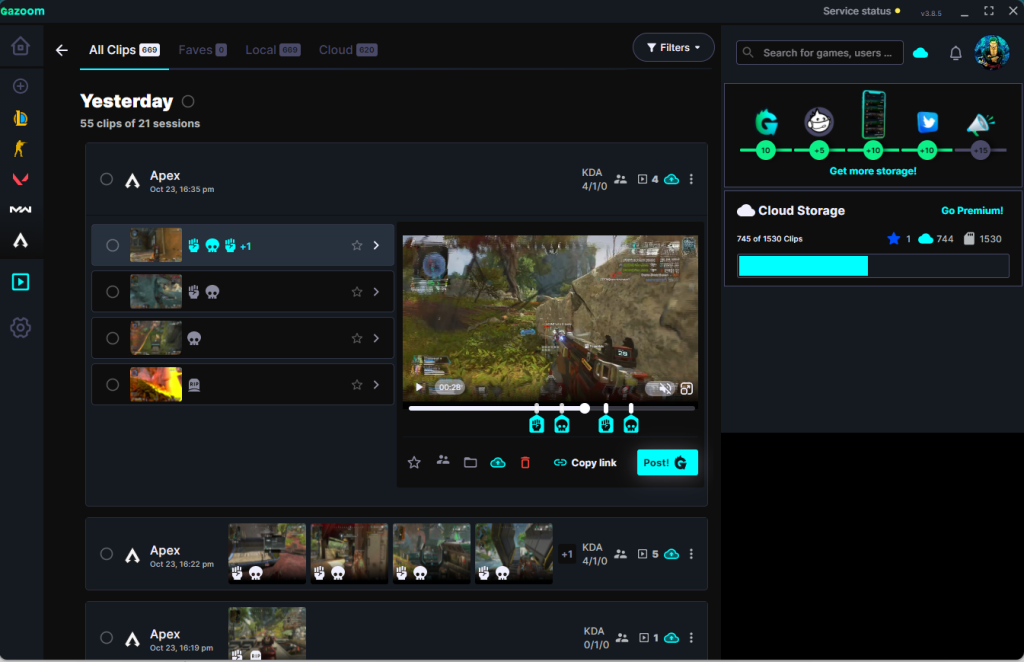
Gazoom is a desktop app that automatically captures, edits, and shares your gaming highlights. It is one of the best clipping software for Apex Legends because it offers a convenient and user-friendly platform that makes clipping a breeze.
With Gazoom, you don’t need to worry about missing any of your best moments in Apex Legends. Gazoom supports more than 300 titles, including Apex Legends, and automatically records your gameplay in the background. You can then review your clips and choose which ones you want to save or share.
Gazoom also lets you edit and enhance your clips with various tools, such as filters, stickers, and text. You can also share your clips directly to platforms like Discord, YouTube, TikTok, and Facebook. Gazoom provides unlimited free storage for your clips, so you don’t need to worry about running out of space.
Features:
- Automatically captures and saves your best moments
- Supports over 300 titles, including Apex Legends
- Allows you to edit and enhance your clips with various tools
- Integrates with social media platforms like Discord, YouTube, TikTok, and Facebook
- Provides unlimited free storage for your clips
Pros:
- Effortless capture lets you focus on gameplay
- Integrates with popular social media platforms
- Free plan with unlimited storage for clips
Cons:
- Limited editing tools compared to some options
- The free plan might lack features for advanced users
- Premium plan adds features but requires a subscription
Pricing: Free with limited features. Premium plan costs $19 per month or $199 per year
Best For:
- Casual gamers who want a simple way to capture and share highlights
Available On:
- Desktop: PC application available for download from the Gazoom website.
5. AMD ReLive – Best for Free Clipping with Compatible AMD Graphics Cards

AMD ReLive is a feature of Radeon Software that allows you to capture, stream, and share your gameplay videos and screenshots. You can use AMD ReLive to create highlights from your Apex Legends matches automatically, using artificial intelligence to select the most engaging and relevant moments. You can also customize and share your highlights on social media platforms, such as YouTube, TikTok, Instagram, or Twitter.
With AMD ReLive, you can turn your Apex Legends gameplay into bite-sized videos that showcase your skills, kills, and wins. You can also use AMD ReLive to record your full matches, stream them live, or edit them later. AMD ReLive is easy to configure and has a minimal impact on performance, which is measured in frames per second (FPS).
Features:
- Capture, stream, and share gameplay videos and screenshots with minimal performance impact
- Create highlights automatically using artificial intelligence and Content Adaptive Machine Learning
- Support AV1 encoding for Radeon RX 7900 Series graphics cards
- Compatible with DirectX 9, 10, 11, 12, and Vulkan APIs
- Integrate with OBS Studio for more streaming options
Pros:
- Free to use for compatible AMD graphics cards
- AI-powered highlight generation for effortless capture
- Integrates with popular streaming tools
Cons:
- Limited to AMD Radeon RX 6000 and RX 7000 series graphics cards
- Feature set might be less extensive compared to paid options
Pricing: Free to use for AMD Radeon™ RX 6000 and RX 7000 series graphics users
Best For:
- Gamers with compatible AMD Radeon graphics cards who want a free clipping solution
Available On:
- Built-in Feature: AMD ReLive is a feature included within Radeon Software, which comes pre-installed on most AMD Radeon graphics cards. You can also download the latest version of Radeon Software from the AMD website.
- Compatibility: Limited to AMD Radeon RX 6000 and RX 7000 series graphics cards.
Final Thoughts
These are just a few examples of some of the best clipping software available for Apex Legends enthusiasts. Each one has its own unique set of features and benefits that cater to different user preferences.
When choosing clipping software for Apex Legends, consider factors such as ease of use, compatibility with multiple devices, availability of editing tools, and support for various games including Apex Legends among others.
With these options at your disposal, you will be able to find the perfect clipping software that suits your needs as an avid player and streamer of Apex Legends.
Sign up for free at Eklipse.gg and dive into the world of effortlessly creating gaming video clips like never before. Elevate your channel with Eklipse and watch your community thrive!

🎮 Play. Clip. Share.
You don’t need to be a streamer to create amazing gaming clips.
Let Eklipse AI auto-detect your best moments and turn them into epic highlights!
Limited free clips available. Don't miss out!
