
Level Up Your Marvel Rivals Gameplay
Capture your epic wins, clutch moments, and even hilarious fails with Eklipse. Easily create and share highlight reels with your friends—even if you're not streaming!
Learn MoreThe world of video editing is exploding, and so are the best automated video editing tools to make it easier than ever! New, user-friendly options are popping up everywhere, designed to help beginners create videos quickly and simply. Forget the fancy editing degree – you can achieve pro-looking results without years of experience.
Imagine trimming footage and adding awesome effects – all without breaking a sweat. These innovative tools let anyone become a video whiz, no matter your skill level.
So, dive in and unleash your creativity – the world of awesome video editing awaits!
1. Movavi Video Editor: Best Editing for Captivating Videos
Movavi Video Editor is a powerful yet approachable software program that caters to anyone who wants to create impactful videos without the hassle of complex editing tools.
Even if you have no prior experience, Movavi’s intuitive interface with drag-and-drop functionality makes it easy to trim clips, add transitions, and incorporate titles and effects. It boasts a library of pre-made intros, outros, and filters to enhance your videos with a professional touch, all within a few clicks.
Key Features:
- Drag-and-drop editing for seamless project creation.
- Wide selection of built-in video and audio effects.
- Intuitive titling and caption tools.
- Chroma key (green screen) editing capabilities.
- Multi-track editing for layering audio and video elements.
Pros:
- Easy to learn and use, perfect for beginners.
- Produces high-quality videos with minimal effort.
- Abundant video and audio editing tools.
- Offers free trial with a watermark on exported videos.
- Affordable pricing compared to professional editing software.
Cons:
- The free version has a watermark and limited features.
- Lacks some advanced editing features found in professional software.
- Not ideal for large-scale video editing projects.
Pricing:
- Free trial with watermark.
- Perpetual license starts at USD 79.95 for the 1-year subscription.
Available on: Windows and Mac
2. Magisto: Best for Creating Engaging Videos in Minutes
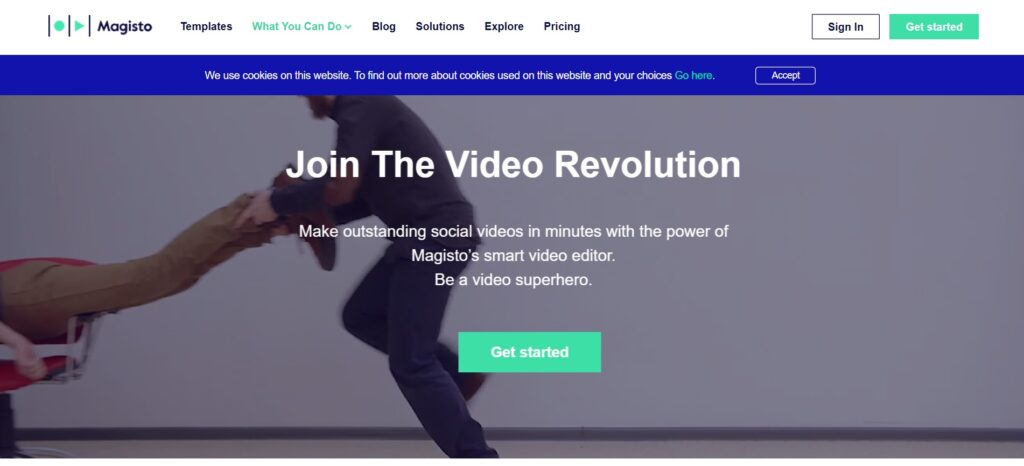
Magisto is an online platform that uses artificial intelligence (AI) to automatically edit your videos into share-worthy social media content.
Simply upload your clips, choose a theme or editing style, and Magisto will do the rest. It analyzes your footage, selects the most captivating moments, and adds transitions, music, and text to create a polished video.
Key Features:
- AI-powered video editing with various editing styles.
- Extensive library of royalty-free music and sound effects.
- Social media optimization for different platforms.
- Easy sharing directly to your social media accounts.
- Brand customization options for businesses (paid plans).
Pros:
- Effortless video creation, perfect for busy social media managers.
- AI-powered editing ensures engaging and dynamic videos.
- Large selection of pre-made themes and editing styles.
- Integrates seamlessly with popular social media platforms.
- Free plan available with limited features.
Cons:
- Limited control over the editing process compared to traditional editing software.
- Watermark is present on free plan videos.
- Some editing styles and features are locked behind paid plans.
Pricing:
- Free plan with limited features and watermark.
- Premium plans start at $9.99 per month with more editing options and video export lengths.
Available on: Web-based platform, iOS, and Android
3. GoPro Quik: Best for Quick and Easy Editing
GoPro Quik is a mobile app designed specifically for editing GoPro action camera footage. It boasts a simple and intuitive interface that allows you to create high-impact videos in a matter of minutes.
With GoPro Quik, you can trim clips, add transitions, and overlay music with just a few taps. The app also includes powerful color correction tools and automatic editing features specifically tailored for GoPro footage, ensuring your action shots look their absolute best.
Key Features:
- Simple, touch-friendly interface for quick video editing.
- Pre-loaded editing presets optimized for GoPro footage.
- Automatic scene detection and editing for effortless video creation.
- Color correction tools for enhancing action video quality.
- Social media sharing capabilities directly from the app.
Pros:
- Perfect for GoPro users who want to edit their footage on the go.
- Easy to use and creates dynamic action videos quickly.
- Automatic editing features save time and effort.
- Integrates seamlessly with GoPro cameras for wireless transfers.
- Free to use with basic editing features.
Cons:
- Limited editing tools compared to traditional editing software.
- Primarily focused on GoPro footage and might not be ideal for other video sources.
- Lacks advanced features found in professional editing applications.
Pricing:
- Free to use with basic editing features and a watermark.
- GoPro Plus subscription unlocks additional features and removes the watermark starts at $24.99 per month.
Available on: iOS and Android
4. After Effects®: Best for: Professional motion graphics
After Effects® is an industry-standard software program for creating stunning motion graphics, visual effects, and compositing. While it doesn’t offer fully automated editing features like some of the other apps on this list After Effects provides unparalleled creative freedom and control for video editing professionals.
With its vast array of tools and effects, you can create anything from animated titles and intros to complex VFX sequences and cinematic compositing.
Key Features:
- Extensive library of animation presets and motion graphics tools.
- Advanced visual effects capabilities for compositing and green screen editing.
- Industry-standard 2D and 3D animation tools for creating dynamic motion graphics.
- Integration with other Adobe software like Premiere Pro for a streamlined workflow.
- Highly customizable interface for tailored workspaces.
Pros:
- Powerful keyframe animation
- Precise control over video elements.
- Scripting capabilities
- Automation of repetitive tasks.
- Third-party plugins offer a wide range of additional effects and automation possibilities.
Cons:
- Steeper learning curve compared to simpler editing software.
- Requires a strong understanding of animation principles.
- Subscription-based pricing models can be expensive for casual users.
Pricing:
- Subscription-based model through Adobe Creative Cloud.
- Individual plans start at $20.99 (USD) per month for access to After Effects® and other creative apps.
Available on: Windows and Mac
5. Wisecut: Best for Lightning-fast Video Merging
Wisecut is a lightweight and efficient video editing software designed for one thing: trimming and merging videos with exceptional speed and ease. It’s perfect for quickly cutting out unwanted footage, splicing clips together, and creating compilations without the hassle of complex editing tools.
Wisecut boasts frame-accurate editing with keyboard shortcuts for maximum efficiency, making it a favorite among YouTubers and content creators who need to edit videos on the fly.
Key Features:
- Ultra-fast video trimming and merging capabilities.
- Frame-accurate editing with keyboard shortcuts for precise control.
- Supports various video formats for seamless editing.
- Lightweight and efficient, ideal for older computers.
- No rendering is required for trimmed or merged videos.
Pros:
- Unmatched speed.
- Efficiency for basic video trimming and merging.
- Simple and user-friendly interface, perfect for beginners.
- Lightweight software that runs smoothly on even older machines.
- Free and open-source software.
Cons:
- Lacks advanced editing features like transitions, effects, or titling.
- Not suitable for complex video editing projects.
- Limited video format support compared to some professional editing software.
Pricing:
- On average, video editing rates per minute start at $1.25 and can go up to $10 or more.
Available on: Windows
6. muvee Reveal Encore: Best for Creating Slideshow Videos
muvee Reveal Encore is a software program specifically designed for transforming photos and videos into stunning slideshow presentations. It offers a wide variety of pre-made movie styles with transitions, effects, and music that you can easily customize to match your theme.
Simply import your photos and videos, choose a style, and muvee Reveal Encore will automatically generate a beautiful slideshow video complete with titles, captions, and a soundtrack.
Key Features:
- Extensive library of pre-made movie styles for slideshow videos.
- Easy customization options for music, transitions, and effects.
- Built-in tools for photo editing and enhancement.
- High-definition video output for professional-looking presentations.
- Social media sharing capabilities directly from the software.
Pros:
- Perfect for creating visually engaging slideshow videos with minimal effort.
- Wide variety of pre-made styles to suit different themes and occasions.
- Easy to use interface, ideal for beginners and non-technical users.
- Produces high-quality slideshow videos with a polished look.
Cons:
- Limited creative control compared to traditional video editing software.
- Reliant on premade styles and effects, might feel restrictive for some users.
- Paid software with limited features in the free trial version.
Pricing:
- Free trial with limited features and watermark.
- Paid licenses start at around $16.02 for a perpetual license.
Available on: Windows and Mac
7. LIFE2FILM: AI Magic for Cinematic Storytelling
LIFE2FILM is an innovative web-based platform that leverages artificial intelligence (AI) to transform your raw footage into captivating stories. Simply upload your videos, and LIFE2FILM analyzes them to automatically identify key moments and suggest creative edits.
It then offers a variety of AI-powered effects like transitions, music, and color grading to enhance your video and create a professional-looking final product.
Key Features:
- Automatic video improvement suggestions.
- Extensive library of AI-powered effects
- Text-to-Video feature
- Cloud-based platform for easy access and editing from any device.
- Social media optimization for seamless video sharing.
Pros:
- Effortless video editing with AI automation for faster creation.
- AI-powered effects enhance videos with a polished and cinematic look.
- Text-to-Video feature allows for creative storytelling from written content (beta).
- Cloud-based platforms eliminate the need for software downloads.
- Integrates with social media platforms for easy sharing.
Cons:
- Limited control over individual editing elements compared to traditional software.
- Reliant on AI suggestions, may not always match your specific vision.
- The free plan has limitations on video length and resolution.
Pricing:
- Free plan with limited features and watermark on exported videos.
- Premium plans start at $11.90 per month for access to more editing features, higher video resolution, and longer video lengths.
Available on: Web-based platform
8. Kapwing: Best of Editing with Text Effortlessly
Kapwing is a web-based video editing platform that offers a unique approach. Instead of a traditional timeline, Kapwing allows you to edit your videos by editing the text transcript. Simply upload your video, and Kapwing will automatically generate a transcript.
You can then cut, trim, and rearrange sections of the video by editing the corresponding text. This makes Kapwing ideal for quickly editing interview footage, lectures, or vlogs where dialogue is a key focus.
Key Features:
- Text-based video editing for intuitive and efficient workflow.
- Automatic transcript generation for easy video manipulation.
- Built-in tools for adding subtitles, captions, and text overlays.
- Extensive library of stock.
- Export videos in various formats with customizable settings.
Pros:
- Innovative text-based editing offers a faster workflow for dialogue-heavy videos.
- User-friendly interface
- Gentle learning curve.
- Free plan with basic features and watermark.
- Wide range of built-in tools and resources for project creation.
Cons:
- Limited advanced editing features compared to traditional editing software.
- Text-based editing might not be suitable for all video types.
- The free plan has limitations on export quality and project duration.
Pricing:
- Free plan with watermark and limited features.
- Premium plans start at $6 (USD) per month for access to more editing tools and higher export quality.
Available on: Web-based platform
More on Eklipse Blog >>> Top 10 Kapwing Alternatives You Need To Try In 2024
9. InVideo: Best of Online Editing Made Simple
InVideo is a cloud-based video editing platform designed for creating professional-looking videos without needing complex software.
It offers a vast library of pre-made templates, animations, and stock footage that you can easily customize to fit your brand or message. InVideo also boasts royalty-free music and sound effects to enhance your videos and ensure copyright compliance.
Key Features:
- Extensive library of pre-made video templates for various purposes.
- Drag-and-drop editing interface for user-friendly video creation.
- Built-in tools for adding text, animations, and transitions.
- Royalty-free music library and sound effects for professional audio.
- Social media optimization features for seamless video sharing.
Pros:
- Ideal for creating social media content, marketing videos, and presentations.
- Easy-to-use interface
- A wealth of premade templates and assets.
- Cloud-based platforms eliminate the need for software downloads.
- Free plan with limited features and watermark.
Cons:
- Limited control over video editing compared to traditional software.
- Reliant on pre-made templates, might feel restrictive for some users.
- The free plan has limitations on export quality and project duration.
Pricing:
- Free plan with watermark and limited features.
- Premium plans start at $30.00 per month for more editing tools, higher export quality, and project collaboration features.
Available on: Web-based platform
10. DaVinci Resolve: Best for Professional-grade Video Editing
DaVinci Resolve is a powerful video editing software program widely used by professional editors and filmmakers. While it offers a paid version with advanced features, the free version of DaVinci Resolve boasts a surprisingly robust set of editing tools, color correction capabilities, and audio mixing functionalities.
This makes it a fantastic option for those who want to create high-quality videos without the hefty price tag of professional editing software.
Key Features:
- Non-linear editing with unlimited video, audio, and effects tracks.
- Powerful color correction tools for professional color grading.
- Fairlight audio mixing with advanced audio editing features.
- Fusion visual effects compositing for creating motion graphics (paid version offers more features).
- Free version suitable for most basic and intermediate video editing needs.
Pros:
- Professional-grade editing features are available for free.
- Extensive color correction and audio mixing capabilities.
- Scalable platform that can grow with your editing skills (paid version offers even more).
Cons:
- Steeper learning curve compared to simpler editing software.
- Lacks some advanced features found in the paid version.
- Requires a more powerful computer to run smoothly.
Pricing:
- The free version is available with a surprising amount of features.
- DaVinci Resolve Studio costs $295 and comes with a lifetime license.
Available on: Windows, Mac, and Linux
Final Thoughts
With this comprehensive list of automated and user-friendly video editing tools, you can now create engaging and polished videos regardless of your experience level or budget.
Beginners can conquer editing with Movavi’s drag-and-drop interface or Magisto’s AI-powered social media edits. GoPro users can edit on the go with GoPro Quik, while Wisecut offers lightning-fast trimming.
For creative workflows, Kapwing allows text-based editing, LIFE2FILM, and InVideo to provide a treasure trove of templates for online content creators. Professionals, rejoice! DaVinci Resolve’s free version boasts powerful features like color correction, making high-quality editing accessible.
Still not convinced? Try Eklipse for free now and start becoming a viral sensation on social media!

🎮 Play. Clip. Share.
You don’t need to be a streamer to create amazing gaming clips.
Let Eklipse AI auto-detect your best moments and turn them into epic highlights!
Limited free clips available. Don't miss out!
