
Level Up Your Marvel Rivals Gameplay
Capture your epic wins, clutch moments, and even hilarious fails with Eklipse. Easily create and share highlight reels with your friends—even if you're not streaming!
Learn MoreAs a Twitch streamer, enhancing your channel’s appeal is crucial, and one of the easiest ways to do this is by using custom emotes. These small, personalized images are a great way to interact with your audience and build a strong community. To meet Twitch’s strict size requirements for emotes, streamers often need a reliable emote resizer tool.
In this guide, we’ll cover the top five emote resizer tools that will help you efficiently resize images without losing quality.
1. Twitch Emote Resizer by TMA02
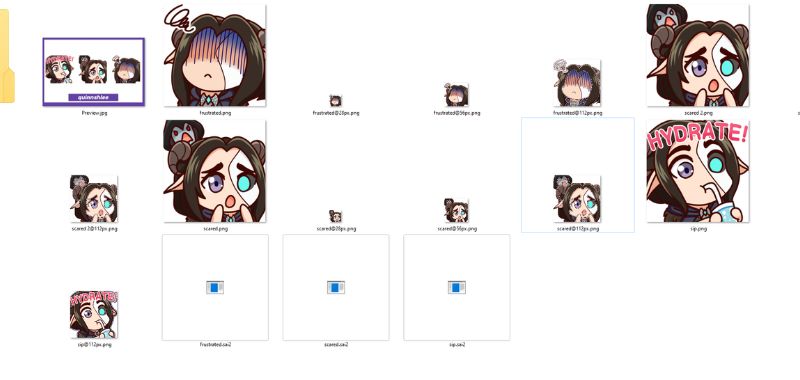
The Twitch Emote Resizer by TMA02 is a simple and easy-to-use online emote resizer tool that helps you resize your images to meet Twitch’s emote size requirements. It supports all popular image formats, including PNG and JPEG.
Key Features:
In-Browser Processing: All resizing is done directly in your browser, ensuring your files stay private.
Quick and Easy: Upload your image, and it automatically resizes it to the required dimensions for Twitch emotes.
Privacy Focused: No need to worry about uploading your images to external servers as everything is processed locally.
More on Eklipse Blog >>> Twitch Emotes Not Showing Up? Try This 3 Quick Fix!
2. Emote Resizer by BaumBlau
BaumBlau’s Emote Resizer tool is another excellent option for streamers looking to resize their images. This emote resizer tool specializes in resizing images while also compressing them to ensure they meet the 25KB size limit for Twitch emotes.
Key Features:
Compression Included: Automatically compresses images without compromising quality.
Local Processing: Everything is done in the browser, meaning no data is sent to a server.
User-Friendly: Offers a smooth, easy-to-navigate interface for quickly resizing and optimizing your emotes.
3. Twitch Resizer by Vectorization.eu
The Twitch Resizer by Vectorization.eu is a versatile image tool that can handle emotes, avatars, badges, and even banners. It supports multiple image formats and offers customization options.
Key Features:
Supports Multiple Formats: Resize and adjust emotes, badges, and banners for Twitch.
Customization Options: Provides additional options to adjust quality and size.
Efficient Interface: Simple interface that’s easy to use even for beginners.
4. Twitch Emote Resizer by Gaming Visual
If you’re looking for a free emote resizer tool, the Twitch Emote Resizer by Gaming Visuals is a great choice. It’s designed for those who need quick results without hassle.
Key Features:
Drag-and-Drop Interface: Simple drag-and-drop functionality makes resizing images quick and effortless.
Free to Use: Completely free with no hidden costs for resizing emotes.
Quick Resize: Resize your image to the correct sizes for Twitch emotes without lengthy processes.
5. Twitch Emote Resizer Tool by MainConverter
MainConverter’s Twitch Emote Resizer Tool specializes in resizing images to the exact dimensions required for Twitch emotes while maintaining quality.
Key Features:
Precision Resizing: Ensures your images are resized according to Twitch’s requirements without distortion.
Quality Preservation: Maintains clarity and aspect ratio for high-quality results.
Simple Interface: Easy to use, even for those with little experience in image editing.
Conclusion
Whether you’re a beginner or a seasoned Twitch streamer, having the right emote resizer tool is crucial for creating high-quality emotes that comply with Twitch’s specifications. The tools listed above offer various features that can help you resize your emotes quickly and easily. From simple online tools like TMA02 and Gaming Visuals to more advanced options like Vectorization.eu, there is an emote resizer tool for every need.
Pro Tip: Experiment with different resizer tools to see which one works best for you. With the right tool, you can ensure that your Twitch emotes stand out and effectively engage your audience.
🎮 Play. Clip. Share.
You don’t need to be a streamer to create amazing gaming clips.
Let Eklipse AI auto-detect your best moments and turn them into epic highlights!
Limited free clips available. Don't miss out!
