
Level Up Your Marvel Rivals Gameplay
Capture your epic wins, clutch moments, and even hilarious fails with Eklipse. Easily create and share highlight reels with your friends—even if you're not streaming!
Learn MoreCreating short, engaging clips from your streams is a game-changer for content creators, especially on platforms like TikTok, YouTube Shorts, and Instagram Reels. While Streamlabs Cross Clip is a popular choice, there are plenty of alternatives in 2024 that can take your content to the next level.
Whether you’re a gamer, podcaster, or educator, these tools offer unique features to suit your specific needs. Let’s explore the best Streamlabs Cross Clip alternatives that can help you streamline your workflow and captivate your audience.

1. Eklipse.gg – Affordable and Feature-Packed

Eklipse.gg is an all-in-one solution for streamers who want to create professional-quality short clips without spending hours editing. Its AI-powered technology automatically detects and highlights the most engaging moments from streams, making it ideal for gamers and live streamers. Whether you’re sharing on TikTok, Instagram Reels, or YouTube Shorts, Eklipse.gg optimizes content for maximum engagement.
The platform is beginner-friendly, offering customizable templates and easy editing options, making it accessible for creators of all skill levels. Its affordability, combined with advanced features, makes it a standout choice among Streamlabs Cross Clip alternatives.
Key Features:
- AI-Powered Highlight Detection: Automatically identifies and clips the best moments from streams.
- Customizable Templates: Tailor your clips to match your branding and platform requirements.
- Supports Multiple Platforms: Seamless integration with TikTok, YouTube, Instagram, and more.
- Cloud-Based Editing: Edit and store clips online without downloads.
2. Klap – Intelligent Captions and Quick Results
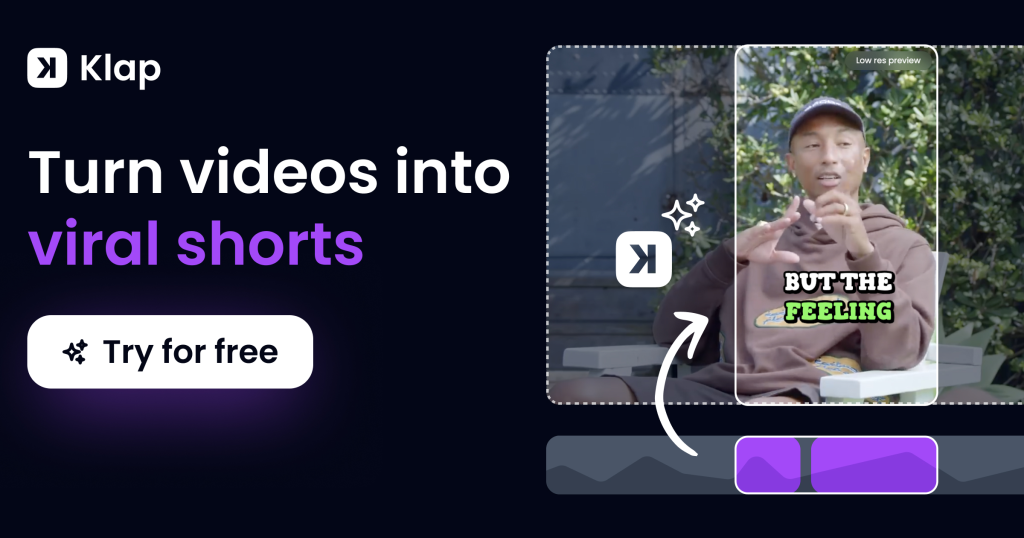
Klap is an excellent tool for creators who prioritize efficiency. Its AI-driven capabilities simplify the clipping process by automatically detecting key topics and adding intelligent captions to enhance viewer engagement. This feature is especially useful for creators who want quick, polished results.
Klap’s simplicity doesn’t compromise its effectiveness. With user-friendly tools, creators can produce high-quality clips ready for social media, making it an ideal choice for streamers looking to grow their audience with minimal effort.
Key Features:
- Automatic Topic Detection: Identifies engaging moments for easy clipping.
- Intelligent Captions: Creates captions that enhance content comprehension and appeal.
- Quick Export Options: Streamlined process for fast sharing across platforms.
- Cross-Platform Compatibility: Ensures your clips look great on any social media platform.
3. Pictory – Versatile Branding Options
Pictory is designed for creators who need branded, concise snippets from long-form videos. It offers extensive customization options, allowing users to incorporate logos, fonts, and intros/outros seamlessly into their clips. This makes Pictory perfect for businesses and professional content creators.
By using AI-powered video summarization, Pictory ensures that your videos are not only visually appealing but also tailored to convey your brand’s message effectively. Its ability to maintain high quality while optimizing video length is a significant advantage.
Key Features:
- Custom Branding Tools: Add logos, fonts, and brand colors.
- AI Video Summarization: Automatically creates short, impactful clips.
- High-Quality Exports: Ensures professional-looking videos for any platform.
- Flexible Templates: Offers a variety of templates for different content styles.
4. vidyo.ai – Easy Auto-Captioning and Virality Prediction
vidyo.ai streamlines the process of creating engaging clips by leveraging AI to predict virality and optimize content. Its auto-captioning feature ensures accessibility, while aspect ratio adjustments allow creators to tailor videos for different platforms effortlessly.
This tool is perfect for streamers who want to maximize their content’s potential with minimal manual effort. Its intuitive design and advanced features make vidyo.ai a favorite among content creators.
Key Features:
- Virality Prediction: AI analyzes content to identify moments likely to go viral.
- Auto-Captioning: Generates captions automatically for accessibility and engagement.
- Aspect Ratio Adjustments: Ensures compatibility with TikTok, YouTube Shorts, and more.
- One-Click Editing: Simplifies the creation of polished, shareable clips.
5. Recast Studio – Tailored for Podcasters
Recast Studio is specifically designed for podcasters and audio-based creators. It allows users to turn episodes into engaging video highlights, complete with automated captions and graphics. This tool bridges the gap between audio content and visual media.
With its focus on podcasting, Recast Studio offers unique features that cater to audio-focused creators looking to expand their reach on visual platforms. Its ability to generate blog posts and captions from podcasts adds another layer of functionality.
Key Features:
- Podcast-Centric Tools: Converts audio into shareable video snippets.
- Automated Captioning: Generates subtitles for enhanced accessibility.
- Custom Graphics: Add visuals to elevate your content’s appeal.
- Multi-Platform Support: Compatible with YouTube, TikTok, and Instagram.
6. Snapcut – Affordable and Simple
Snapcut is a budget-friendly clipping tool that uses AI to analyze videos and create engaging clips. Despite its simplicity, it offers powerful features like animated captions and basic editing tools, making it a great option for creators with limited resources.
Its straightforward interface ensures that even beginners can produce polished clips without a steep learning curve. Snapcut proves that affordability doesn’t have to come at the expense of quality.
Key Features:
- AI-Driven Clipping: Quickly identifies and highlights key moments.
- Animated Captions: Adds dynamic text to make clips more engaging.
- User-Friendly Interface: Ideal for creators with minimal editing experience.
- Cost-Effective Pricing: Affordable plans for budget-conscious creators.
7. Flowjin – Chapter-Based Editing for Educators
Flowjin stands out with its chapter-based editing, making it a perfect fit for creators focusing on educational or instructional content. This unique feature breaks long-form videos into structured segments, highlighting key moments for easy sharing.
The tool’s ability to customize highlights ensures creators can deliver content that is both informative and engaging. Flowjin is ideal for teachers, trainers, and instructional video creators.
Key Features:
- Chapter-Based Editing: Organizes content into structured sections.
- Highlight Customization: Allows for precise selection of key moments.
- Professional Templates: Offers designs tailored to educational content.
- Flexible Exports: Compatible with various platforms for seamless sharing.
Final Thoughts
When it comes to finding the best Streamlabs Cross Clip alternatives, your choice should align with your content creation needs. For gamers and streamers, Eklipse.gg stands out with its advanced AI capabilities and user-friendly interface.
Whether you’re a podcaster using Recast Studio, a budget-conscious creator with Snapcut, or an educator leveraging Flowjin, these tools offer powerful solutions to elevate your video content. Explore these alternatives today and unlock the full potential of your content creation journey!
Click here to join our Discord and win the prize!
Maximize your Black Ops 6 rewards—Create highlights from your best gameplay with with Eklipse
Eklipse help streamer improve their social media presence with AI highlights that clip your Twitch / Kick streams automatically & converts them to TikTok / Reels / Shorts
🎮 Play. Clip. Share.
You don’t need to be a streamer to create amazing gaming clips.
Let Eklipse AI auto-detect your best moments and turn them into epic highlights!
Limited free clips available. Don't miss out!
