
Level Up Your Marvel Rivals Gameplay
Capture your epic wins, clutch moments, and even hilarious fails with Eklipse. Easily create and share highlight reels with your friends—even if you're not streaming!
Learn MoreChanging your display name in Call of Duty: Black Ops 6 lets you update how you appear to friends and opponents online. However, the process varies by platform. On PC, your display name change happens through your Activision account (used on Battle.net or Steam), while on PlayStation and Xbox, it ties directly to your account’s online ID or gamertag. This guide provides clear, platform-specific instructions so you can update your name with ease.
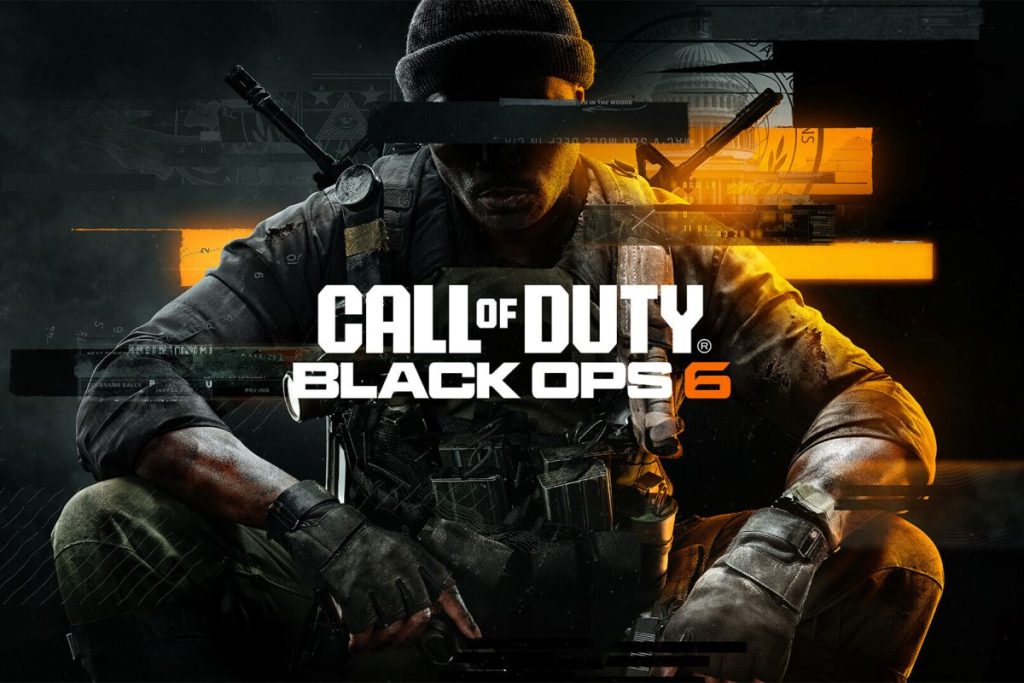
For PC (Battle.net/Steam)
When playing on PC, your display name is linked to your Activision account. Follow these steps to change it:
- Open the Game Settings:
- Launch Black Ops 6 and click the gear icon to open the settings menu.
- Access Account & Network:
- In the settings menu, go to the “Account & Network” section.
- Select Activision Account:
- Click on “Activision Account”. This will bring up your account details.
- Change Display Name:
- Choose the “Change Display Name” option (note that this is different from your Activision ID).
- Type in your new display name.
- Confirm and Restart:
- Confirm your change. You might need to restart the game for the new name to appear.
Note: You start with two free rename tokens. After using these, you earn one token every six months.
For PlayStation (PS4/PS5)
On PlayStation, your display name in BO6 is tied to your PlayStation Network (PSN) Online ID.
- Go to the PS5/PS4 Home Screen:
- From the home screen, navigate to Settings (look for the gear icon).
- Access Account Management:
- Select “Users and Accounts” > “Account” > “Profile”.
- Edit Your Online ID:
- Choose the “Online ID” option.
- Follow the on-screen prompts to enter your new ID.
- Confirm the Change:
- Confirm your new Online ID. The change will be applied and reflected in BO6 the next time you log in.
Note: Changing your PSN Online ID may have limitations, and fees might apply if you change it frequently.
For Xbox (Xbox One, Series S/X)
On Xbox, your display name in BO6 is determined by your Xbox Gamertag.
- Open the Xbox Guide:
- Press the Xbox button on your controller.
- Access Profile Settings:
- Navigate to “Profile & System” > “Your Profile” > “Edit Profile”.
- Change Your Gamertag:
- Select “Customize Profile” and then choose “Gamertag”.
- Enter your new Gamertag.
- Confirm the Change:
- Confirm your new Gamertag. Keep in mind that after your first free change, subsequent changes may incur a fee.
Additional Information on Rename Tokens and Limitations
- Rename Tokens:
You receive two free rename tokens on PC via your Activision account. After using these, you earn one token every six months. - Platform Limitations:
- On PlayStation and Xbox, changing your Online ID or Gamertag might be subject to restrictions and fees.
- Always double-check any character limits or prohibited words before finalizing your new name.
Conclusion
Changing your display name in Call of Duty: Black Ops 6 is straightforward when you follow the platform-specific steps. Whether you’re on PC, PlayStation, or Xbox, updating your name helps keep your online identity fresh and recognizable. Remember to take note of the rename token system on PC and any potential fees on PlayStation and Xbox.
By following these simple instructions, you can ensure that your new display name is set up quickly and correctly, so your friends and opponents always know who you are in the game.
While you’re updating your display name to refresh your gaming profile, why not make sure your best in-game moments are captured as well? Eklipse is a smart, AI-powered tool designed for gamers and streamers. It automatically generates highlight clips from your gameplay, making it easy to share your epic moments on social media.
🎮 Play. Clip. Share.
You don’t need to be a streamer to create amazing gaming clips.
Let Eklipse AI auto-detect your best moments and turn them into epic highlights!
Limited free clips available. Don't miss out!
