
Level Up Your Marvel Rivals Gameplay
Capture your epic wins, clutch moments, and even hilarious fails with Eklipse. Easily create and share highlight reels with your friends—even if you're not streaming!
Learn MoreCapturing your best moments in Valorant is crucial for showcasing your skills and enhancing your online presence. The best way to clip Valorant gameplay is by using specialized clipping software that streamlines the process, allowing players to focus on their performance while automatically recording highlights.
This approach not only saves time but also elevates the quality of shared content. Among the leading options, Eklipse excels with its AI-driven features that simplify highlight creation. By connecting your gaming account, Eklipse analyzes gameplay to identify and compile exciting moments effortlessly, making it an invaluable tool for streamers looking to engage their audience across platforms like Twitch and YouTube.
1. Eklipse – Best of AI-Powered Clips for Stream Domination
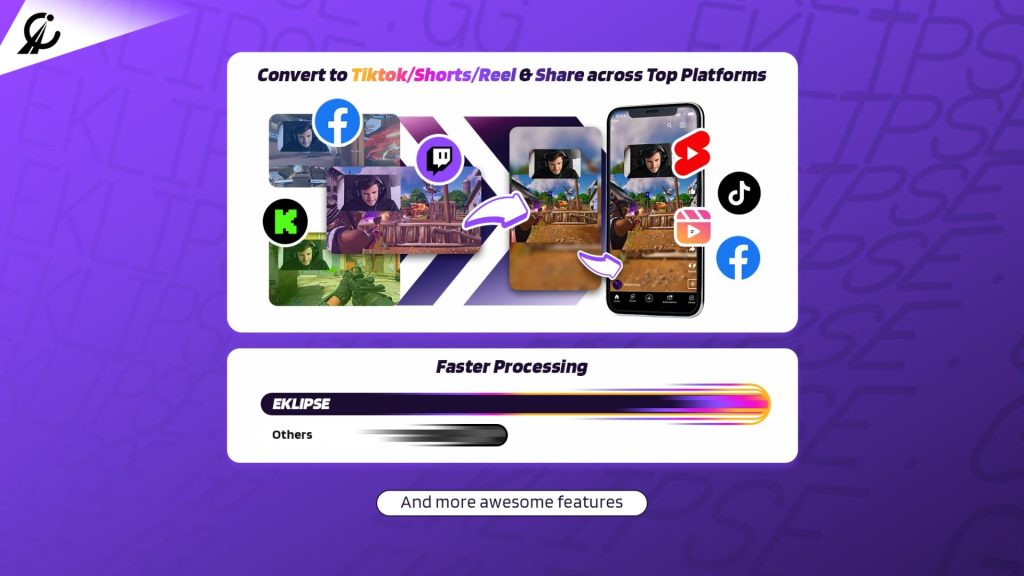
Eklipse takes clipping to the next level with AI-powered highlights. Streamers on Twitch, YouTube, or Facebook can leverage Eklipse’s AI capabilities to automate highlight creation. Simply connect your account and let Eklipse analyze your gameplay, automatically identifying the most exciting moments.
This saves you time and effort in manually searching for clips. Beyond AI-powered highlighting, Eklipse offers a user-friendly editing suite for further refinement. You can trim and compile clips, add visual and audio elements like filters, themes, sound effects, and music, and incorporate smooth transitions to create polished highlight reels ready for sharing.
Key Features:
- AI-powered highlight detection for automatic clip creation.
- Customizable hotkeys for seamless recording control.
- Integrated editing tools for trimming and basic adjustments.
- Cloud storage for easy access and sharing.
- Supports various social media platforms for direct sharing.
Pros:
- Effortless highlight creation with AI assistance.
- Streamlined workflow with customizable hotkeys.
- Integrated editing tools for quick adjustments.
- Convenient cloud storage for accessibility.
- Direct sharing to popular social media platforms.
Cons:
- Limited editing capabilities compared to professional software.
- The free version has restrictions on features and storage.
- AI-powered highlight detection might not always capture everything.
Pricing: Free plan with limitations. Paid plans start at $15.99 per month for additional features and storage.
Boost Your Streaming Presence in Social Media with AI Highlights
Eklipse helps streamer improve their social media presence with AI highlights that clip your Twitch / Kick streams automatically & convert them to TikTok / Reels / Shorts
2. Gazoon – Best of Clip Creation On Autopilot

Gazoom is a convenient app that is available for Windows, iOS, and Android. The Gazoom app automatically captures your best gaming moments and turns them into clips.
With a simple interface, even beginners can become clip-making wizards in no time. Gazoom lets you further personalize your clips by adding GIFs, and text, or even adjusting the audio.
Key Features:
- Lightweight design for minimal performance impact.
- Multiple recording modes (manual, replay buffer, always-on).
- Intuitive editing interface for trimming and basic adjustments.
- Built-in social media sharing options.
- Community features for connecting with other gamers.
Pros:
- Lightweight and resource-friendly for smooth gameplay.
- Flexible recording options for capturing various moments.
- User-friendly editing for quick clip creation.
- Direct sharing to social media platforms.
- Engaging community features for interaction.
Cons:
- Lacks advanced editing features found in professional software.
- The free plan has limitations on video quality and recording length.
- Community features might not be as extensive as dedicated platforms.
Pricing: Free plan with limitations. Paid plans start at $2.99 (USD) per month for higher-quality exports and longer recording lengths.
3. Medal TV – Best of Sharpshooter Quality

Medal Valorant TV lets you conveniently record high-quality gaming clips on your PC, Mac, or mobile devices. Editing and sharing these clips to other platforms is a breeze – just a single click!
You can also fine-tune your recordings even after they’re captured. Professionals use Medal TV for a reason – it’s one of the best options for game streamers.
Key Features:
- Always-on recording mode to capture highlights retroactively.
- One-click sharing to popular social media platforms.
- Post-capture editing for fine-tuning your clips.
- Cloud storage for easy access and management of recordings.
- Community features for connecting with other gamers and sharing content.
Pros:
- Never miss a moment with the always-on recording mode.
- Effortless sharing with a single click.
- Edit recordings after capture for ultimate control.
- Convenient cloud storage for accessibility.
- A vibrant community for interaction and growth.
Cons:
- Always-on recording can consume storage space if not managed.
- Limited editing features compared to dedicated editing software.
- The free plan has restrictions on video resolution and storage.
Pricing: Free plan with limitations. Paid plans start at $2.99 (USD) per month for higher-resolution exports and increased storage.
4. Vibby – Best for Social Media Snippets Made Easy

With Vibby, you can capture your gaming moments in mere seconds. You can select the videos you want to create highlights for and Vibby will generate the highlights for you. Though, unlike other clip creators on this list, Vibby does not generate clips automatically. You need to paste the link to generate highlights from that particular Valorant video.
Vibby offers a unique approach to clipping, focusing on short, social media-friendly highlights. With its intuitive interface and AI-powered editing tools, Vibby helps you create engaging bite-sized content from your Valorant gameplay.
Key Features:
- AI-powered editing tools for automatic highlight creation.
- Focus on short-form clips ideal for social media sharing.
- Integrated filters, effects, and music for creative enhancement.
- Collaboration features for working with other creators.
- Analytics tools to track your content’s performance.
Pros:
- Effortless creation of short, engaging highlights with AI assistance.
- Tailored for social media sharing with a focus on short clips.
- Built-in tools for adding creative flair to your content.
- Collaboration features for teamwork on content creation.
- Analytics tools to understand your audience and refine your content.
Cons:
- Not ideal for creating longer, more detailed gameplay videos.
- Limited control over AI-generated edits compared to manual editing.
- The free plan has restrictions on export quality and collaboration features.
Pricing: Free plan with limitations. Paid plans start at $4.99 (USD) per month for higher-quality exports, longer clips, and advanced collaboration features.
5. SteelSeries Moments – Best of All-Around Game Capture

Moments from Steelseries is a great clipping tool at your disposal. Using the video clip editor, you can easily record your best gaming moments. The Valorant automatic clip recorder and editor provide a fully automated process of clipping an epic moment from your Valorant game stream.
Developed by the renowned gaming peripheral company SteelSeries, Moments offers a user-friendly and performance-focused clipping experience. It integrates seamlessly with SteelSeries hardware for effortless control and boasts features specifically tailored for capturing those epic Valorant moments.
Main Features:
- Integration with SteelSeries GG software for easy access and control.
- Automatic highlight detection based on in-game events.
- Manual recording mode for capturing specific moments.
- Simple editing tools for trimming and basic adjustments.
- Sharing to popular social media platforms directly from the app.
Pros:
- Effortless clipping with integration into SteelSeries hardware.
- AI-powered automatic highlight detection for key moments.
- Manual recording mode for capturing specific gameplay sections.
- Basic editing tools for quick clip adjustments.
- Direct sharing to popular social media platforms.
Cons:
- Limited to users with SteelSeries peripherals (may not be ideal for everyone).
- Lacks advanced editing features found in professional software.
- The free plan has limitations on clip length and storage.
Pricing: Free plan with limitations. Paid plans within SteelSeries GG software start at $19.99 (USD) per year for access to premium features across various SteelSeries products, including Moments.
6. EaseUS RecExperts – Best of Multi-Purpose Powerhouse

EaseUS RecExperts is the best clipping software for Valorant Xbox and PC. It can record your screen, either fully or proportionally depending on the selected region.
This clipping software can be considered all-in-one since it has a wide array of features relating to screen recording such as a built-in video editor, screenshot software, voice recorder, etc.
Key Features:
- Multiple recording modes (full screen, specific region, webcam).
- Scheduled recording for capturing planned events.
- Real-time editing tools for basic adjustments while recording.
- Advanced editing features for post-capture refinement (paid version).
- Output in various video formats for compatibility with different platforms.
Pros:
- Flexible recording options for capturing various screen elements.
- Scheduled recording functionality for capturing specific events.
- Real-time editing for on-the-fly adjustments (basic in the free version).
- Advanced editing features for professional-looking results (paid version).
- Wide range of output formats for compatibility.
Cons:
- The free version has limitations on recording length and features.
- The interface might seem less intuitive compared to some dedicated clipping tools.
- Not specifically tailored for capturing in-game highlights (might require more editing).
Pricing: Free plan with limitations. Paid plans start at $29.95 (USD) per year for access to advanced editing features, longer recording lengths, and additional functionalities.
More on Eklipse Blog>>> 10 Best Clipping Software For Gaming to Try in 2024 – Free Options
7. ShadowPlay – Effortless Clipping with Seamless Integration

ShadowPlay by Nvidia is the go-to choice for Valorant players lucky enough to own Nvidia graphics cards. Often pre-installed on Nvidia GPUs, it’s incredibly convenient.
Its standout feature is its minimal performance impact, making it perfect for competitive gamers who can’t tolerate interruptions. With ShadowPlay, you can confidently record Valorant gameplay without compromising performance.
Plus, it offers customization options for resolution, bitrate, and frame rate, letting you strike the ideal balance between video quality and file size to meet your needs.
Pros:
- Convenient pre-installation on Nvidia graphics cards.
- Minimal impact on gaming performance, ideal for competitive play.
- Customization options for resolution, bitrate, and frame rate.
Cons:
- Exclusive to Nvidia users, limiting accessibility for other hardware.
- May not have as extensive feature sets as third-party software.
- Limited compatibility with non-Nvidia GPUs.
Pricing: Free for Nvidia users.
More on Eklipse Blog>>> 6 Best Game Clipping Software To Try in 2024
8. Outplayed by Overwolf – Best Automatic Highlights for Casual Gamers

Outplayed by Overwolf is a desktop app that automatically captures your best moments and highlights in Valorant and other games. You can review, edit, and share your clips with your friends or on social media.
Outplayed by Overwolf is a powerful clipping tool designed specifically for gamers. It automatically detects key moments in your Valorant gameplay, like kills, headshots, and clutch plays, allowing you to easily capture and share your highlights.
Main Features:
- Automatic highlight detection based on in-game events and performance metrics.
- Multiple recording modes (highlights, full match, full session).
- Manual recording option for capturing specific moments.
- Integrated editing tools for trimming and basic adjustments.
- Sharing to popular social media platforms directly from the app.
Pros:
- Effortless capture of highlights with automatic detection.
- Multiple recording modes to suit different needs.
- Manual recording option for capturing specific gameplay sections.
- Basic editing tools for quick clip adjustments.
- Direct sharing to popular social media platforms.
Cons:
- Reliance on automatic detection might miss some desired moments.
- Limited editing capabilities compared to professional software.
- The free version has a watermark on exported videos.
Pricing: Free plan with a watermark on exports. Paid plans within Overwolf start at $3.99 (USD) per month for access to premium features across various Overwolf apps, including Outplayed, such as watermark removal and extended recording lengths.
More on Eklipse Blog>>> Alternatives to Outplayed: 8 Best Highlight Capture Apps for Gamers
9. Gecata by Movavi – Best of User-Friendly High-Performance Capture

Gecata by Movavi stands out as one of the most user-friendly video capture applications for PC, allowing you to effortlessly capture HD footage at up to 120 FPS.
It enables you to record video and audio from various sources and overlay your webcam video. In addition to screen recording, you can seamlessly stream your gameplay.
Main Features:
- Multiple recording modes (full screen, specific region, webcam).
- Schedule recording functionality for planned events.
- Real-time editing tools for basic adjustments while recording.
- Advanced editing features for post-capture refinement (including transitions and effects).
- Screen recording combined with webcam and microphone recording options.
Pros:
- Flexible recording options for capturing various screen elements and audio.
- Scheduled recording functionality for capturing specific events.
- Real-time editing for on-the-fly adjustments.
- Advanced editing features for polished results.
- Combines screen recording with webcam and microphone recording.
Cons:
- Might have a steeper learning curve compared to dedicated clipping tools.
- The free version has limitations on recording length and watermarks on exports.
- Not specifically designed for capturing in-game highlights (might require more editing).
Pricing: Free plan with limitations. Paid plans start at $39.95 (USD) per year for access to advanced editing features, longer recording lengths, and additional functionalities.
Final Thoughts
The best clipping software for Valorant caters to diverse needs, helping players capture and share their gameplay highlights effectively. For those starting out, Gazoom or EaseUS RecExperts provide intuitive interfaces for easy clip creation. If you’re seeking advanced capabilities, Eklipse offers powerful AI features for automatic highlight detection.
For budget-conscious gamers, Medal TV presents robust free options, while Nvidia users can take advantage of ShadowPlay’s seamless integration. Ultimately, selecting the right software depends on your specific requirements and how you wish to share your Valorant achievements with others.
Still haven’t found the best one that suits your use case in this list. You can go check out our other list about this > Get Started on Eklipse.

🎮 Play. Clip. Share.
You don’t need to be a streamer to create amazing gaming clips.
Let Eklipse AI auto-detect your best moments and turn them into epic highlights!
Limited free clips available. Don't miss out!
