
Level Up Your Marvel Rivals Gameplay
Capture your epic wins, clutch moments, and even hilarious fails with Eklipse. Easily create and share highlight reels with your friends—even if you're not streaming!
Learn MoreTwitch stream team is a feature that allows you to create a group of streamers to collaborate. They go by unique names and find ways to support each other in overall channel growth. So how to make a Twitch team?
Twitch teams are a great way to connect with other streamers, collaborate on content, and build a community around your shared interests. If you’re thinking about creating a Twitch team, there are a few things you need to know.
In this article, we’ll provide you with a complete guide on how to make a Twitch team. We’ll cover everything from choosing the right members to promoting your team and building a community. So whether you’re just starting out or you’re a seasoned streamer, this guide is sure to help you create a successful Twitch team.

Twitch Team 101

Finding other streamers with the same interests as you are the easy part. The trickier part is coordinating with each other and solving any technical issues that may arise. In this article, we’ll first elaborate on what a Twitch team is, how to create one, and what to do with it.
More on Eklipse Blog>>> How to Edit Twitch Clips to YouTube Shorts in 5 Steps
What is it?
Now that we’ve got your attention, what is a Twitch Team? A Twitch Team is a collective of streamers on the platform who have been streaming for some time, share the same interests, and want to band together.
Streamers can either create their own Team or join a pre-existing one. All that is needed is to have a multitude of streamers under the same group name. Each Team will have its own URL on Twitch, with member profiles. and also elaborate on each team member.
What do you need?
You will, first and foremost, have to create a Twitch account (obviously). Now that you’re on Twitch, there is only one major prerequisite to creating a Twitch Team, which is that the founder must be a Twitch Partner.
How do you create a Team?
Step 1: Contact Twitch Support.
Step 2: Send an email with the following information:
- Your Team Name
- Team Initials/Nickname/Screen name
- Your Team’s preferred URL
Step 2: Choose the main account that will be responsible for leading the Team. Bear in mind, this person MUST be a Twitch Partner.
Step 3: Wait for approval.
Once you are notified that Twitch has approved your Team request, you can go ahead and onvite new members! Additionally, you can then change the team’s information among other things.
More on Eklipse Blog >> How to Squad Stream on Twitch With Others?
How to Make a Team on Twitch Without Partner Status
Actually … you can hack your way to create a Twitch team even without Partner status. You can try the following methods to start making a team on Twitch without Partner status:
Option 1: Reach out to partnered streamers on Facebook groups
Reaching out other Twitch streamers is your great bet to make a team on Twitch without the Partner status, and Facebook Groups is a great place to find it. There is a group named Twitch Streamers and Networking (TSAN) on Facebook – according to many sources, that group has the most helpful community and many streamers with Twitch Partner status.
Try to reach them out, and initiate an idea to co-create a stream team with them!
Option 2: Reach out to partnered streamers on the Reddit Twitch forums
Reddit is another place for you to find a like-minded person, and a possible “co-founder” for you to start creating your Twitch team. Many streamers feel this as a means of giving back to the community by helping to answer the questions of new streamers on r/Twitch forum.
Just try it on, who knows? You may catch a break there!
Option 3: Ask a streamer you’re a fan on through their Discord channel
The last option that you can try is through the Discord channel. Often partnered streamers are interested in creating Twitch teams but, don’t have the time to personally build or manage them.
You might get lucky on this, try to offer your help to do the setup and management it may just be the perfect match!
How To Find A Twitch Team
So what if you’re not a Twitch Partner, but want to join a Team. How do you look for someone to send you an invite? Well, a bit of searching and a bit of luck go a long way!
- Visit Reddit forums.
- Find Twitch Partners on Facebook such as Twitch.tv Streamers.
- Be an active member on Discord Channels featuring Streamers.
Start or Join a Team?
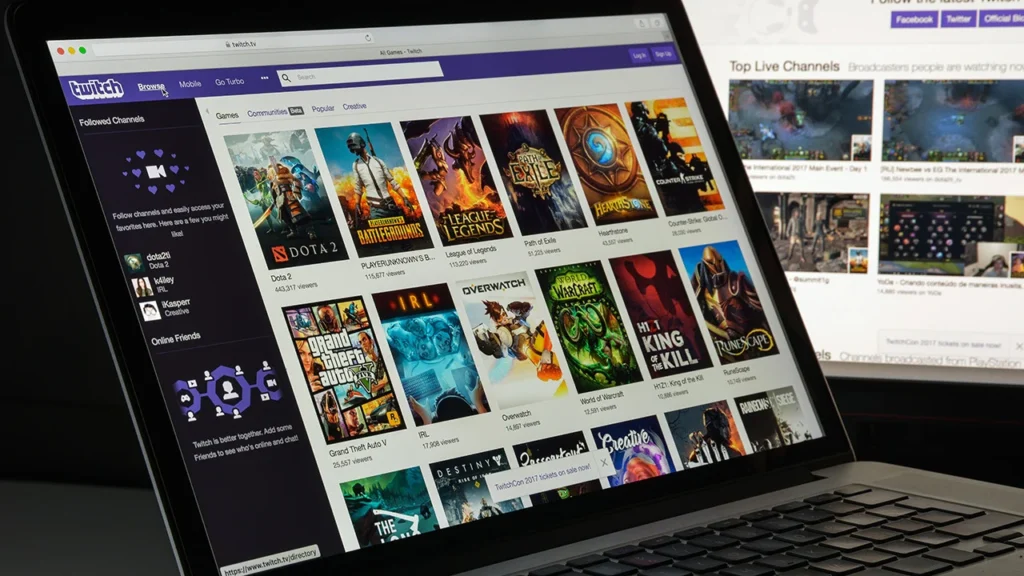
Provided that you’re a Twitch Partner, is it better to start your own Team or join a preexisting one? Well that depends on how much responsibility you’re willing to take on.
With your own team, you’ll be in charge of coordinating with your team members, moderating the Team and finding ways to market yourselves. If you join an existing Team, you’re free of all those responsibilities.
Since you need a Twitch Partner, so you’ll need to grow the channel to a certain point so eventually, you can create your own stream team. Maybe you can try start to share your clip on social media, to attract new viewers to your channel.
Wanted an easy way to create content and grow your stream channel? Try Eklipse.gg!
Eklipse.gg is an AI highlight generator that will automatically create highlights from your stream, and can convert a Twitch stream to a TikTok format! Go give it a try by clicking the link below:
Maximize your Black Ops 6 rewards—Create highlights from your best gameplay with with Eklipse
Eklipse help streamer improve their social media presence with AI highlights that clip your Twitch / Kick streams automatically & converts them to TikTok / Reels / Shorts
How to Moderate Your Twitch Team
If you’re Team Leader, you can change the team as you see fit. Follow the steps below;
- Visit the account linked to the Team.
- Click on the avatar in the top corner of the screen.
- In the drop-down menu, click ‘Settings’.
- Go to the ‘Channel and Videos’ section.
- The tab ‘My Teams’ will include all the teams you are a part of
- Click on the team you want to moderate
- Click the ‘Edit’ button to access the team dashboard.
- Make any changes as you see fit – including adding new members, or remove the existing ones.
Building Your Twitch Team
If you’re looking to build a Twitch team, here are some strategies and tips to help you recruit members, build a diverse and inclusive team, and manage your team effectively:
1. Recruiting members for your Twitch team:
Reach out to other streamers and content creators who share your interests and values
Attend gaming events and conferences to meet potential team members in person
Use social media and online communities to connect with other streamers and content creators
Offer incentives or benefits for joining your Twitch team, such as exposure or collaboration opportunities
2. Building a diverse and inclusive team:
- Set a clear mission statement and values for your Twitch team that reflect diversity, inclusivity, and positivity
- Be intentional about recruiting members from a variety of backgrounds and identities
- Foster a supportive and inclusive team culture that celebrates differences and encourages collaboration
3. Managing and communicating with your Twitch team:
- Set clear expectations and goals for your team, such as streaming schedules, content focus, and branding guidelines
- Establish a regular communication plan to keep your team members informed and engaged
- Provide constructive feedback and support to help your team members improve their content and grow their audience
- Recognize and celebrate your team members’ achievements and milestones to build morale and motivation
Using Eklipse.gg’s Software to Promote Your Twitch Team
If you’re looking to promote your Twitch team and attract more viewers and followers, Eklipse.gg’s software can help you turn your Twitch clips into shareable content that showcases your team’s best moments and enhances your branding and marketing efforts. Here’s how:
1. Introducing Eklipse.gg’s software:
- Eklipse.gg’s software is an AI-powered tool that analyzes your Twitch clips and turns them into short, shareable videos that capture the excitement of your gameplay and highlight your team’s best moments
- The software includes features such as custom captions, AI-powered editing tools, and custom thumbnails to make your videos more engaging and professional-looking
- By using Eklipse.gg’s software, you can create videos that showcase your Twitch team’s brand and identity, and help you stand out in the crowded Twitch community
2. Using Eklipse.gg’s software to promote your Twitch team:
- Upload your Twitch clips to Eklipse.gg’s software and choose the parts you want to include in your video
- Use Eklipse.gg’s editing tools to add captions, subtitles, and other custom features to your video
- Share your video on social media and other platforms to attract more viewers and followers to your Twitch team
3. Examples of how Eklipse.gg’s software can help enhance your Twitch team’s branding and marketing efforts:
- Use Eklipse.gg’s software to create a highlight reel of your team’s best moments that showcases your team’s brand and identity
- Create custom thumbnails that feature your team’s logo and branding to make your videos more eye-catching and recognizable
- Use Eklipse.gg’s AI-powered editing tools to create polished and professional-looking videos that reflect your team’s professionalism and dedication
Conclusion
Now that you’re equipped with the knowledge on how to make a stream team Twitch (or join one), you’re more than ready to move up the ranks! If you’re a Twitch streamer looking to get the best highlights from your streams, look no further than Eklipse! Our AI tool can extract the moments such as epic kills, hilarious shenanigans, and more with the click of a button!
Follow our other guides in order to level up your Twitch streaming today!
🎮 Play. Clip. Share.
You don’t need to be a streamer to create amazing gaming clips.
Let Eklipse AI auto-detect your best moments and turn them into epic highlights!
Limited free clips available. Don't miss out!
