
Level Up Your Marvel Rivals Gameplay
Capture your epic wins, clutch moments, and even hilarious fails with Eklipse. Easily create and share highlight reels with your friends—even if you're not streaming!
Learn MoreSince Join Combo has announced its permanent shutdown, you might consider transitioning to a different application or software for creating TikToks, Shorts, or Reels from your Twitch. Fortunately, we have some free COMBO Clip Alternatives for you to consider this year.
COMBO Twitch Clips is a game-changing software that enables you to effortlessly convert Twitch clips to TikTok. COMBO also gives you the freedom to unleash your creativity by layering videos, adding stickers and filters, and more. While it is a useful tool, it does have its limitations that can be overcome by exploring other software options.
Now, let’s take a closer look at the other best Twitch clip editors and observe the pros and cons of each of them. Here we go!
What is Combo?
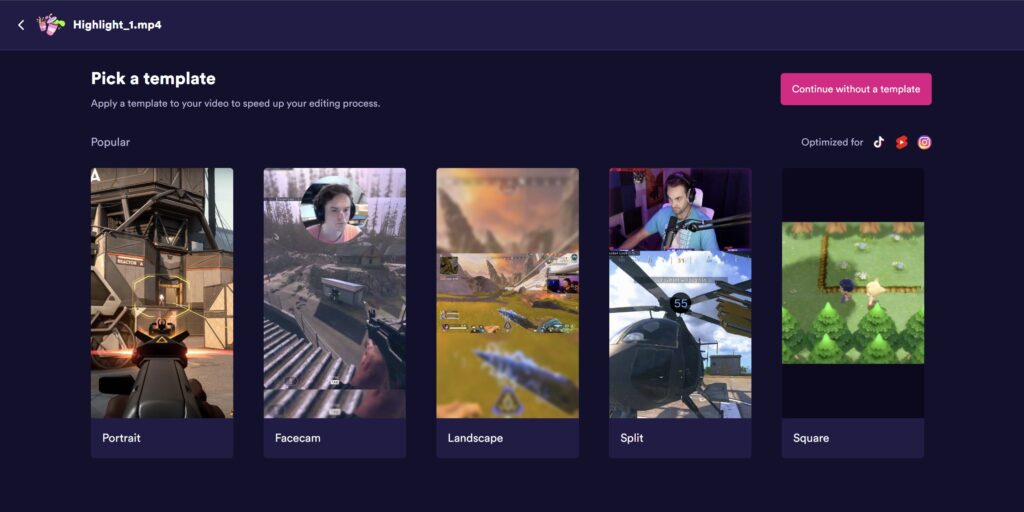
Combo was a popular video editing tool that allowed users to create engaging clips from their gameplay footage. It uses artificial intelligence to analyze the video automatically select the best moments, and add effects, music, and captions. Users could also customize their clips with various templates, filters, and stickers.
However, in December 2023, Combo announced that it was shutting down its service due to financial difficulties. This left many users disappointed and looking for alternatives to continue making their gaming videos.
Fortunately, several other tools offer similar or even better features than Combo which we’ll talk about below:
1. Eklipse – Best for Effortless Twitch Clip Conversion
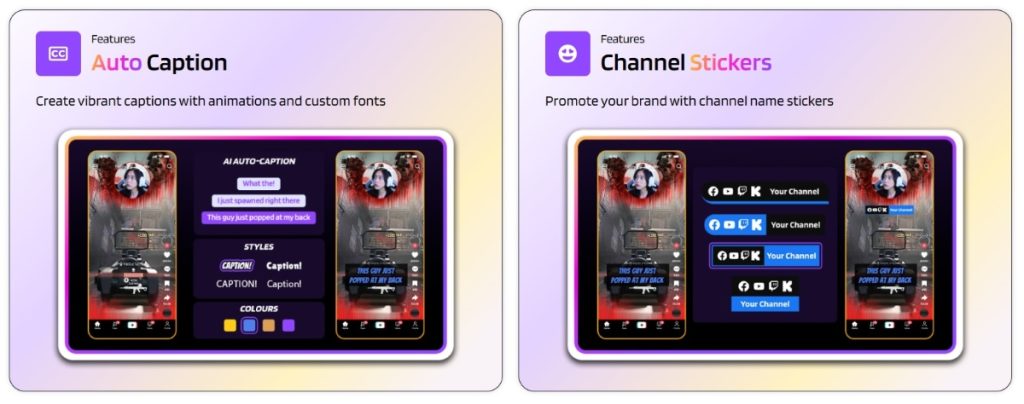
Are you looking for a tool to convert Twitch clips into a TikTok video conveniently? If that’s the case, Eklipse could be your best pick. Eklipse is an AI-powered clip maker that can capture the most amazing moments of your stream videos and even transform them into TikTok/reels/YouTube Shorts format in seconds.
But that’s not all, Eklipse offers an intuitive interface, making it more friendly for beginners to use.
All you need is to sign up to Eklipse for free and connect it to your Twitch, YouTube, Facebook, TikTok, or Discord. After that, the AI will automatically load all your streams and process them into a short-form video.
Alternatively, you can even import any existing files from the local device or simply copy-paste the URL link of the video you want to edit, and boom! Everything will be ready in a blink of an eye. Want to spice up your clip?
No worries, Eklipse provides a wide range of templates you can choose from. Other than that, you can also add a channel name, auto-caption, and catchy soundtrack to your video.
Pros:
- Auto Edit (just like Join Combo!)
- Friendly interface
- Easy and FREE to use
- Excellent features
- Supports many popular games
- Captures the most iconic moment of the gameplay precisely
- A wide range of templates and music
- Offers automatic service
- Enables to convert the clip to TikTok/Reels/Shorts
- Cloud-based storage
- Produce high-resolution video
- Provides Premium Editing feature to save more time
- Offers mobile-app version
- The paid version price is pretty reasonable
Cons:
- AI is not fully equipped for all games
2. Kapwing – Best for Creative Editing and Complete Features

Kapwing is another best combo clip alternative, especially for Twitch converter and editor. It not only comes with a friendly interface, but Kapwing also features any tools you may need to make your videos look more appealing.
All you need to do is sign up for free and then just do a drag and drop of your Twitch clips to the editing studio. Just like Eklipse, if you want a more convenient way to upload the files, you can copy the URL video, and paste it there. Or, you can also take the file you’ve uploaded in Google Drive or Google Photos.
For a beginner, you’d like the free option. No need for a dollar, and you will still be able to obtain 3 video exports a month. Meanwhile, if you need to try other premium tools or join a team, you’ll only spend $16. That’s interesting, right? However, if you are a newbie in the editing field, you might need to put more effort into using this app since it doesn’t offer an automatic clipping and editing process like Eklipse does.
Read our article on Eklipse vs. Kapwing to see which one is a better alternative to Combo Clip for TikTok/Shorts/Reels. Both offer free plans to get you started, but Eklipse’s Premium Plan is just $19.99 per month.
Pros:
- Offers intuitive interface
- Provides complete editing features
- Enables users to import files or drop the URL link
Cons:
- Doesn’t offer an instant sharing feature
- Focus on the manual editing process
- The paid version is sort of pricey
More on Eklipse Blog>>> Top 7 Kapwing Alternatives You Need To Try In 2024
3. Filmora – Best for Simple Editing
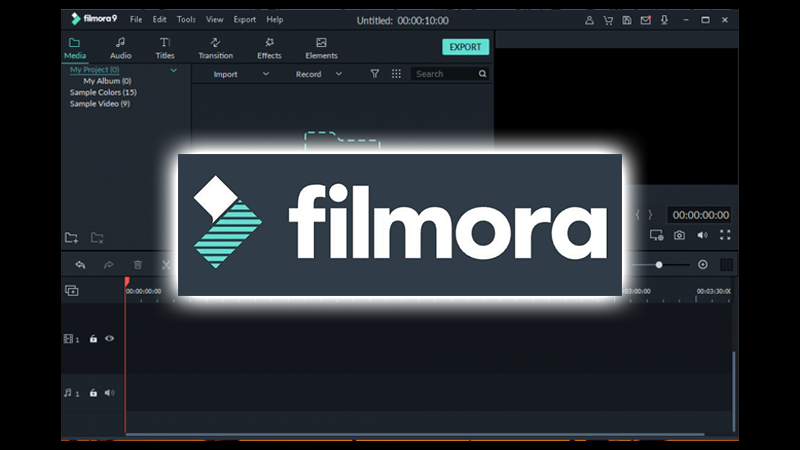
Next, we have Filmora. Coming with four modes, Filmora become one of the best tools you can’t miss. There are Full Feature Mode, Instant Cutter Mode, Easy Mode, and Action Cam Tool. Each mode has different interfaces and features.
Additionally, you’d like to use this tool due to its friendly interface without confusion. Just drag and drop your files, and then start your editing experience. Furthermore, Filmora has a light work system, which won’t take up much space on your device.
However, unlike Kapwing where all you need to do is head to the website, Filmora requires you to launch it on your device to be able to operate it. But don’t worry, it’s all free!
Pros:
- Comes with a simple interface
- Offers great amazing basic and intermediate features
- Supports screen recording
- Provides a variety of video format
- Easy to use
Cons:
- Doesn’t come with advanced editing tools
- The free version leaves a watermark
- The paid version is expensive
- Frequent lagging
More on Eklipse Blog>>> Top 4 OBS Video Editor for Gaming Highlights Software
4. Crossclip – Best for Automatic Clip Creation and Mobile Use

If you want an automatic clip maker Twitch like Eklipse or Streamladder, Crossclip is the best answer. Crossclip is widely known as one of the Stream ladder alternatives since it requires a Streamladder account to use the service.
Since it’s a web-based tool, you can operate Crossclip either from a PC or mobile phone for free! You only need to upload the existing video you want to edit or import the streaming clip directly from your Twitch account.
Once your Twitch video is ready, you can start to play with the tool within Crossclip to make nice and beautiful changes. Moreover, Crossclip allows you to share the streaming to other platforms easily.
Pros:
- Converts Twitch/YouTube clips to Tiktok/Reels/Shorts
- Free to Use
- Exclusive for Mobile
- Fast Conversion
Cons:
- Not ideal for Desktop users
- Needs Streamlabs account to use it
- Needs a Mobile app for sharing
- No trial version
- Limited editing features
- No Premium
More on Eklipse Blog>>> 8 Best Crossclip Alternatives You Can Try in 2024
5. Streamladder – Best for Quick Twitch Clip Conversion
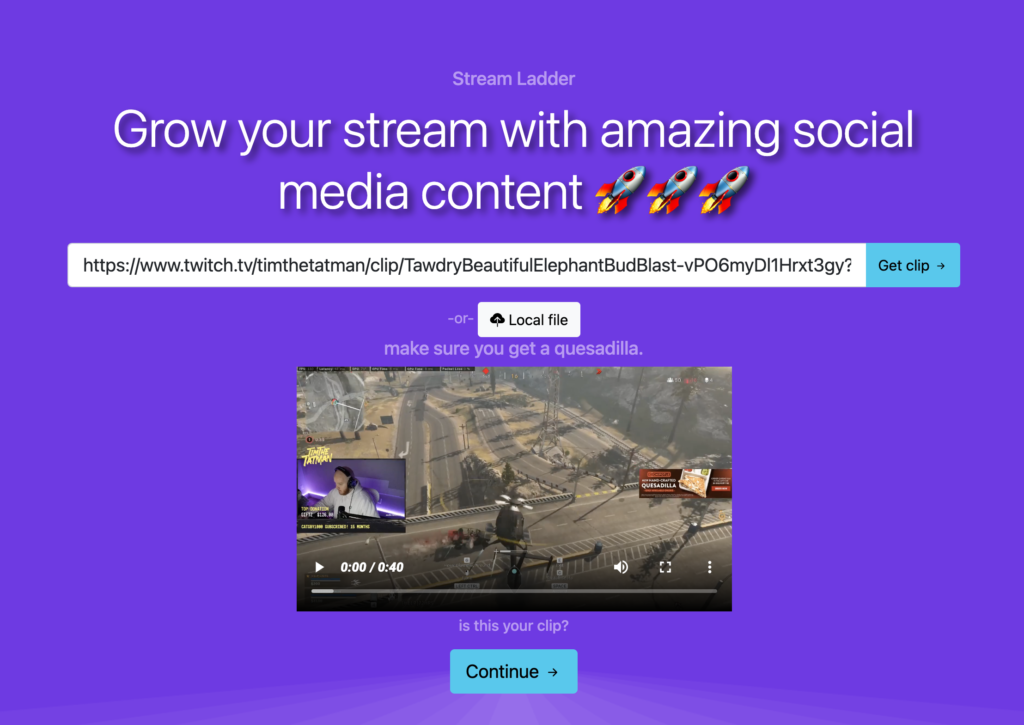
Wondering if you can convert your Twitch clips into a more portable form? You can try Streamladder, which is ready with its amazing services to help you convert Twitch clips for free. It’s another web-based editing tool that requires a few clicks for you to get nice clips instantly.
Just have the URL of your clips, enter it in a certain box on the website, and that’s it. On top of that, the templates will be more helpful if you feel like you have no skill to personalize the video. Just try this Twitch clip editor now.
Pros:
- No watermark for either the free or paid version
- Easy to use
- Converts unlimited videos
- Enables users to generate TikTok content in seconds
- The Plus version is still affordable
Cons:
- Requires to sign up to access the Plus version
- Extra features available in the Plus version
More on Eklipse Blog>>> 8 Best Streamladder Alternatives for Streamers (2024)
6. Adobe Premiere Pro – Best for Advanced Editing

Think that you’re a master of editing video and need a more advanced tool to make a sophisticated clip. Adobe Premiere Pro will be a tool you cannot deny. As everyone knows, this app is a powerful tool where you can find anything you need.
You’d be able to edit the video faster and perfectly using this tool. However, it’s not an online video editor, you have to download and install it on your device instead. In addition to that, Adobe Premiere Pro also features a pricing list you can choose from based on your needs.
Pros:
- Simple yet great interface
- Offers multiple file formats
- Provides complete and amazing features
- Allows users to edit video and audio
- Allows software integration
Cons:
- Bit complex, especially for beginners
- Needs high computer specs to download
- High RAM usage
7. Clipbot – Best for Automated Twitch Clip Sharing on TikTok and YouTube Shorts
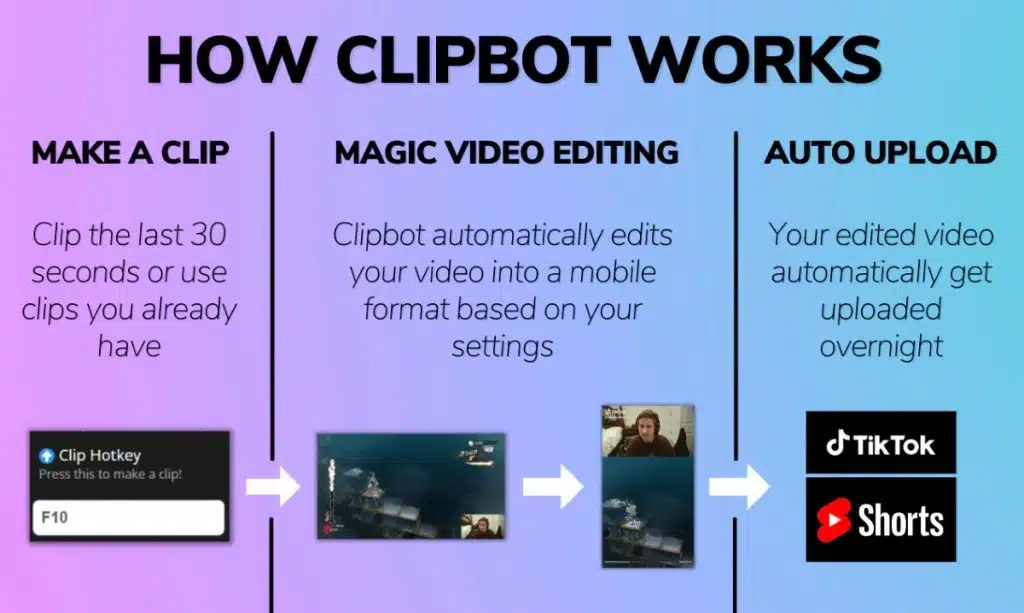
For Twitch streamers looking for an alternative to JoinCombo, Clipbot.tv presents an interesting option. Clipbot focuses specifically on automating the process of uploading your Twitch clips to TikTok and YouTube Shorts, aiming to help you grow your audience on these platforms while you focus on what you do best:
Pros:
- Simple and automated: Set it up once and let Clipbot automatically upload your best Twitch clips to TikTok and YouTube Shorts.
- Focus on mobile-friendly content: Tailored for short-form video platforms like TikTok and YouTube Shorts, which are popular with mobile viewers.
- Filtering and cropping options: Select which clips get uploaded based on views or manually choose your favorites. You can also easily crop clips for optimal mobile viewing.
- Growing audience potential: Reach new viewers on TikTok and YouTube who might not watch your full Twitch streams.
- Freemium model: Get started with essential features for free, with paid plans offering more advanced options.
Cons:
- Limited platform options: Focuses solely on TikTok and YouTube Shorts.
- Branding on free plan: Free plan clips have a Clipbot watermark.
- Limited customization
- Newer service
Final Thoughts
With the shutdown of Join Combo, many content creators are seeking viable alternatives for creating captivating clips from their Twitch streams. Fortunately, there are several options available, each with its own set of features and benefits.
Eklipse offers a user-friendly interface powered by AI, making it easy for both beginners and experienced creators to generate engaging content. With Eklipse, you can seamlessly transform your Twitch clips into TikTok, Reels, or YouTube Shorts format in a matter of seconds. Additionally, Eklipse provides a wide range of templates, auto-captions, and catchy soundtracks to enhance your videos.

🎮 Play. Clip. Share.
You don’t need to be a streamer to create amazing gaming clips.
Let Eklipse AI auto-detect your best moments and turn them into epic highlights!
Limited free clips available. Don't miss out!
