
Level Up Your Marvel Rivals Gameplay
Capture your epic wins, clutch moments, and even hilarious fails with Eklipse. Easily create and share highlight reels with your friends—even if you're not streaming!
Learn MoreDon’t have much time to sit in front of your PC while editing your Twitch stream to be a TikTok clip? Say no more because now you can convert your Twitch clip to TikTok mobile in seconds. Thanks to Eklipse!
Basically, Eklipse is available on every device, including a PC, laptop, tablet, and mobile phone. Currently, Eklipse even make your life to be so much easier by releasing its app version on Google Play Store for free. From now on, everyone can process their clips on the go. Sounds exciting, doesn’t it?
Due to that, we are going to tell you how to convert clips to TikTok on your mobile phone using Eklipse. Don’t let anything hamper your editing process. Therefore, try Eklipse on your mobile now!
How to Convert Twitch Clip to TikTok Mobile Using Eklipse
For those who are Android users, congratulations! You can definitely install and try the Eklipse app version from now on. To access this app, you’ll need to do the following steps.
- First, make sure to install Eklipse from Google Play Store.
- Once it’s installed, log in to your account or register if you haven’t.
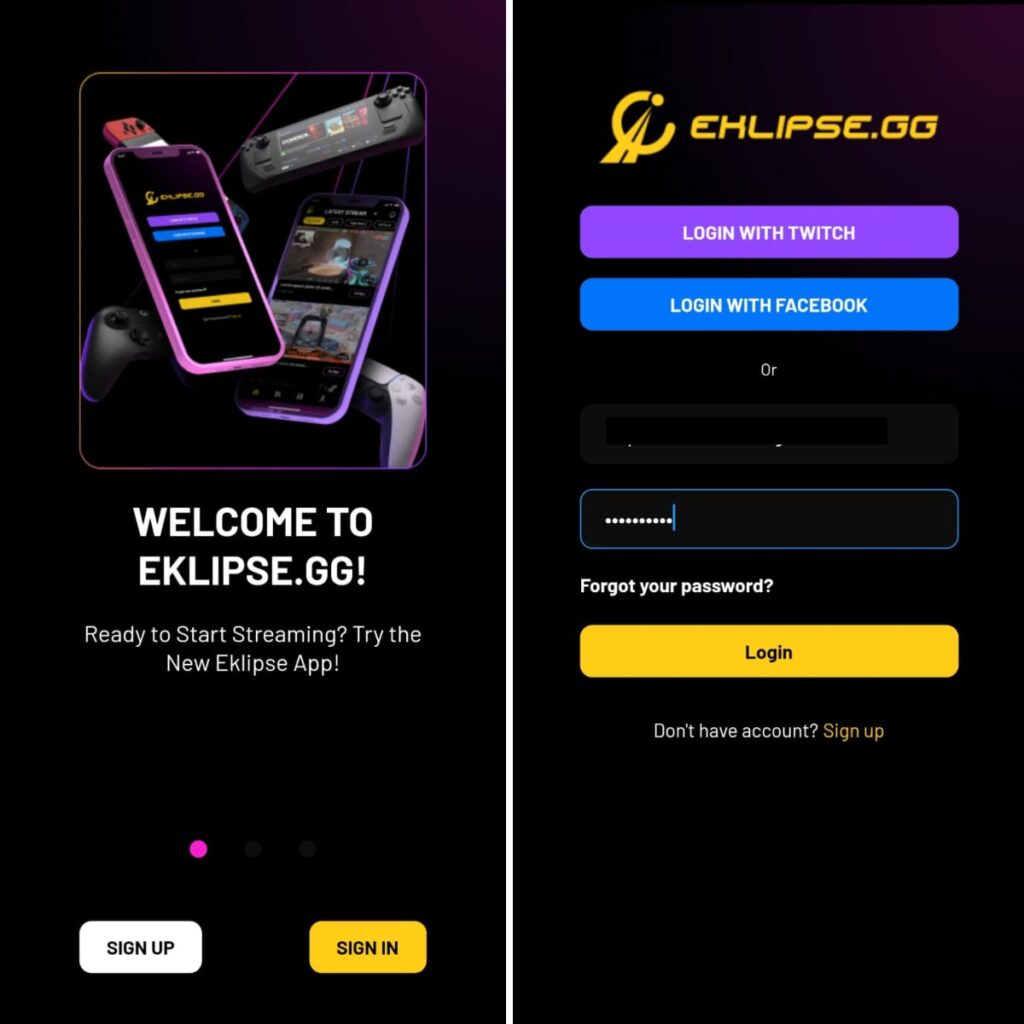
- Then, you’ll see your latest streams on your streaming platform.
- Select your favourite one to clip the epic moments.
- Afterward, tap on the Edit option under the video preview.
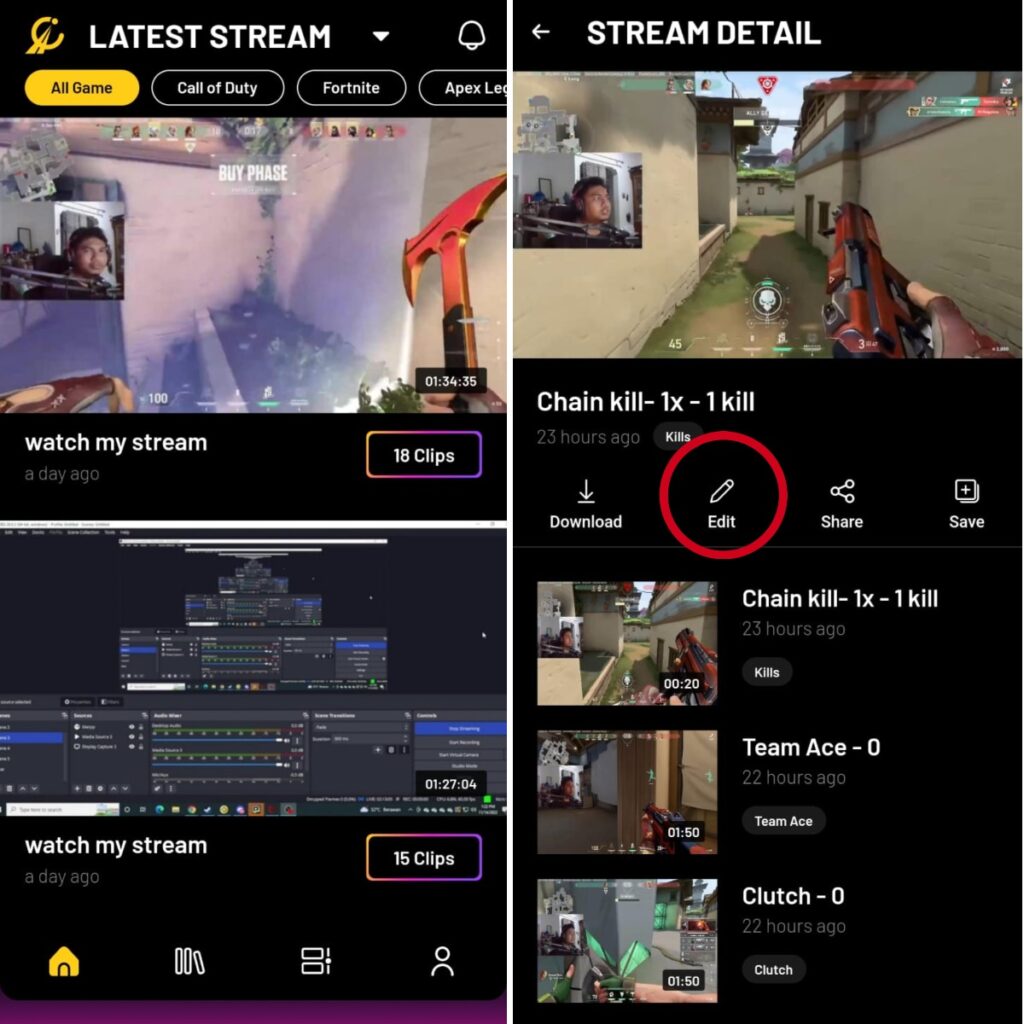
- Now you can start to convert your clip into TikTok with the Convert to TikTok/Reel option.
- Pick any templates for your clip, and add a soundtrack.
- Once finished, just proceed to the next step.
- Voila! Now you can get your clip on your hand with a couple of taps.
It’s worth highlighting that Eklipse teams are still working on this app. So you might find several features that still don’t work properly. But don’t worry, Eklipse will keep updating them as soon as possible. So stay tuned!
How to Convert Twitch Clip to TikTok Mobile on iPhone
As previously mentioned, the Eklipse app is currently available on Android. With that said, iPhone users still don’t have access to try this app. Don’t worry, though. You can still use Eklipse on your phone through a browser. The steps are basically the same as you try on a PC. Here’s how to do it.
- To begin with, open Eklipse’s official website from the browser.
- Then, log in to your account or register if you are a newcomer.
- Copy the URL link of your Twitch stream and paste it on the bar.
- In addition, you can import the existing Twitch video from your phone gallery.
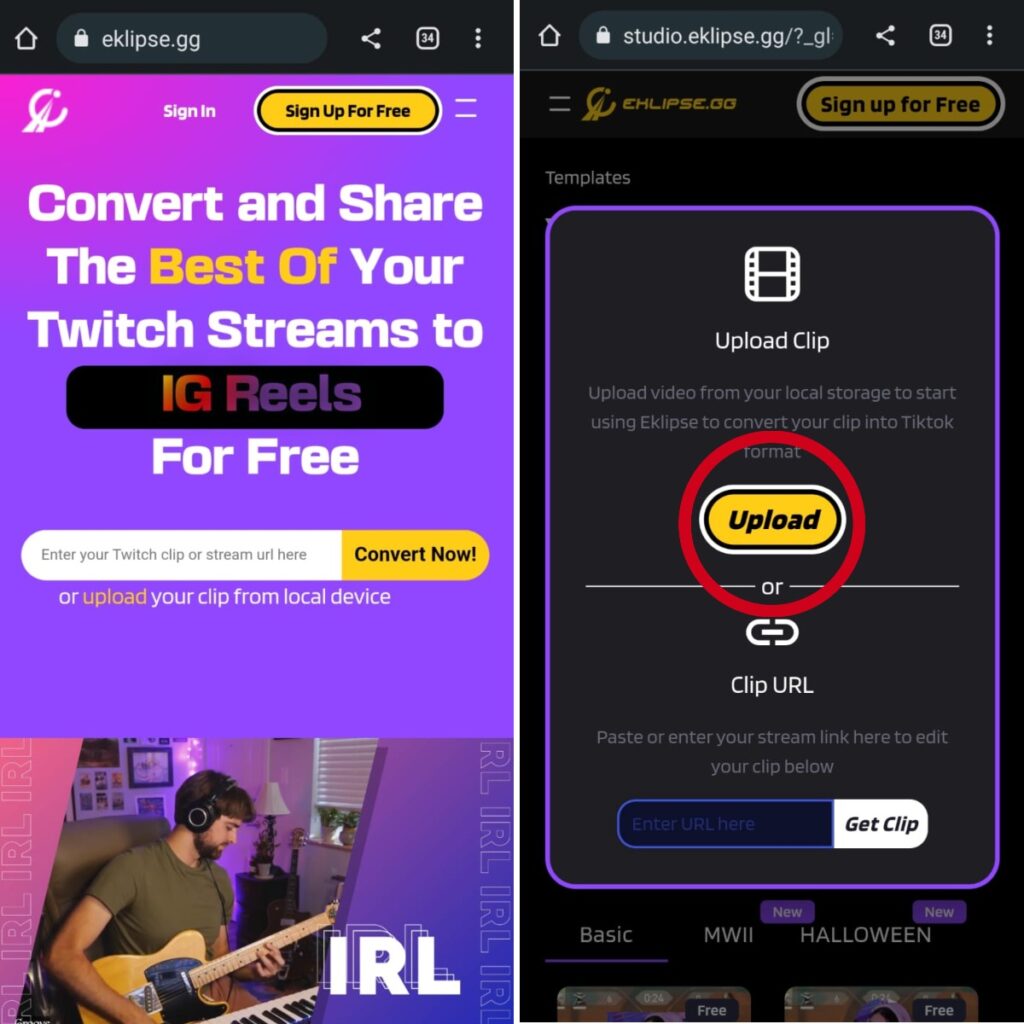
- Afterward, tap on your favorite TikTok overlay and hit Continue Editing at the bottom corner.
- Next up, select your game feed area, as well as the clip duration.
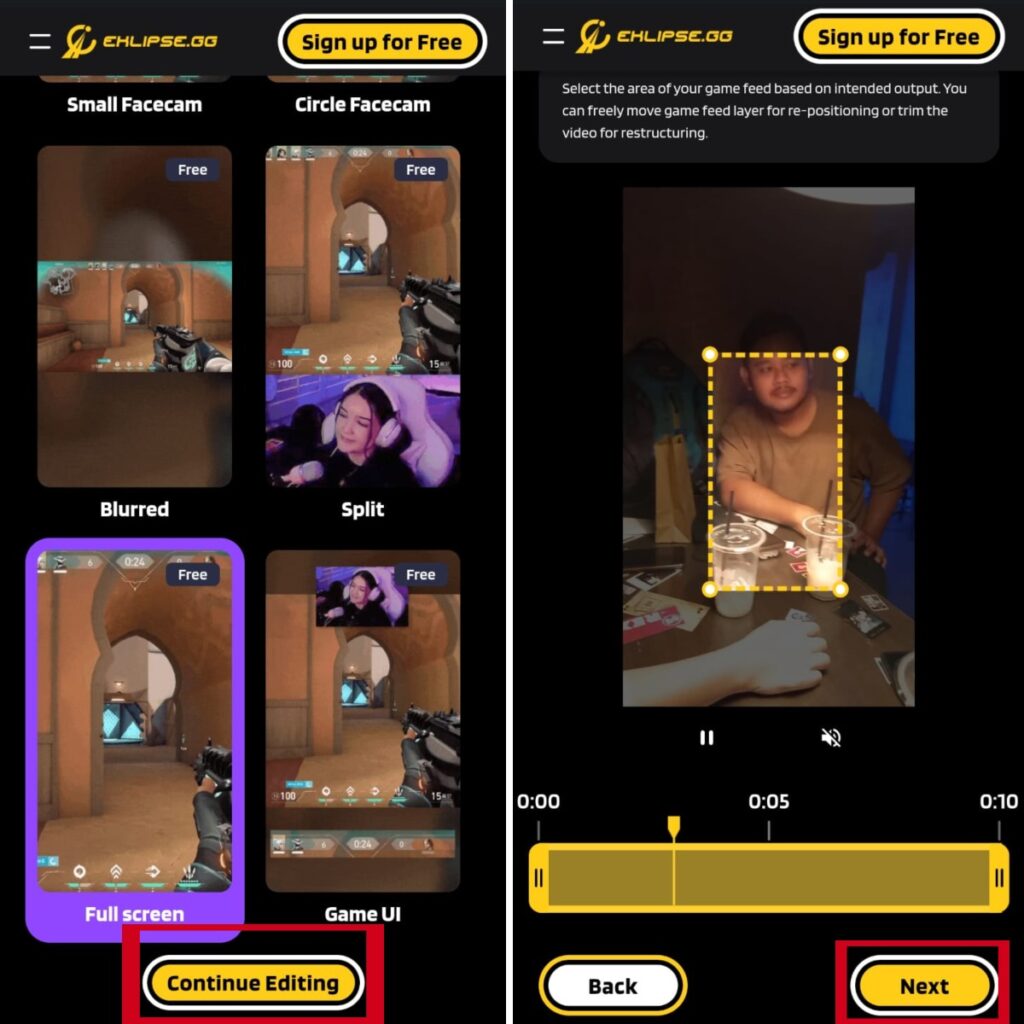
- Hit Next and now give a title name, choose the resolution, and Add music.
- Once done, tap on Confirm, and let the AI process your TikTok clip.
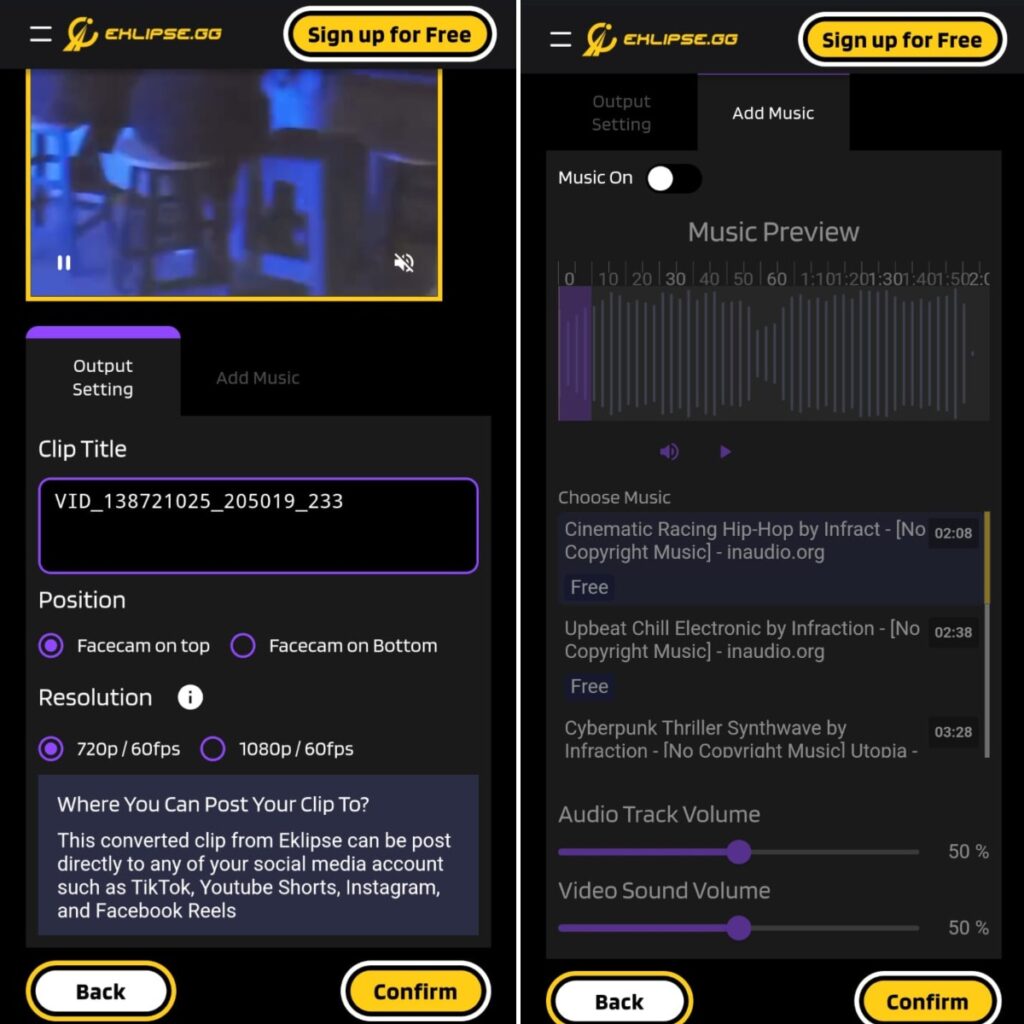
Conclusion
That’s it, how to convert Twitch clip to TikTok mobile using Eklipse. Now you can get your stunning TikTok clip anywhere and anytime without hassle! So, what are you waiting for? Try it out now!
🎮 Play. Clip. Share.
You don’t need to be a streamer to create amazing gaming clips.
Let Eklipse AI auto-detect your best moments and turn them into epic highlights!
Limited free clips available. Don't miss out!
