
Level Up Your Marvel Rivals Gameplay
Capture your epic wins, clutch moments, and even hilarious fails with Eklipse. Easily create and share highlight reels with your friends—even if you're not streaming!
Learn MoreWho doesn’t know about TikTok in today’s day and age? This video-based social app has become very popular among young people due to its engaging features. You can find unique content on TikTok such as educational videos, skits, dance clips, and music videos. In today’s guide, we will teach you how to make a TikTok video.
TikTok allows content creators to express themselves in a way other platforms can’t. You can easily go viral on TikTok if you play your cards right. It’s not hard to learn to make top-notch TikTok videos. So, without any more ado, let’s begin the guide.
How To Make TikTok Video From The Scratch
Basically, making a TikTok video is pretty simple. You’ll only need to do several fundamental steps to make an eye-catching masterpiece. Here’s how to start creating a TikTok clip.
- To begin with, launch the TikTok app and log in to your account.
- Tap the plus ‘+’ button at the bottom of your screen.
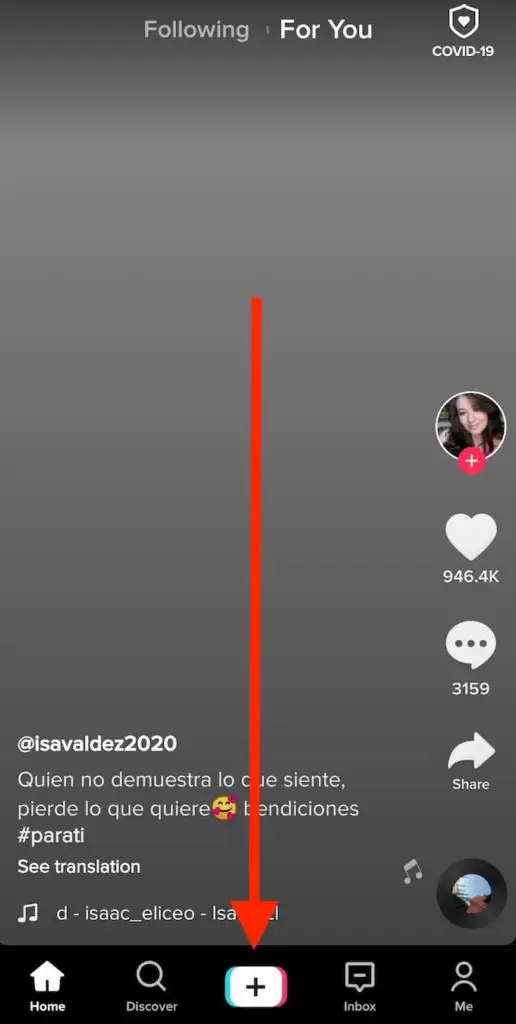
- Alternatively, you can tap the Create Video option on your profile page.
- If you want to record a new video, just hold the big red button to start recording.
- To use a pre-existing video from your Camera Roll, simply hit the Upload icon next to the Record button.
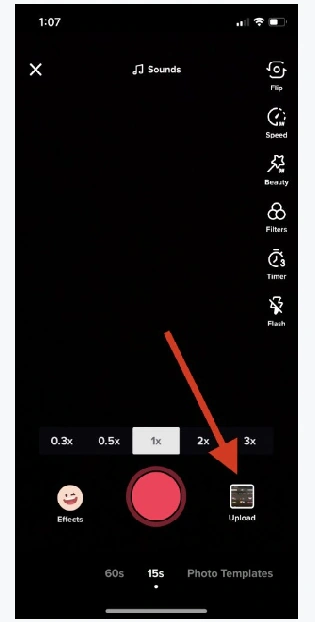
- After recording or importing the existing video, you can start editing the video.
- To trim the length of the video, hit the Adjust Clips option.
- Then, if you want to add music, hit the Add Sound button at the top of the screen.
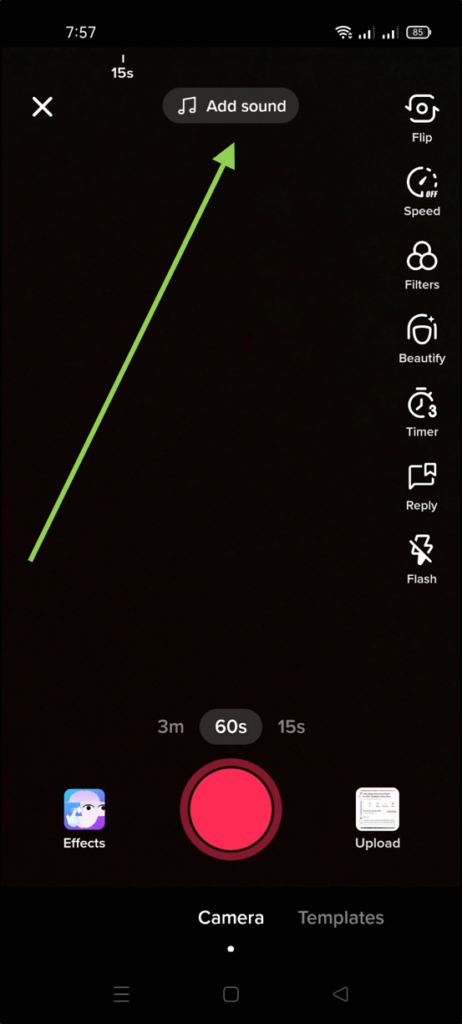
- Next up, you are able to add stickers, texts, and effects by choosing the options on the right-side menu.
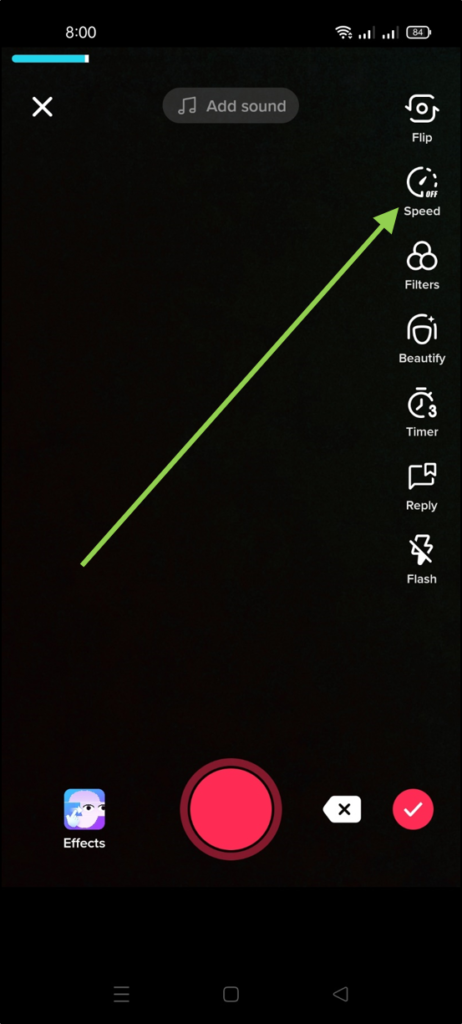
- Once done editing, tap on the Next button.
- Finally, add a caption and proper hashtags.
- Hit Post to start publishing the video.
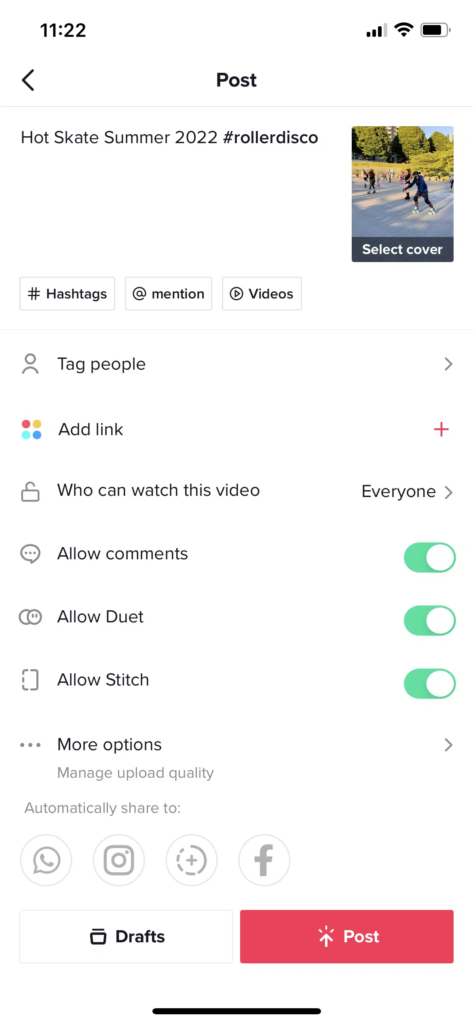
It’s worth noting that TikTok enables users to upload videos from 15 seconds to 3 minutes in length. Currently, you can even upload up to 10 minutes. Feel free to head over to this post if you want to know the detailed guide: How To Add Clips To TikTok and Create More Exciting Videos.
How To Make a TikTok With Multiple Videos
Did you know that TikTok allows you to mix up to 35 videos from your Camera Roll? Wanna know how? Follow the steps below.
- Log in to your account.
- Tap on the plus button to open the camera section.
- Navigate to the gallery icon to open the Camera Roll.
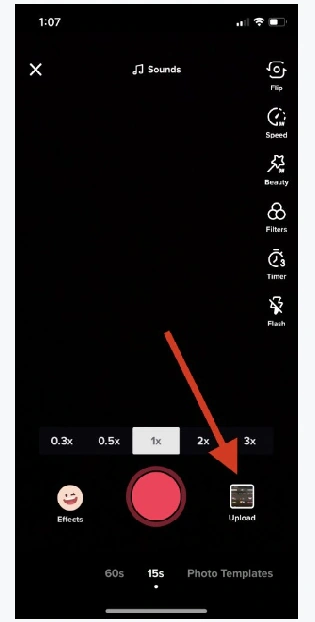
- After that, select the videos you want to mix.
- Once done, tap Next to continue.
- Then, to reorder your video, hit Adjust Clip.
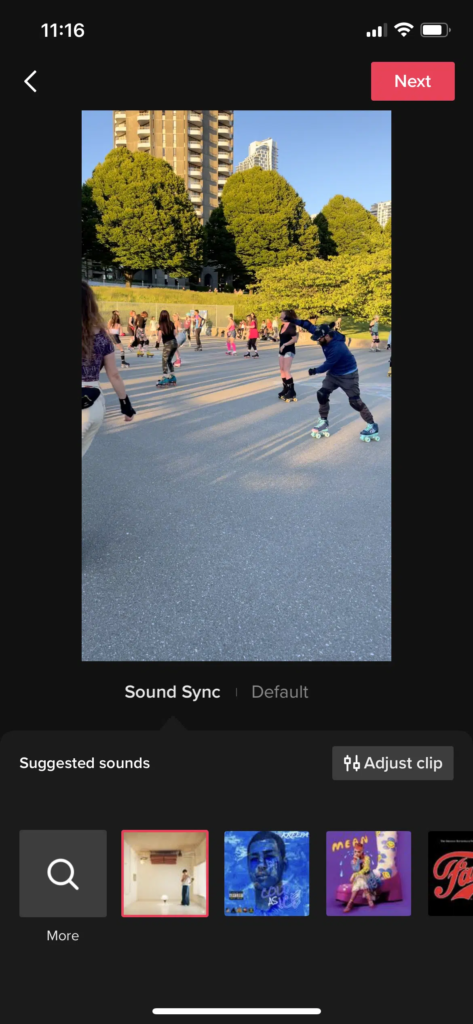
- If you’re happy with the result, tap Next.
- Now you can add music, effects, stickers, and other editing stuff.
- After making some edits, hit Next.
- Now write a description (including hashtags) and hit Post.
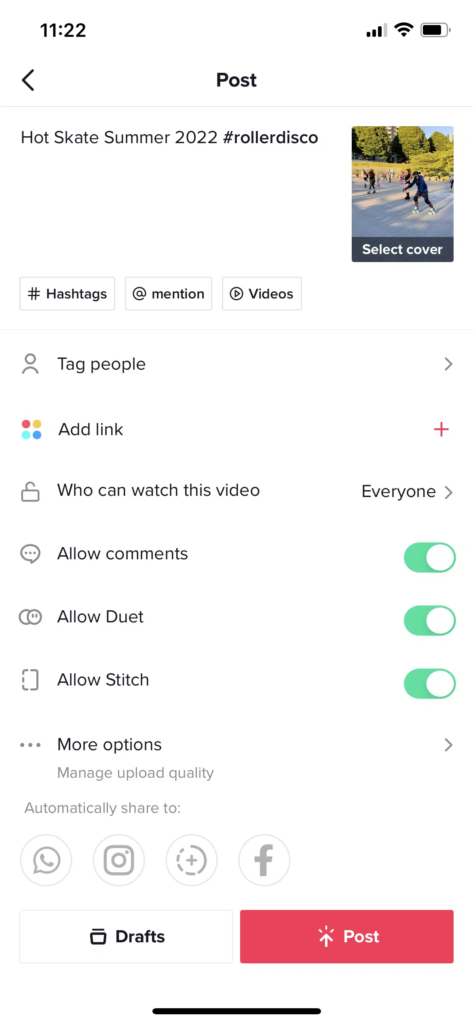
How To Add Pictures on TikTok Video With Slideshow
Do you want to add photos to make a more appealing TikTok video? TikTok has got you covered. The steps to do it are basically similar as you make a TikTok with multiple videos. Additionally, you can add up to 35 photos.
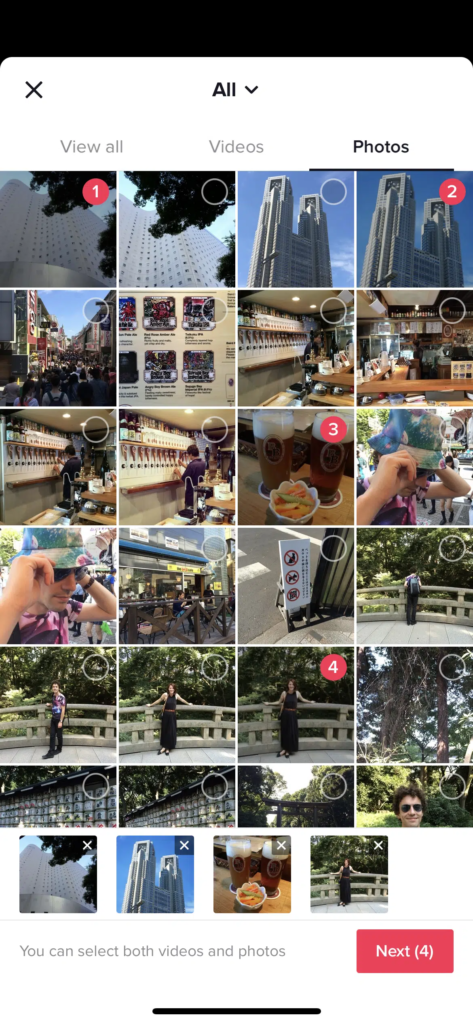
However, you should pick wisely from the camera roll and arrange them in the perfect sequence as you desire, as, unlike video clips, their order can’t be changed in post-production.
Once you’ve done arranging the photos and videos for your TikTok video, you can make some edits just like you did in the previous tutorial.
In case you want to add photos to your TikTok video without a slideshow, you can learn how to do it through our article: How To Add Pictures On TikTok Video Without Slideshow.
How To Make A TikTok Video With Viral Potential?
Here are some tips for making TikTok videos that go viral:
- Keep it concise – It will be helpful if you go straight to the point. Dragging the video longer than it needs to will make people bored.
- Use trending music and songs – More people with watch your video if your video has popular tracks and sounds. This will help you connect with the audience.
- Use trending hashtags – Another thing to do is pick trending hashtags relevant to your video. This will engage more people
- Make videos on popular topics – Find trends that suit you and jump on the bandwagon. Videos go viral when they involve something already popular on TikTok and social media.
- Tell people stories – While music videos and vines do get popular on TikTok, you can say the same about stories. People love hearing stories and an engaging story can easily go viral on TikTok.
- Keep the audience engaged by leaving some mystery – Don’t give away everything in just one video! Keep the audience engaged by leaving a bit of mystery. This way, your audience will look forward to your future content.
Conclusion
Now that you know how to make a TikTok video, you can get ready to take your TikTok game to the next level! With your newfound video-making skills, unleash your imagination and create a viral hit that’ll top the “For You” page. Wishing you all the success and admiration from TikTok viewers.
🎮 Play. Clip. Share.
You don’t need to be a streamer to create amazing gaming clips.
Let Eklipse AI auto-detect your best moments and turn them into epic highlights!
Limited free clips available. Don't miss out!
