
Level Up Your Marvel Rivals Gameplay
Capture your epic wins, clutch moments, and even hilarious fails with Eklipse. Easily create and share highlight reels with your friends—even if you're not streaming!
Learn MoreThe short video has now become a common feature in almost every social media. Apart from TikTok, you can find it on YouTube, Instagram, or even Facebook. But sometimes the existence of the short video really annoyed many Facebook users. No wonder, many of them keep asking how to get rid of reels on Facebook.
It is okay when you don’t really like the short videos playing on your Facebook profile. Inappropriate and vulgar content is one of the reasons people feel uncomfortable with Facebook reels.
Unfortunately, Facebook doesn’t have a certain feature that allows you to get rid of or disable those short videos. Facebook actually gives you an option to hide the video, but it seems like it doesn’t really work well though. So, to really disable the short videos on Facebook, you need the third-party source or other methods that we’re gonna explain below.
How To Get Rid of Reels on Facebook Using Third-Party Apps

The most possible way to remove reels on Facebook forever is using the additional app. You can find various apps with the capability of solving this problem. Not only reels or short videos but other features that Facebook is unable to remove.
If you want to start to get rid of short videos this way, you can try SlimSocial from Google Play Store, Friendly Social Browser, Frost for Facebook from GitHub, or Phoenix. These are the most popular apps with extra customization options.
Each application has a different step to operate. But do not worry, because it’s kinda simple to just shut the reels up. So you can learn it later when you’ve installed it.
Removing The Reels By Using The Old Version of Facebook
Don’t really want to gamble with those additional apps? You can try this method. The old version of Facebook has not supported the Reels feature. So it means when you use this version of the app, you’ll be free from this kind of thing as a whole.
If you don’t mind missing some updates from Facebook, you’re gonna agree with this suggestion. And to start using old Facebook, follow these steps below:
- First thing first, uninstall the latest Facebook app on your phone
- Then, find the old version of Facebook, or you can download it from here
- Allow the unknown sources to install the app, and just install it
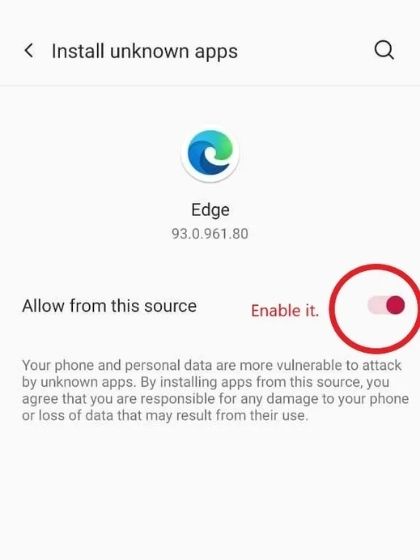
- Disable the Auto Update to keep using Facebook without reels feature
- Login with your active Facebook account
Now, you can enjoy diving on Facebook with no longer distraction from reels on your profile. But if you still have no idea to disable the Auto Update, here’s the simple step:
- Go to Google Playstore
- Find the Facebook app on it
- Click on the three-dots menu
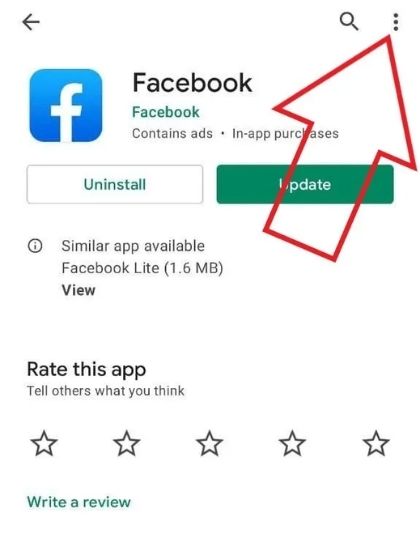
- Uncheck the Enable auto-update box to disable auto-update
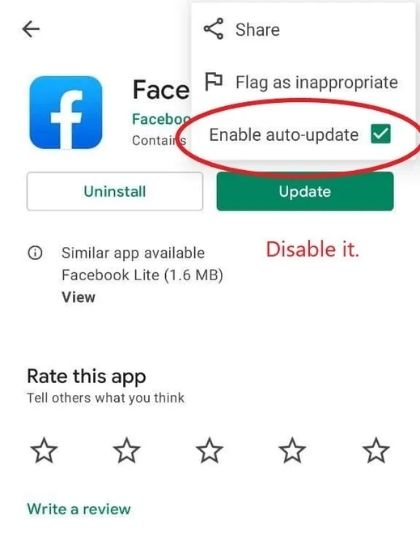
How to Disable Reels on Facebook Using Facebook Web
The next method you can try to help you clear the short videos from Facebook is by using Facebook from the browser. How could it be?
Currently, the short video feature is only available on the Facebook app. So when you open Facebook from the browser, you will not find any disturbing short video.
If you want to make it your forever option to operate Facebook, just add it to the home screen with the following steps:
- Open a browser on your phone
- Go to Facebook.com and log in with your account
- When the homepage appears, tap the three-dots button on the right-top of the screen
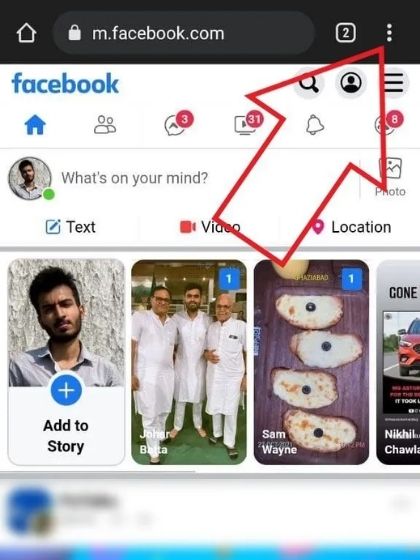
- Hit Add to Home Screen
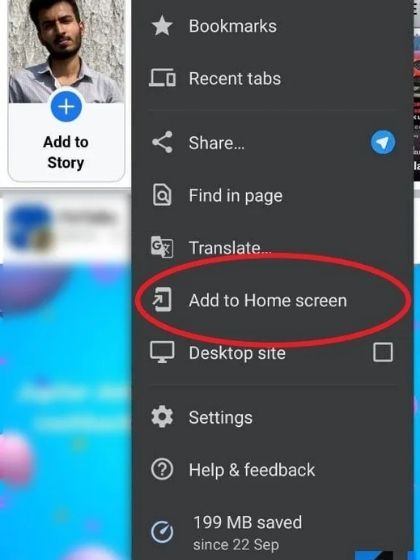
Now, you can easily use Facebook from the browser but no need to open the browser repeatedly.
How to Turn Off Auto-Playing Reels
If you are not really distracted by the existence of reels, but just feel inconvenient with the auto-play, you can easily turn it off. Read on the simple instructions below:
- Login to your Facebook account
- Go to menu choice on the top right corner
- Tap Setting and Privacy > Setting
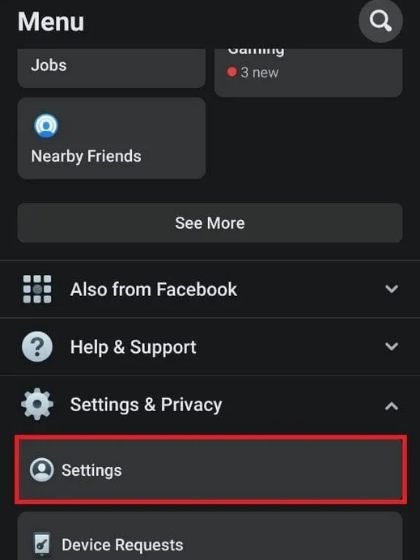
- Hit the Media button
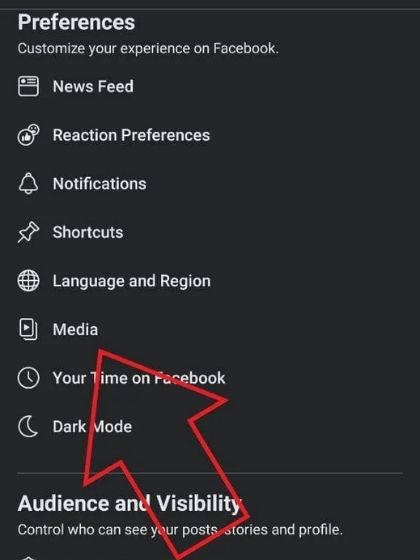
- Finally tap Never Autoplay Videos under the Autoplay option
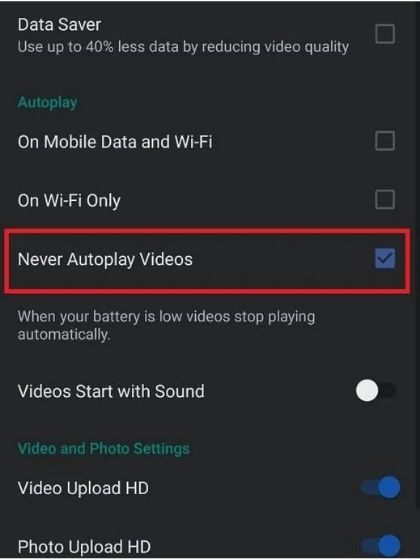
Just keep in your mind that this method does not remove the reels. It’s only stopping the auto-play feature. So, you are still able to watch the videos.
Conclusion
From those options of how to get rid of reels on Facebook, which one do you think is the simplest one to do? You can pick one based on your comfort. Hope this article will help you out to block the reels on video. Now, you can enjoy exploring on Facebook without getting annoyed by the reels.
🎮 Play. Clip. Share.
You don’t need to be a streamer to create amazing gaming clips.
Let Eklipse AI auto-detect your best moments and turn them into epic highlights!
Limited free clips available. Don't miss out!
