
Level Up Your Marvel Rivals Gameplay
Capture your epic wins, clutch moments, and even hilarious fails with Eklipse. Easily create and share highlight reels with your friends—even if you're not streaming!
Learn MoreYouTube Shorts have recently rolled out to the YouTube app. Now, all YouTube users are able to create bite-size videos just like on TikTok and Instagram Reel. Since YouTube is accessible both from a mobile and a PC, you might wonder how to make YouTube Shorts on PC.
Well thankfully, it’s actually possible to do and it won’t require you extra effort to get it done. We’ve got you covered with this step by step guide!
How to Make YouTube Shorts on PC
Basically, to make YouTube Shorts through a PC is pretty simple. You just need to do the same steps as uploading regular videos and that’s it. However, you can only upload pre-recording videos and unable to record the new ones. Here are the steps to do it.
Step 1. To begin with, go to the YouTube website and log in to your account.
Step 2. Once you are on your YouTube homepage, navigate to the plus ‘+’ button at the upper-right corner.
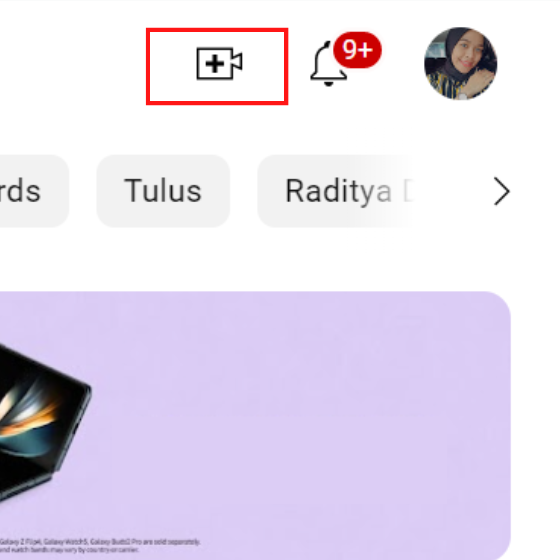
Step 3. Then, choose the Upload Video option.
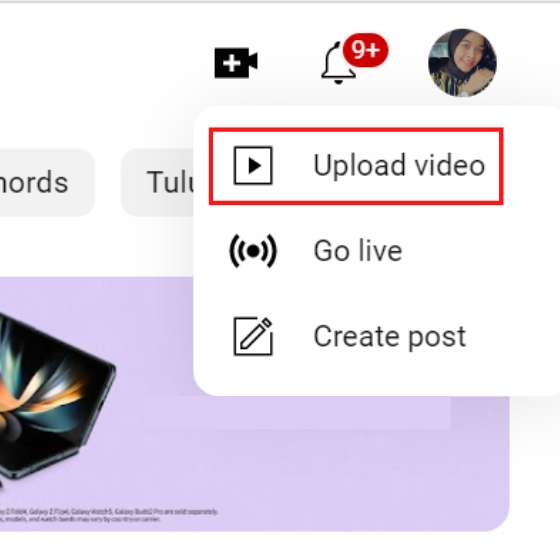
Step 4. After that, click on Select File to access your local library and choose the file you are going to post.
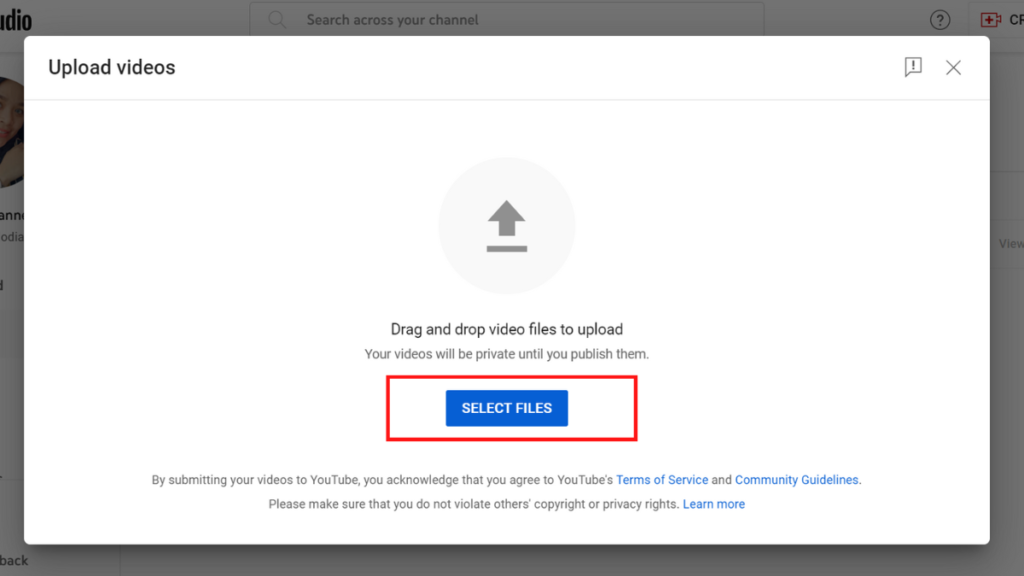
Step 5. Now, you can add the details for your video. Name a title and don’t forget to add a #short hashtag so that YouTube can identify your video as Shorts.
Step 6. Add a description to your video and a nice thumbnail. Make sure you select the audience for your audience and hit Next.
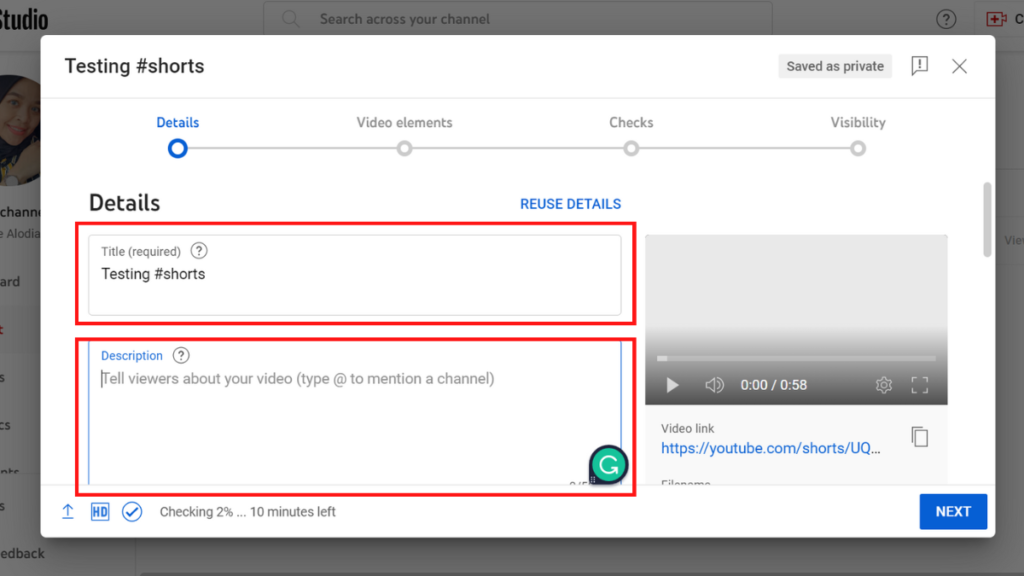
Step 7. If you have done all the steps, click the Public button and hit Publish. Voila! Your Short video is now airing!
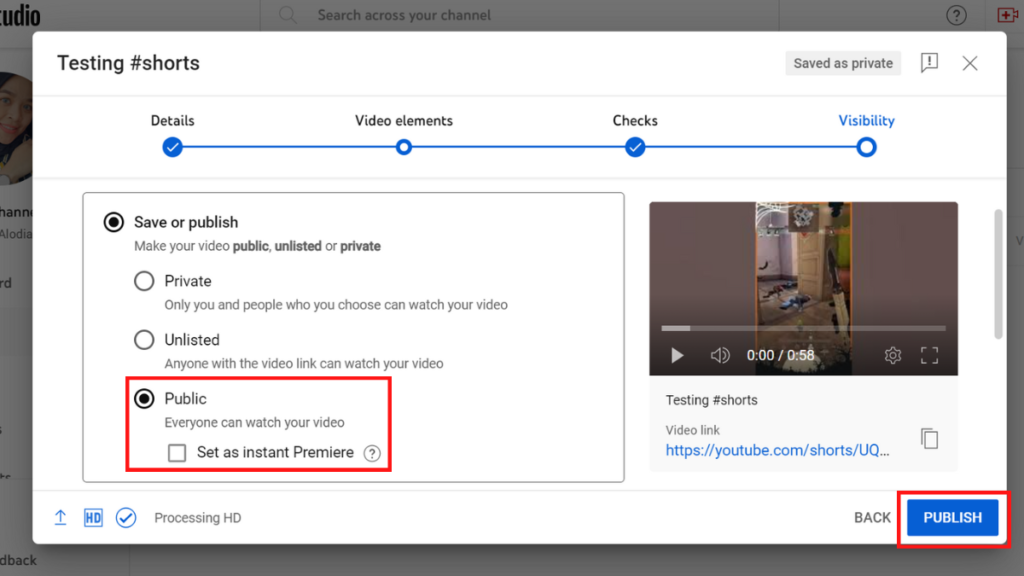
How to Create YouTube Shorts on PC Using Eklipse
As previously mentioned, you can’t record a new Short video from scratch on a PC. As a result, you need to use your phone at least and copy the file to your device. However, it took forever to do all these steps.
Alternatively, you can create stunning Short videos by clipping your streaming video. Thankfully, Eklipse can make it possible. With its powerful AI, Eklipse can help you convert your highlights into YouTube Short format. Here’s how.
Best Highlights Clipping Software
Eklipse.gg is an AI highlight generator and online video editor that clip your streams automatically and converts them to TikTok easily.
Step 1. Start off by heading to the Eklipse website and logging in to your account. Or if you don’t have an account, you can register first.
Step 2. Then, link your Eklipse account with your streaming platforms (YouTube, Twitch, Facebook, Discord, and more) by hitting the cable icon at the upper-right side.
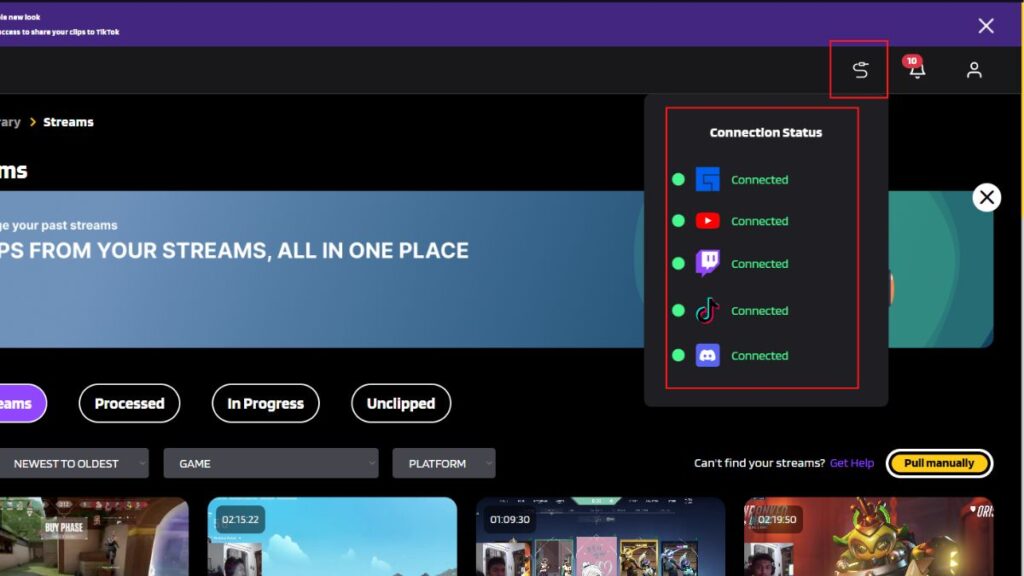
Step 3. Find the video in the Streams tab under the Video Library option and hit the All Streams section.
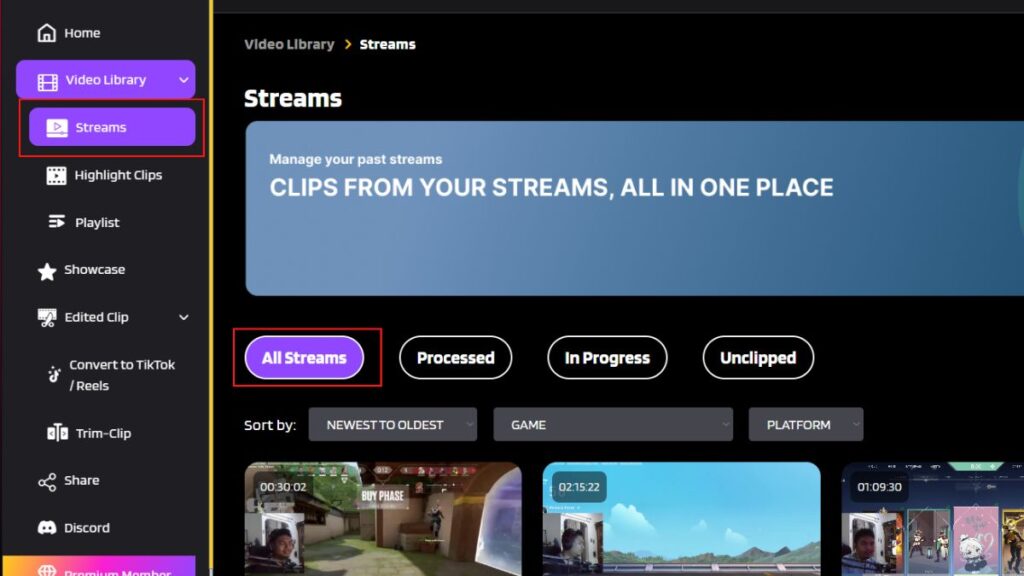
Step 4. Click on the video you’d like to clip and find the best clip under the Short Clips option.
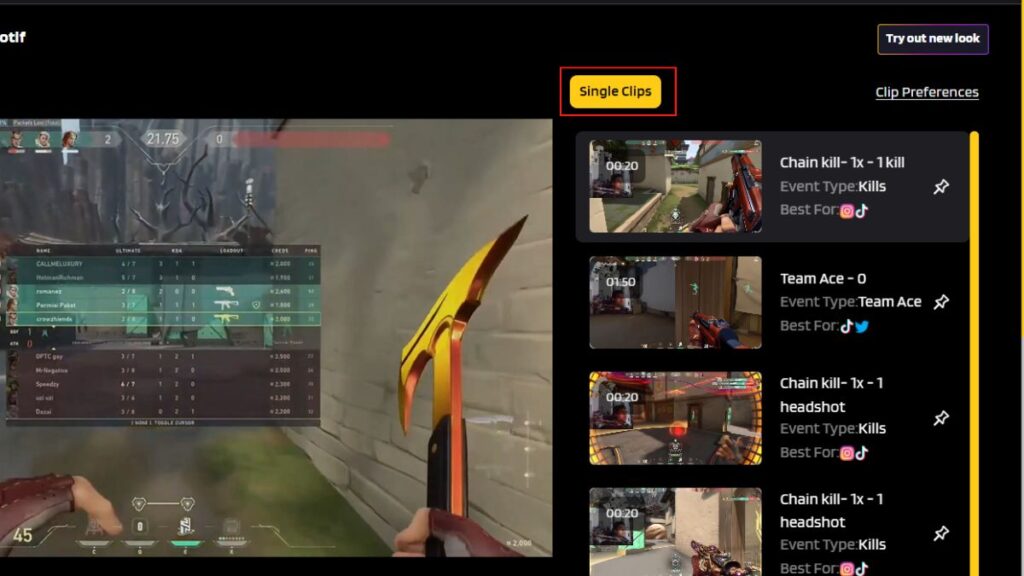
Step 5. After that, hit the Convert to TikTok/Reel button under the video preview and choose the finest template.
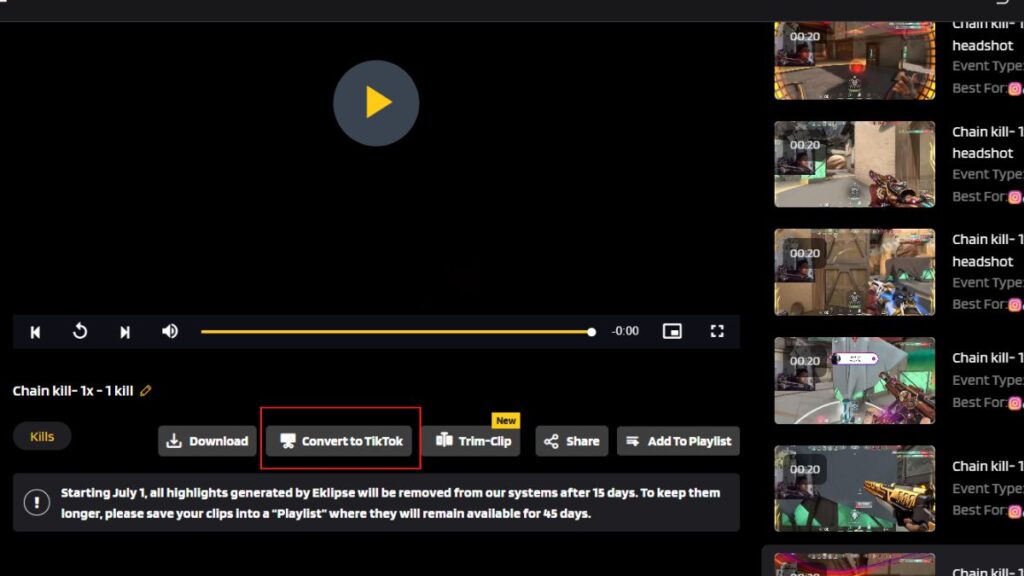
Step 6. Adjust your feed area, as well as your clip length and hit Next.
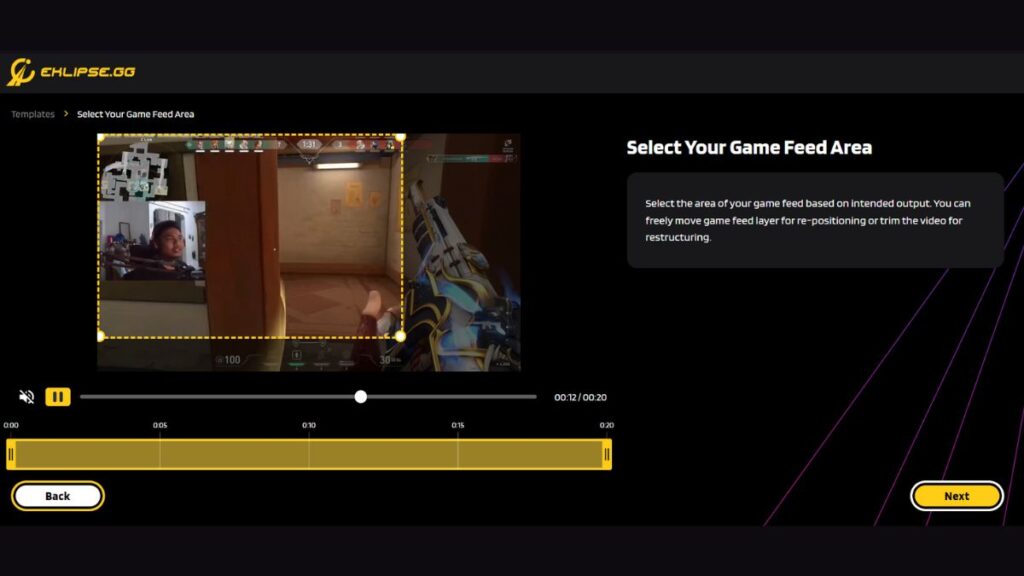
Step 7. To add a soundtrack, head to the Add Music option and choose any music you think matches your video. Click on Select Music.
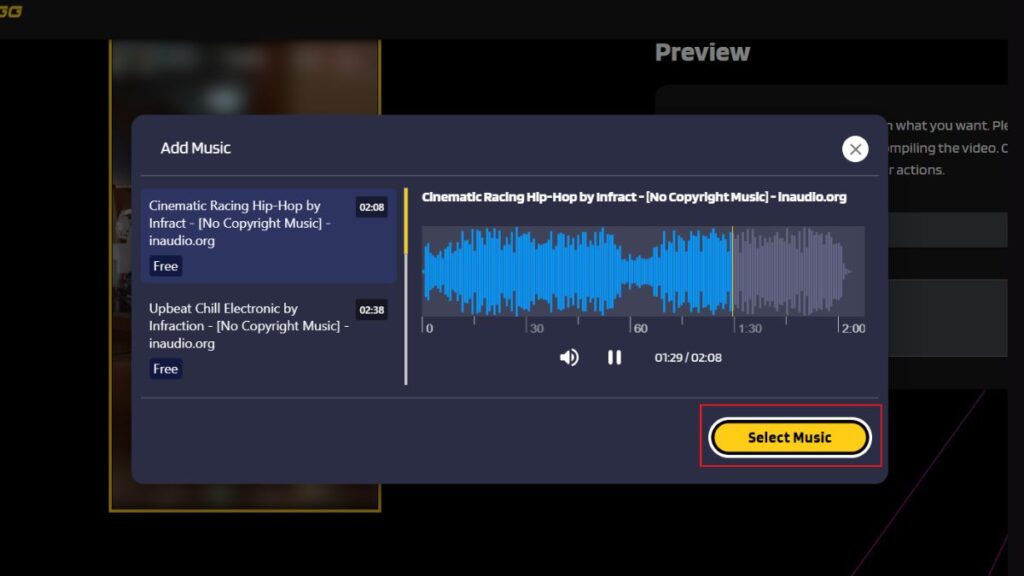
Step 8. Select the music area you would like to use, the length, and the volume.
Step 9. Furthermore, hit Confirm and find your clip in the Convert to TikTok/Reel section under the Edited Clips option.
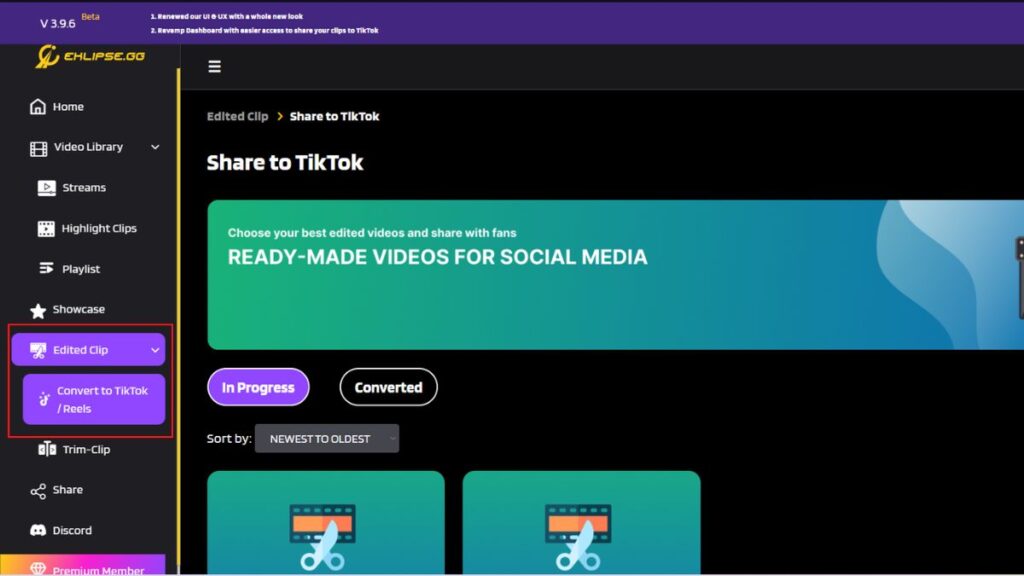
Step 10. Last but not least, select your edited clip and click on the share button. This is what makes Eklipse special. You don’t need to upload your Short video manually. Instead, use Eklipse and you can grab anything at once.
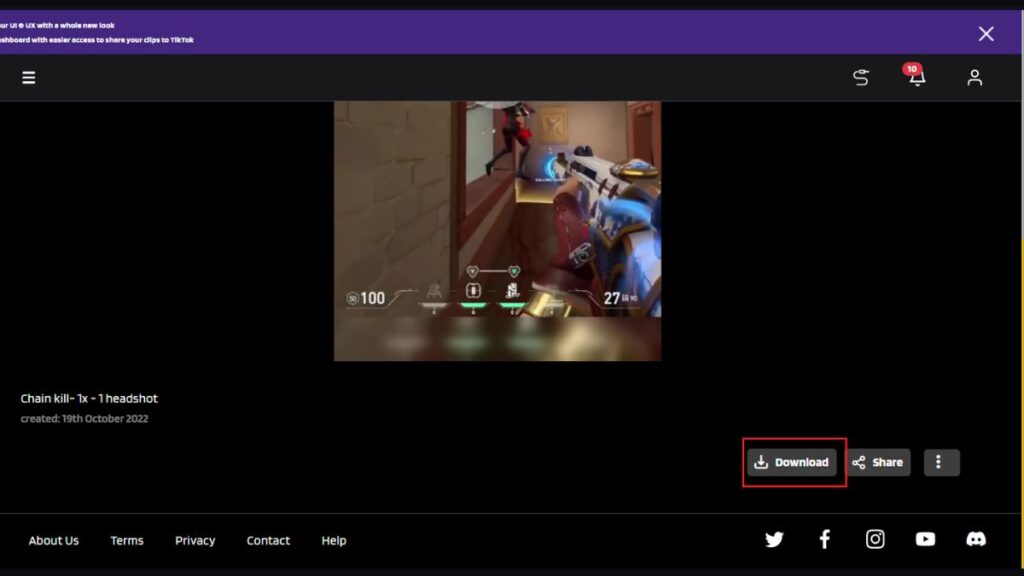
Tips for Better Quality YouTube Shorts
When it comes to publishing better-quality YouTube shorts, it’s essential to pay attention to the details. Every element of your video, from lighting to sound quality, can impact its success. Here are some tips to help you create visually appealing and engaging YouTube shorts that stand out from the crowd:
1. Lighting
Good lighting is crucial for producing high-quality video content. To ensure that your YouTube shorts look their best, try to shoot in well-lit environments. Natural light is the best option, but if you need to shoot indoors, make sure to use ample artificial lighting to brighten up your video.
2. Sound Quality
Good audio is just as important as good lighting when it comes to creating high-quality YouTube shorts. Consider investing in a dedicated microphone to capture clear audio that adds value to your video. Make sure to test your audio before shooting to ensure that your audience can hear you clearly.
3. Production Value
The overall production value of your YouTube shorts can greatly impact their success. Ensure that your video is well edited, and the pacing is appropriate for the length of the video. Consider adding text overlays and using appropriate music to make your video more engaging.
4. Appropriate Camera Angles
Using appropriate camera angles can help your YouTube shorts stand out from the crowd. Consider using different camera angles to keep your video visually interesting, and avoid shooting everything from one perspective.
5. Make Your Video Visually Appealing
The key to creating successful YouTube shorts is to make your video visually appealing and engaging. Use engaging visuals, such as animated transitions or creative text overlays, to add interest to your video.
Common Mistake To Avoid While Uploading Shorts
If you’re a creator looking to make your mark on YouTube with your short-form content, it’s important to avoid common mistakes that could hinder your success. Here are some of the most common mistakes creators make when creating YouTube shorts, and how to avoid them to ensure that your videos stand out and attract viewers:
1. Not optimizing video length
One of the biggest mistakes creators make is not optimizing their video length for the platform. YouTube shorts are meant to be brief and attention-grabbing, so it’s important to keep your video under 60 seconds. If your video is too long, viewers are more likely to lose interest and move on to something else.
2. Ignoring aspect ratio
Another common mistake is ignoring the aspect ratio of your video. YouTube shorts are best viewed in a vertical aspect ratio (9:16), so make sure your video is shot and edited accordingly. A video that doesn’t fit the recommended aspect ratio may not display correctly on mobile devices, which could discourage viewers from watching.
3. Failing to grab attention quickly
With so many videos competing for attention on the platform, it’s crucial to grab viewers’ attention within the first few seconds of your video. Make sure your opening is attention-grabbing and clearly communicates what your video is about. Consider using captions, text overlays, or sound effects to add extra impact.
4. Neglecting quality
While YouTube shorts are meant to be short and sweet, that doesn’t mean you should skimp on quality. Poor lighting, shaky camera work, or bad sound can all be major turnoffs for viewers. Take the time to shoot and edit your video carefully to ensure that it looks and sounds great.
Conclusion
Now you’re all caught up with how to make YouTube Shorts on PC. It’s worth noting that the Short video should be vertical or square between 15 to 60 seconds. And the most important thing is the #short hashtag. Otherwise, YouTube will categorize your video as the regular one. So, are you interested to give Eklipse a shot?
Additionally, in case you want to enjoy YouTube Shorts from a PC and don’t know where to begin, you can head over to our guide, and find the step-by-step there: How To Watch YouTube Shorts on PC: A Beginner Guide.
🎮 Play. Clip. Share.
You don’t need to be a streamer to create amazing gaming clips.
Let Eklipse AI auto-detect your best moments and turn them into epic highlights!
Limited free clips available. Don't miss out!
