
Level Up Your Marvel Rivals Gameplay
Capture your epic wins, clutch moments, and even hilarious fails with Eklipse. Easily create and share highlight reels with your friends—even if you're not streaming!
Learn MoreStarting a Kick stream channel can be an exciting endeavor, but figuring out how to create a schedule can be a daunting task.
A well-crafted schedule is essential to building a successful Kick stream channel, as it helps you establish a consistent routine for your audience and increases your channel’s visibility on the platform.
In this article, we’ll share some tips and ideas on how to stream on Kick consistently to give the best viewing experience for your audience. Let’s go!
Determine Your Streaming Goals

How to create a kick stream schedule for free? Well, you can start by setting the streaming goals itself.
When creating a Kick stream schedule, there are several factors to consider. First and foremost, it’s important to determine your streaming goals.
What are you hoping to achieve through your streams? Are you looking to build a community, create content, or simply have fun? Knowing your goals will help you create a schedule that supports them.
Choose Your Streaming Days and Times
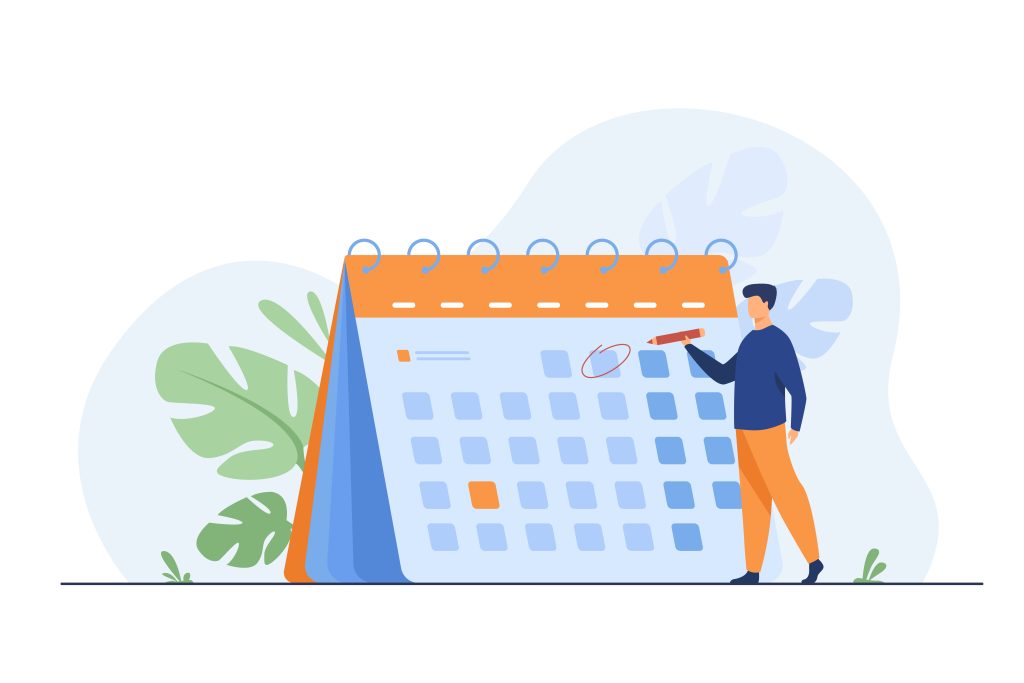
Once you have a clear idea of your goals, you can start thinking about when you’ll be streaming. Consider your availability and the availability of your target audience.
If your audience is primarily students, streaming during school hours probably won’t be ideal. Instead, consider evenings or weekends when they’re likely to be free. It’s also important to be consistent with your streaming days and times.
This helps your audience know when to expect your content and can improve your channel’s visibility on the platform.
Decide on Stream Length

The length of your stream is another important consideration. How long do you want each stream to be?
This will depend on your goals and the type of content you’ll be streaming. For example, a gaming stream may be longer than a Q&A or Just Chatting stream.
Some viewers prefer shorter streams that they can watch in their spare time, while others enjoy longer streams that allow them to engage with the streamer and other viewers more extensively.
It’s a good idea to experiment with different stream lengths to see what works best for you and your audience.
Plan Your Content

Once you have a schedule in place, it’s time to start planning your content. While you don’t need to have every detail planned out, having a general idea of what you’ll be streaming can help you create a more effective schedule.
Consider creating themes or segments for each stream. For example, if you’re a Call of Duty Warzone 2 streamer, you may have a segment on Monday focused on increasing your rank and a segment on Wednesday focused on having fun on the game.
This can help keep your content fresh and engaging for your audience.
Be Open to Feedback

It’s also important to be open to feedback and adjust your schedule accordingly.
Pay attention to your viewers’ comments and reactions to your streams. Are they asking for more of a certain type of content? Are they struggling to make it to your streams on certain days or times? Use this feedback to make adjustments to your schedule as needed.
Why Stream on Kick?
Kick has become an increasingly popular choice among streamers, driven by several compelling reasons:
- The 95-5 Revenue Split: Kick’s revenue model stands out, allowing creators to retain a significant 95% of their earnings. This unique approach presents a lucrative opportunity for streamers to potentially earn more compared to other platforms, given they can attract a substantial viewership on Kick.
- Opportunities for New Streamers: Kick provides an alternative streaming platform like Twitch with lower competition, making it more feasible for beginning streamers to gain traction and visibility.
- Enhanced Social Features: Originating as a social platform before venturing into streaming, Kick boasts more built-in social features. This includes group streaming, fostering better connections between streamers and viewers, creating a more engaging and interactive streaming environment.
- Multistreaming Capabilities: Kick offers the flexibility of multistreaming, allowing streamers to simultaneously broadcast on other platforms. This versatility positions Kick as one of several platforms within a streamer’s toolbox, providing broader reach and diverse audience engagement.
However, it’s crucial to acknowledge that Kick is still in its infancy as a streaming platform. As with any emerging platform, significant changes may occur, and the sustainability of the 95-5 revenue model in the long term is uncertain.
Presently, Kick appears to be a favorable choice for beginners seeking to establish themselves and garner exposure. If opting to stream on Kick, streamers should be prepared for potential adjustments and developments in the platform’s features and policies over the coming months.
Conclusion
That’s everything you need to know about how to go live on Kick mobile or PC consistently with a great schedule. Creating a Kick stream schedule takes some planning and consideration, but it’s an important step in building a successful channel.
By determining your goals, choosing the right days and times, deciding on stream length, and planning your content, you’ll be well on your way to creating a schedule that supports your Kick stream goals.
Remember to be flexible and open to feedback as you experiment with your schedule and engage with your audience. With time and effort, you can create a schedule that helps you grow your channel and connect with your viewers in meaningful ways.
Last but not least, boost your Kick audience with Eklipse!
Eklipse will seamlessly converts your Kick streaming into engaging TikTok/Shorts/Reels content in seconds, helping you grow your community faster.
Sign up for free at Eklipse.gg by clicking the button below and experience the difference!
Maximize your Black Ops 6 rewards—Create highlights from your best gameplay with with Eklipse
Eklipse help streamer improve their social media presence with AI highlights that clip your Twitch / Kick streams automatically & converts them to TikTok / Reels / Shorts
🎮 Play. Clip. Share.
You don’t need to be a streamer to create amazing gaming clips.
Let Eklipse AI auto-detect your best moments and turn them into epic highlights!
Limited free clips available. Don't miss out!
