
Level Up Your Marvel Rivals Gameplay
Capture your epic wins, clutch moments, and even hilarious fails with Eklipse. Easily create and share highlight reels with your friends—even if you're not streaming!
Learn MoreStreaming on Kick presents an exciting opportunity for aspiring talents, thanks to its profitable creator program.
To make the most of this chance and forge strong connections with your target audience, we have compiled a 7 streaming tips for Kick streamers. These tips are tailored specifically for Kick streamers, aiming to enhance your streaming skills and create captivating live content.
With these insights, you can elevate your presence on Kick and engage your audience with remarkable streams.
1. Make a Clear Plan

The first streaming tips for Kick streamers is to make a clear plan.
Before streaming on Kick, it’s important to have a well-defined plan. Even though the platform is casual, successful streamers know the value of preparation and setting clear goals.
You can try the “SMART” goal framework—specific, measurable, achievable, relevant, and timely—to structure your Kick streaming strategy.
Also, plan your content and format in advance. Will you do Q&A sessions, showcase new releases, or provide behind-the-scenes glimpses? With careful planning, you can make your Kick streaming experience more impactful.
2. Be Authentic
Authenticity is crucial for building a loyal Kick streaming audience. Avoid relying on scripts or delivering sales pitches during your live sessions.
Kick streamers know that viewers want real human connections, even online. Your followers are interested in the real you, so let your true personality shine through.
3. Get Ready for Interaction
Engage your audience by adding interactive elements to your Kick streams. Use features like chat boxes, polls, and viewer comments to encourage active participation.
Give priority to a Q&A segment, allowing viewers to ask questions in real-time. This not only creates an interactive experience but also helps build a stronger connection with your audience.
4. Improve Content Saving Options
Utilize Kick’s features to enhance your streaming content. Enable automatic saving of your broadcasts to reach a wider audience.
Additionally, explore options for cross-platform sharing, like automatically clipping your Kick streams content with a tool like Eklipse. This enables you to expand your reach beyond Kick and engage with a larger community.
More on Eklipse blog >> How to Clip Kick Stream Automatically: Create Content in Seconds!
5. Experiment with Different Angles
Capture your viewers’ attention by using different camera angles during your Kick streams.
Showcase various perspectives, whether it’s the environment or alternating between your face and the content you’re presenting. Switching views is as simple as a double-tap on the screen, adding visual interest and keeping viewers engaged.
6. Foster Real-time Interaction
Make the most of Kick’s live streaming experience by actively engaging with your audience.
While you may not be able to respond to every comment, prioritize interactions that contribute to meaningful conversations and experiences.
Encourage viewers to participate, ask questions, and provide feedback, allowing for real-time interaction and community building.
7. Promote Your Streams
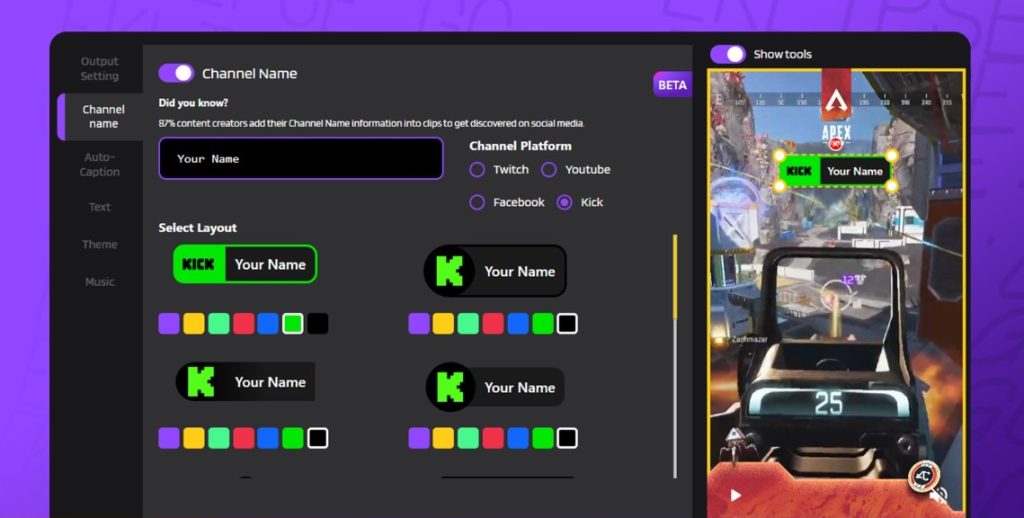
To ensure successful Kick streaming sessions, actively promote your broadcasts.
Take advantage of your existing social media presence, including platforms like Twitter, YouTube, and Discord, to inform your followers about upcoming streams.
Collaborate with other Kick streamers and cross-promote each other’s content to reach a wider audience.
More on Eklipse Blog >> How to Promote Your Kick Stream With Channel Name Sticker
Conclusion
Kick provides an exciting platform for streamers to connect with their audience and showcase their talents.
By following these streaming tips, you can make the most of your Kick live sessions. Remember to plan ahead, be genuine, engage with your viewers, and promote your streams effectively.
With practice and dedication, you’ll become a successful Kick streamer. Good luck!
Maximize your Black Ops 6 rewards—Create highlights from your best gameplay with with Eklipse
Eklipse help streamer improve their social media presence with AI highlights that clip your Twitch / Kick streams automatically & converts them to TikTok / Reels / Shorts
🎮 Play. Clip. Share.
You don’t need to be a streamer to create amazing gaming clips.
Let Eklipse AI auto-detect your best moments and turn them into epic highlights!
Limited free clips available. Don't miss out!
