
Level Up Your Marvel Rivals Gameplay
Capture your epic wins, clutch moments, and even hilarious fails with Eklipse. Easily create and share highlight reels with your friends—even if you're not streaming!
Learn More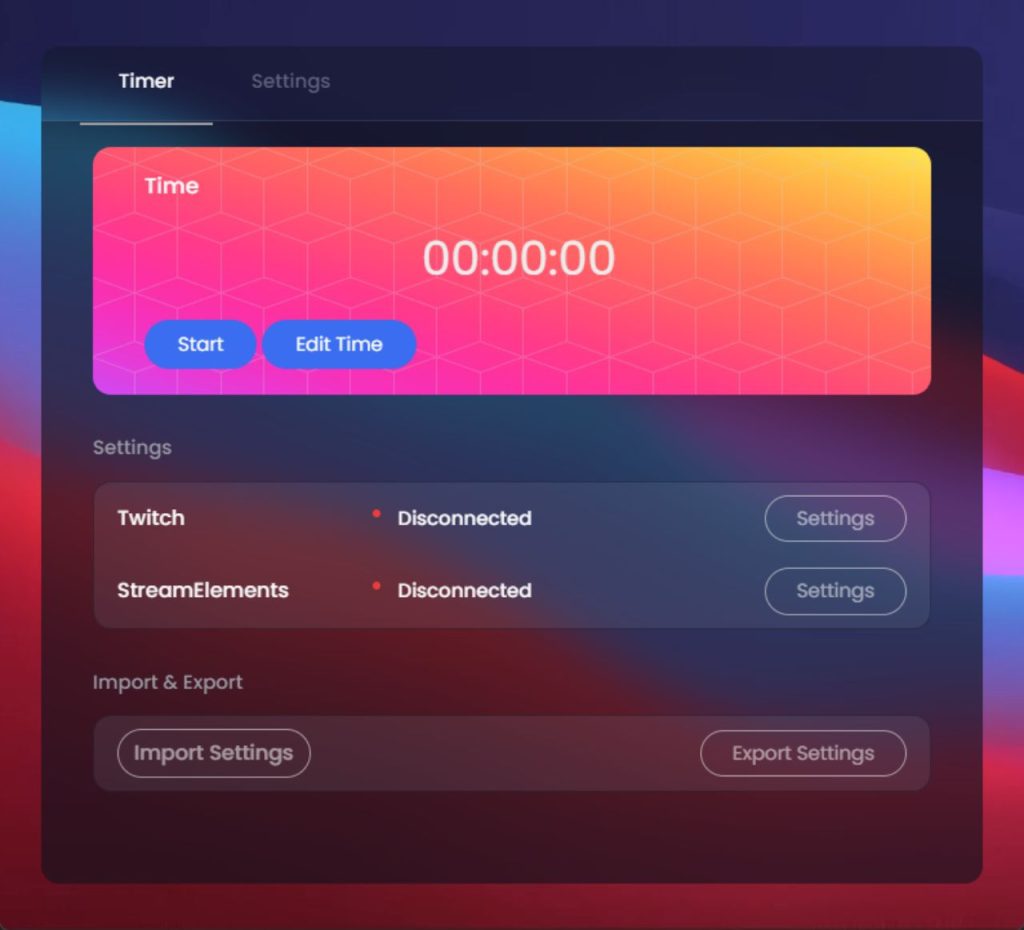
Subathons are a well-known concept on Twitch. Essentially, they are live streaming events in which the streamer increases their broadcast time for every new subscriber they receive.
Streamers sometimes offer unique rewards and challenges based on subscription numbers to create an enjoyable and interactive experience for their community.
This article will explain all you need to know about subathons on Twitch, including how to set one up and best practices for success.
What is a Subathon on Twitch?

When a streamer hosts a subathon, they essentially choose to trade action for subs. The actions will vary from stream to stream.
For instance, a streamer may add a set amount of time to the stream or do something special after receiving a set amount of subs. Examples will include dancing on stream or playing a specific game.
A streamer often sets up a marathon timer that can be viewed on screen. As people sub or donate, the timer will be extended to a pre-determined maximum time.
The current record for the longest subathon is Ludwig’s subathon on Twitch. It ran for 31 consecutive days – from March 14 – April 13, 2021. He spent time talking about his personal life, sleeping, and playing games.
While a subathon marathon is typically about length of time, there have been other creative ways to entice people to subscribe or donate to a channel, such as completing a set amount of tasks (such as saying “Mario” 1 million times).
How to Do a Subathon on Twitch
There are several things you will need to do to prepare for a Twitch subathon. Not only should you have clear goals set in place, but you will need to bring your mods on board to help you with the process.
Here’s how to do a subathon on Twitch:
1. Plan out the details
Decide on the date and time for your subathon, how long it will last, and what rewards you’ll offer for reaching different subscriber milestones.
Make sure to promote the event on your social media channels and let your viewers know about it during your regular streams.
2. Use a countdown timer
Display a countdown timer on your stream overlay or in your chat to build excitement and remind viewers of the event’s start time. There are plenty of free countdown timer tools available online, such as Snaz or Wondershare Filmora.
3. Set up sub alerts

When someone subscribes during your subathon, make sure to have a special alert that plays on your stream to celebrate and encourage more people to subscribe. You can use a tool like Streamlabs OBS to set up custom sub alerts.
4. Keep track of subscriber milestones
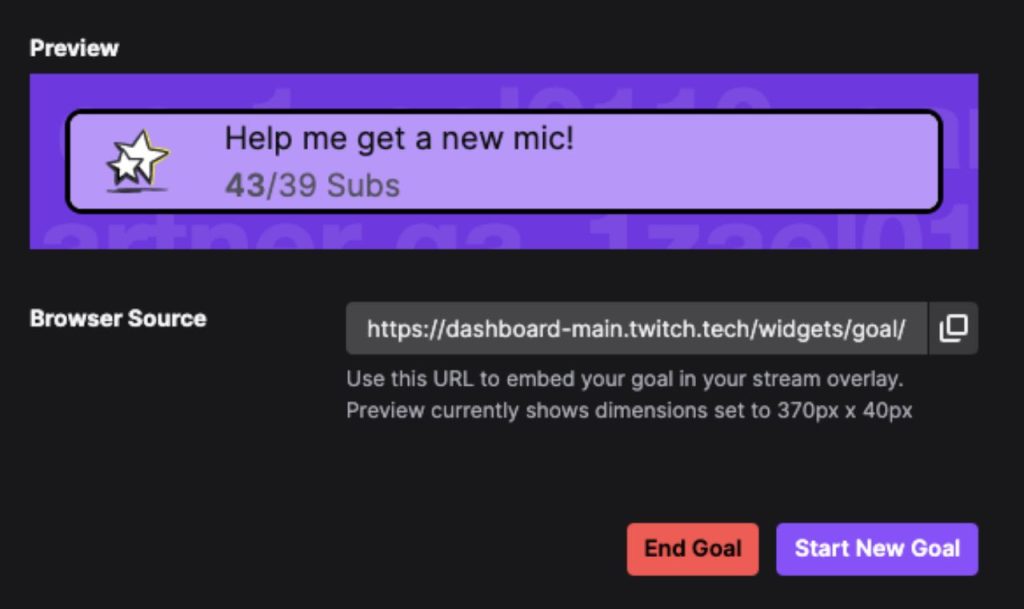
As viewers subscribe to your channel, keep track of how many subscribers you’ve gained and what rewards you’ve promised for reaching different milestones.
You can use the Twitch “Creator Goals” tool and set it up as an overlay on Streamlabs or OBS.
5. Have fun and engage with your viewers

Subathons are a great way to build community and engage with your viewers. Make sure to interact with chat, answer questions, and play games with your viewers during breaks in the subathon.
Conclusion
Overall, setting up a subathon on Twitch can be an excellent way to grow your channel and build a strong community of loyal viewers. With careful planning and attention to detail, you can make your subathon a fun and memorable event that keeps your viewers coming back for more.
Maximize your Black Ops 6 rewards—Create highlights from your best gameplay with with Eklipse
Eklipse help streamer improve their social media presence with AI highlights that clip your Twitch / Kick streams automatically & converts them to TikTok / Reels / Shorts
🎮 Play. Clip. Share.
You don’t need to be a streamer to create amazing gaming clips.
Let Eklipse AI auto-detect your best moments and turn them into epic highlights!
Limited free clips available. Don't miss out!
