
Level Up Your Marvel Rivals Gameplay
Capture your epic wins, clutch moments, and even hilarious fails with Eklipse. Easily create and share highlight reels with your friends—even if you're not streaming!
Learn MoreYouTube is a treasure trove of entertainment that offers a wide range of captivating videos and toe-tapping music. Sometimes, the audio track of a video is more captivating than the visuals. That’s when it’s important to learn how to download audio from YouTube so you can fully enjoy the soundscapes offline without any visual distractions.
Luckily, saving music from YouTube is incredibly straightforward. Plus, there are a plethora of tools available to assist you. In this guide, we’ll explore a variety of methods for downloading music from YouTube to your computer. Let’s dive in!
Method 1. How To Download Audio From YouTube Using YTMP3
Well, if you often save YouTube videos for later watch at leisure, you might be familiar with this tool. Yep, YTMP3 is one of the easiest methods to save video from YouTube or any other platform. In addition, it also allows you to save the audio from a video. Here’s how to use it.
- To begin with, go to the YTMP3 site on your browser.
- After that, you can immediately paste the copied URL link of the YouTube video you want to convert to mp3.
- Paste the URL link in the bar.
- Don’t forget to hit the mp3 option under the URL bar.
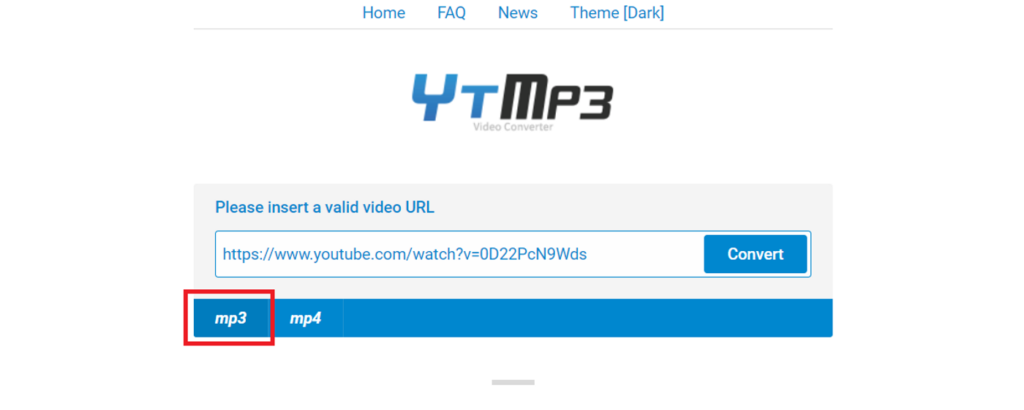
- Then, hit the Convert button.
- Hit the Download button to download the converted mp3 file.
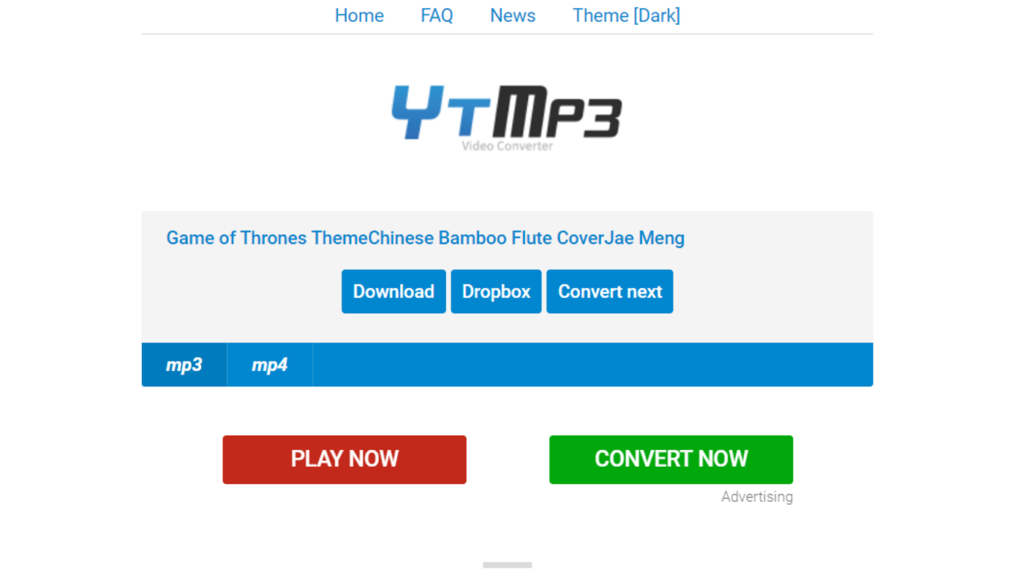
That’s it. The good thing about this tool is that YTMP3 doesn’t require a download to use or registration. Only with a couple of clicks, you’re good to go.
Method 2. How To Download Music From YouTube To Computer With Converto
Another option to convert the YouTube video into mp3 is by using Converto. The steps to download the audio from the YOuTube video are basically similar to the YTMP3. Follow the guide below.
- First, head over to the Converto site.
- Copy and paste the YouTube video/audio URL you want to download.
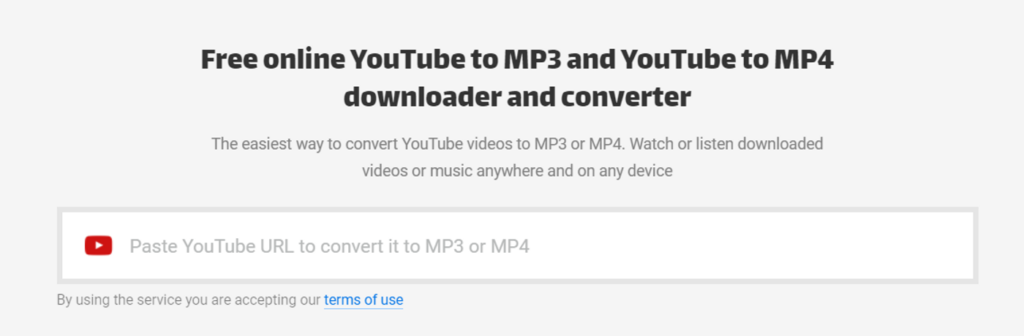
- Wait several seconds until the file formats appear.
- Select the format of the output (whether it’s mp3 or mp4).
- Now, hit Convert.
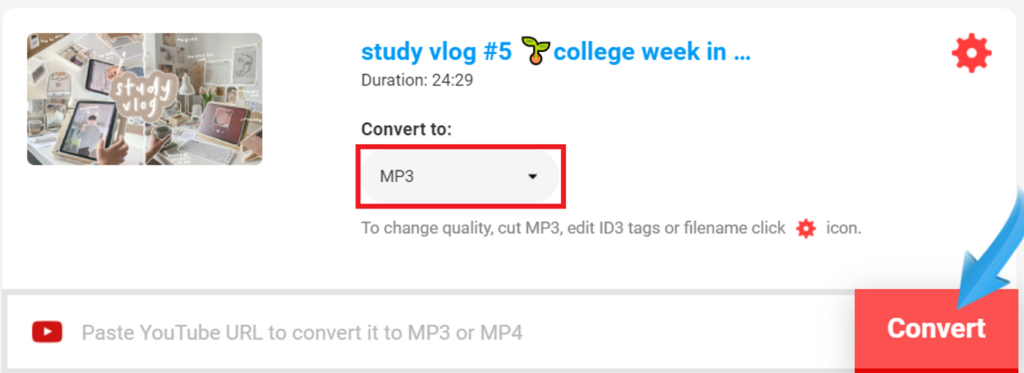
- Once the mp3 file is ready, hit the Click Here section to download the audio.
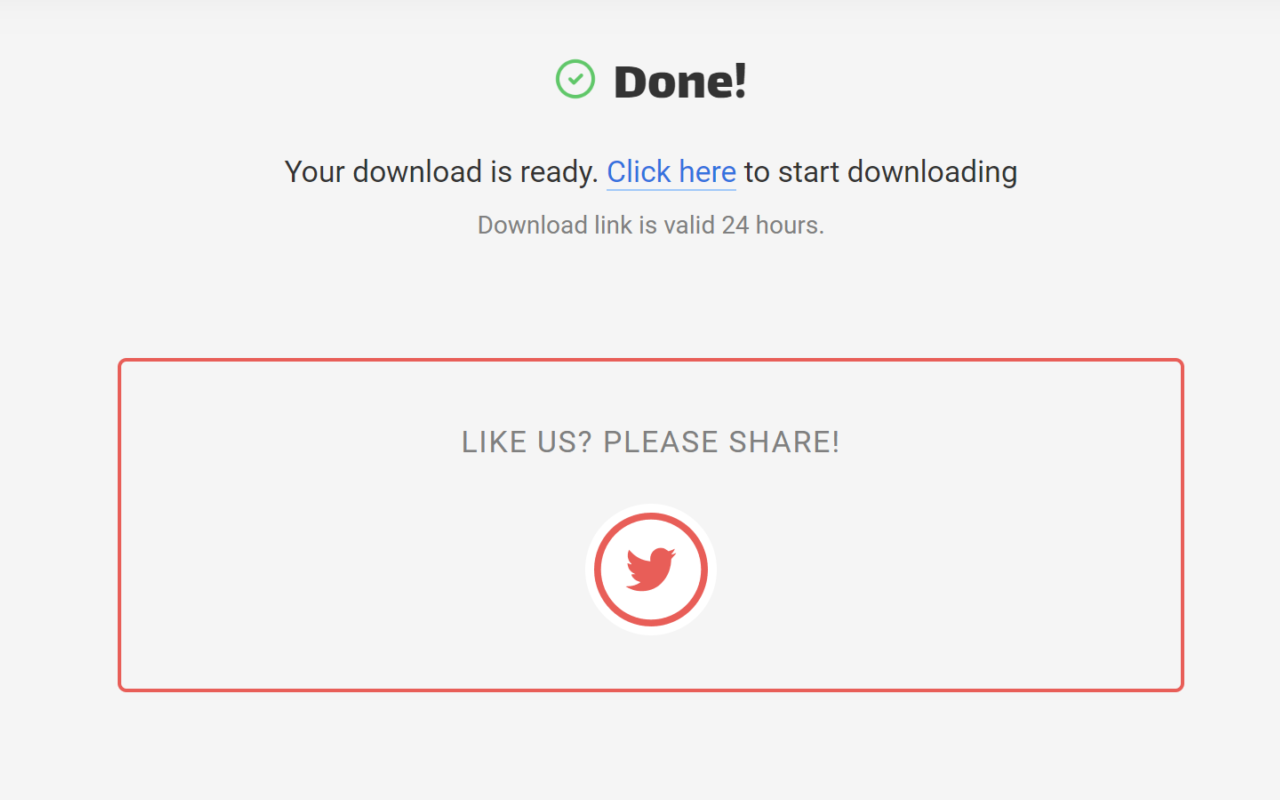
- Bingo! You’re all set.
What differentiates this tool from YTMP3 is that you may find a lot of ads that frequently pop up in its interface. I know that it has nothing to do with the conversion process, but it’s quite annoying sometimes. And speaking of the process, it takes longer time than YTMP3 does.
Method 3. How To Download Audio From YouTube To Computer Using 320YouTube
320YouTube is also able to help you convert any YouTube video into mp3. Again, the steps are basically pretty similar. Take a look at the guide below.
- Go to the 320YouTube website.
- Copy and paste the URL link of the video you want to convert into the box.
- Next up, hit Convert.

- Once the file is ready, you’ll see two download options.
- If you want to download the mp3 file, then hit the Download mp3 button.
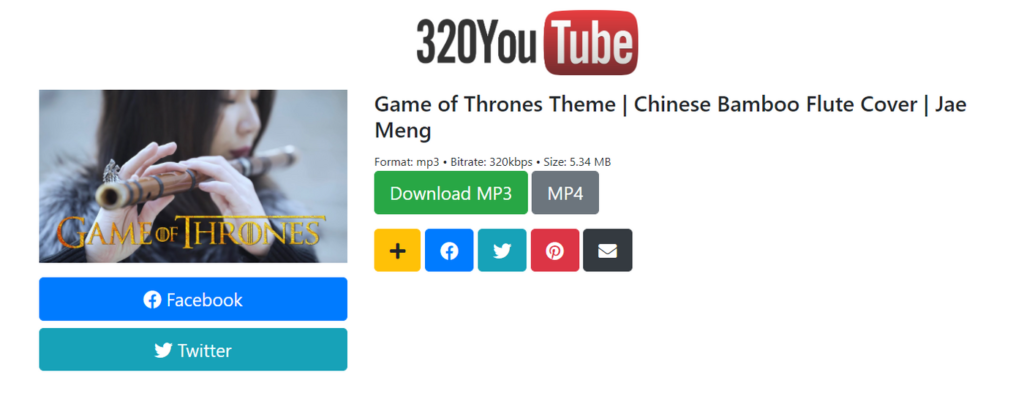
Alternatively, 320YouTube provides easier steps to get things done. You don’t need to go to the website. Instead, all you need is to put ‘320‘ before ‘youtube.com/watch?v=’ in the URL link of the YouTube video you wish to download. Look at the example below.

After that, you’ll be redirected to the converter page, and finish the steps.
Method 4. Downloading YouTube Audio Using MP3Download.to
Now, let’s try Mp3Download.to. Unlike other previous tools, MP3Download.to only works for URLs from YouTube. You will be unable to process the link from other platforms here. To know how it works, let’s jump right into the tutorial.
- Starting off by heading over to Mp3Download.to site.
- Copy-paste the YouTube video URL you want to convert to Mp3.
- Then, hit the Search button.
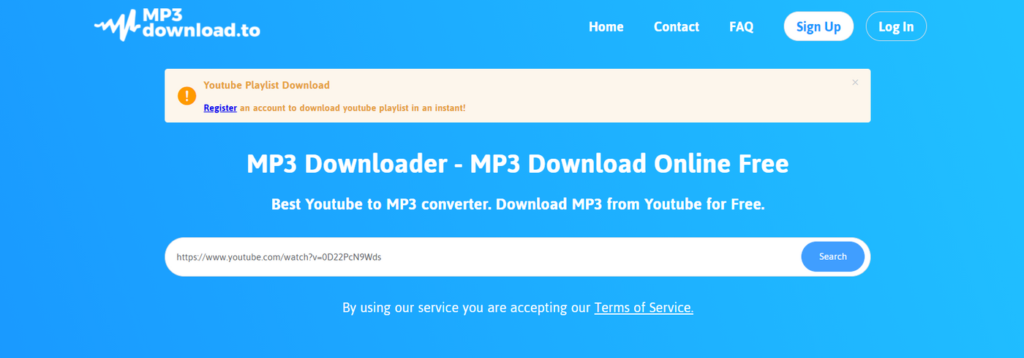
- Now, navigate to the Audio tab.
- Choose the desired file format you want to save your audio in.
- Finally, press the corresponding Download button to save the file.
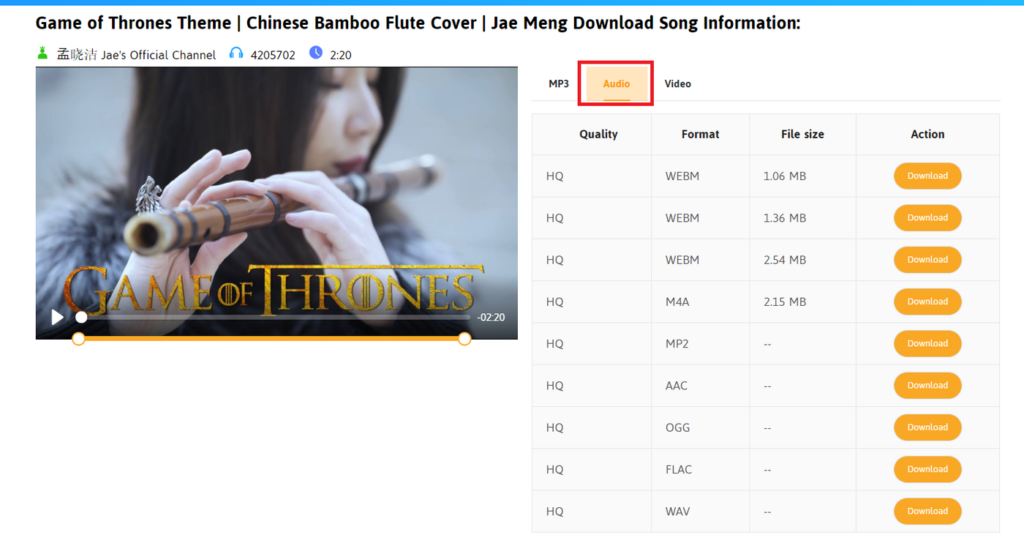
How To Download Music From YouTube To Your Phone
Do you want to download music or audio from your favorite YouTube video on your phone without installing a third-party app? That’s easy like ABC. If you are using Android or even iPhone, you can definitely do the same methods as you do on a PC.
You can try 320YouTube, YTmp3, Converto, or even other YouTube downloaders on the internet. Simply open a browser on your phone, and navigate to one of your preferred sites. Bingo! You’re good to go.
Conclusion
That’s how to download audio from YouTube on Android, iPhone, and even on a PC. With the various tools and methods outlined in this article, you can easily save music from YouTube to your computer in your preferred audio format.
Now, it’s time to take your music experience to the next level and start downloading your favorite audio tracks from YouTube. Happy listening!
Maximize your Black Ops 6 rewards—Create highlights from your best gameplay with with Eklipse
Eklipse help streamer improve their social media presence with AI highlights that clip your Twitch / Kick streams automatically & converts them to TikTok / Reels / Shorts
🎮 Play. Clip. Share.
You don’t need to be a streamer to create amazing gaming clips.
Let Eklipse AI auto-detect your best moments and turn them into epic highlights!
Limited free clips available. Don't miss out!
