
Level Up Your Marvel Rivals Gameplay
Capture your epic wins, clutch moments, and even hilarious fails with Eklipse. Easily create and share highlight reels with your friends—even if you're not streaming!
Learn MoreTikTok has taken over the world by storm, and the app’s soundtrack is just as important as the content. With millions of sounds to choose from, finding the right one to pair with your video can be a bit overwhelming. That’s why you’ll need to learn how to find trending sounds on TikTok without doing too much work.
But don’t worry, discovering the latest trending sounds on TikTok is a piece of cake! In this article, we’ll guide you through the steps to find the most popular sounds and give your TikTok videos the extra boost they need to get noticed.
1. How To Find Trending Sounds on TikTok This Week: Browse The FYP
The first thing you need to do to know the popular music or sounds on TikTok is by scrolling down the For You page. As you casually browse through the content, you’ll be exposed to the current audio trends, making it an effortless and enjoyable experience.
No need to set aside time or put in extra effort, simply let the sounds serenade you as you scroll. Before long, you’ll be able to effortlessly identify the hottest tunes on the platform.
2. Find Through TikTok’s Sounds Library
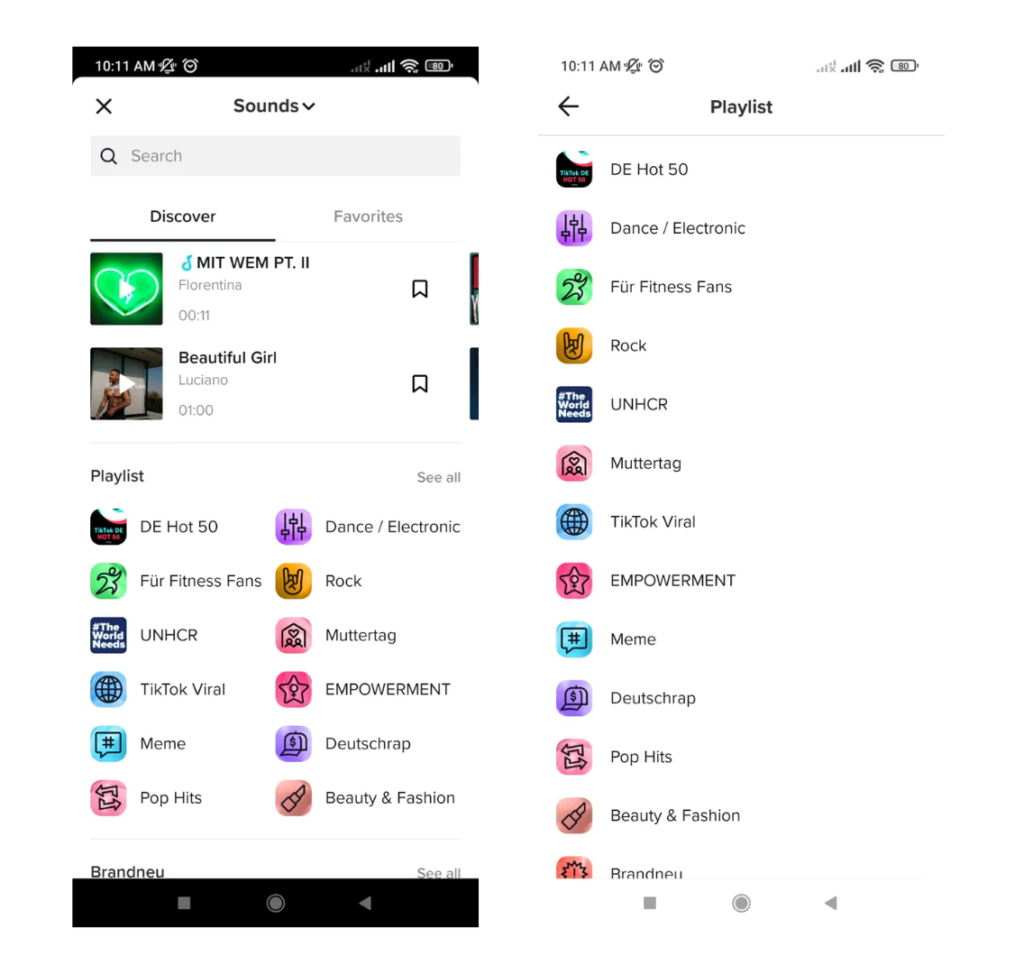
Another way to find viral sounds on TikTok is by browsing through the sounds library. Here’s a step-by-step guide:
- Open the TikTok app.
- Tap the “+” sign at the bottom of the screen as if you were going to post a new video.
- Choose the “add sound” option from the top of the screen.
- Scroll down to “playlist” and inspect the various playlists, such as “TikTok Viral” and “Featured,” for potential trending sounds. Note that the playlists available may vary from user to user, but any playlist that hints at housing popular sounds is worth exploring.
3. Use TikTok’s Search Bar
In addition to the sounds library, you can also search for popular songs through the search bar. Follow the steps below.
- To begin with, launch the TikTok app.
- Then, head over to the search bar at the top of the screen.
- Write ‘viral sounds’ or any other similar words to curate the viral song.
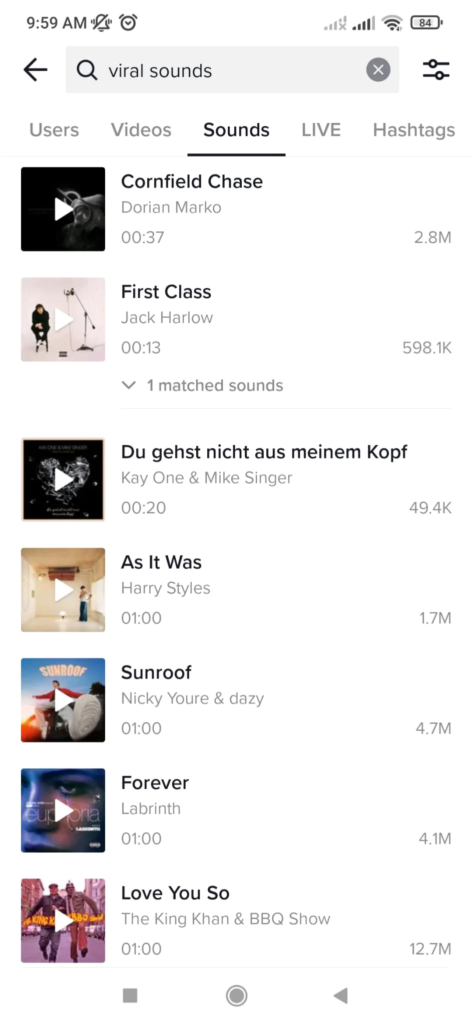
- After that, head to the sounds tab after your results have loaded.
- You’ll be greeted by a list of the most popular sounds on the app, complete with the number of times they’ve been used in TikTok videos – a pulse on the audio heartbeat of TikTok.
- Another route to discover the hottest sounds on TikTok is by visiting the Hashtags tab. Here, you’ll find a list of popular hashtags related to sounds and what’s trending.
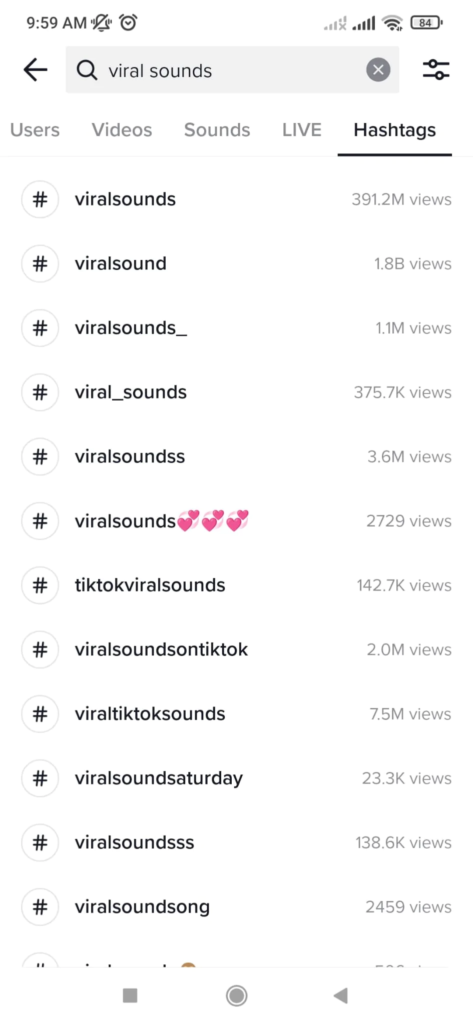
4. Try TikTok’s Creative Center To Find Trending Songs on TikTok

Embrace the full power of TikTok’s audio scene with a visit to the Creative Center. This user-friendly platform gives you a glimpse into the app’s most sought-after songs, allowing you to refine your search to your desired audience with the use of a regional filter. Whether you’re targeting a local market or reaching out to listeners worldwide, the Creative Center has got you covered.
But the fun doesn’t stop there. By clicking on any of the songs listed, you’ll be treated to a performance graph that showcases the song’s popularity over the past week. This wealth of information puts you ahead of the game, keeping you in tune with TikTok’s ever-evolving audio landscape. So why go elsewhere when you can get the best of TikTok’s trending songs all in one place with the Creative Center?
5. Take A Look At Spotify’s Playlist
If you’re looking to stay on top of the latest and greatest sounds on TikTok, then you need to check out Spotify, the top music streaming provider. With just a few clicks, you can have access to a plethora of playlists filled with the most popular TikTok tunes, all curated by fellow users.

To get started, simply type “TikTok” in the search bar and hit “playlists.” From there, you’ll be met with a never-ending supply of playlist after playlist, each one jam-packed with the hottest sounds currently taking TikTok by storm. It’s the perfect way to stay ahead of the curve and make sure your TikTok videos are always featuring the freshest beats. So what are you waiting for? Give Spotify a try and elevate your TikTok game today!
6. Browse The Songs on YouTube
Feeling like branching out from TikTok to find the latest and greatest sounds? YouTube’s got you covered, my friend! With a quick search using keywords like “trending TikTok sounds” or “trending TikTok songs,” you’ll be met with a wealth of options. It’s like having a front-row seat to the TikTok sound trend show.
And if you’re feeling a little lazy, just type in “trending TikTok” and let YouTube’s autocomplete do the heavy lifting. Voila, a list of suggestions at your fingertips! Explore away, and you might just discover some hidden gems among the popular TikTok tracks. Who knows, you might just find your next go-to TikTok sound in the mix!
Conclusion
So there you have it, how to find trending sounds on TikTok. Whether you’re browsing the For You page on TikTok, accessing the app’s sound library, checking out TikTok’s Creative Center, or searching on Spotify or YouTube, there are plenty of ways to stay up-to-date with the latest and greatest sounds on TikTok.
With the ease of access and wealth of resources at your disposal, you’re sure to have a blast making your next viral TikTok video. So go ahead, dive in, and have some fun with it! Don’t forget to share your favorite trending sounds with your friends and let the TikTok magic unfold!
After finding the right viral song for your TikTok, it’s important to learn how to trim the length of the sound to fit your video and cut the unnecessary parts. Our post here will guide you: How To Trim Sounds On TikTok Easily.
🎮 Play. Clip. Share.
You don’t need to be a streamer to create amazing gaming clips.
Let Eklipse AI auto-detect your best moments and turn them into epic highlights!
Limited free clips available. Don't miss out!
