
Level Up Your Marvel Rivals Gameplay
Capture your epic wins, clutch moments, and even hilarious fails with Eklipse. Easily create and share highlight reels with your friends—even if you're not streaming!
Learn MoreIf you decide to dip your toe into the great lake of Twitch, either as a streamer or a regular viewer, there will be a lot of things to learn, including Subs on Twitch.
Unfamiliar with a common term on the platform? Don’t worry, our comprehensive post has got you covered. Get ready to dive into the details of how it functions and its impact on both streamers and viewers. Let’s go!
What Are Subs on Twitch?

What are subs on Twitch? Subs or Subscriptions on Twitch are actually a brilliant method for viewers to support their favorite streamers. It is one of the most sought-after ways to monetize streamers’ presence on Twitch.
For every membership, the subscriptions get paid from Twitch and assuming that a channel gets an adequate number of memberships.
Aside from that, Subs aren’t only beneficial for streamers as they can be useful to monetize their presence on Twitch. Furthermore, it can also be beneficial for viewers as they can receive an array of premium perks, including exclusive emoticons (emotes) to spice up a stream’s chat room.
Additionally, the subscribers will also get some exciting benefit, including:
- Advertisement Free Viewing – being an endorser implies that you will not need to watch promotions during the transmission. There are a couple of special cases that Twitch has instituted. However, promotions are enormously diminished.
- Sub-Badges – these identifications are, for the most part, altered by the decoration and change intermittently dependent on your membership’s streak. You get going with the 1-month identification and get new identifications for 90 days, a half year, 9-months, and one year.
- Sub-Only Chat/Streams – Occasionally, a decoration will have a sub-just stream. No one but supporters can see the substance on the channels in these occurrences. Decorations can likewise set their talk to “supporters just.”
Sub Tiers Twitch
Speaking of Twitch Subscription or Subs, there are three tiers; Tier 1, Tier 2, and Tier 3. The higher the tier, the more perks you’ll receive. The specifics of each tier will differ depending on the streamer, but it’s easy to find out what’s in store for you. Just head over to their About page.
In addition, the higher the tier, the more money streamers can get.
How to Set Up Subs on Twitch
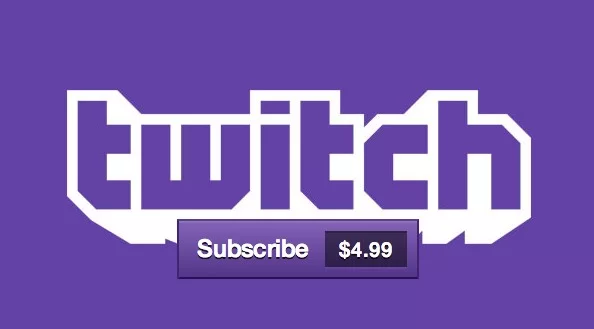
As a prerequisite for getting and setting up the Sub button on Twitch, streamers will need to become a Twitch Affiliate. But to qualify as an Affiliate, there are some criteria you should meet. Those are as follows:
- Generated 50 followers.
- An average of 3 concurrent viewers in the last 30 days.
- At least 500 minutes of streaming in the last 30 days.
- Streaming for a minimum of 7 days in the last 30 days.
Once you’re qualified as Twitch Affiliate, the Subs button will appear in the streamers’ profile and they can immediately spot put the button to subscribe. You can check our article to know more details about it: How To Get A Subscribe Button On Twitch.
How to Get Subs on Twitch?
To be able to generate Twitch subs, you can try these tips below.
1. Give A New Game A Shot
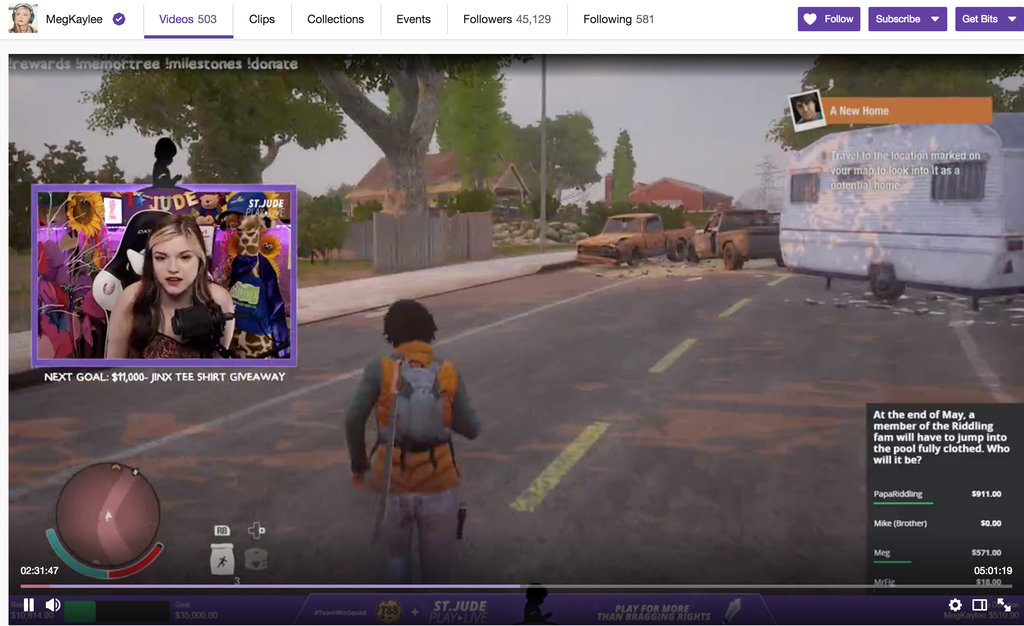
Streaming a new and popular game is a good idea. Audiences will tune in to witness the unveiling of a fresh game. The most sought-after games to stream on Twitch tend to generate a balanced buzz, leading to high audience interaction and just the right amount of competition.
Playing the more popular and hype game will also be fine. However, you’ll be facing a lot of competitors that will make it more difficult to stand out from the crowd.
But if you are a super-talented gamer who can serve different shows to your audiences by playing with the unusual type of characters for a lot of hours playing at a time, then you can try your luck.
2. Try Prime Sub and Loot Reminder Extension
Maximize your stream’s potential with the Prime Sub and Loot Reminder Extension – a smart tool designed to remind viewers of their Prime Gaming subscription status. Whether they have Prime or not, they’ll be greeted with a crown icon that clearly explains the benefits of Prime Gaming.
This little-known extension can help you earn a few extra subs each month as many viewers often overlook their Prime subscription and are more likely to sub to you when they’re reminded of it. After all, earning the same amount from a Prime sub is just as good as a regular one.
3. Show the Twitch Subs Perks in Profile
As previously mentioned, every Twitch sub will get certain perks from the streamers, including emotes, an ads-free streaming experience, and personal benefits like merchandise, discount, and more. Therefore, it’s a great idea to state what your viewers will get for subscribing to your channel.
In addition, show your supporters how much their loyalty means to you by including a thoughtful thank you note in your channel’s profile. This impactful move will not only boost morale but also inspire new viewers to become subscribers of your channel.
4. Do An Exciting Cosplay
Add some flair to your stream by embracing your inner superhero or game character with creative cosplay. This bold move will grab the attention of viewers, who will be impressed by your commitment to your craft. Not only will cosplay fans appreciate the extra effort, but it might just bring in a whole new group of subscribers who are drawn to your unique and entertaining content. So why not make the costume assembly a part of your show and let your personality shine through?
How Much Are 100 Subs on Twitch?
Twitch streamers can earn big bucks from subs, with rates of $2.50, $5.00, or a whopping $12.50 per subscription. So, when it comes to 100 subs, a streamer will earn $100.
In case you want to learn more about how many streamers get from each sub, head over to our article here: How Much Do Twitch Streamers Make Per Sub? Twitch Passive Money.
How to Get A Twitch Subscription for Free
Actually, getting a free Twitch subscription can be done by becoming a member of Amazon Prime. However, the regular subscription will cost $4.99 per month. But don’t fret as Twitch will give you a chance to be free subscribing if you meet certain requirements.
Yep, you can get a free subscription option in your first subscription. Other than that, it’s also available for one channel. Learn about How to Subscribe for Free Twitch Prime in our blog.
Other than using the free sibs promotion, you can participate in streamers’ contests or giveaways and win a prize, receive a gifted sub from another viewer, or become a part of a community server that offers subs to its members.
How to Subscribe to a Twitch Channel from Desktop
The steps to subscribe to a Twitch channel are quite straightforward. Here’s how to do it.
- First, head over to your preferred Partnered or Affiliated channel.
- Then, hit the Subscribe button at the top right corner of the video player.
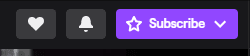
- Click the Subscribe button in the pop-up message to continue.
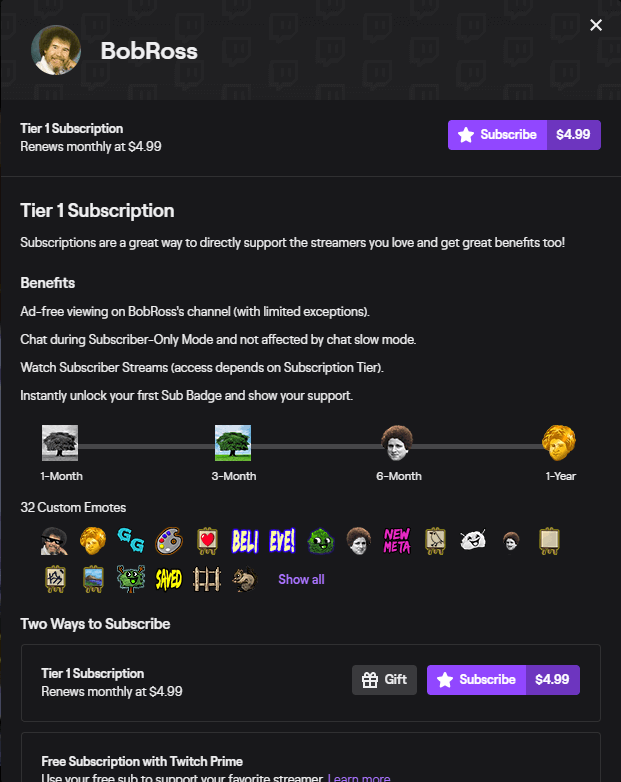
- It’s worth noting that the pop-up box will show the perks of a tier-one subscription.
- In case you want to subscribe for tier 2 or 3, scroll down until you find the appropriate option.
- Now, you’ll be directed to the payment page.
- You can either pay with PayPal or Credit Card.
- Alternatively, hit More Methods for extra installment types or to choose a more drawn-out membership time (3 or a half years).
- Bingo! Your membership will start when the installment is handled.
How to Cancel Your Subs on Twitch
Do you want to cancel the Twitch Subscription for certain reasons? We got you. Follow the guide below to stop your subscription.
- To begin with, go to Twitch.tv and log in to your account.
- Navigate to the Profile icon in the upper-right corner.
- Hit Subscription from the drop-down menu.
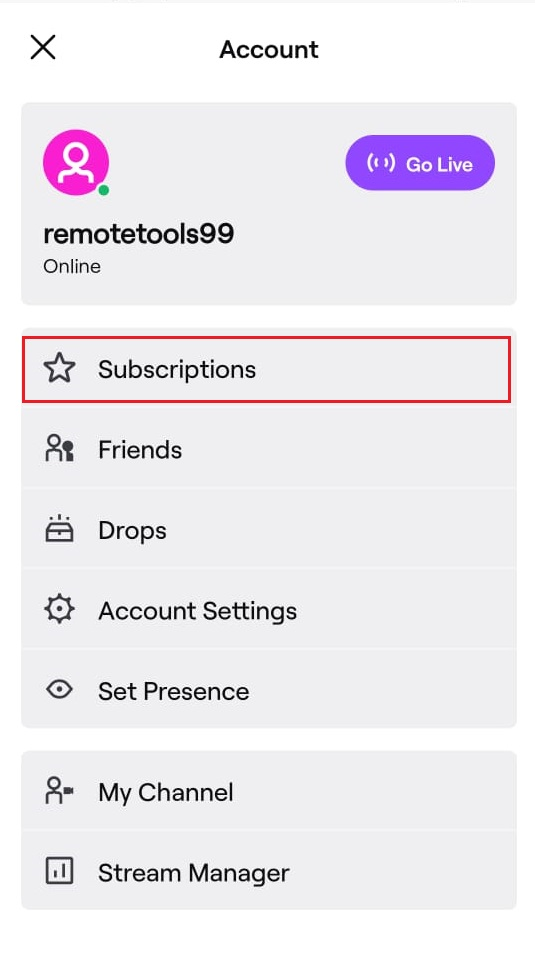
- Select the subscription you want to cancel from the list.
- Then, click don’t renew subscription.
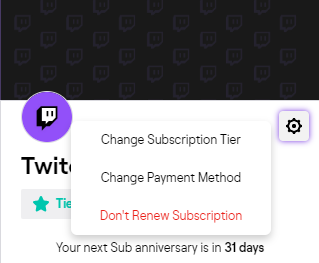
Your subscription will stop on the last day of your subscription period. To keep your streak going, make sure to renew within 30 days. And if there’s anything specific that led to your decision to cancel, you’ll have the opportunity to share your thoughts through a message.
Additionally, you can also unsubscribe a streamer through Twitch mobile, making it easier for you to do it on the go.
Conclusion
That’s everything to know about subs on Twitch. Subscriptions on Twitch are a win-win situation for both the streamer and the viewers. The financial support from subscribers allows streamers to improve their content, and as their subscriber count grows, they unlock access to creating even more unique emotes.
Maximize your Black Ops 6 rewards—Create highlights from your best gameplay with with Eklipse
Eklipse help streamer improve their social media presence with AI highlights that clip your Twitch / Kick streams automatically & converts them to TikTok / Reels / Shorts
🎮 Play. Clip. Share.
You don’t need to be a streamer to create amazing gaming clips.
Let Eklipse AI auto-detect your best moments and turn them into epic highlights!
Limited free clips available. Don't miss out!
