
Level Up Your Marvel Rivals Gameplay
Capture your epic wins, clutch moments, and even hilarious fails with Eklipse. Easily create and share highlight reels with your friends—even if you're not streaming!
Learn MoreBeginning a journey as a Twitch streamer can be really tough. It requires not giving up, being focused, and having a smart plan.
Luckily, we live in a modern world where you can spread the word across different platforms. This means you can share your stuff on TikTok or YouTube Shorts. But, you must understand how to use TikTok and YouTube Shorts to grow your Twitch audience.
No need to worry, though. This article has included all the information you need to make TikTok and YouTube Shorts work for you. So, let’s dive right in without any more delay.
How to Use TikTok Grow on Twitch
TikTok are perfect to showcase incredible short clips. With various editing tools, you can create amazing videos to enjoy. Now, we’re going to break down why you should use these platforms to be a successful streamer.
Why You Should Post Your Twitch Clips to TikTok?

As we all know, TikTok has turned out to be a king of sharing platforms. In early 2020, it surpassed 800 million monthly active users and thus, this makes this great for driving traffic to your streams and promoting your brand. Other than that, TikTok is also perfect in terms of discoverability.
What’s better is TikTok has a wide variety of topics. It’s not limited only to dancing content, photography, or a short vlog, but it also shows comedy, even video games and streaming. No wonder many Twitch or YouTube streamers determine TikTok as their secondary video platform to share the Twitch stream clips and get connected with their audiences.
How to Use TikTok to Promote Your Twitch Channel
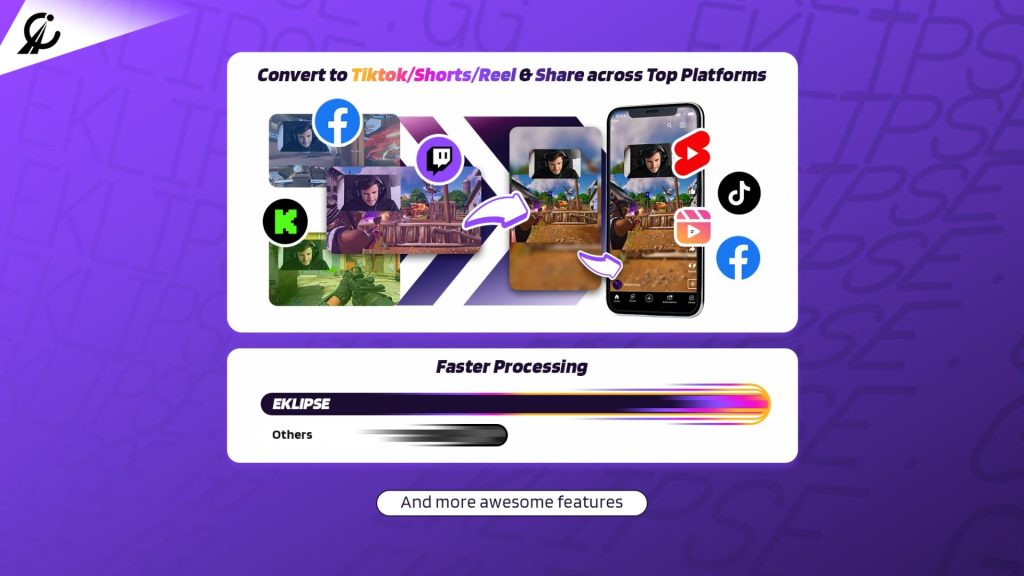
If you want to create cool stream highlights, you can try Eklipse, an AI highlights tool that will generate clips from your stream in a couple of clicks.
Here’s how you can give Eklipse AI a try to create clips from your stream:
- Create an Account: Begin by creating your Eklipse account, you can do it easily by visiting Eklipse.gg and hit the sign up button.
- Link to Twitch: Connect your newly created account to your Twitch channel.
- Let AI Generate Clips: Simply continue your regular streaming, and Eklipse will automatically generate clips from your stream.
- Tweak for TikTok: You can easily modify the generated clips to fit TikTok using provided templates.
- Share Your Content: Eklipse offers a direct sharing feature, allowing you to instantly share your edited content on TikTok once you’re done.
This way, you can seamlessly use Eklipse AI to create, edit, and share clips from your streams with ease.
To make your TikTok be seen, make sure that you post your content at the best time, and put the best hashtags in the description box. It can help your content to be included in recommending videos or For Your Page (FYP). In addition, post your Twitch link onto your TikTok bio to lead viewers to your Twitch channel.
To make your TikTok be seen, make sure that you post your content at the best time, and put the best hashtags in the description box. It can help your content to be included in recommending videos or For Your Page (FYP). In addition, post your Twitch link onto your TikTok bio to lead viewers to your Twitch channel.
More on Eklipse Blog >> How to Create TikTok with AI Generator: Streamer Must-Know
Why YouTube Shorts and How to Use It to Promote Twitch Channel?

Although YouTube Shorts is younger than TikTok, this platform is also great for posting quick and consumable content. If you think TikTok is a bit more competitive (at least to appear in FYP), you can try YouTube Shorts since it can obtain thousands of views in a short time.
As a relatively new feature, YouTube always promotes Shorts to attract more users. As a result, YouTube will promote your Short clips to a vast audience, allowing you to easily be seen.
A creator has stated that she can obtain more than 1,000 views for her Shorts in less than a day. That was amazing! With only a 58-second or less vertical video and put a #short hashtag, YouTube will notice your short.
To use the YouTube shorts, you can directly shoot a short video from the YouTube app on your device, or create a clip from Twitch streams using Eklipse, just like you do to produce a TikTok clip. Let yourself establish and gain views as many as you can.
Tips and Tricks to Promote Your Stream on TikTok
Still not sure how to promote your stream on TikTok? You can start with these simple tips:
- Create engaging content: Make your short videos interesting and engaging; ensure you grab viewers’ attention in the first few seconds.
- Avoid obvious advertising: Hide ads cleverly, presenting them as an unassuming gift. You can also entertain viewers before introducing the ads in a friendly manner.
- Tell viewers what you do: Highlight your unique selling points to stand out from other streamers. Make sure the audience know why it’s worth to tune in your content.
- Tease future projects: Draw attention to upcoming projects in your stream. Post about special occasions, game releases, giveaways, or 24-hour streams.
- Show highlight clips: Share highlights from past streams, or the best moment during your livestream, to entertain viewers.
- Post at the right times: Schedule your posts strategically for maximum visibility. You can utilize TikTok LIVE and analytic features to identify your followers’ active times.
- Maintain visual consistency: Ensure your TikTok channel visually aligns with your streaming brand. Try to use logos, graphics, and designs from your Twitch or YouTube channel.
By following these tips, you can effectively promote your stream on TikTok and enhance your online presence. Try them out and watch your success unfold!
Conclusion
That’s how to use TikTok and YouTube Shorts to grow on Twitch. Since both platforms implement similar concepts, you don’t need more time to learn about each of them.
So, which platform is better to promote your Twitch channel then? The answer is both. The more you share your content on social media, the greater the chances of it being seen. Why don’t you give it a shot now?
You can also rely on Eklipse, the AI-powered tool for effortlessly turning your Twitch LIVE into TikTok/Short/Reels content with just one click! This free application not only detects, but also automatically creates short videos of your best live moments.
Still not convinced? Try Eklipse for free here now and watch your online presence soar!
Maximize your Black Ops 6 rewards—Create highlights from your best gameplay with with Eklipse
Eklipse help streamer improve their social media presence with AI highlights that clip your Twitch / Kick streams automatically & converts them to TikTok / Reels / Shorts
🎮 Play. Clip. Share.
You don’t need to be a streamer to create amazing gaming clips.
Let Eklipse AI auto-detect your best moments and turn them into epic highlights!
Limited free clips available. Don't miss out!
