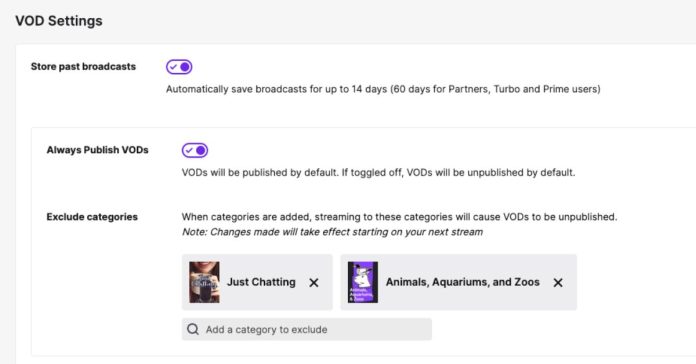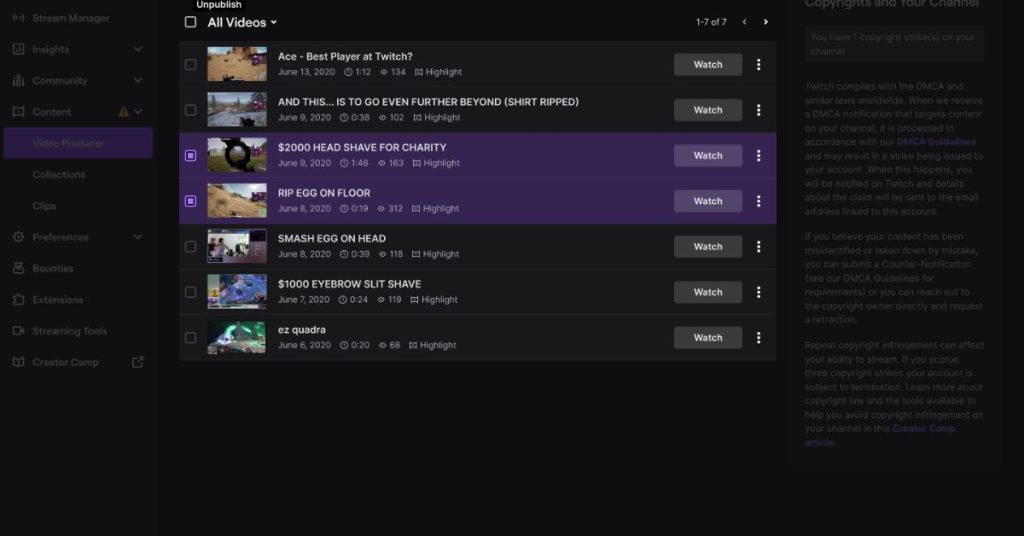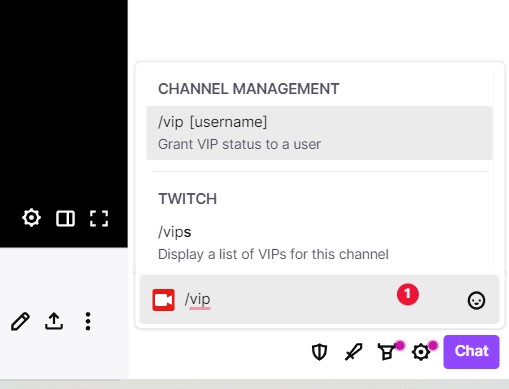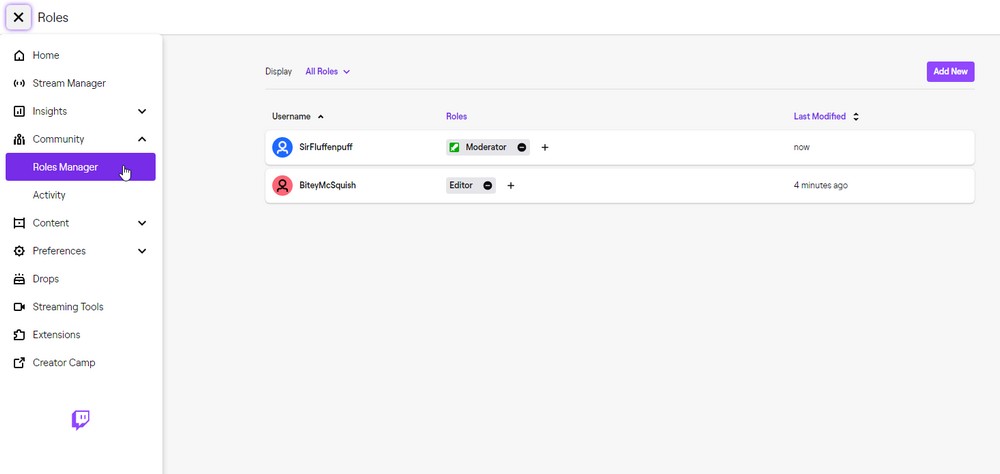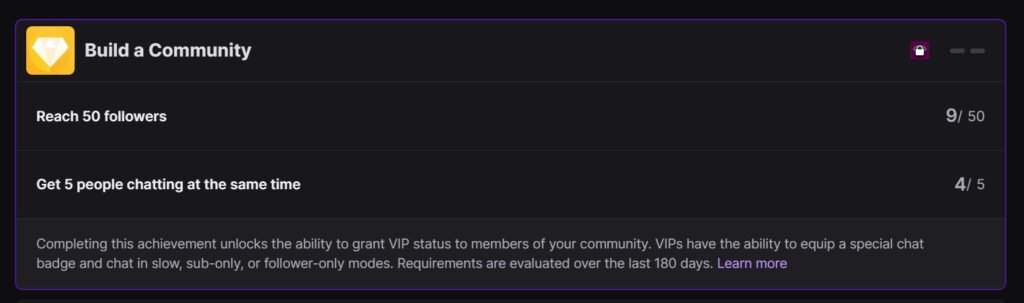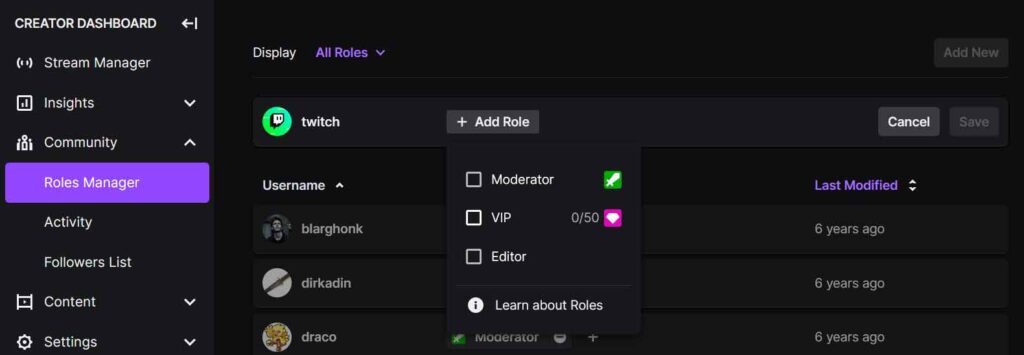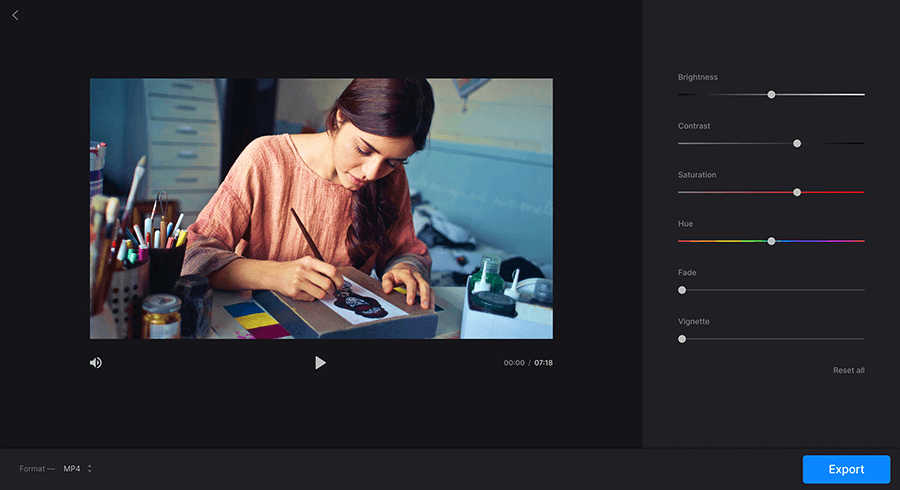The arrival of Black Ops 6 and Warzone Season 1 Reloaded on December 5, 2024, marks an exhilarating new chapter for Call of Duty fans. This highly anticipated mid-season update is packed with fresh content, from revamped maps and powerful weapons to immersive Zombies experiences and competitive Warzone features.
With its mix of nostalgia, innovation, and holiday-themed events, this update creates the perfect opportunity to dive back into the action and explore everything Black Ops 6 and Warzone have to offer. Let’s take a closer look at what awaits you in this thrilling mid-season refresh.

New Maps and Modes

Black Ops 6 Season 1 Reloaded introduces a mix of nostalgia and novelty with its updated maps and modes. Players can explore Hacienda, a fan-favorite remastered map, alongside Racket, a fresh addition designed for dynamic gameplay. Adding to the holiday cheer, a festive version of the iconic Nuketown brings seasonal vibes and challenges to the battlefield.
Seasonal Limited-Time Modes (LTMs) like those featured in the CODMAS event will also make their debut, adding unique objectives and gameplay elements that highlight the festive spirit.
Weapons and Equipment

Three new weapons are making their way into Black Ops 6 with Season 1 Reloaded. The AMR Mod 4 sniper rifle delivers precision and power at long range, while the Maelstrom shotgun offers devastating close-range firepower. For melee enthusiasts, the meat cleaver introduces a brutal, up-close option for taking down enemies.
These additions expand loadout possibilities, ensuring players have fresh tactical options across all game modes.
Zombies Experience
The beloved Zombies mode sees an exciting expansion with the introduction of the Citadelle des Morts map. Set in a haunting castle environment, this map challenges players to face terrifying new enemies, including the Doppelghast.
Players can also enjoy upgraded gameplay features like new Gobblegums, Augments, and perks such as Vulture Aid, which enhances survivability and strategy. These updates make Zombies mode more immersive and engaging for both new and veteran players.
Warzone Integration and Features
The seamless integration of Black Ops 6 and Warzone continues with Season 1 Reloaded, offering exciting additions for battle royale enthusiasts. A major highlight is the introduction of ranked play in Warzone, which brings a structured competitive mode where players can showcase their skills and climb leaderboards.
Other updates include map adjustments, improved loadout features, and new events, ensuring Warzone fans experience fresh challenges and opportunities to dominate the battlefield.
Release Timing
The Season 1 Reloaded update goes live at 9 AM PST on December 5, 2024, with regional rollouts ensuring players worldwide can dive into the action simultaneously. Mark your calendars to experience the latest features as soon as they launch.
Final Thoughts
As Black Ops 6 and Warzone Season 1 Reloaded launch into action, players are set to experience a perfect blend of competitive gameplay, holiday cheer, and unforgettable adventures. With new maps like Hacienda and Citadelle des Morts, exciting weapons, and the introduction of ranked Warzone play, this update delivers something for everyone.
Now is the time to gear up, customize your loadouts, and immerse yourself in the action-packed world of Black Ops 6 and Warzone. Don’t miss your chance to dominate the battlefield and embrace the festive spirit—jump into the game and make this season one to remember!
Click here to join our Discord and win the prize!
Maximize your Black Ops 6 rewards—Create highlights from your best gameplay with with Eklipse
Eklipse help streamer improve their social media presence with AI highlights that clip your Twitch / Kick streams automatically & converts them to TikTok / Reels / Shorts