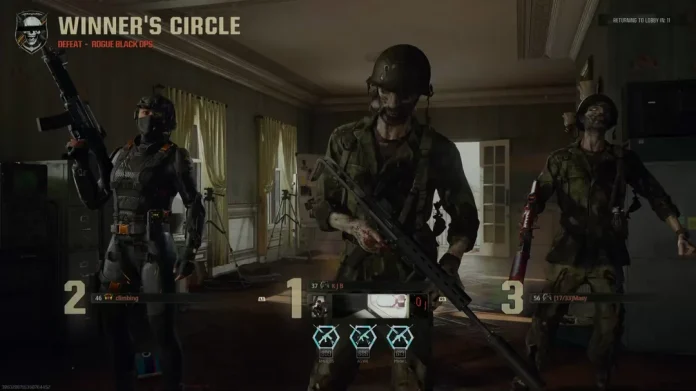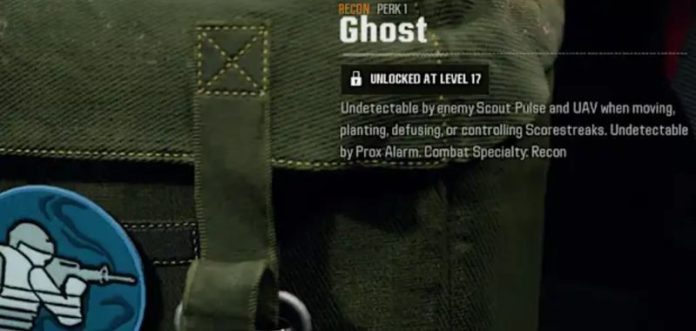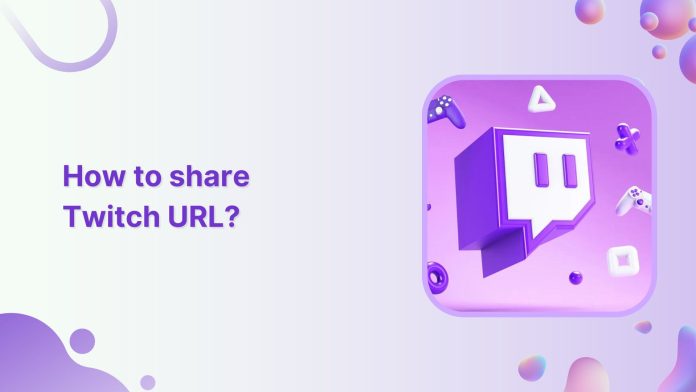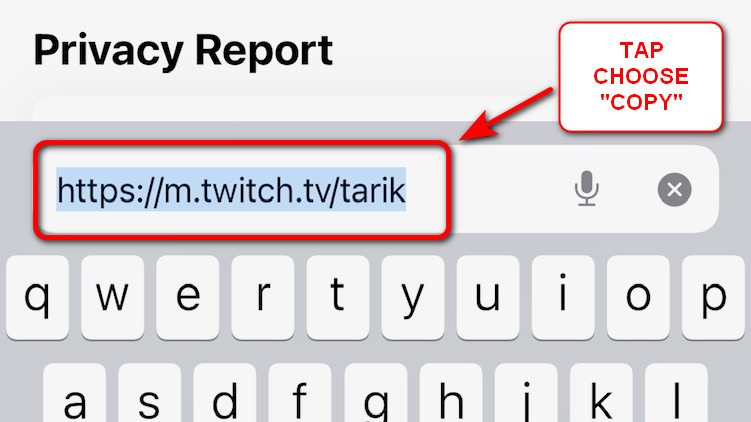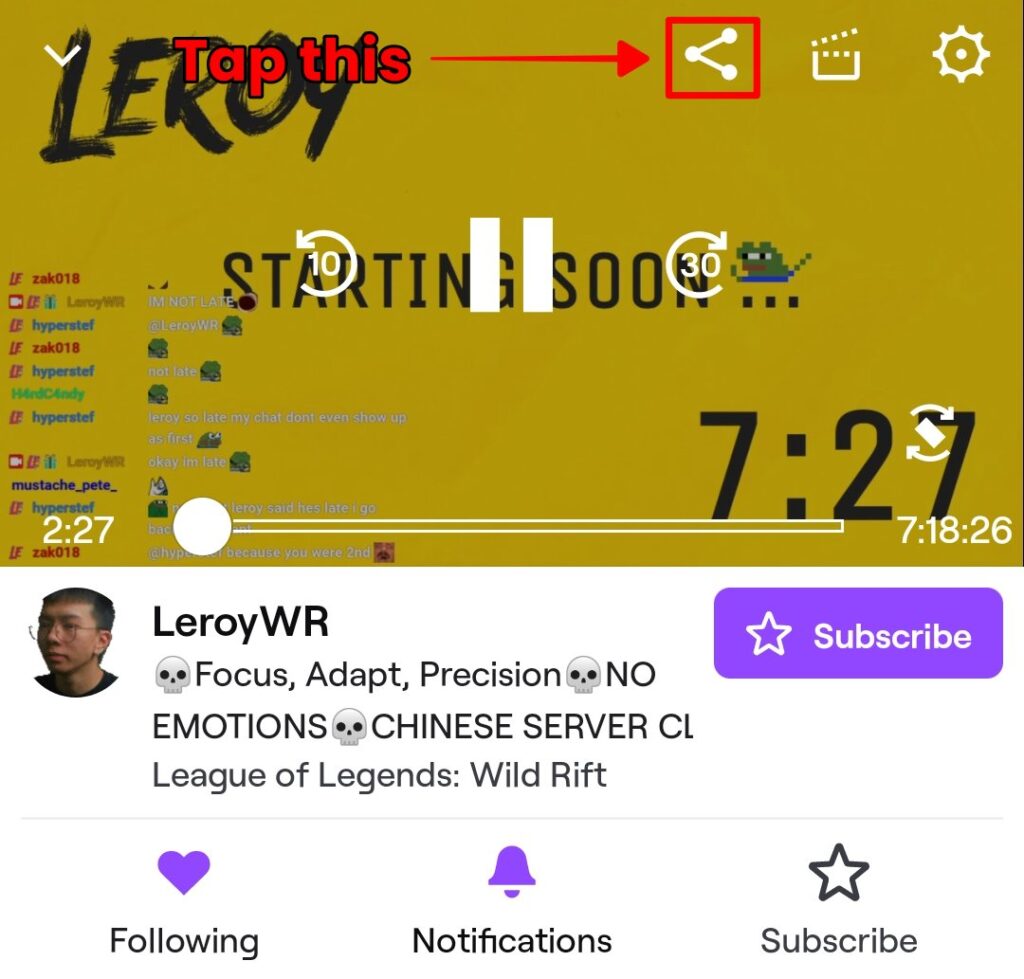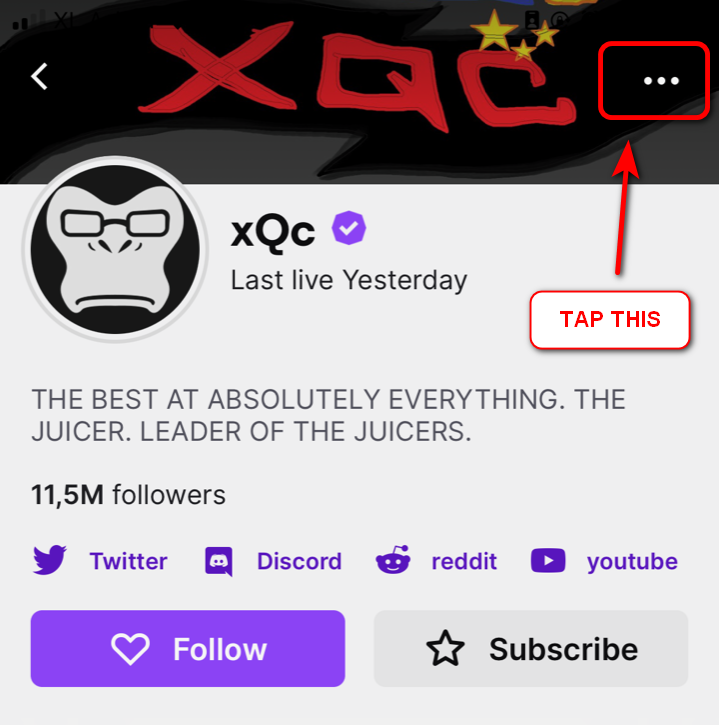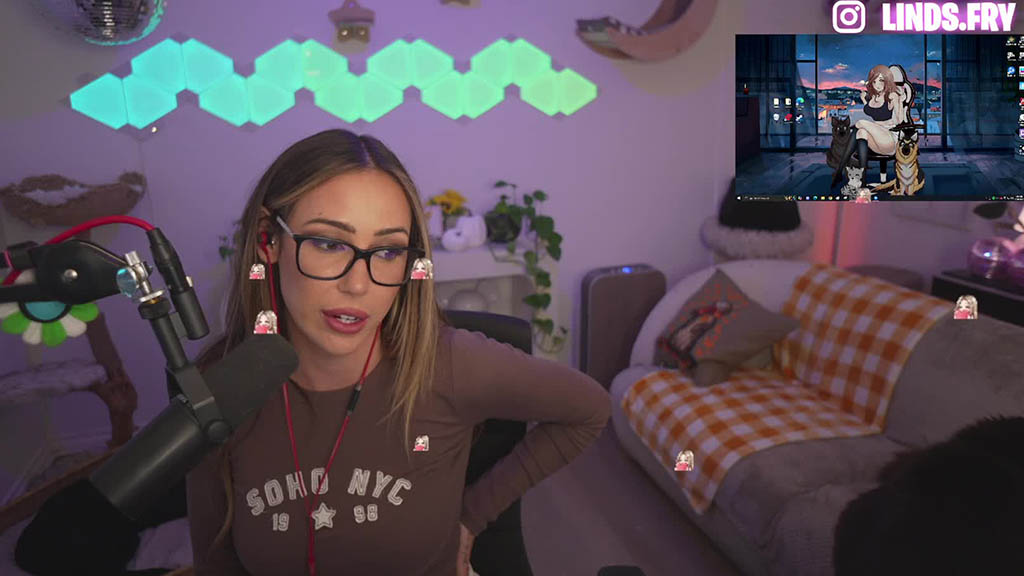In the high-stakes world of Call of Duty: Black Ops 6 (BO6) multiplayer, choosing the right weapon can make all the difference. Whether you’re dominating close-quarters combat or holding down long sightlines, understanding the best guns BO6 has to offer will help you stay ahead of the competition.
Below is a comprehensive guide to the top weapons, their attributes, and optimal loadouts to suit every playstyle.

Top Tier Weapons
The Top Tier Weapons in BO6 are the best-performing guns in the game, providing high damage output, excellent handling, and adaptability for various scenarios.
These weapons are favored by both casual and competitive players due to their effectiveness in achieving kills with minimal effort.
1. AEK-973 (Marksman Rifle)

The AEK-973 is a powerhouse weapon that excels in medium-range engagements. Known for its ability to deliver one-shot kills with precision, this marksman rifle offers unmatched accuracy and damage. It’s ideal for players who prefer a calculated, tactical approach to combat.
Key Stats and Attachments:
- Time-to-Kill (TTK): 197ms
- Effective Range: 42m
- Attachments:
- Muzzle: Suppressor
- Barrel: Long Barrel
- Optic: Kepler Microflex
- Underbarrel: Vertical Foregrip
- Magazine: Extended Mag I
The AEK-973 is best used in Hardcore game modes or playlists with medium-sized maps, where precision is rewarded.
2. Model L (Assault Rifle)

The Model L is a versatile weapon that balances damage, accuracy, and handling, making it perfect for medium-range skirmishes. This assault rifle shines in scenarios where maintaining control and landing accurate shots are key to winning gunfights.
Key Stats and Attachments:
- TTK: 300ms
- Effective Range: 38m
- Attachments:
- Muzzle: Suppressor
- Optic: Kepler Microflex
- Underbarrel: Ranger Foregrip
The Model L’s stability makes it a reliable choice for both casual and competitive players looking for consistent performance across various maps.
More on Eklipse Blog >> Call of Duty: Black Ops 6 Redeem Code November 2024, Get Exclusive Bonus Content!
3. PP 919 (Submachine Gun)
The PP 919 is a fan favorite for aggressive players who thrive in close-quarters combat. Its rapid-fire rate and fast reload speed make it a deadly choice for securing kills in tight spaces.
Key Stats and Attachments:
- TTK: 257ms
- Effective Range: 15m
- Attachments:
- Muzzle: Suppressor
- Stock: Balanced Stock
- Magazine: Fast Mag II
Pair this weapon with mobility perks to outmaneuver your opponents and dominate in fast-paced game modes like Hardpoint or Domination.
4. XM4 (Assault Rifle)
The XM4 is a jack-of-all-trades weapon that performs well in almost any situation. Its consistent damage and manageable recoil make it a top choice for players seeking adaptability.
Key Stats and Attachments:
- TTK: 300ms
- Effective Range: 37m
- Attachments:
- Muzzle: Suppressor
- Underbarrel: Vertical Foregrip
- Magazine: Extended Mag I
This weapon excels in both objective-based modes and traditional Team Deathmatch, offering reliability to players of all skill levels.
5. AS VAL (Assault Rifle)
The AS VAL is a unique weapon known for its high fire rate and built-in suppressor. It’s a top pick for players who like to engage enemies at both medium and close ranges with stealth and speed.
Key Stats and Attachments:
- Special Features: High fire rate and built-in suppressor
- Best Attachments:
- Barrel: Extended Barrel
- Stock: Lightweight Stock
- Underbarrel: Vertical Foregrip
This weapon is a fantastic choice for players who prioritize stealth while maintaining a high offensive output.
More on Eklipse Blog >> Ultimate Guide to Call of Duty: Black Ops 6 Zombies Mode – Maps, Enemies, and Strategies
Mid Tier Weapons
The Mid Tier Weapons in BO6 are reliable choices that offer solid performance across different situations.
While they may not have the same level of versatility or raw power as the Top Tier weapons, these guns are still highly effective with the right loadouts and strategies.
1. C9 (Submachine Gun)
The C9 is a versatile SMG that thrives in close combat scenarios. With its solid fire rate and manageable recoil, it’s an excellent secondary option for players who prefer fast-paced gameplay.
2. KSV (Submachine Gun)
Compact and efficient, the KSV offers a great balance between mobility and firepower. This weapon is ideal for players who enjoy flanking and catching opponents off guard.
3. LR 7.62 (Sniper Rifle)
The LR 7.62 is the sniper rifle of choice for long-range enthusiasts. Its impressive bullet velocity and fast aim-down-sight speed allow for precise shots, making it perfect for holding down vantage points on larger maps.
Final Thoughts
The best guns BO6 provide players with a range of options to suit different playstyles and scenarios. From the precision and power of the AEK-973 to the versatility of the XM4, these weapons are designed to help you excel in multiplayer matches.
Experiment with attachments, focus on your preferred playstyle, and utilize these weapons to dominate the battlefield in Call of Duty: Black Ops 6. Whether you’re a close-quarters brawler or a tactical sniper, the right weapon can make all the difference.
Click here to join our Discord and win the prize!
Maximize your Black Ops 6 rewards—Create highlights from your best gameplay with with Eklipse
Eklipse help streamer improve their social media presence with AI highlights that clip your Twitch / Kick streams automatically & converts them to TikTok / Reels / Shorts