
Level Up Your Marvel Rivals Gameplay
Capture your epic wins, clutch moments, and even hilarious fails with Eklipse. Easily create and share highlight reels with your friends—even if you're not streaming!
Learn MoreHave a lot on your plate but need to create stunning highlight clips ASAP for your content? Well, that’s no longer a big deal, as Eklipse has brought back the Premium Edit feature only for you! Yes, you are not misreading, guys. It’s real!
This feature will enable users to create professional content without even sweating at all. No need to stress over every aspect of your video – our expert team has got you covered. Just tell us your desired content and sit back while we bring it to life. Want to discover the full potential of this helpful feature? Read on to learn more!
What Is Eklipse Premium Edit?

Premium Edit provides everything you might expect while creating highlight clips from your stream. While in the regular editing feature, you can add a template, trim the clip duration, add channel name, auto-caption, and soundtrack manually, the Premium version will handle it all for you. Just chill out, sip your coffee, and bingo! The clips will be ready in 24 hours to 3 days.
There are some points you can request from our team for leveling up your content. Those are as follows:
- The clip duration (the long form or the short form).
- Output format (landscape or portrait).
- Effect options (zoom, subtitles, sound effects, memes).
Get exactly what you want in your video by simply checking the box next to the desired elements. And for added clarity, feel free to leave notes for our editor team in the provided field. Let us bring your ideas to life!
With years of experience in the editing field and a track record of working for major platforms like Facebook, TikTok, YouTube, and Instagram, our team is well-equipped to deliver top-notch results. So, don’t hesitate to give us a chance to showcase our skills!
Remember what Stacey Ryan said in her song “if we never try, how will we know? Baby, how far this thing could go?”. So make sure you don’t miss out on this and we’ll make you fall in love with our latest feature.
Anyway, to get access to this feature, you’ll need to pay $9.99 per month. But don’t fret, buddies. We’ll give you 20% off for early purchases, so you’ll pay $7.99 only! If you want to try the feature at a cheaper price, make a move and grab it now!
How to Use Eklipse Premium Edit
You won’t want to miss out on the incredible benefits of this feature. Let us show you how to get started:
- Starting off by signing in to your Eklipse account. Create a new one if you haven’t.
- Then, click the Streams menu under the Clips section.
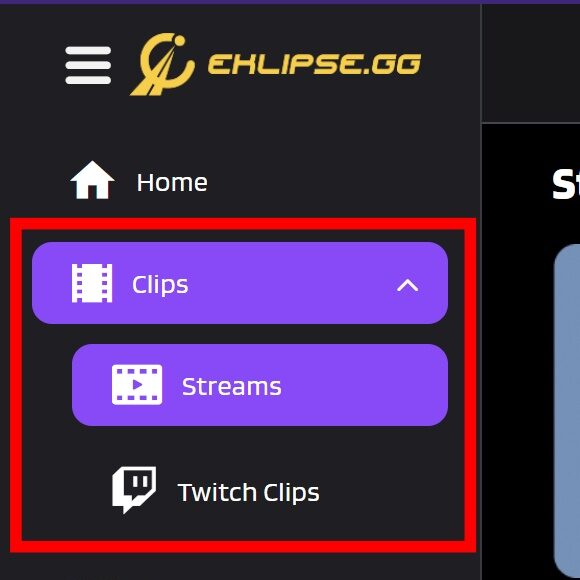
- Choose the clips you want us to edit.
- Afterward, click the Premium Edit button.
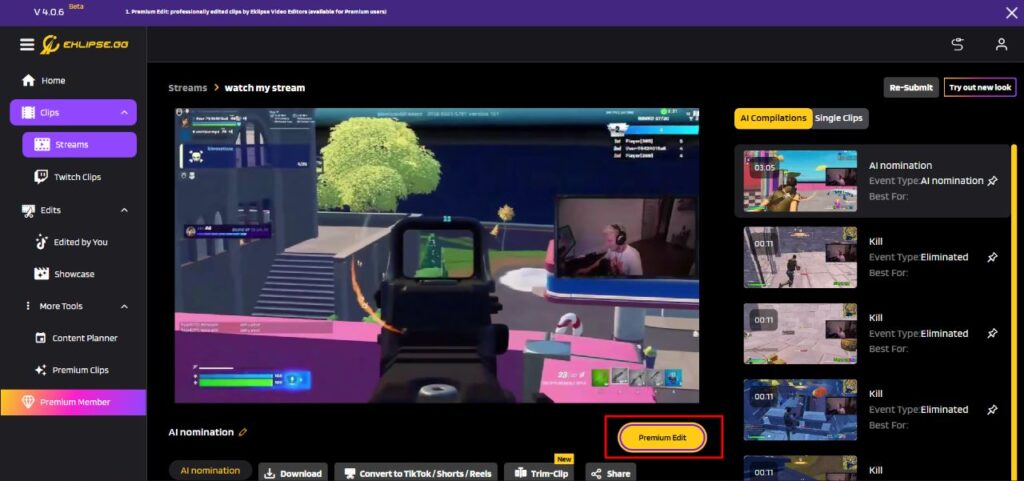
- To confirm, hit Next.
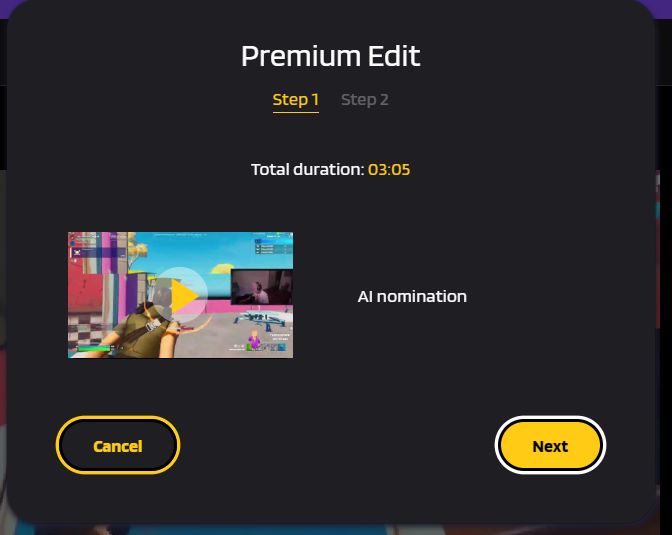
- Choose the format and effects you want. You can also give notes to our editors.
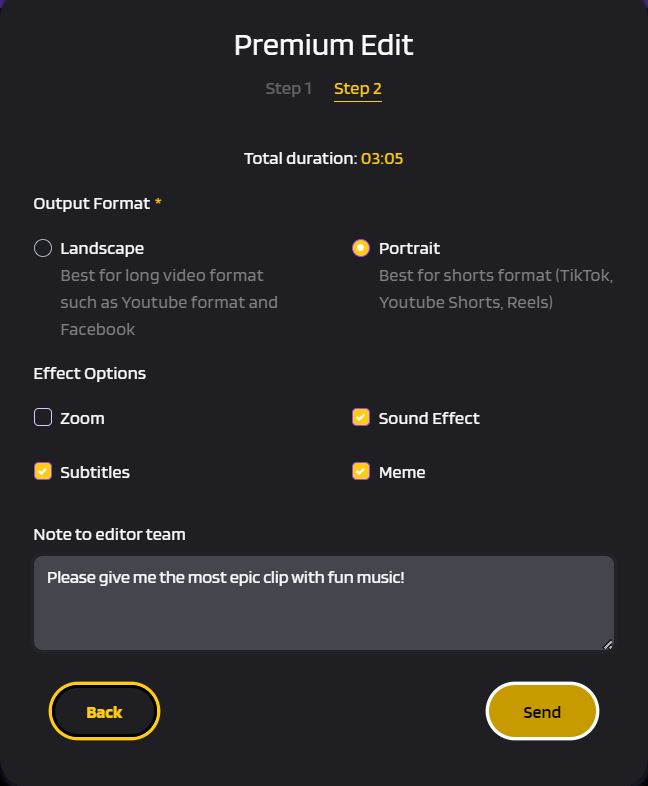
- Tap Send if you’re done.
- Tick the box and choose your payment method.
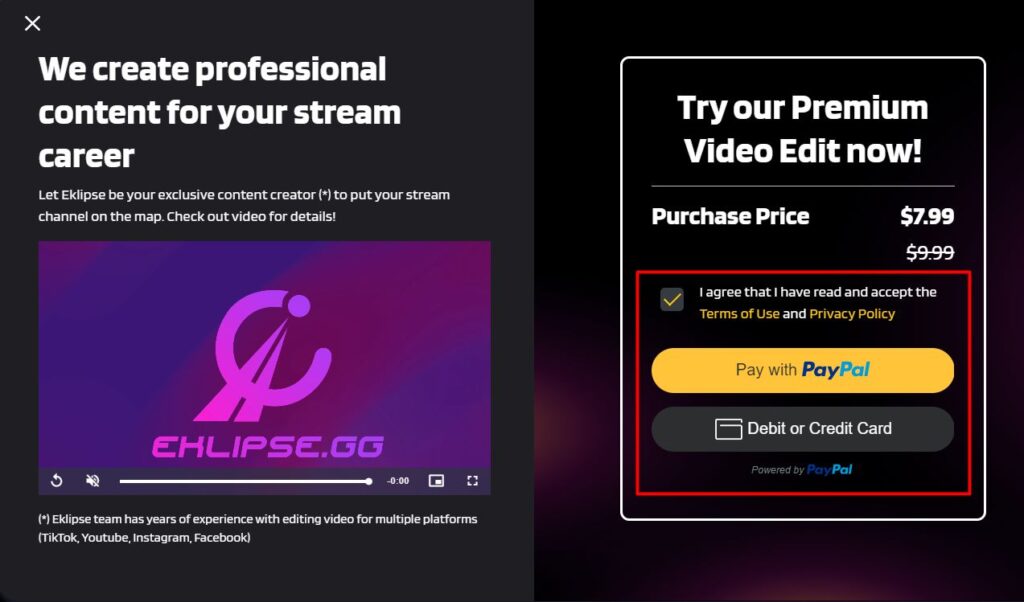
Now that you finished all the steps, our team will receive your request and will process it right away. It will take 24 hours to 3 days until the clips are ready. To see if your clips are set, simply go to the Premium Clips section under the More option.
That’s all about our new feature that allows you to produce more clips in less time! The premium Edit feature is currently available to premium users only. However, we hope to make it available to all users at some point in the future. Try it out and let us know what you think in the comments or through Instagram DM. Don’t forget to try our Premium Gift feature as well to support your community. Stay tuned for more updates!
🎮 Play. Clip. Share.
You don’t need to be a streamer to create amazing gaming clips.
Let Eklipse AI auto-detect your best moments and turn them into epic highlights!
Limited free clips available. Don't miss out!
