
Level Up Your Marvel Rivals Gameplay
Capture your epic wins, clutch moments, and even hilarious fails with Eklipse. Easily create and share highlight reels with your friends—even if you're not streaming!
Learn MoreHow to share video Tiktok using Eklipse? Is it possible? Of course, it is!
Did you know that Eklipse now has a great feature that allows you to convert your video clips to TikTok instantly? If you didn’t know it yet, let us tell you about this.
Additionally, with the powerful AI, Eklipse is not only able to assist you to create the best highlight clips of your streaming video automatically. It can also help you share your edited clips to other platforms very conveniently, including TikTok.
No need to download the file to your device, you can send the clip directly into TikTok from Eklipse right after you’ve done editing. If you want to know how to do it, here’s a tutorial to help you.

How to Share Video TikTok Using Eklipse Instantly

Not trying to surprise you, but you’ll only need a few steps to share your TikTok video through Eklipse. However, before we start the tutorial, make sure you have edited your video very well. You can trim your video, or maybe make some edits using our features.
If you think it’s all enough and ready to show it to the world, now it’s time to share it with your TikTok.
- First, make sure you have registered yourself in Eklipse and own an active account. If you haven’t, click the following button and start making your account.
- Then, don’t forget to connect your account to your Twitch, YouTube, and Facebook account and start editing your video.
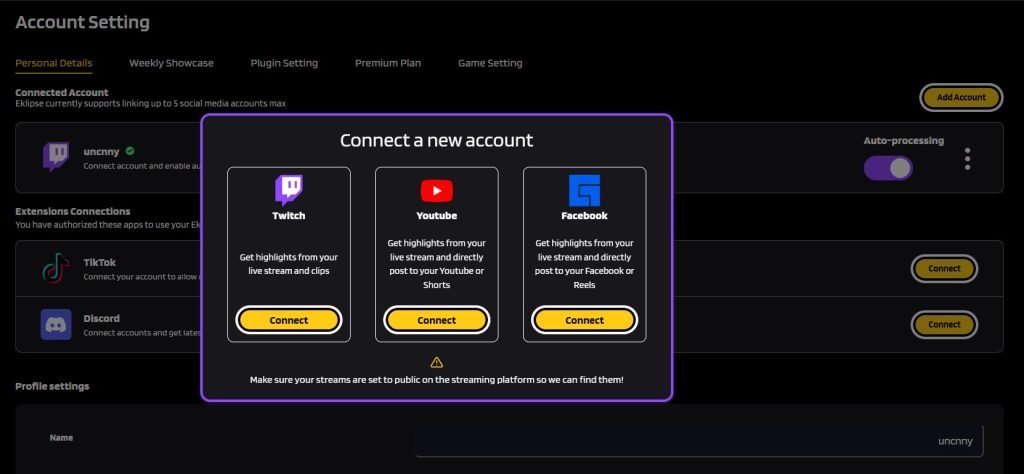
- Once you have finished editing, you can click Convert to TikTok/Reels if you want to, or save it ordinarily. Don’t forget to save your edited clips on Playlist, the latest Eklipse feature.
- After that, hit the share icon underneath the edited video if you desire to share your clips directly to other platforms.
- Check the box for the TikTok option, fill up the title box, the description box, and choose the sharing option.
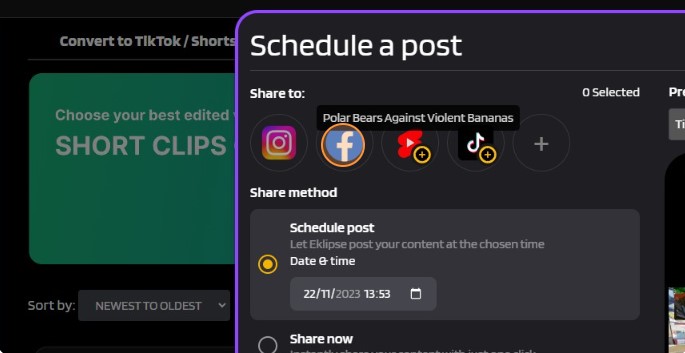
- Finally, hit the Share Now button on the right bottom of the page to directly post it to your TikTok account.
Conclusion
So, there you have it. Now, you have already known how to share video Tiktok using Eklipse. Isn’t it a piece of cake to do it, is it? Additionally, you can share the video on other platforms such as Facebook and YouTube as well with the same method.
Keep an eye on our blog, to keep updated about Eklipse features and any streaming tips. Give it a try now!
🎮 Play. Clip. Share.
You don’t need to be a streamer to create amazing gaming clips.
Let Eklipse AI auto-detect your best moments and turn them into epic highlights!
Limited free clips available. Don't miss out!
